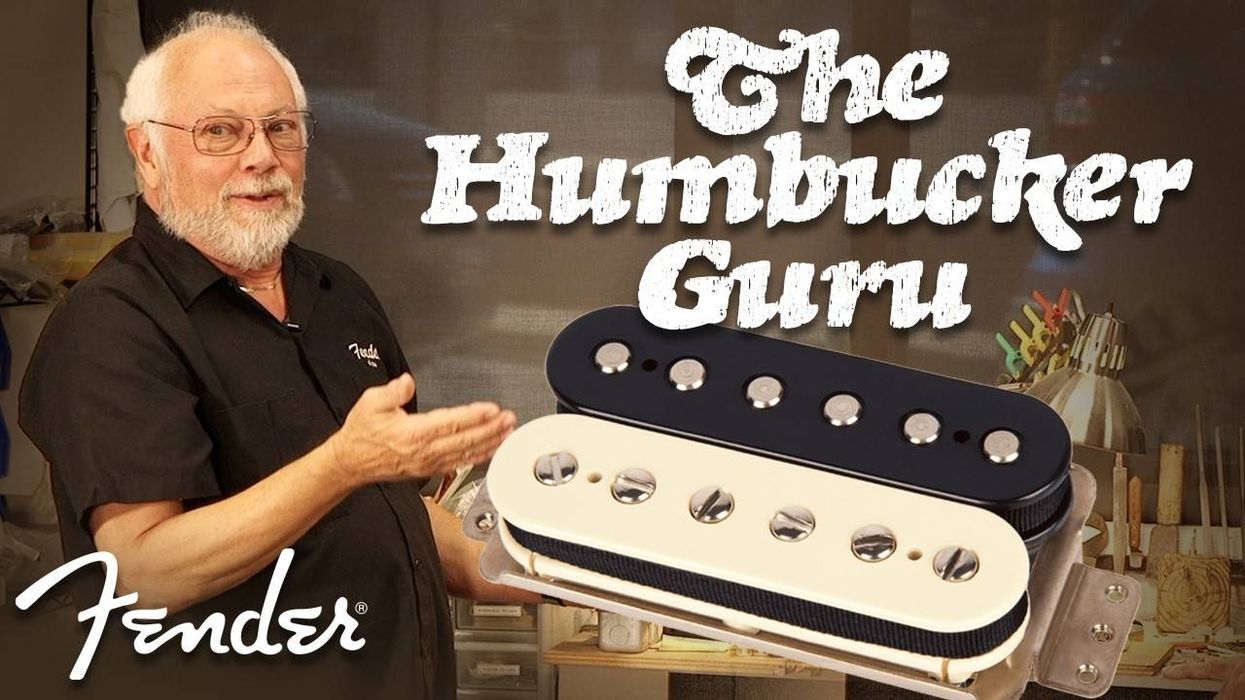RatingsPros:Many excellent delay tones in mono and stereo. Sophisticated expression and footswitch control. Stores 13 sounds. Powerful single-channel looper. Adapter included. Good value. Cons: Hard-to-read labels. Operation can be complex. Street: $249 Electro-Harmonix Grand Canyon Delay & Looper ehx.com | Tones: Ease of Use: Build/Design: Value: |
Electro-Harmonix has been concocting delay pedals since their original Memory Man debuted in 1976. They’re still at it after 43 years. Their new Grand Canyon Delay & Looper is a sophisticated echo machine offering high-res audio and 13 delay modes, including a full-featured looper. These and other features make it a rival to such top-flight delay pedals as Strymon’s TimeLine, Eventide’s TimeFactor, and Source Audio’s Nemesis. But Grand Canyon is less costly than any of those options.
A Dozen Delays
The Grand Canyon’s core sound quality is excellent. Echoes are smooth and detailed, devoid of graininess or harsh resonance. The edit parameters excel at capturing the lo-fi color and quirks of vintage delay units. Sonic options range from pristine echoes to warts-and-all emulations of Echoplex-style tape delay, EchoRec-style drum delay, and EHX’s own Deluxe Memory Man, an analog bucket-brigade delay. Additional settings exploit such digital effects as bit-crushed distortion, pitch-shifting, reverse playback, and infinite reverb.
The pedal’s delay-type knob selects from 13 delay algorithms. Alongside it are a pair of mini-knobs that control two editable parameters per mode. In the default echo mode, for example, the mini-knobs specify the wet signal’s EQ and introduce bit-crushed distortion. In doubling mode, the mini-knobs set the offset time and pitch spread (basically, the effect’s “thickness”).
This arrangement provides much sonic variation, even before you get to the pedal’s system-wide controls. These include standard delay time, wet/dry mix, and feedback controls. (The knobs assume different functions in loop mode, discussed below.) There’s a tap-tempo footswitch, plus a row of mini-pushbuttons that control such variables as rhythmic subdivisions of tap-tempo speed and whether delay tails continue to sound after you bypass the effect. Another button activates momentary mode, where the effect is active only while the on/off switch is pressed. This is great for choking off anarchic feedback squalls right on the beat.
This control layout is fairly sensible. But since all control labels are in miniscule script in muted, low-contrast colors, they can be difficult to read even with the pedal close to your face. Unless you have superhuman vision, don’t count on being able to read anything when standing above a pedalboard.
Stereo Spread
The Grand Canyon sounds lovely in both mono mode (Clip 1) and in stereo (Clip 2). Press the ping-pong mini-button in stereo mode and the delays skitter between hard left and hard right—a dramatic and animated effect. Once you’ve created a cool sound, you can store it in one of Grand Canyon’s 13 memory slots. There’s a limitation, though: You can only store one of each effect type. You can’t, for example, store two contrasting tape delay settings.
Another mini-button activates expression mode. No expression pedal is included, but you’ll probably want one. In the pedal’s default state, a connected pedal controls one pre-selected parameter per delay mode. But with editing, you can manipulate any number of onscreen controls, define their ranges, and save desired settings for the pedal’s heel-down and toe-down positions. This is a powerful and potentially creative feature. Unfortunately, you can’t switch between delay types via expression pedal. For hands-free program changes, you must connect an external footswitch—and yeah, you’ll probably want one of those, too, particularly if you plan to use the Grand Canyon’s looper.
Switch Craft
Technically, you can use the looper without external switches, especially if you don’t change settings between overdubs. But to overdub contrasting sounds, different delay types, or access features like reverse or undo, you must memorize a complex set of single-tap, double-tap, and long-tap motions.
It all gets much easier with a 3-switch controller connected. (I used DigiTech’s FS3X.) The ergonomics still aren’t ideal. For example, the footswitch’s functions change between delay and loop mode, and you must often toggle between the two while overdubbing. Also, when you tap the all-important record/play footswitch, your foot obscures three important status LEDs. But while operation is sometimes awkward, I suspect most players can master the system with a bit of focused practice.
The Verdict
The Grand Canyon offers a wealth of delay sounds and functions at a relatively humble price. The sound quality is excellent in mono, and, well, grand in stereo. With its many controls and tiny labels, the pedal is sometimes tricky to use. But with patience and practice, players can summon countless cool colors.
Watch the Review Demo:












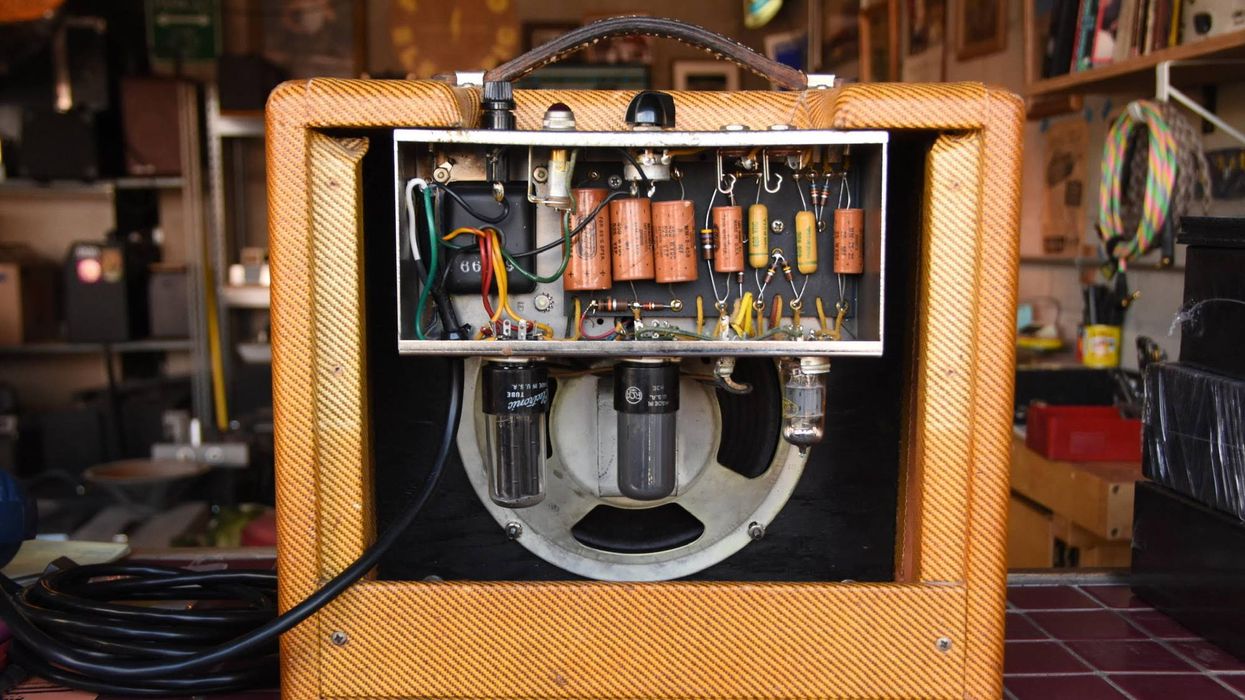
![Rig Rundown: Russian Circles’ Mike Sullivan [2025]](https://www.premierguitar.com/media-library/youtube.jpg?id=62303631&width=1245&height=700&quality=70&coordinates=0%2C0%2C0%2C0)