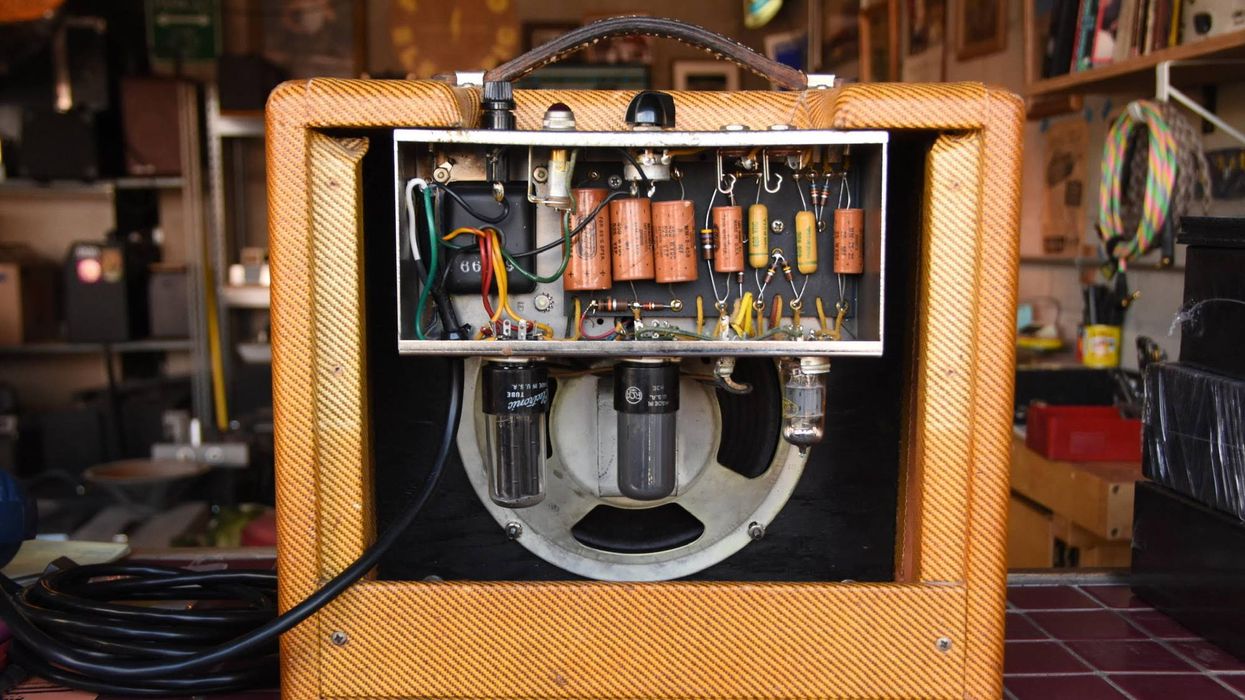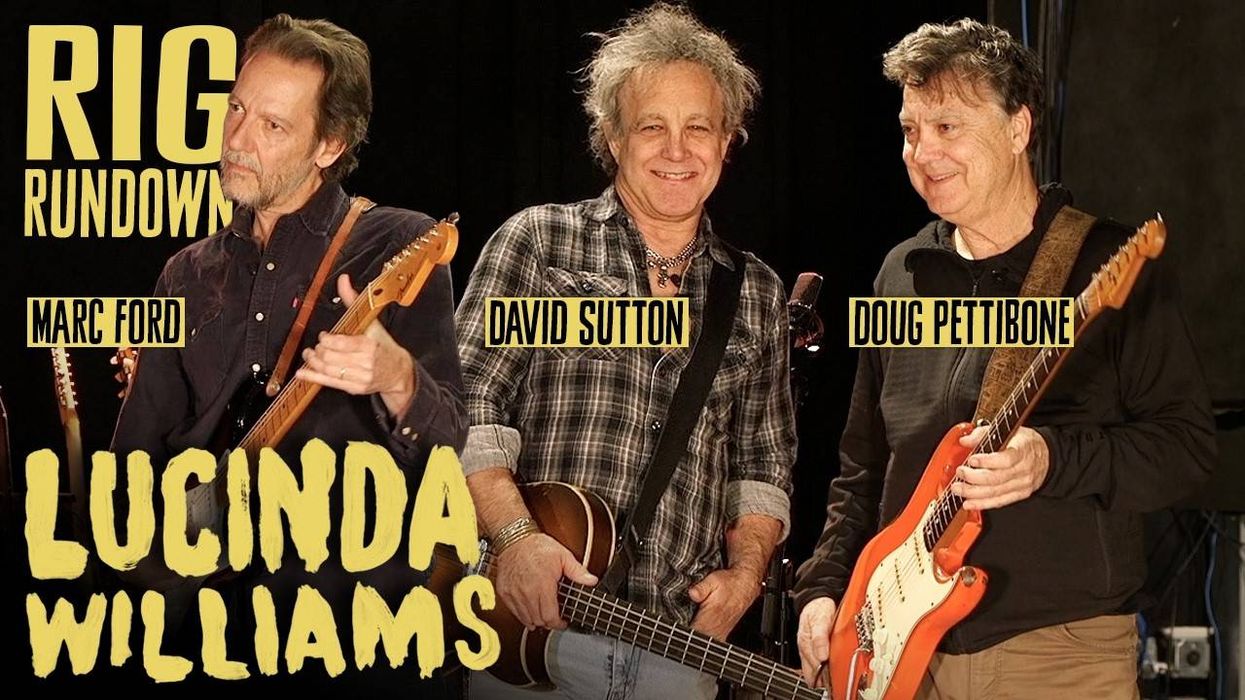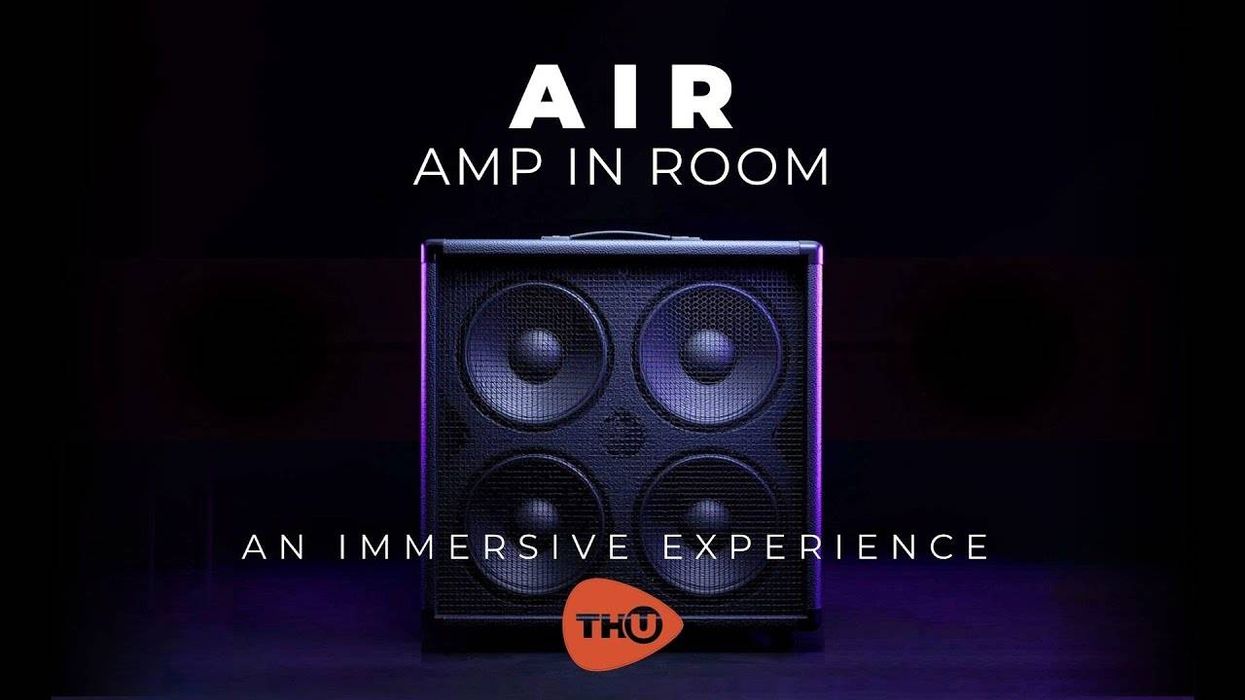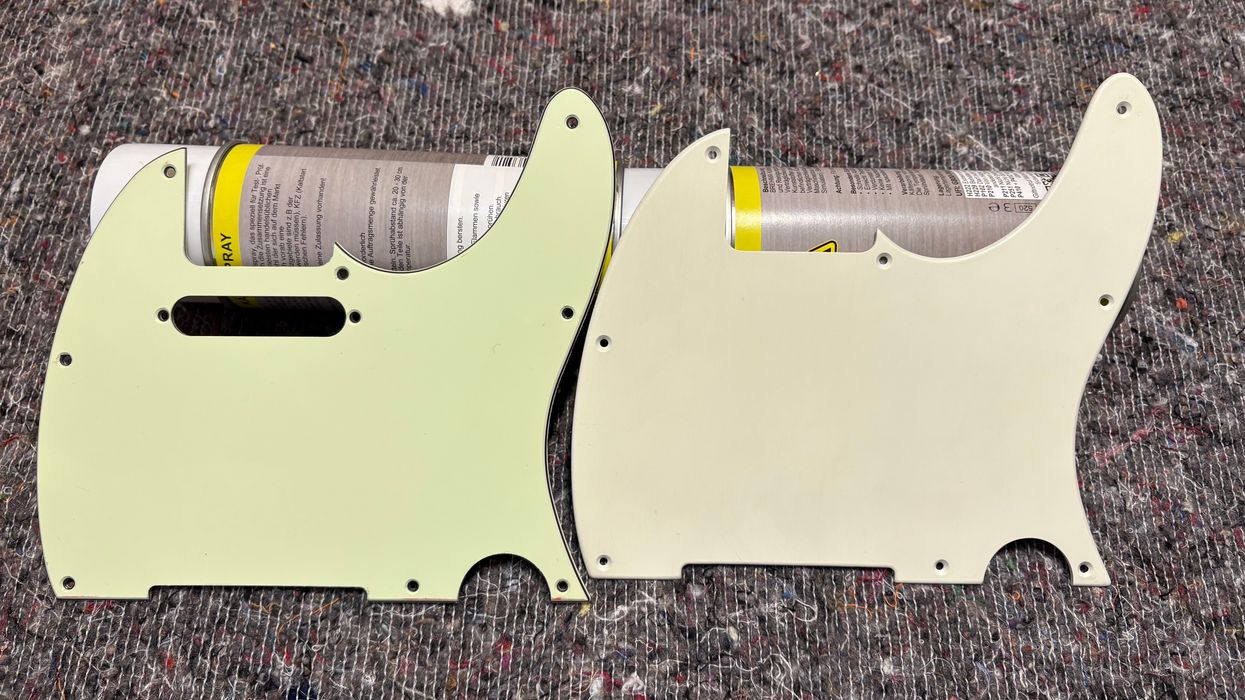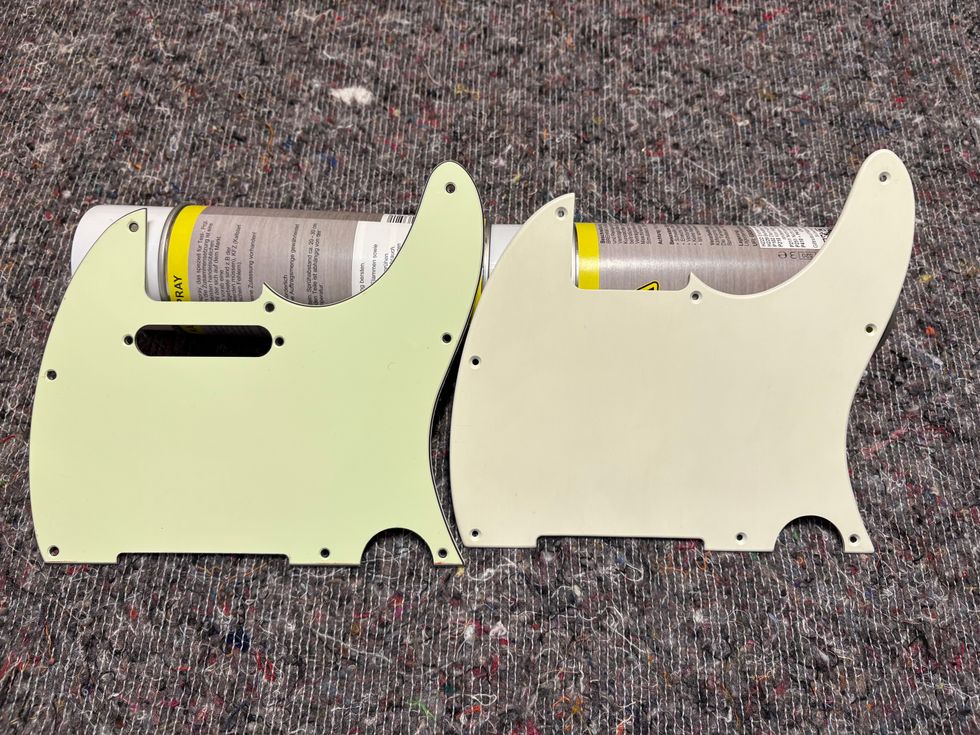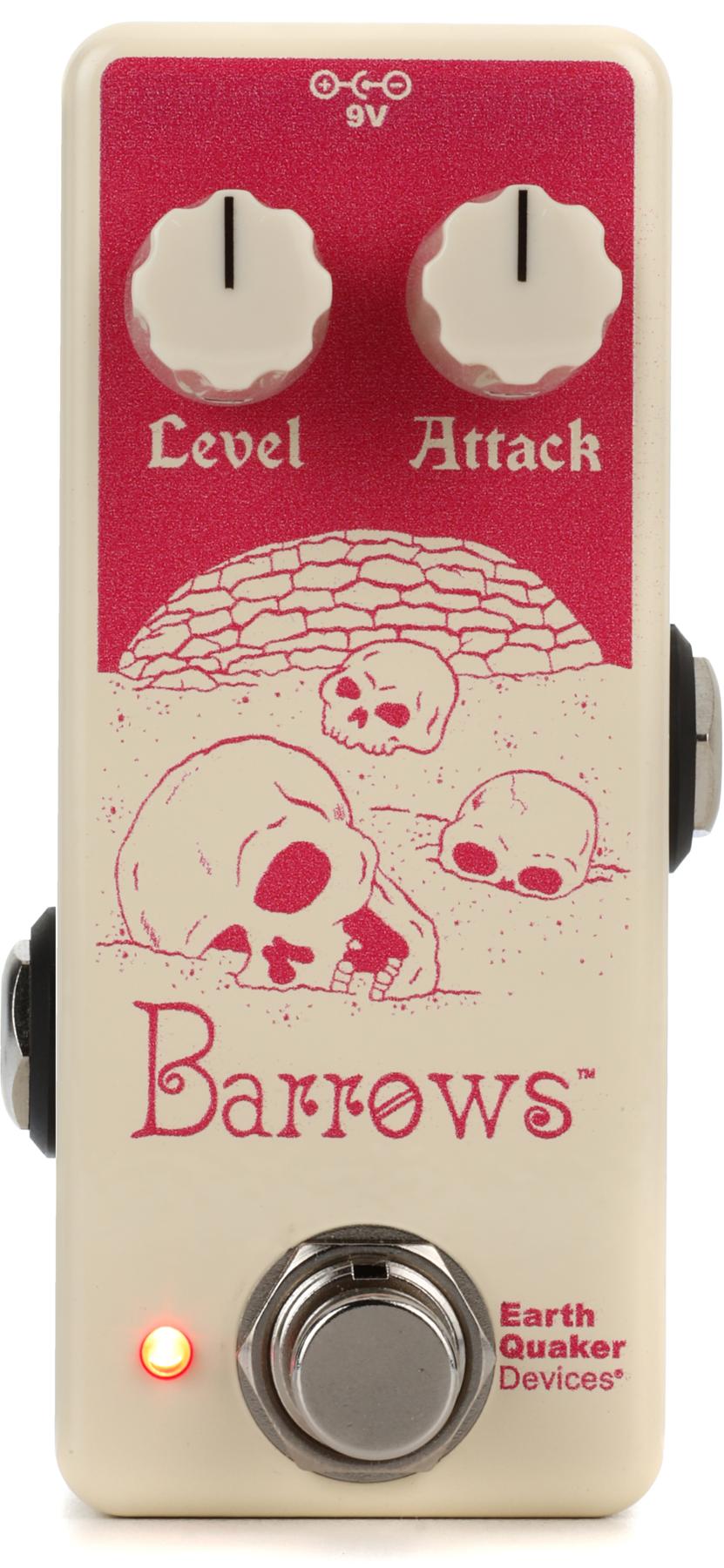Every now and then, similar enough products are released within a short enough span to provide us with the opportunity to do a proper shootout. Recently, three major manufacturers – Electro-Harmonix, Eventide and TC Electronic – announced highly-anticipated delay pedals in close enough succession that this perfect storm seemed like it might actually take place.
But as soon as we began plugging them in we realized that apart from being digital delays, they were all dissimilar enough to make head-to-head comparisons difficult, with each tailored for very different individuals and featuring their own, unique personalities. In short, they each fill different needs which run the gamut from studio-derived efficiency to anarchic flying-saucer tone generation.
So, rather than a shootout, look upon this article as a guide to help rid you of the remaining cash in your checking account and that last little bit of empty space on your pedalboard.

The TimeFactor delay is Eventide’s first, highly-anticipated foray into the world of stompboxes. Having been fortunate enough to have putzed with some of their studio gear in the past, I was really looking forward to seeing how well their build quality and renowned effects translated to the less rarified domain of guitar pedalboards.
After the ten minutes it took me to free the TimeFactor from some of the most impenetrable packaging this side of a Transformers toy, its heft, thoroughly laidout back panel and generous number of knobs demonstrated this was no halfhearted attempt. The attention to detail, coupled with the thoughtful inclusion of a quick reference guide, a sticker and even a few picks, was impressive.
In a hurry to plug in, I checked out the back panel, which starts off traditionally enough by featuring an A/C input, USB port, Expression Pedal jack and a 1/4 input for an optional Auxiliary Switch. Where things get interesting is the inclusion of an Amp/Line Level switch, giving the TimeFactor the flexibility to handle studio and live chores in addition to its primary, guitar-specific focus. Next up are two Output jacks, two Input jacks and an In Level switch allowing the input signal the same freedom afforded the output by providing Guitar and Line selections. Feeling a little intimidated by the 11 knobs and three switches populating the pedal’s face, I decided to plug in mono and give it the music store demo – no manual, no cheat sheet, just plenty of false bravado. I scrolled through the delay types using the Encoder knob, auditioning DigitalDelay, VintageDelay, TapeEcho, ModDelay, DuckedDelay, BandDelay, FilterPong, MultiTap, Reverse and Looper. Count this bifocal-toting geezer as an ardent fan of what Eventide refers to as the “Billboard Display,” allowing easy reading from true eye-to-floor distances. With minimum knob fiddling I was easily able to pull some truly musical delays from this box. In fact, I tranced-out – completely sober, I should add – on the BandDelay setting for about 20 minutes, using the Tap switch to get some in-time, spaced out, wah’ddelay grooves which were more satisfying than a frozen Snickers after a Widespread Panic show. The other settings – particularly TapeEcho – all shined as brightly, with even the DigitalDelay mode exuding plenty of musicality and warmth.
I wasn’t expecting too much as I scrolled through to Looper mode. Having already received a small, mono sampling of the TimeFactor’s delays, I figured the engineering budgets had been blown on cramming studio-quality delays into a relatively small box and that the Looper would be little more than a cursory addition. Later, after coming out of a loopinspired, half-hour time lapse, I reckoned that my previous assumption may have been premature. Although my past looper experiences have been limited to more readily available units – DigiTech’s JamMan and a Boss Loop Station – I found nothing to complain about here, and as always, the emanating sounds never gave up any musicality. I also finally conceded that I had gone as far as I was able before needing to reference the included cheat sheet and manual.
Opening the manual offered a glimpse into the minds at Eventide, and displayed the same thoughtful layout as the TimeFactor itself. Starting logically enough with the various options for routing signal in and out of the TimeFactor, the manual then goes on to outline how to choose the proper form of bypass for the intended usage, offering DSP Bypass (default), Relay Bypass/True Bypass and DSP+DLY Bypass. These settings are easy enough to access, requiring minimal drilling down while remaining challenging enough to keep them safely hidden from accidental changes, and offering a choice in bypass is another thoughtful, welcomed feature.
In fact, while walking users through the controls, the manual laid out the logic behind the layout of the TimeFactor’s controls. The Encoder soft knob is the go-to control while navigating this delay, primarily controlling the selection of individual effects, and, as with most small, powerful pieces gear, about a bazillion other things in various modes. The remaining knobs are split into two rows, with the top row set aside for quick and basic effects parameter settings such as Delay Mix, Delay Time A, Delay Time B, Feedback A and Feedback B. Since the TimeFactor offers two separate delays to be used at once (alas, not two separate effects), the Delay Time A and B knobs control the time settings from 0 to 3000 milliseconds with Tempo off – which is switched on and off by the, you guessed it, Encoder knob. When Tempo is on, the Tap switch handles time settings with the Delay Time knobs taking care of the rhythmic subdivisions of the set tempo, allowing easy dial-up of complex dual-delays. A and B Feedback knobs are provided to offer additional separate controls over both delays.
To the left of the Delay Time knobs is Delay Mix, residing somewhat paradoxically next to the Mix control at the top left corner. Although similarly named, these two knobs handle very different chores. Mix takes care of overall wet/dry mix levels, while Delay Mix handles the relative level between the two delay times. When using the TimeFactor in mono mode, with Delay Mix set at zero, only Delay A’s output will go to the amp. When the knob is at noon, the signal is an equal amount of both delays, and with Delay Mix at one-hundred percent, only Delay B’s output will see the light of day. In stereo mode, it acts like a true mix control – at zero, Delay A travels to both outputs; at twelve o’clock Delay A goes to Output 1 and Delay B is routed to Output 2; when the knob is at 100%, Delay B goes to both outputs.
On the second row, we are greeted by the Xnob which handles various chores depending on which effect is selected. For instance, when using the TapeEcho effect it controls hiss. Sweet! Next in line is the Depth control, which, while still using the TapeEcho delay, controls wow. The next knob, Speed, controls flutter, and the Filter control handles the virtual tape delay’s frequency response. Switching to a different effect re-assigns the functions of the knobs on the bottom row, making sense of their segregation. For all of the cowboys out there, the blissfully huge Billboard Display flashes each knob’s function as soon as it senses any movement.
The footswitches, which are set up logically enough that I was able to use the Looper function without any prior reading, consist of Active, Repeat and Tap from left to right. The Active switch toggles from Active to Bypass, while the Repeat switch toggles the infinite function off and on. Tap handles timing duties when Tempo is on, and also switches from Play to Bank mode. Bank mode allows for 20 total presets, offering ten banks with two presets each. While initially sounding somewhat limiting, the two-preset-per-bank approach works well by offering the ability to group two similar settings together for quick changes within a song. Users can store their own presets here, and by switching the Global command off or on allow the user-defined Presets to come up with or without the corresponding Tempo and Mix settings.
The Final Mojo
All of the great interface design in the world is no concession to bad tone, and thankfully, the most negative thing I can say about the sounds that the TimeFactor produced is that the first of four loops started sounding a little grainy after zoning out for a while. Otherwise, the TimeFactor’s effects echoed its design by producing the right tone with a minimum of fuss and bother. Like its bigger, Ultra- Harmonizer effects processor siblings, the TimeFactor allows great tone to be dialed in with relative ease while still allowing the ability to go deep and tweak and edit nearly every parameter when needed. As far as using the TimeFactor live, which seems to be its forte, its on-the-fly tweakability coupled with the ability to store presets should offer enough flexibility to coax really usable sounds for the more adept among us. If you just want a little slapback to get your Luther Perkins on, the TimeFactor is complete overkill – stick with a simple, bucket-brigade pedal. But if you rely on delay for everything from wobbly, tube-Echoplex-getting-hot tones to spaced-out Frippertronic excursions, the TimeFactor is definitely worth an audition.
Buy if...
your delay needs aren’t easily encompassed and you crave quality tones
Skip if...
your ideal delay has three knobs
Rating...
MSRP $499 - Eventide - eventide.com |
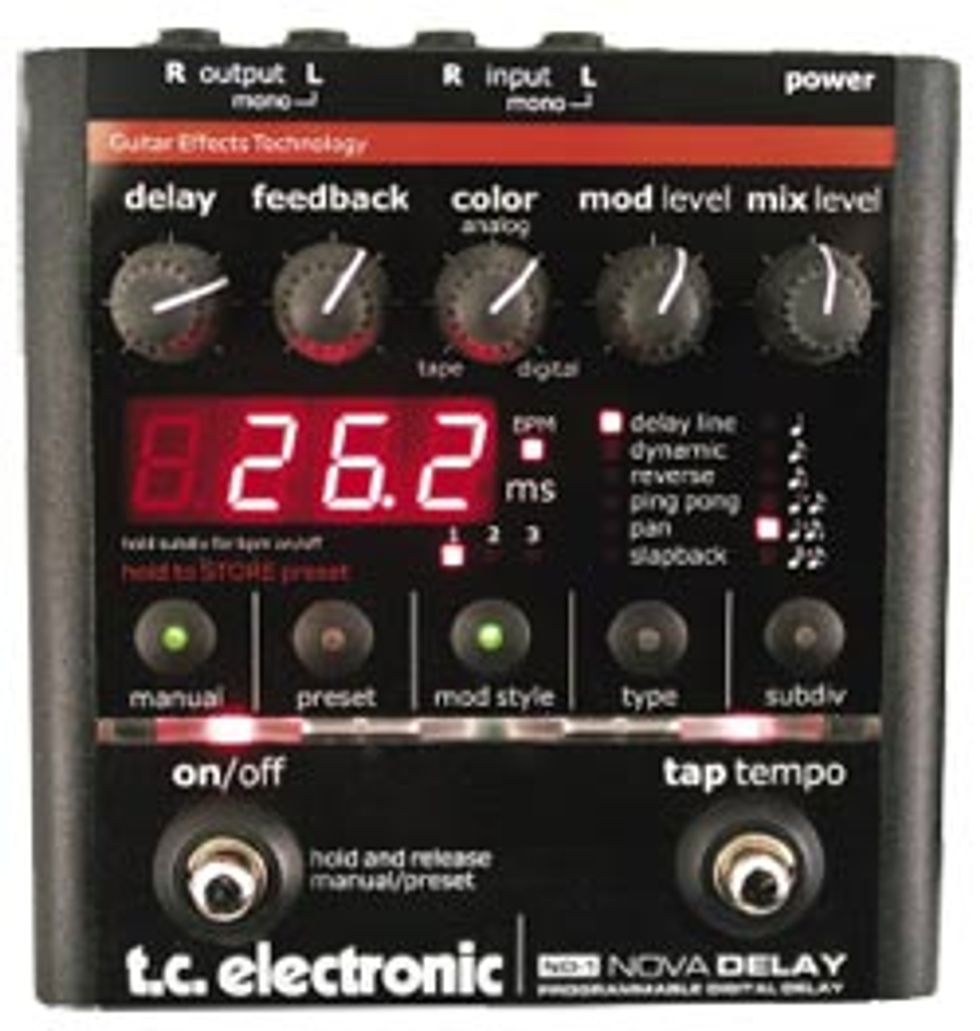
I’ve got some shitty news for you, and to make it go down harder, it’s phrased in the form of a theorem, those nasty little mathematical statements that make ninth graders’ cheeks pucker.
An effects processor’s complexity is inversely proportional to its cost. In a nutshell, the more you pay, the less time you’ll spend twiddling knobs around to find killer tones and textures. Instead, they spill out freely, almost unintentionally. And it makes sense – why would an A-list producer want to spend more than a millisecond watching an engineer dial up a little slapback on a vocal track? The day he hears, “Man, I’ve got the perfect patch – just give me a second,” is the day a new engineer starts.
TC Electronic is no stranger to these demanding environments and has produced several ubiquitous and easy to use studio processors. I remember the first time I was instructed to patch in a TC 2290 and get some ambient delay going. It was easy enough that I felt a little guilty. The Nova gleefully revisits that guilt.
The Nova delay – apart from conjuring up pleasant and distracting images of Linda Harrison’s character in Planet of the Apes – is so intuitively designed it practically guarantees that the manual won’t need to be referenced until a preset needs to be saved, and that’s only if you’re near-sighted enough to miss the little prompt on the pedal itself. A good portion of this is due to a single feature – intelligent layout notwithstanding – that allows the Nova to sound so fine and fall into line with such ease. This killer app is the Color knob. The Color knob’s functionality isn’t anything new – it scrolls from Tape to Analog to Digital, changing the delay’s EQ response and other behaviors. What is new is how effectively TC has implemented it here, although there is a greater likelihood that the Color knob’s effectiveness has more to do with TC’s effects algorithms – which don’t suck, by the way. Where other manufacturers offer up switches that allow either/or scenarios, the continuously scrolling Color potentiometer allows the guitarist to get in-between Analog and Digital, or park it squarely on Tape and pretend Mary Ford’s cab was held up on the way to the studio.
The rest of the controls eventually come into play, starting with Delay, which kind of threw me for a loop. Remember the theorem? Well, the Nova’s Tap Tempo doesn’t require a physics degree to figure out, which, coupled with the Subdivision soft-knob, allowed me to set a tempo then scroll through the type of rhythmic value I wanted without ever touching the Delay knob. When I finally did, some odd, scroll-my-delay-to-nowhere thing happened. A quick glance at the pedal reminded me that the display was showing tempo. There were also some kind words instructing me to “hold subdiv for bpm on/off.” Once the Nova was displaying BPM, it made sense; moving past the Delay knob’s center détente position in either direction starts it scrolling either less or greater than the preset tempo. Once you arrive at the desired delay time, simply move the Delay control back to the détente. Feedback, Mod Level and Mix Level will be navigable for most, and offer up no surprises other than the feeling that the overall level of the delays is a little hot, with the Mix Knob rarely straying from between nine and ten o’clock, unless the repeat needed to be the same level as the original signal. It should be noted that the ND-1 was tested in front of an amp, not in an effects loop.
Below the familiar controls exist four soft-knobs to keep the Subdivision knob company: Manual, Preset, Mod Style and Type – what TC refers to as “Selectors.” Manual allows the pedal to react to the specific position of the other controls. Switching between Manual and Preset mode is accomplished by simply pressing and holding the On/Off footswitch for a second, or by pressing either the Manual or Preset soft-knobs. Once in Preset mode, users scroll through the factory presets or through their own concoctions, which can also be done via the Tap Tempo and On/Off switches – press Tap Tempo then scroll up with the On/Off footswitch. The Preset button also allows you to write your own presets much like setting the stations on your car’s radio – just select the factory preset you want to overwrite, dial up your setting, then press and hold the Preset button until the LED blinks.
The Mod Style control is another cool feature, offering up three different flavors of modulation for the delay repeats; the level of this feature is adjusted by the Mod Level pot up above. I spent most of my time unapologetically using Mod Style three, with the Mod Level full up and the Color knob pulled all the way back to Tape. The next control is Type, which along with Subdivision and the Tap Tempo switch, shoulders much of the responsibility for the ease with which the Nova serves up tasteful repeats. The first choice offered by Type is Direct Line – or meat and potatoes delay. Next is Dynamic, borrowed from the TC 2290, which in oversimplified terms is a smart ducking feature, with the delay chilling out while you pick – but never totally going away – and raising up when you’re done. It’s a really musical effect that should see plenty of use. Next up is Reverse, and TC won here. While the effect is usually hackneyed and embarrassing, the Danes have hit all the right notes with this one, making the ghost of Jimi sit up and say, “All right, man! All right!” Just remember to dime the Mix Level knob and roll back the Feedback knob, and enjoy some honest- sounding reverse effects. Ping Pong and Pan echos are cool, but really only come into play while in stereo. It’s nice that they’re there, although I’m still on the fence regarding the effectiveness of stereo guitar rigs in live situations, but for studio use, the pan feature in particular sounded fine, and added subtle depth to an otherwise vanilla two-amp setup. The final echo mode is Slapback, which is, well, slapback – everything from rockabilly- approved hiccups to seventies-flavored ADT effects are easily dialed up.
The final soft-knob is the Subdivision knob, labeled “subdiv.” This takes the tempo you input – either by tapping at least two beats into the Nova via the Tap Tempo footswitch or by holding the Tap Tempo switch down and picking quarter notes on your guitar – and lets you determine if the repeats will be quarter note, dotted-eighth or eighth note triplets. There are also settings for a delay plus delay, like quarter note plus dottedeighth, quarter note plus eighth-note triplet and sixteenth note plus dotted-eighth.
The Final Mojo
The studio-quality algorithms, coupled with easy, almost intuitive access and effective real-time manipulation equals a home run for both TC and guitar players ready to pony up and Velcro a high-end delay to their pedalboard. And the coolest part is the Nova ND-1 flies in the face of mathematical absolutes, falling more in line with the familiar English dictum stating for every rule there is an exception – that exception is that the ND-1’s street price is less than a good analog delay. Sure, there’s no looping function or inputs for expression pedals, but for a meat and potatoes, throw-it-in-your-gigbag delay, the TC is unbeatable.
Buy if...
you want a high-quality, extremely musical yet intuitive delay
Skip if...
the lack of a looper is a deal breaker
Rating...
MSRP $345 - TC Electronic - tcelectronic.com |
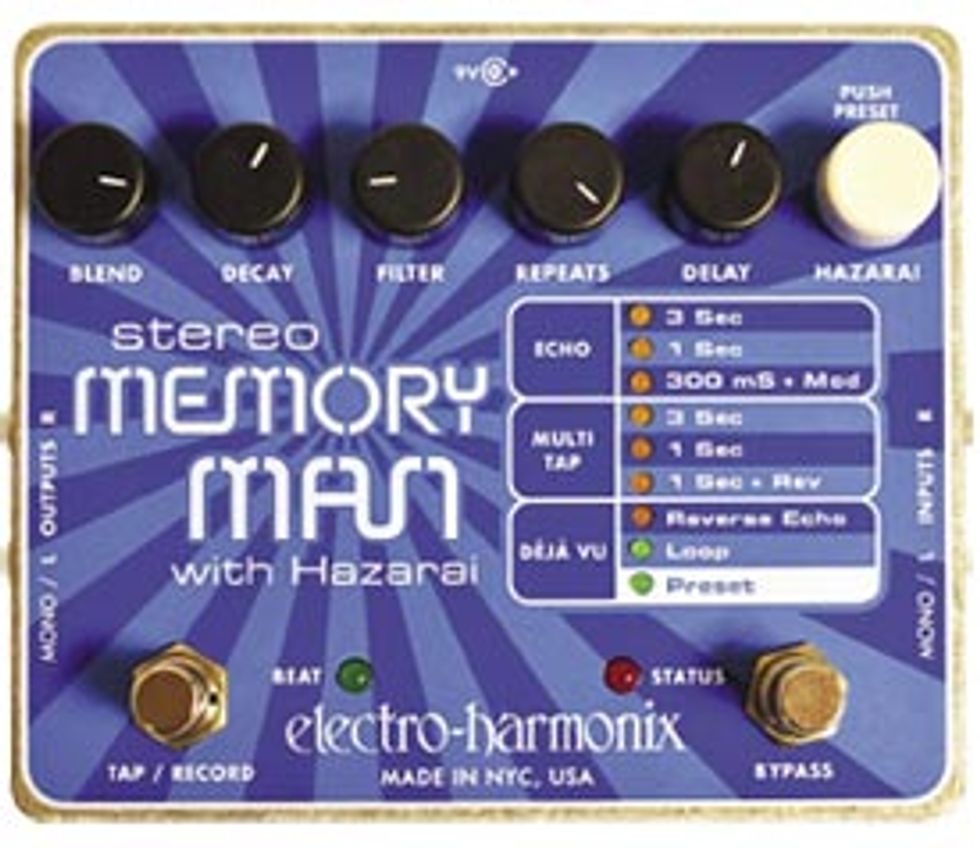
I worry a lot, and contemplating running the Stereo Memory Man with Hazarai through its paces for this article wasn’t helping things. My concern was that the pedal wouldn’t be able to hold its own against the other delays in this roundup – the TC Nova and the Eventide TimeFactor. After all, the other offerings are culled from successful studio processors, while EH’s more successful pedals have been known for sounding great with the caveat of quirkiness.
Luckily, for the Stereo Memory Man with Hazarai (now SMMH) the quirks work, an observation which, surprisingly, was reinforced after spending a couple of weeks playing with the ND-1 and the TimeFactor. Unlike those two pedals, the SMMH doesn’t so much let the player tell it what to do, but, after demanding unconditional acceptance, offers itself as another instrument in your arsenal. Just like no one would ever assume that a Les Paul is the go-to guitar for delicate, stringy sounds, choosing the SMMH to offer up guitarspecific, studio-quality delays makes about as much sense. Instead, the SMMH’s forte is inspiring new riffs or adding a new twist to your playing, reminding me of the first modulation-based effect I ever purchased: an EH PolyChorus, probably one of the more “musical” sounding effects I’ve ever played. I placed quotes around “musical” to acknowledge that I both overuse the term as well as use it to mean two different things. One is the way it was used in the ND-1 review, meaning once set up, the effect is never in the way of the music – it does what it should “musically.” The other definition reflects the way I’ve used it here – it mucks your signal up like nobody’s business, but in an inspiring, “musical” way.
Like most other great EH effects, the SMMH imparts a familiar “live” sound unique to their pedals – bright, but never brittle, almost like a faint, high-frequency hum from a CRT. Setting the SMMH up sans manual is a snap, once you become acclimated to its way of doing things. Across the top are knobs for Blend, Decay, Filter, Repeats, Delay and the incongruous white knob that has tongues wagging everywhere – Hazarai. Rather than revisit the definition of the word ad nauseum, conceptually, it’s about full measure, something EH has always offered by way of some control or feature that initially prompts you to scratch your head and say, “What the hell?” while becoming integral shortly thereafter. On the SMMH, Hazarai is primarily responsible for navigation, scrolling through the various effects available: echoes of 3 Seconds, 1 Second or 300 mS + Mod; 3 Second, 1 Second or 1 Second + Rev Multi Tap delays; and Reverse Echo or Loop functions under the aptly labeled Déjà Vu section.
As an example of what the SMMH is and isn’t, let’s look at the Reverse Echo function, which I accessed using the Hazarai knob. I then turned the Blend knob all the way up to hear only the effected signal, dialed the Repeats control up to around 25 percent to add a few backwards repeats and started playing. What came out of my amp sounded phenomenal – jaw-droppingly good backwards guitar sounds. Rolling the Blend control back up to 50 percent brought in some straight signal for even sweeter textures. Now for the idiosyncratic part – the phrases were limited to six second bursts with the Delay knob at 100 percent, which isn’t a problem if you are playing continuously, but leave some space and a too-abrupt decay becomes apparent. With the Repeat knob either off or above fifty percent, this issue goes away. I would normally count this as a negative, but in this case, the effect sounded so good that this glitch was okay.
The Loop function had similar quirks. Recording the first loop is super easy and sounds great – just step on the Tap/ Record switch for the duration of your loop, and when you let go, you’re off. As a bonus, your echo settings are left intact, so that super cool, rhythmic multitap delay part remains after the loop is recorded. The issues start when going to record the next loop – a drop in volume occurs on the first loop, rendering it next to inaudible. For some, this is another potential deal-breaker, but it ultimately left me unfazed, perfectly content to accept this as another of the SMMH’s peccadilloes, and I’m generally what you would call a picky bastard. Has the power of Hazarai reached out and turned me into some acceptance-spouting, peaceloving hippy? Let’s hope not.
Now that some of the pedal’s quirks have been addressed, we can talk about what I feel is one of the core strengths of the SMMH; good, old-fashioned, kick-ass ambient delays and textures, much like EH’s earlier efforts. I was as happy as a pig in slop staying in the 300 mS + Mod setting and sweeping the Filter knob around choosing from several sweet spots. The Filter controls the delay’s high-pass/low-pass filter, going from warm, dark and rich to AM radio thin. Surprisingly, despite my hatred of all things thin and trebly, the extreme AM radio sounds were quite usable for syncopated delay duties, taking the delay’s sonic footprint out of the initial signal’s way, leaving little more than rhythmic textures pulsing behind the original, while never becoming brittle. The warmer Filter settings in conjunction with the 300 mS + Mod offered up respectable Deluxe Memory Man impersonations, helping fuel a 20-minute homage to Keith Levine. Another cool setting is the smeared echo reverb-like effect. Dial it in per the manual’s suggested settings – start with the 3 Sec Echo setting, place Blend, Repeat and Filter at noon, Decay at 3 o’clock and you’re greeted with a fun, messy, overthe- top reverb effect. Pull the Repeat and Delay knobs all the way back, and park the Blend control around 10 o’clock for some manageable-yet-surrealistic reverb that would work well for David Lynch soundtracks. Additionally, cranking up the Decay knob and killing the repeats while in Reverse Echo mode creates an effect that would be perfect for some suspenseful background music in a creepy funhouse scene.
The Final Mojo
Pushing the Hazarai knob scrolls through the factory presets, and here is where all of the genius and tomfoolery that went into the design of this pedal becomes apparent. Robotic pulses, runaway feedback and metallic reverbs are the norm here, coming across like Easter eggs from the pedal’s designers – their way of saying, “Enjoy your journey together, just try not to get too hung up on where you’re going.” The SMMH presents itself as an unapologetic partner intent on exploiting what digital has to offer, like the friend your parents thought was trouble.
Buy if...
you’re in need of both a delay and a musical collaborator
Skip if...
you always use the same BPM for slapback
Rating...
MSRP $286 - Electro-Harmonix - ehx.com |
The Final, Final Mojo
If you’re looking for studio quality delays with a simple, straightforward interface and a nearly non-existent learning curve, our choice would be TC’s Nova Delay. If you are continually reaching the limits of your current delay’s capabilities and need pristine, high-end tones, check out Eventide’s TimeFactor, which rewards a little digging in the manual with deep editing options. Additionally, the inclusion of a surprisingly capable looper could possibly free-up some pedalboard real estate. The Stereo Memory Man with Hazarai fills the smart-assed, art-punk void, deftly offering up skronk for skronk’s sake while still effectively handling life’s more mundane delay chores, keeping well away from one-trick-pony status to emerge as a capable, cost-effective, dual-duty option. For all but the most hardcore champions of analog, nearly everyone should be able to find a good gigging partner among these three.
Check out our podcast to hear all three in action.

Our expert has stated their case, now we want to hear yours. Share your comments and ratings below.