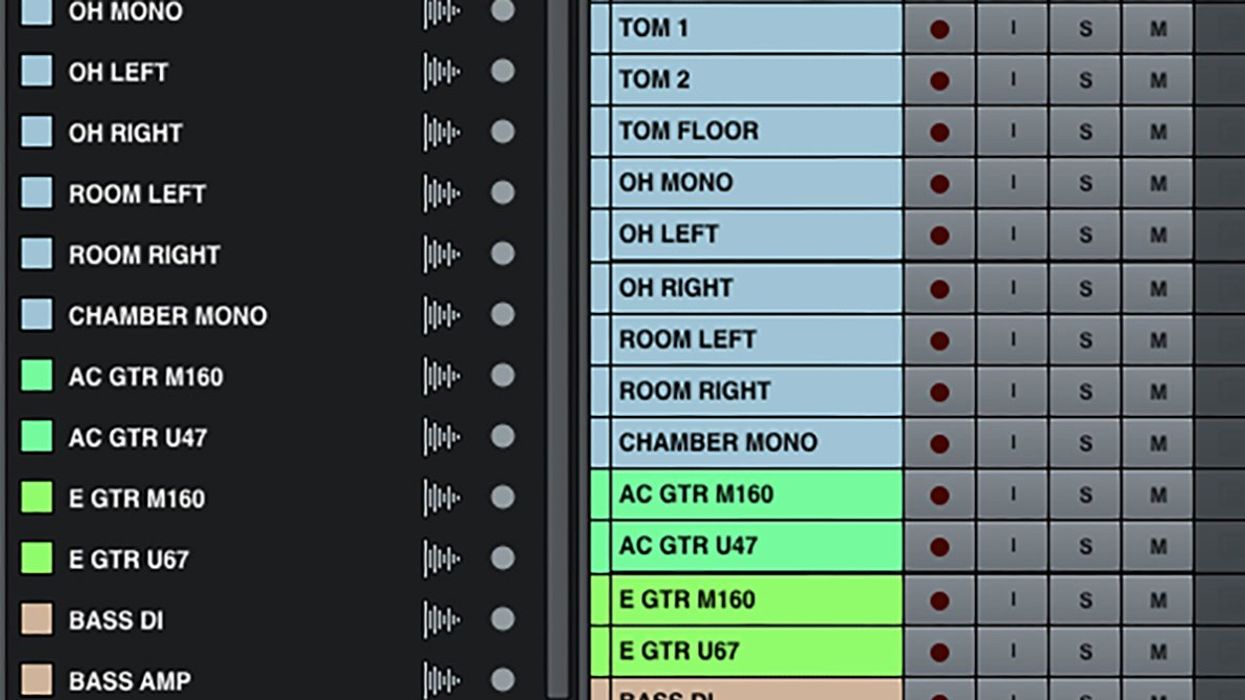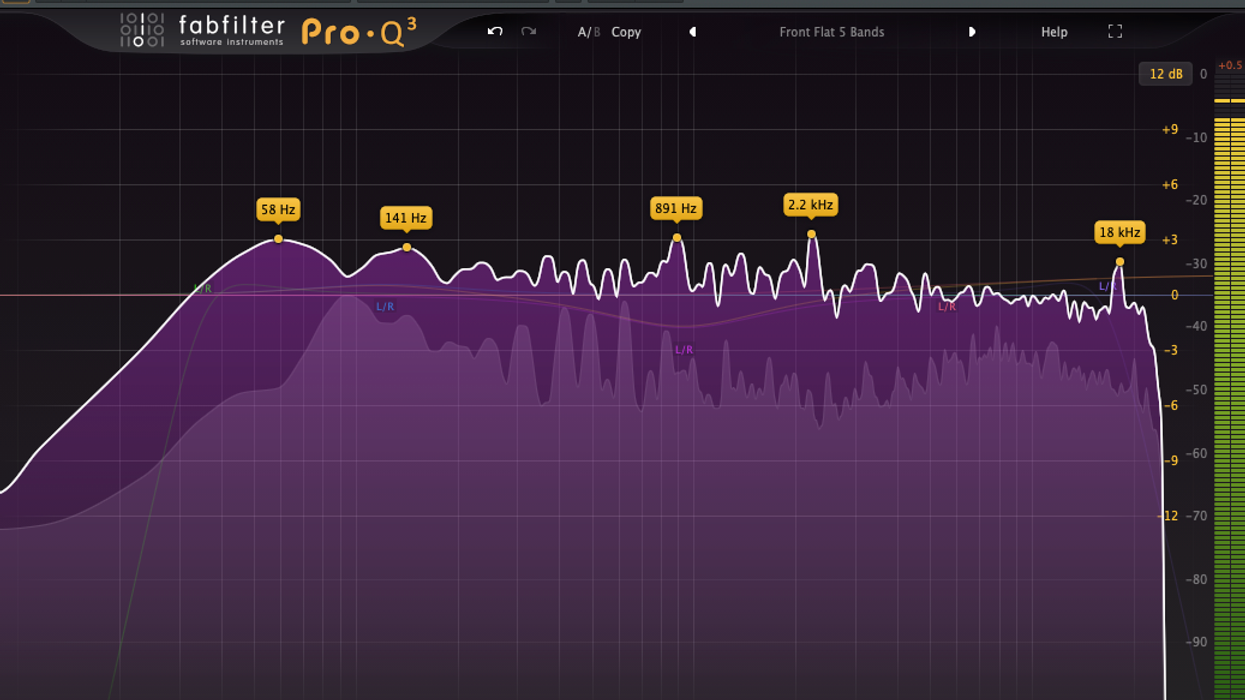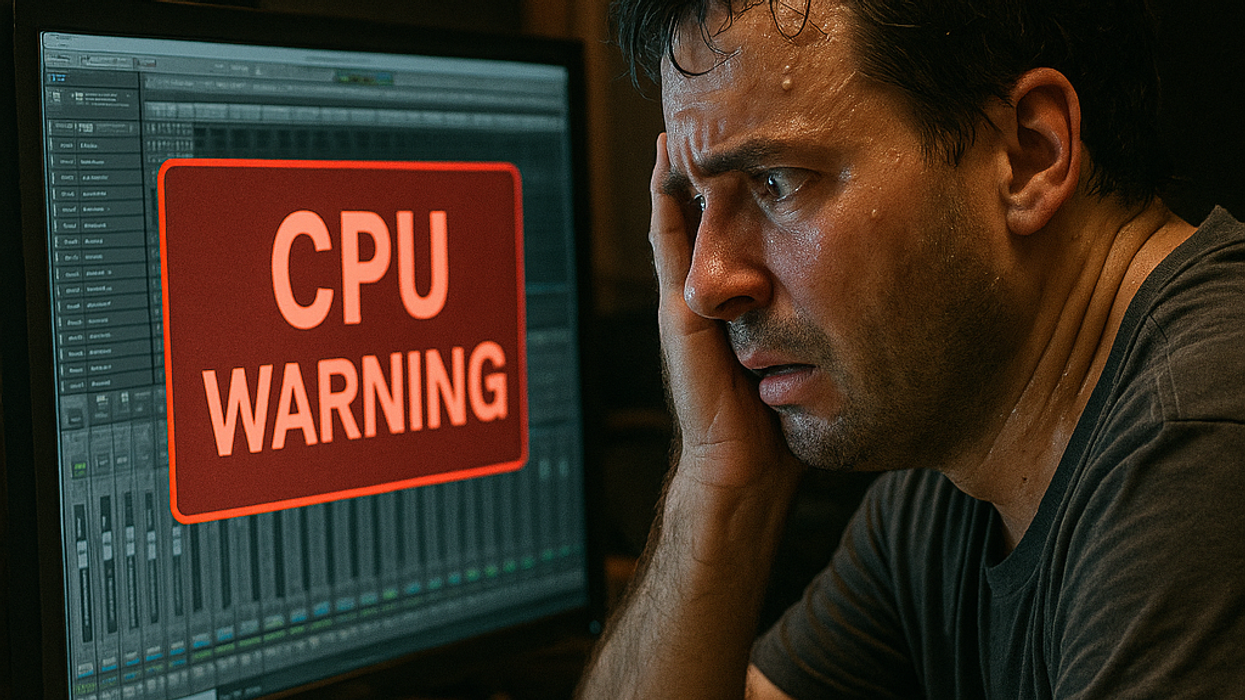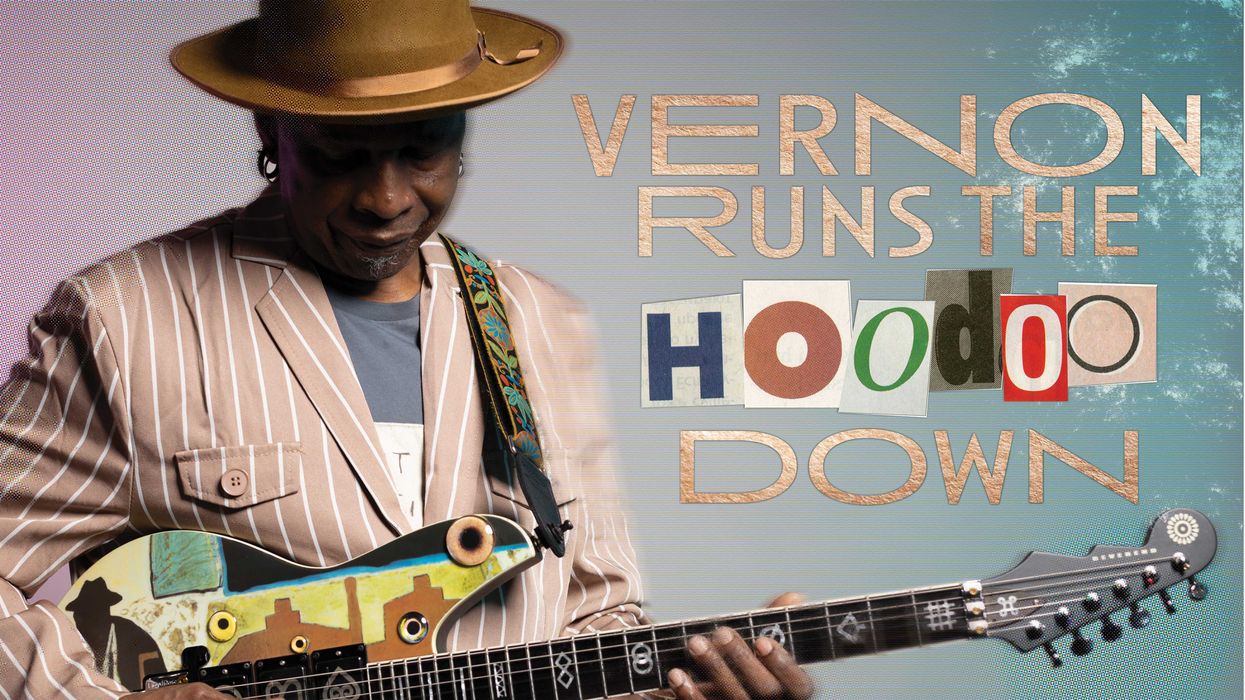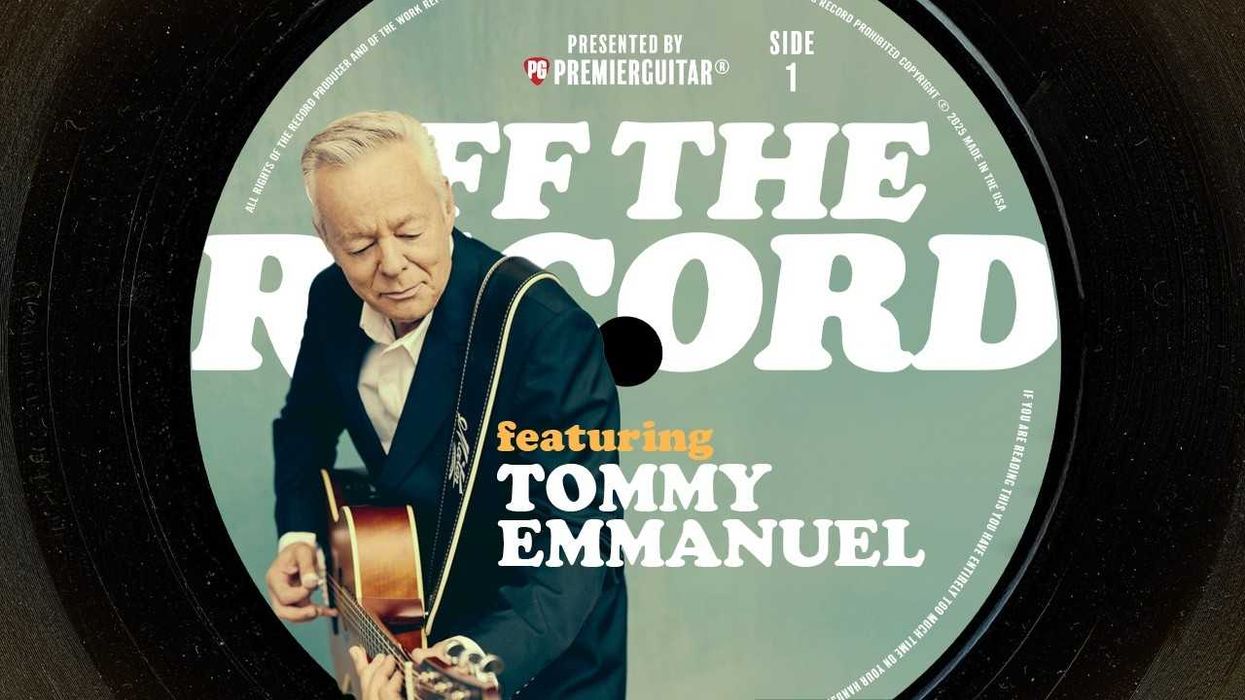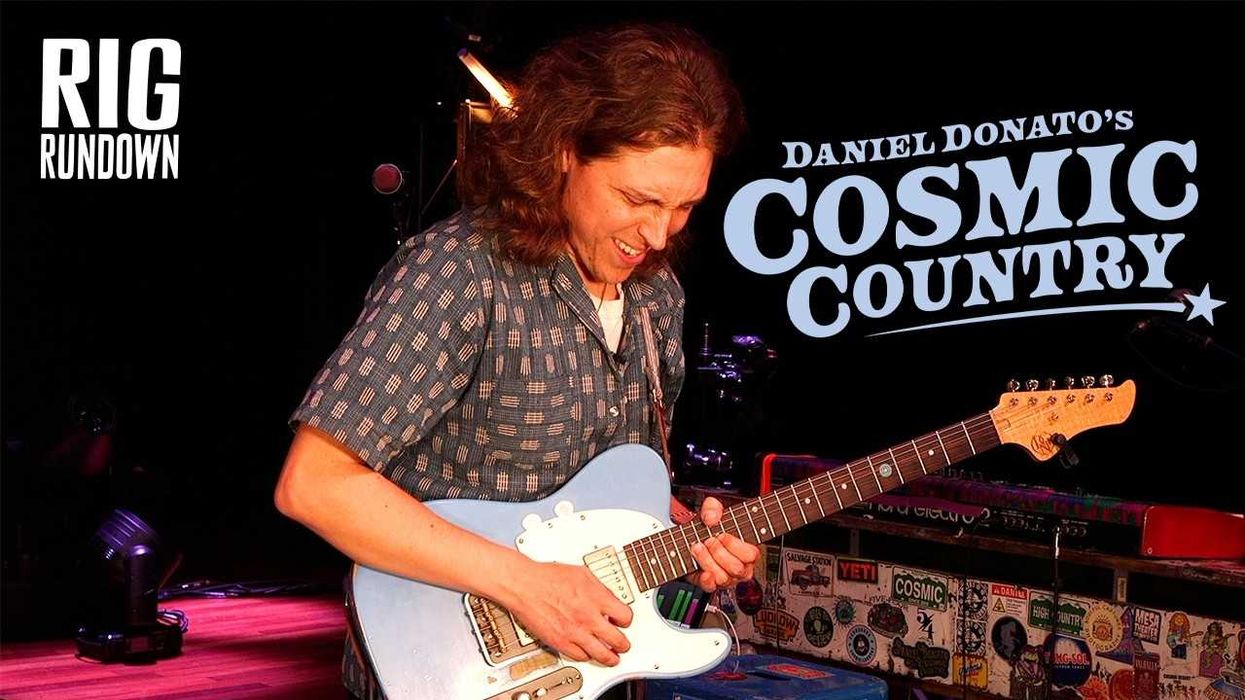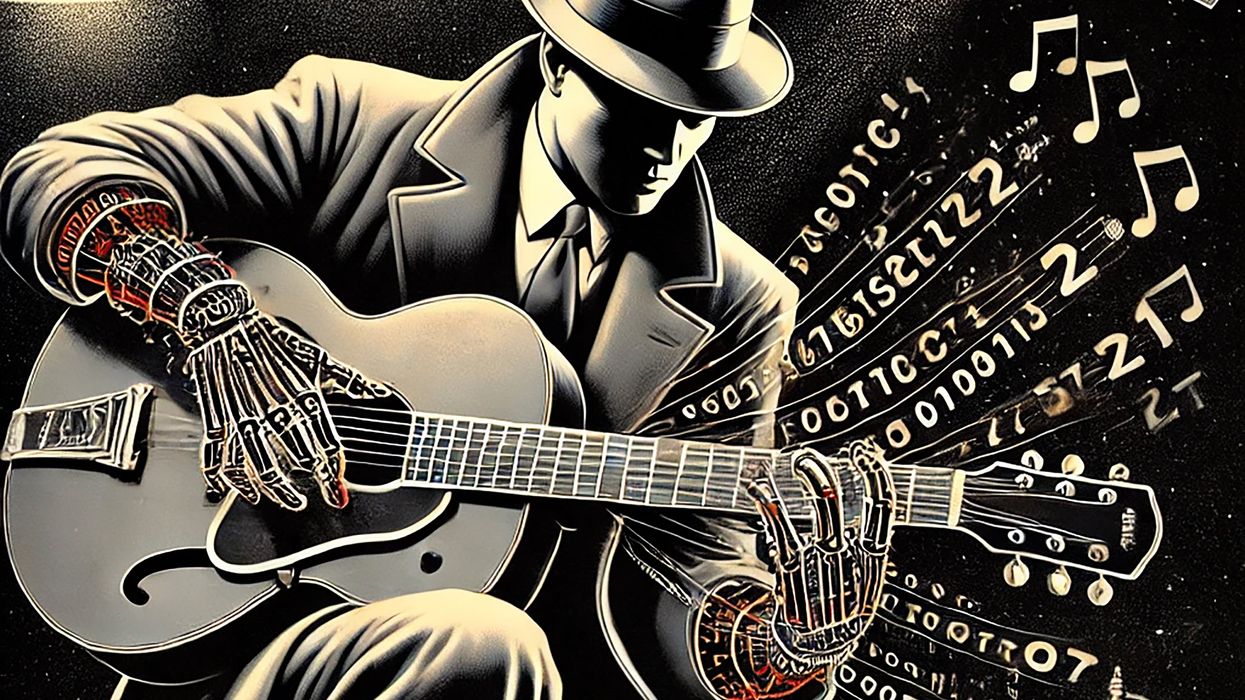Hello and welcome to another Dojo! This time I’d like to focus on the benefits of using templates in your recording and mixing process. I’ll also show you some ways in which you can increase your productivity by using customized templates for your particular workflow regardless of what DAW(s) you use. Whether you’re recording a live band or a solo artist, you can create templates that include the necessary tracks, processing, and routing setups to meet your unique requirements. Tighten up, the Dojo is now open.
Over the last 30 years, digital audio workstations (DAWs) have revolutionized the way music is produced and recorded, making it easier to create high-quality recordings from the comfort of your own home. With so many options now available, it can be challenging to streamline the recording process and maintain consistency across multiple sessions. This is where templates—pre-configured session setups that can be customized and reused to simplify the recording process—come in.
The main point here is to create a template that works for you. I have found that the more specialized the template, the less flexible it becomes for use in other scenarios. For example, a 48-channel mixing template with specific plugins, buses, and other routing assignments won’t be a first choice when recording a power trio. I think the important thing is to recognize the type(s) of work you do and make different levels of templates accordingly. By creating various kinds of templates that include all the necessary tracks, plugins, and settings, you can ensure that each recording or mix session starts with a consistent foundation, allowing you to focus on the creative process rather than technical setup.
“By sharing templates, you can ensure that everyone is working with the same setup and settings, making it easier to collaborate and share ideas.”
Saving Time
Creating a new tracking session in your DAW from scratch can be a time-consuming process, especially if you’re working with a large number of tracks or complex routing setups. Using templates allows you to quickly set up your session and get to work, without having to waste time configuring settings or searching for the right plugins. I find this particularly useful when starting a new project that involves recording multiple songs with the same artist or band.
Typically, I create the session’s tracks and buses, assign, route, and organize my signal flow, in-the-box or outboard (Fig. 1), and get sound levels from each musician by making adjustments at the mic first, then add EQ and compression as needed. Once all that is done, I save the session as a “tracking template” with the artist/band name and date. When we’re ready to move on to the next song, I pull up the “tracking template” and save it as a “new session”! Now I have the same organization of track count, routing, etc., and I am able to repeat the process for each song moving forward.
Mixing It Up
The same logic applies when moving to the mixing stage. I’ll create a new template focused on advanced signal routing and incorporate things like console and tape emulation (if it wasn’t tracked through a console), side-chain options, routing folders, and instrument groups specific to that project. I found that using one-size-fits-all, highly specialized mixing templates end up being overbuilt and I waste time parsing out only what is necessary, as well as making sure that it is not draining my RAM and CPU resources.
Collaboration
Using templates can also be beneficial when collaborating with other musicians or engineers. By sharing templates, you can ensure that everyone is working with the same setup and settings, making it easier to share ideas and tracks. This can be especially important when working remotely, as it can help ensure that everyone is on the same page, even if they are not in the same physical location.
Creating templates can also help future-proof your recording process, ensuring that your recordings remain consistent and of high quality as your needs change over time. By creating templates that can be easily updated or modified, you can adapt to new recording technologies or workflows without having to start from scratch. This can help you stay ahead of the curve and ensure that your recordings are always of the highest quality.
Finally, you can create templates that use console emulation on every channel, aux, and mix bus. There’s Universal Audio’s LUNA API Vision Console Emulation Bundle ($559 street), Neve and API summing plugins ($149 street) and many other possibilities from Waves NLS, and Slate Digital’s Virtual Console Collection ($149).
Regardless of the DAW you use, taking the time to create some different types of templates will save you time and help keep you and everyone involved in the creative state of mind. Until next time, keep creating! Namaste.