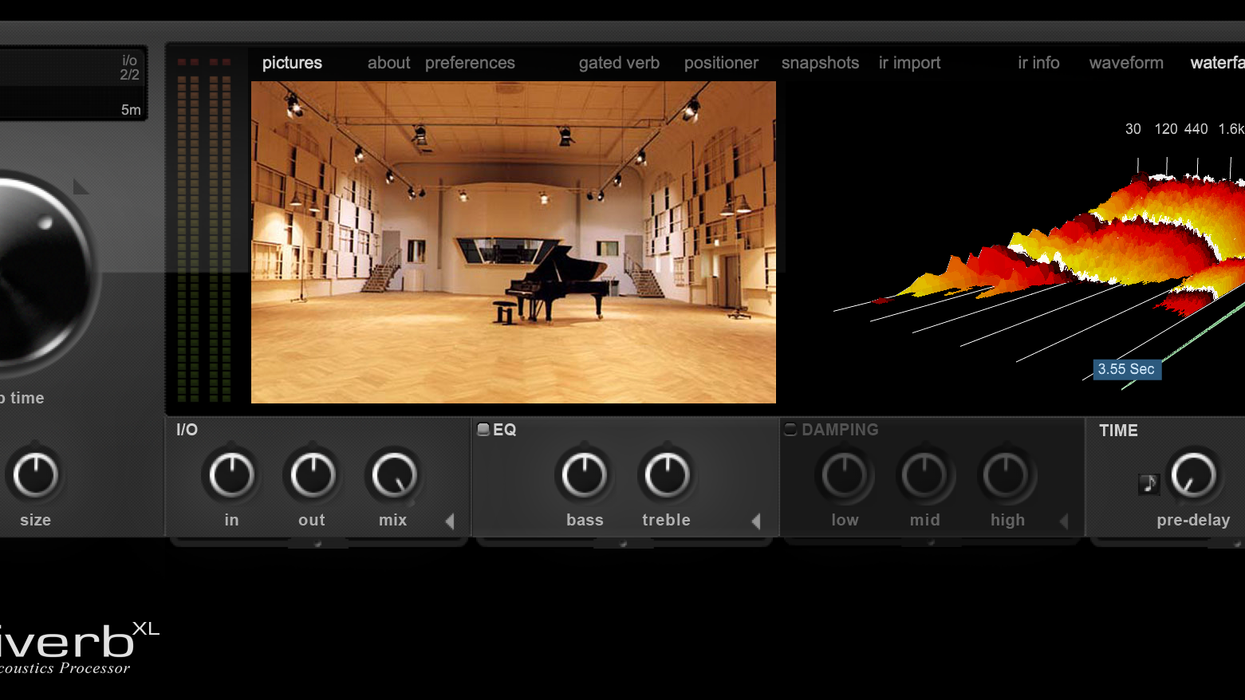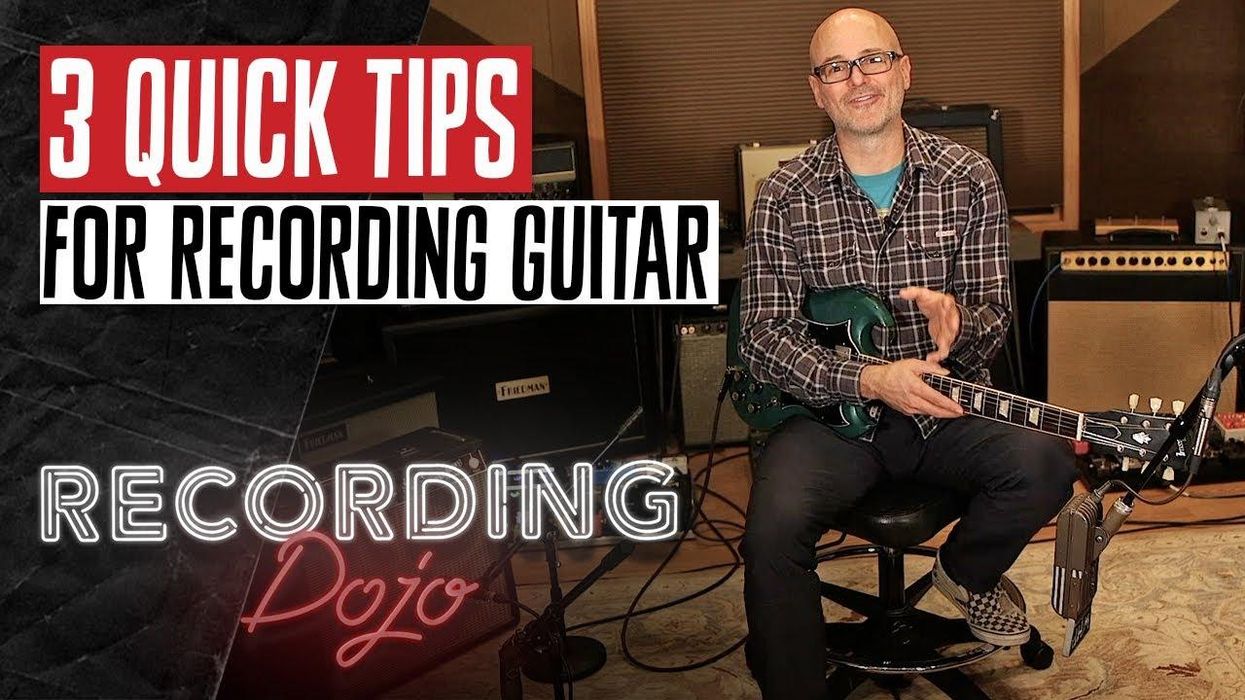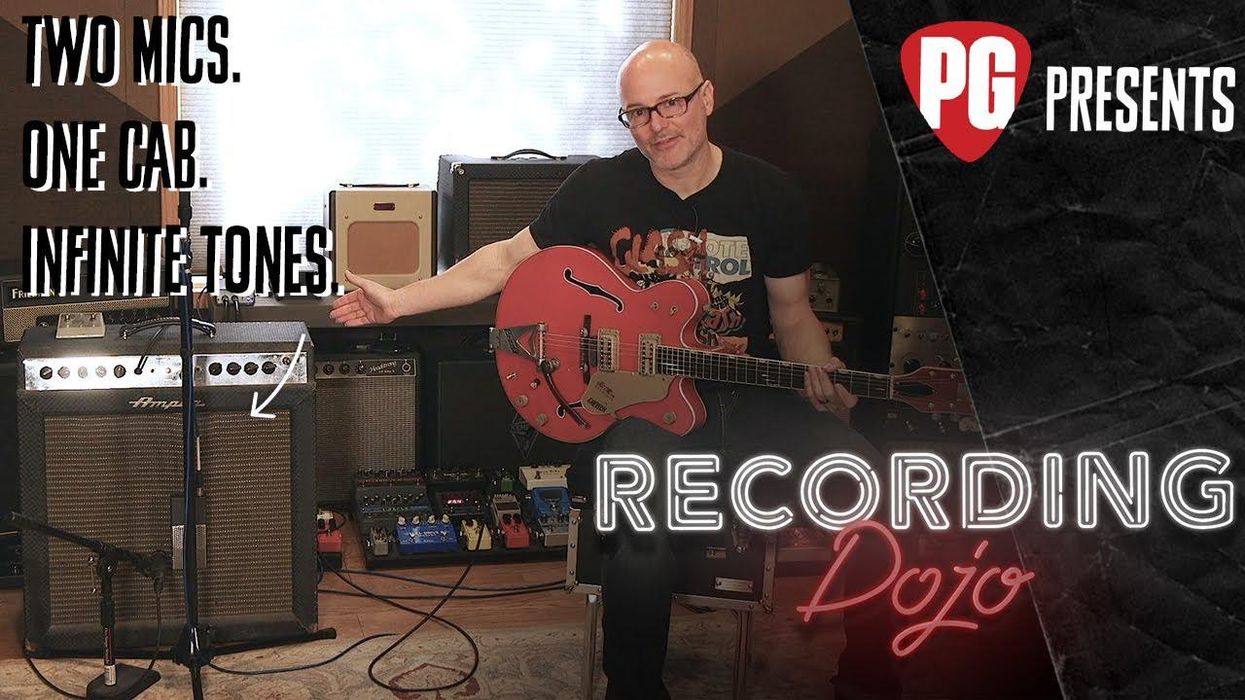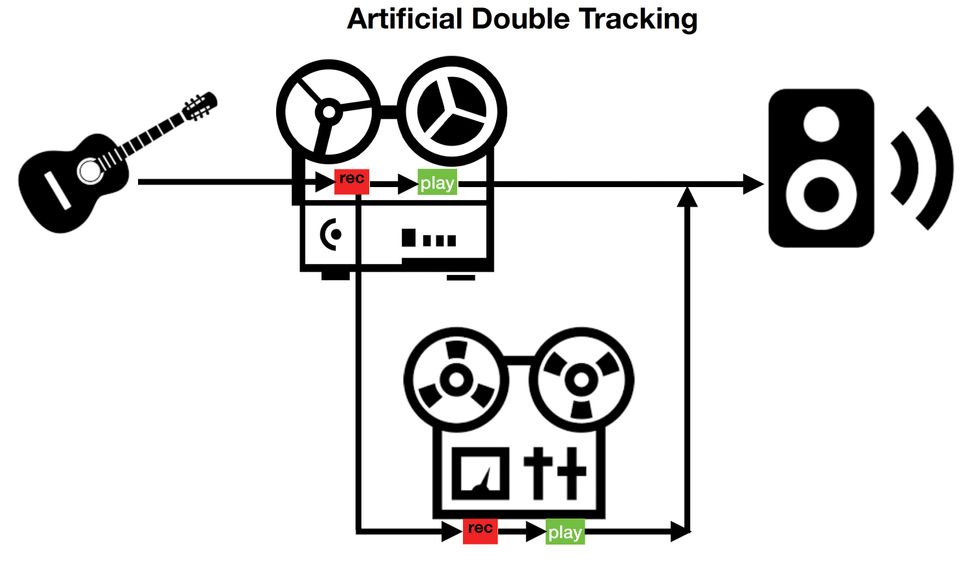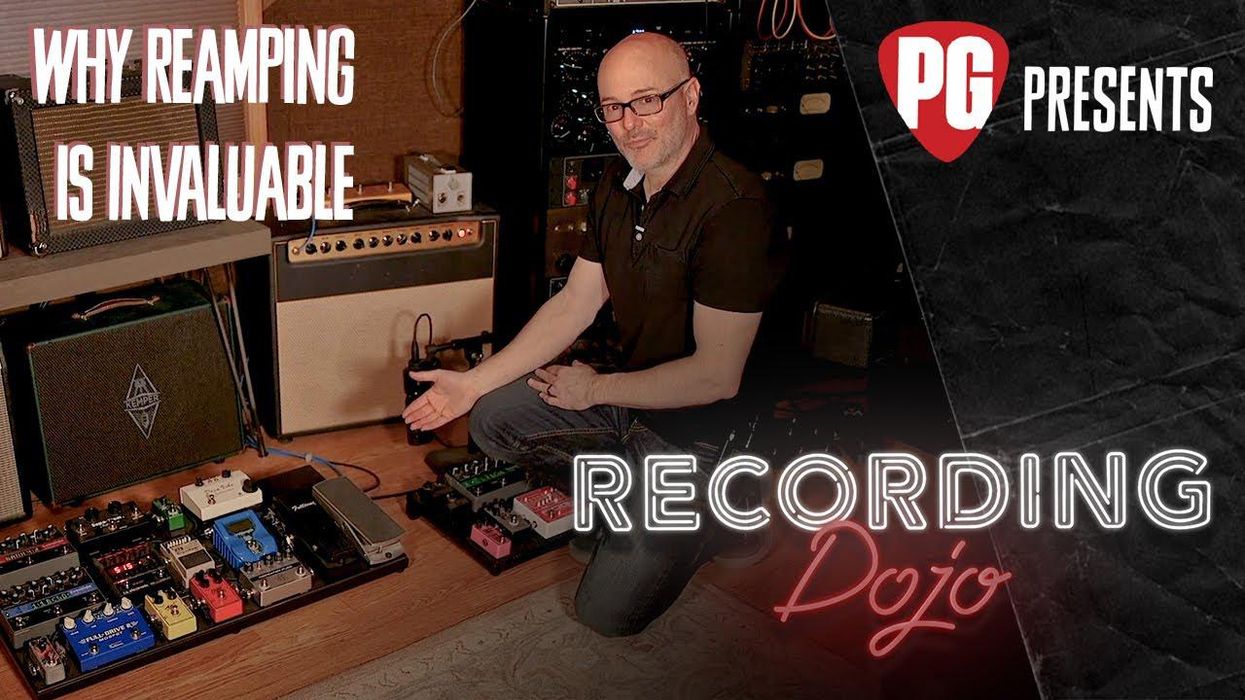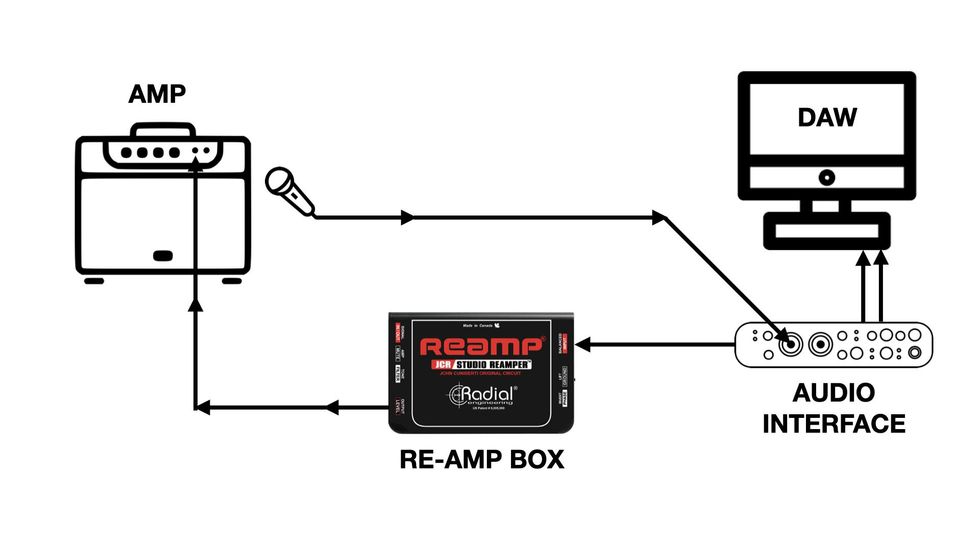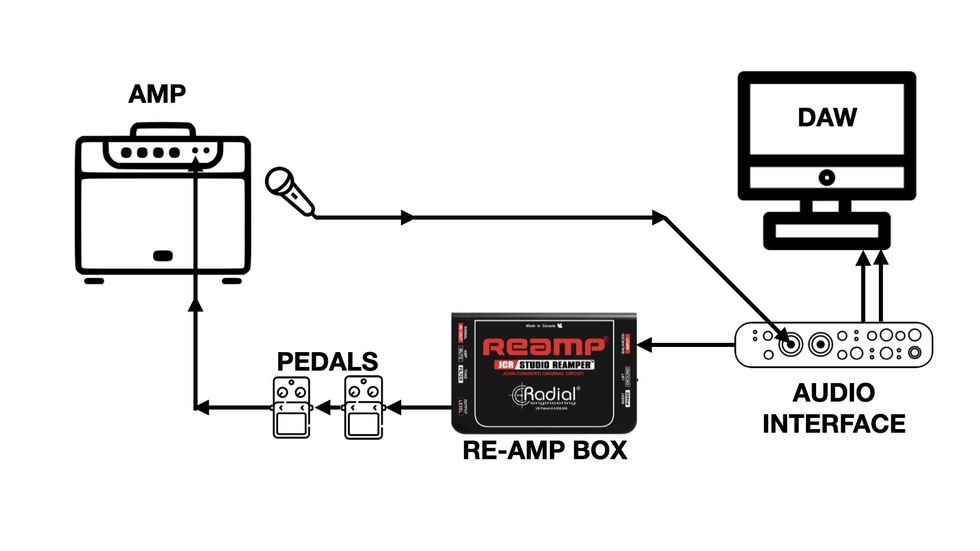Sure, DAWs come with their own stock effects plugins, but there’s an entire universe of other options available. Some can be individually downloaded, some come in packages, some are good all-around workhorses, and others recreate treasured sonic aspects of vintage gear—even from specific, history-making studios.
If you’ve been recording in your home studio, you know that having the right effects plugins can make your track-cutting, mixing, and production pop. But trying to keep up with what’s out there? Well, let’s just say option fatigue is real.
We’re lucky. As Nashville-based producer-engineers who are also instructors at Belmont University in the Audio Engineering Technology program, we see and—more importantly—hear and use a lot of effects plugins. And while this article is by no means definitive, we are about to present you with an array of choices from the five essential plugin food groups—modulation (chorus, phasing, tremolo, vibrato), time-based (delay and reverb), spectral (EQ and panning), dynamic (compression, limiters, etc.), and filter (low-pass, high-pass, band-pass)—that you might consider investigating to fortify your recording diet. All of these will be easy to work with as long as you’re comfortable with your DAW, and all are compatible with Mac and PC operating systems.
Modulation
You’ve been hearing these effects all your life, in many of your favorite recordings, but there’s nothing quite like getting your hands on the controls of a wealth of modulation options to spice up your sonic menu. We suggest checking out the following.

• IK Multimedia MixBox ($79–$199 street, as well as a free version): One of our favorite go-to plugins is MixBox from IK Multimedia. From both a production and mixing workflow, the creative and sonic possibilities of this 500-series-style plugin are endless! On the topic of modulation effects, in addition to the standards (chorus, phase, tremolo, and vibrato), MixBox offers a unique selection of processors that include AM/FM modulators, Auto Pan, and Slicer. As the name suggests, the Slicer module works great for adding rhythmic slices and random patterns to your audio tracks. I’ve found that using the combination of the Pattern and Freq parameters allows for endless control of rhythmic and tonal variation when used with synth leads, etc. Altogether, this package offers up to 70 effects and processors.
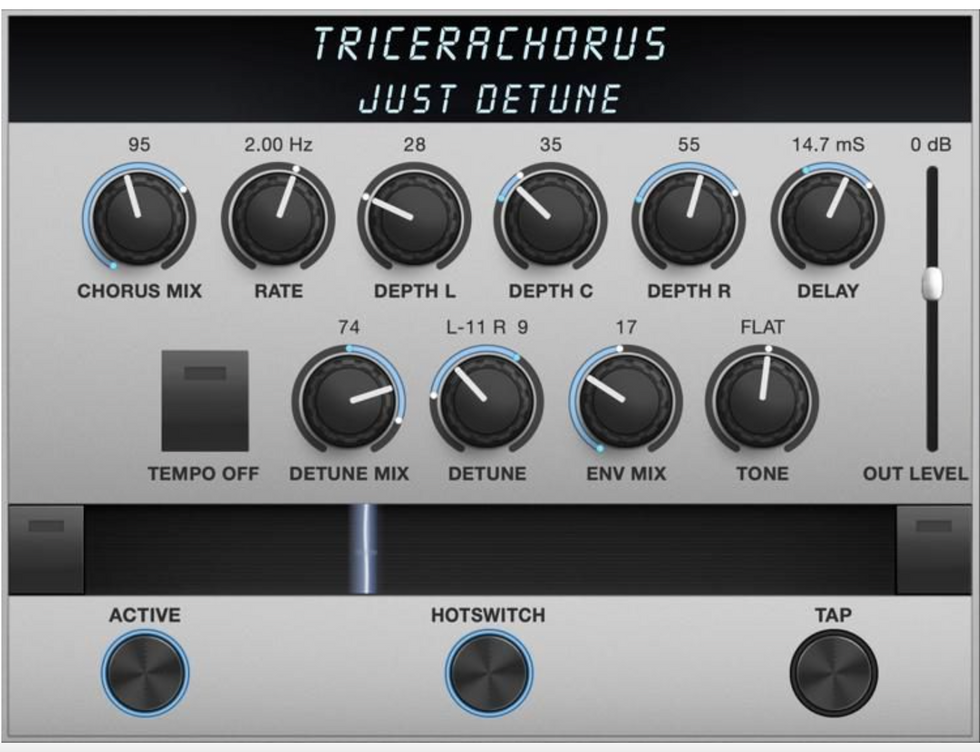
• Eventide TriceraChorus Vintage Tri-Chorus ($99 street): When you think of the chorus effect, songs such as “Every Breath You Take,” “Come As You Are,” and the classic guitar intro to “Run To You” by Bryan Adams will immediately come to mind. This versatile plugin takes on the famed Tri-Stereo chorus, used on sessions by Steve Lukather and Michael Landau, and offers a wide variety of presets and features that can be used on guitar, bass, vocal, keys, and synthesizers to achieve the signature watery/lush and chorale effect.
“You’ve been hearing these effects all your life, in many of your favorite recordings.”

• Soundtoys PhaseMistress Analog Phase Shifter ($99 street): Phase shifting is an essential effect that has been used as a creative layer on numerous recordings over the decades, starting with Jimi Hendrix. And, of course, there’s the opening riff of Van Halen’s “Ain’t Talkin’ ’Bout Love.” The PhaseMistress, whose name alludes to the Maestro Phase Shifter and the EHX Electric Mistress, is a versatile processor that allows you to dial in a variety of sounds that are modeled after the same analog pedals that guitar giants such as Jimi, EVH, and David Gilmour used. With all DSP plugins these days, we’re seeing more additional processing and signal chains. An added feature that really sets the PhaseMistress apart is the analog-style algorithms (Clean, Fat, Squash, Dirt, Crunch, Shred, and Pump) that also add a touch of saturation and compression to the signal you are working with.
Time-Based
These delay and reverb effects can lead you to wide sonic vistas and otherworldly locales, as well as classic guitar tones—creating depth and dimension, and enhancing the spatial impression of a mix.

• Eventide ShimmerVerb ($99 street): We love experimenting with different types of time-based effects for creative effect and spatial cohesion. For creating ambient and ethereal spatial texture, one of our favorite digital reverbs is the ShimmerVerb, a reverb plugin with parallel pitch shifters. The presets alone sound great, and there’s a wide variety of dreamy tones that can work perfectly for both live and recording situations. One of our go-to recording setups is running a Fender Strat with a Lollar Imperial pickup in the bridge through a ’65 Deluxe emulation with a slight touch of tremolo and the ShimmerVerb’s Radiant Caverns setting. Sublime!

• IK Multimedia T-RackS Sunset Sound Studio Reverb ($149 street): To our thinking, the Sunset Sound Studio Reverb should be in every mixing engineer’s toolbox. Based on the hardware at the historic Sunset Sound Studio in Los Angeles, this processor works great across many instruments and musical genres. The plugin offers seven different reverb types that include Chamber, Live Room, ISO Booth, Plate/Spring, and Studios 1, 2, and 3. What sets this reverb plugin apart from others is the ability to control the stereo image of the reverb width.
“One of our go-to recording setups is running a Fender Strat with a Lollar Imperial pickup in the bridge through a ’65 Deluxe emulation with a slight touch of tremolo and the ShimmerVerb’s Radiant Caverns setting.”

• Waves Abbey Road Reverb Plates ($35 street): Of course, whenever you hear the name Abbey Road, you think of the Beatles. This plugin lets you apply virtual versions of the legendary London studio’s reverb plates to your audio tracks—plates that breathed space into recordings by the Fab Four, Pink Floyd, and many others. The Waves Abbey Road gives you four different modeled plates to choose from. Of course, as with most time-based plugins, this processor has built-in equalization parameters, pre-delay, and a dry/wet blend. However, unique features of the Waves Abbey Road Plates are the Drive and Analog options.
Dynamic
And now we enter the world of compressors and limiters, which, when used correctly, can burnish guitar and bass tones with the precision of a sculptor.

• IK Multimedia Lurssen Mastering Console ($149 street): One of our favorite processors to use on the master bus is this plugin suite, which offers compression, EQ, de-essing, and limiting. It has a wealth of features, like a push control for EQ adjustment and an input drive control, that make it easy and intuitive to use. We really like the 5-band EQ for adding subtle touches of low-end beef and high-end sparkle to tracks. We use the term “glue” frequently in the world of mixing. This plugin is the superglue that binds overall mixes together by adding a nice blend of overall dynamic and spectral enhancement. While final mastering is always best left to mastering engineers, the Lurssen Mastering Console makes pseudo-mastering your tracks more easily attainable.

• IK Multimedia T-RackS Comprexxor ($149 street): As soon as we got our hands on the Comprexxor, we were blown away. This plugin is definitely like a Swiss Army Knife. This is one of our favorite dynamic processing plugins to use for heavier/cinematic rock music. The Drum Squash Room setting has proven to be excellent when routing drums for parallel compression. Among the Comprexxor’s exceptional features are second- and third-order harmonic saturation, optical and mid-side processing, and the Tone Color Control parameter.
“We know that there are different benefits and practical applications of the two main types of equalizers: parametric and graphic.”
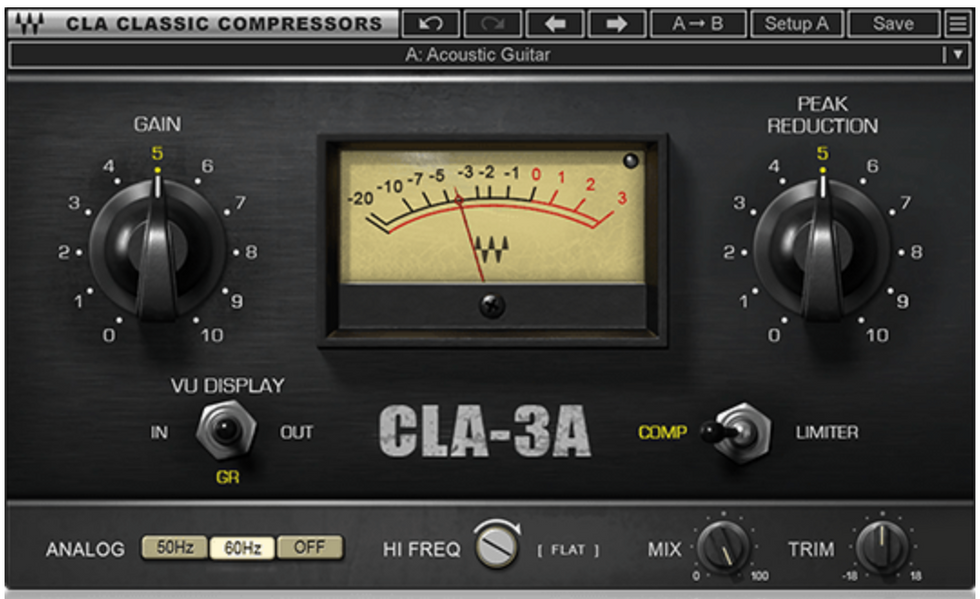
• Waves CLA-3A Compressor/Limiter ($49 street): The Waves CLA-3A is hands down one of the most effective and dynamic-enriching processors we have ever used. We recommend it for anybody who wants to experiment with mixing in a DAW. At times, it can be frustrating for up-and-coming engineers to grasp the concept of compression. When we use compression, we either want to add punch or beef to audio tracks—say, kick drums or bass guitars—or balance the dynamic range of certain vocals and instruments. Compressors also enhance and add tonal character to your audio signals. When you look at the CLA-3A plugin’s interface, you see two main parameters for controlling the compression amount and the makeup gain, labeled “gain” and “peak reduction.” Pretty straightforward, right? While I always trust my ears, it is also nice to have the CLA-3A’s VU metering display to see where the levels are hitting. For the low price, intuitive controls, and dynamic richness that this processor can add to your tracks, the CLA-3A is a must-have tool.
Spectral
EQ and panning open up an aspect of the listening experience that many home-studio engineers overlook, or at least underplay. For the early rulebook, consult Hendrix’s Axis: Bold as Love, but Radiohead and countless others have made their albums living, breathing organisms by using tools like these to change the sonic field and the range of their tracks.

• FabFilter Pro-Q 3 EQ and Filter ($169 street): Equalization is like sculpting: It’s about carving out space in your mix to make room for all the musical elements. The FabFilter Pro-Q 3 offers a robust set of features that give you enhanced control over the spectral landscape of your audio. The fresh look of this plugin’s interface immediately calls your attention to the parametric curves and the spectrum analyzer for visualizing the overall spectral balance. Two features of the Pro-Q 3 that really stand out are the intelligent solo mode and MIDI Learn. Perhaps you have heard the phrase “search and destroy” when it comes to finding problem frequencies in a mix? Using the intelligent solo mode helps you to better locate such problem areas and remove them from your mix quicker.

• Newfangled Audio EQuivocate Multi-Band EQ ($99 street): As engineers, we know that there are different benefits and practical applications of the two main types of equalizers: parametric and graphic. The EQuivocate plugin is a straightforward, easy-to-use graphic equalizer that gives you access to 26 filter bands that correspond to the critical bands of the human auditory system. In addition to the standard method of manipulating individual filter bands, EQuivocate has a draw curve parameter that allows you to quickly shape the frequency spectrum across multiple bands. If you’re new to the concept of using graphic equalizers, EQuivocate has a bank of custom presets that can give you a good starting place for mixing and mastering applications.
“Your DAW already has enough built-in effects for you to develop an understanding of what they do and how they work.”

• Waves V-EQ4 ($29 street): Neve introduced the 1081 console channel module in 1972 and deployed it in legendary boards such as the 8048. The VEQ-4 is an emulation of the EQ section of the 1081 that, to our ears, sounds just like a Neve EQ. This is a pretty simple box to use. It gives you the ability to add some high-frequency sheen or low-end thump—and everything in between. This EQ works well on just about any instrument or voice, doing subtle tweaks or broad curves. I like to use it on busses, and sometimes on the master bus, to color the entire mix. It’s a versatile and useful plugin for any style of music.
Filters
These frequency wranglers come in three varieties— low-pass, high-pass, and band-pass—and ride the sonic range hard, establishing cutoff levels. The simple explanation: High-pass filters will disable frequencies below a set cutoff point, low-pass will zap those over the cutoff, and band filters will affect only those in a selected band.

• McDSP NF575 Noise Filter HD Native v7 ($79 street): The McDSP Noise Filter is a very sophisticated device for removing low-frequency rumble and high-frequency hiss from your audio. With hundreds of presets and real-time analyzers, this may be the most effective noise filter we’ve ever used, and we’ve used analog and digital filters for many different kinds of audio clean-up. With seven precise notch filters, it’s easy to dial in the parts of a sound you want removed. You can solo a notch filter and hear exactly what you are removing, too. This is a very handy tool when you need to clean up or fix some audio.

• Waves Enigma ($29 street): While we use Enigma primarily as an EQ sculpting tool, since it is extremely useful when used to filter out particular frequencies, it also offers a unique combination of filters, reverbs, delays, and modulation—allowing you to create some totally original sounds. So, the addition of the other features makes this tool much more than just a filter. Using Enigma effectively may take some time experimenting to discover how to best use the different features, but you will be rewarded with fresh sonic possibilities for fixing problems or creating new sounds.
The Upshot
You can do a lot with a handful of simple plugins, so you don’t have to spend a ton of money on them to make great-sounding recordings. Investigate. Be selective. And your DAW already has enough built-in effects for you to develop an understanding of what they do and how they work. Learning to use plugins mostly requires you to simply use and trust your ears in order to get great sounds.