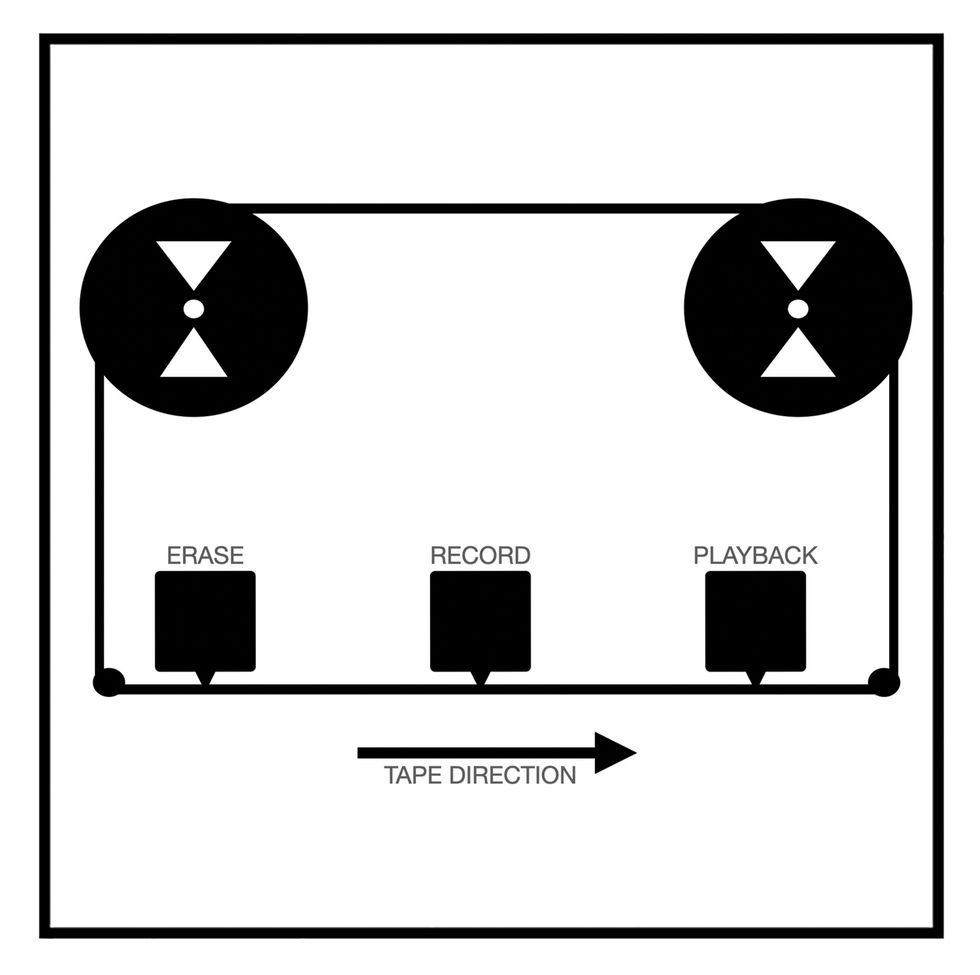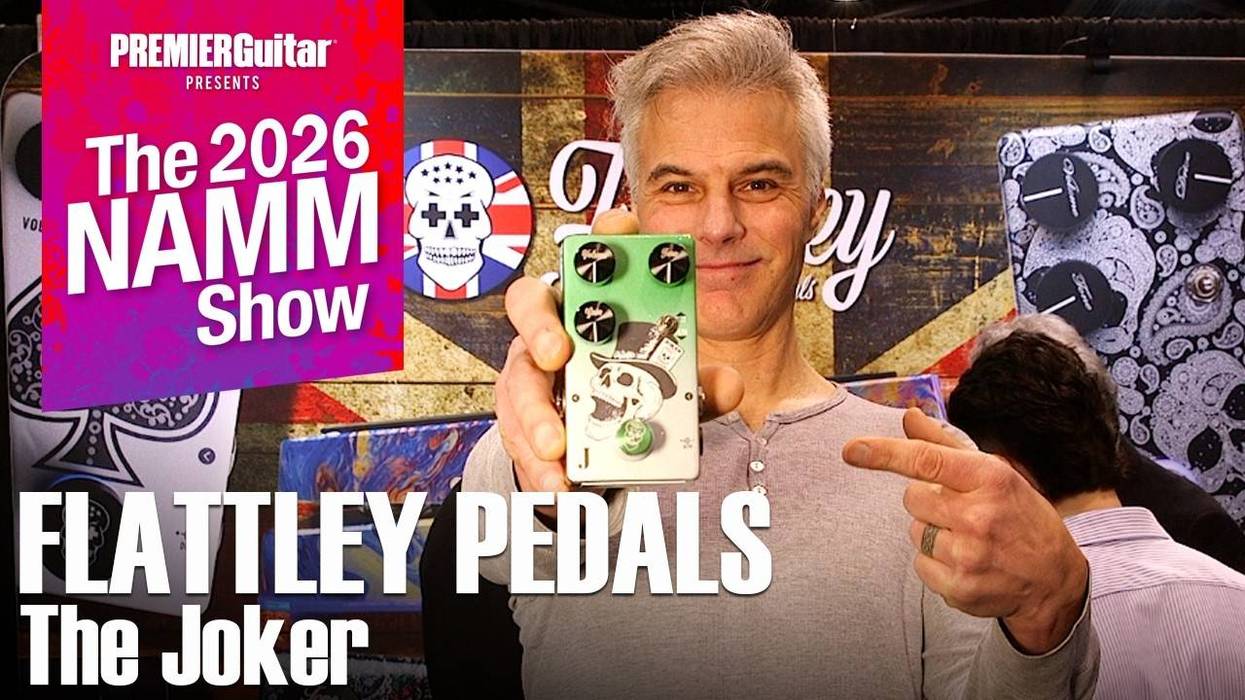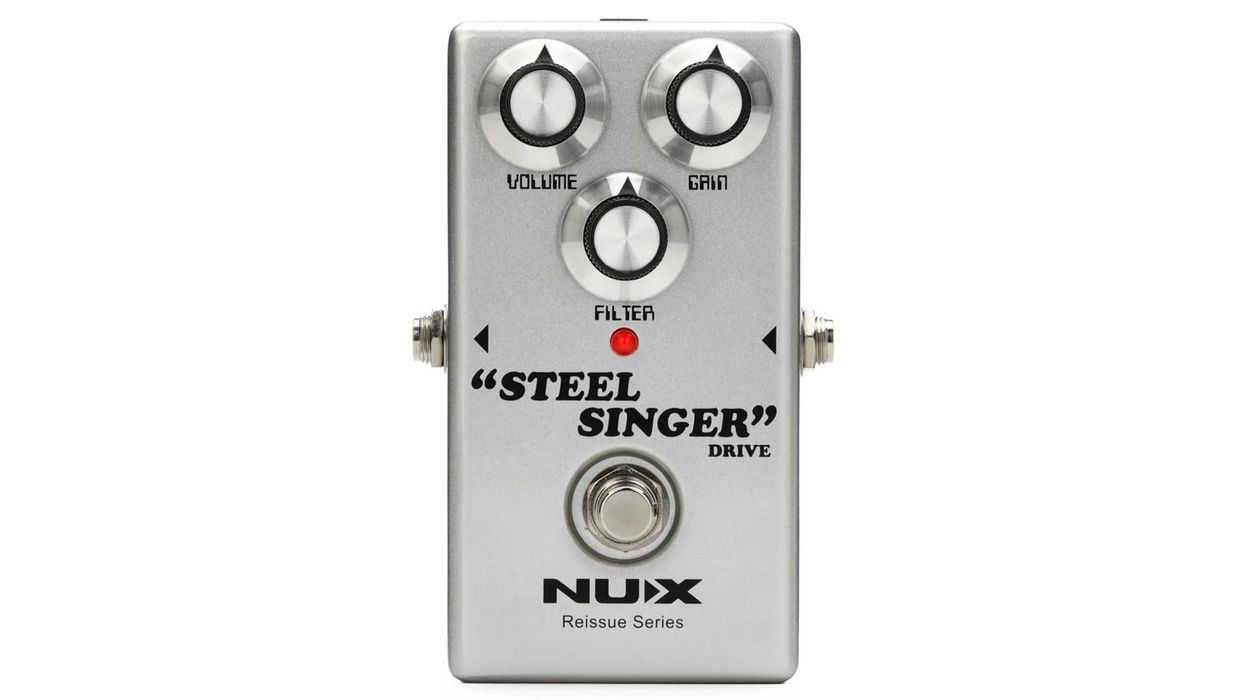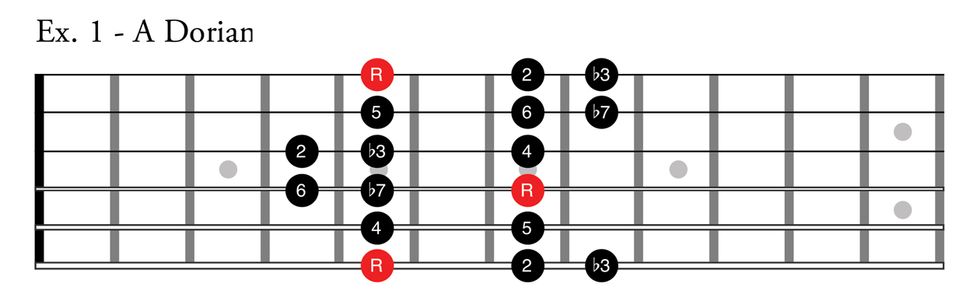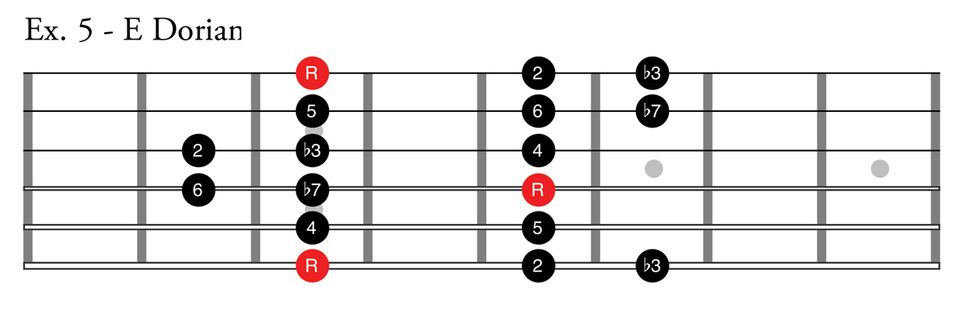You might not have given much thought to your delay pedal, other than adjusting the time, mix level, and how long you might want the feedback to be when using it. But there are more things to consider, and where you place it in your signal chain can make a big difference in your tone—especially when recording. This month we’ll cover the main ways to use delay, depending upon your pedal and amp setup.
Let’s begin by dividing types of delay into two categories: analog and digital. Traditional analog delays, like the Echoplex, Roland Space Echo, and Binson Echorec, achieved their delay by using a loop of analog tape and three heads: erase, record, and playback (see Fig. 1). Moving from left to right, the erase head removes any previously recorded audio, then your guitar signal is recorded at the record head before moving to the playback head. The further the playback head is away from the record head, the longer the delay. After leaving the playback head, it’s looped back around to the erase head, and the process starts all over again.
In order to get the signal loud enough to be captured on tape and minimize noise, a discreet preamp was needed to boost the incoming audio. These preamps are a huge part of the analog tape sound. In fact, guitarists liked the tone so much that many companies started making “boost” pedals and leaving the tape delay behind, especially as the digital age arrived. This is where the term boost pedal originates. (Xotic’s EP Booster—with the EP derived from Echoplex—is a great example of this.)
Digital delay usually involves a set sample and bit rate (i.e., 44.1 kHz/16 bit). Audio is sampled (recorded) into the digital domain, and all settings, like time, mix, and feedback are adjusted digitally. Some digital delay pedals like Eventide’s TimeFactor (which has both analog and digital options) will allow you to adjust these parameters (and many more) so you can make your guitar signal sound like it has gone through a bitcrusher.
What’s the difference? In the digital domain, whatever audio is sampled can be recreated exactly without any degradation, no matter how long the feedback. With analog, there are several anomalies that happen as the result of slight glitching of the mechanical gears moving the tape across the heads (flutter), the tape misalignment as it travels across the heads (wow), and the tape itself loosing fidelity as it ages. While this might seem like a drawback, it’s actually the main reason you might want to use analog delay!
Try this: If you’re getting your distortion sound from your amp, see if the amp has an effects loop I/O in the back. If it doesn’t, like old Marshall and Fender amps, then you’ll want to use a delay pedal that has a vintage delay profile instead of a digital delay. Think Jimi Hendrix, Jimmy Page, Jeff Beck, early Clapton. This is how they got that tone: using an analog tape delay (with those preamps) going into a screaming tweed Fender or Marshall plexi. If you try this with a digital delay, you’ll probably notice that your tone will sound brittle, grainy, less smooth, and it will be harder to tell the difference between the original notes and the delayed notes. The good news is that many contemporary delay pedals, like the Boss DD-8, have both analog and digital options for you to choose from, and you can A/B the difference.
If you’re getting your main distortion sound from your pedals, then a digital delay won’t affect your tone as much, and if you’re looking for that great digital delay sound à la ’80s David Gilmour and The Edge, sprinkle a little chorus into your sound before the delay and you’re “in the stadium,” shall I say.
Finally, if your amp has an effects loop, try isolating your delay (regardless of type) by running it through the amp’s effects loop. You’ll need two more cables, but you might find that your tone has more clarity overall and you can control your delay with more finesse.