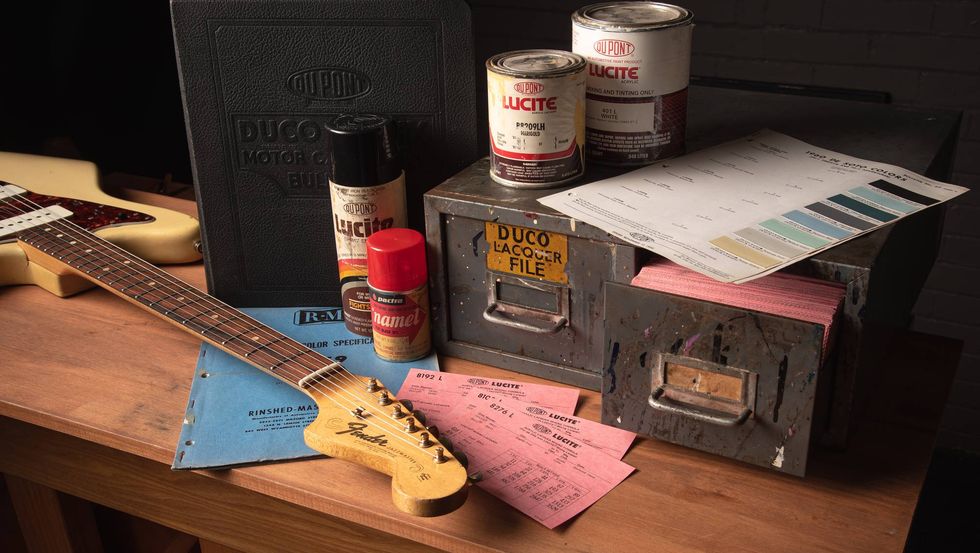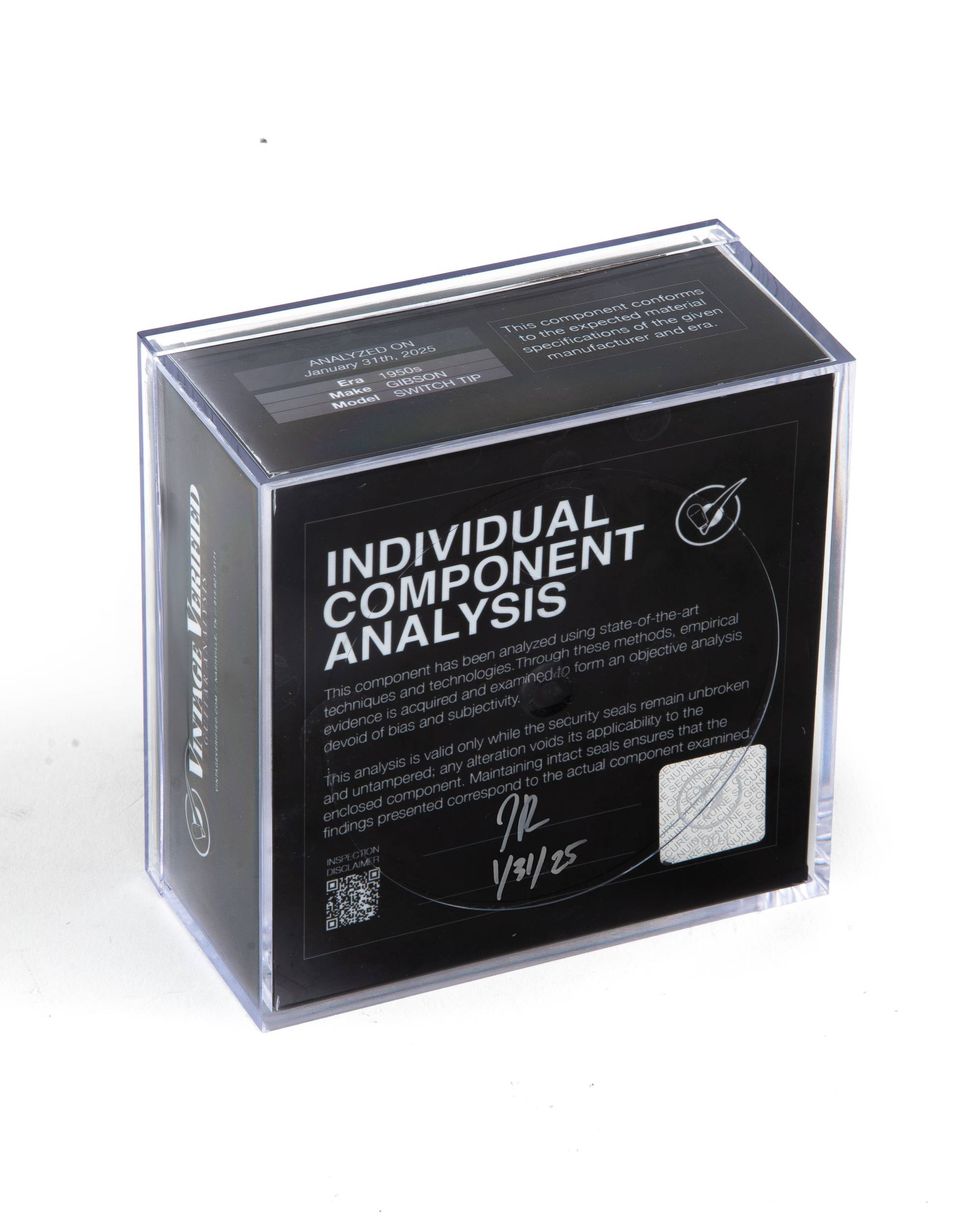Convolution reverbs like Altiverb from Audio Ease create their effects by applying the characteristics of real rooms and halls to your signals.

The V-EQ3 plug-in from Waves emulates the features and tonal response of a vintage Neve equalizer.

Eventide’s Blackhole plug-in is a virtual version of the company’s powerful Space stompbox.
Welcome to the 11th installment in our search for the best gear for your studio. Who’d have thought it could take so long just to explore studio gear? And hey, we’re not done yet! In my November 2012 column, “Choosing the Right DAW for your Studio,” we talked about the primary piece of software found in most studios. This time around, let’s go deeper into our discussion about studio software.
Serving as a tracking tool, editing tool, mixing tool, and more, the Digital Audio Workstation is certainly the centerpiece of most activities that take place in the studio. But a DAW is not the be-all and end-all of studio software. The second major software requirement for most studios is a collection of plug-ins. A plug-in is a piece of software that runs inside another piece of software (called the host) and provides the host with extended capabilities. There are two main categories of plug-ins: processors (effects) and virtual instruments. And depending on what you are doing, you may or may not need both. For most of us, processing plug-ins are essential, but virtual instruments, on the other hand, may not be necessary for your music.
Processing Plug-ins
Processing plug-ins work on the audio
tracks that you have recorded and on signals
you are bringing into the DAW. This
category of plug-ins includes equalizers,
compressors, limiters, noise gates, reverbs,
delays, chorus, flange, and so on. There
are a number of different formats in use
today, such as VST, Audio Units, RTAS,
MAS, and more, with new ones debuting
occasionally such as AAX (found in
Avid Pro Tools 10) and Rack Extensions
(found in Propellerhead Reason 6.5).
Does one format sound or work better
than another? In very few instances, there
may be some functions that are supported
under one format and not another, but
from a pure sonic standpoint, there’s not
likely to be any real difference between
the same plug-in running under different
formats. In fact, some manufacturers code
their plug-ins just once, and then create
software “shells” that wrap around them.
These shells allow a plug-in to operate
under multiple formats—sort of like
adapters in software form.
Many DAWs ship with an assortment of plug-ins right in the box (or in the download) when you buy them. These bundled plug-ins are often quite nice and they’ll do the job just fine for many applications. But the fun really starts when you begin adding third-party plug-ins—it’s like selecting pedals for your pedalboard. For example, there are dozens of different overdrive pedals on the market, each with their own particular features and tonal possibilities. Some focus on recreating vintage tones, while others strive to create new and unique tones. It’s the same with plug-ins. One company might offer a very basic, straight-ahead equalizer plugin, while another company may have one that emulates the sound and operation of a vintage hardware EQ, or offer a completely new approach to equalization with a unique feature set.
Most plug-ins run “native,” meaning that they use your computer’s power to operate. But some plug-ins—Universal Audio UAD and Avid TDM and AAX in particular—run on special DSP (digital signal processing) chips that live on cards that install into slots in your computer, or reside in external boxes that connect by FireWire or Thunderbolt. The advantage to DSP-driven plug-ins is that they don’t use any power from your computer, thereby freeing it up for other tasks such as running more tracks, running virtual instruments, or performing other processing.
What Do You Need?
There are hundreds and hundreds of
plug-ins out there from dozens of manufacturers.
So which ones are must-haves?
It’s tough to make a single recommendation
with so many good ones available,
but again, most DAWs already include a
nice selection of plug-ins. In my opinion,
the goal should be to have a set of solid,
workhorse basics. I’d include a nice equalizer
and compressor/limiter, which are
essential for mixing down final tracks.
Also essential is a delay or two, and I like
to have one straight-ahead delay along
with one that can do some unusual effects.
Then I recommend a selection of reverbs.
Perhaps more than any other plug-in type,
reverbs all sound different and have various
strengths and weaknesses. I prefer to
have several basic reverbs and at least one
convolution reverb (which uses “sampled”
spaces to create realistic ’verbs) in my arsenal.
You’ll also want to have a solid mix
of plug-ins such as chorus, flanger, phaser,
pitch shift, and other effects.
Like any piece of gear, it takes time to learn how to use a plug-in. Once you have the basic plug-ins in place and you’re comfortable operating them, you’ll be ready to start broadening your collection with the myriad of options available. One caution: It’s easy to quickly amass a huge collection of plug-ins and swamp yourself with too many options. Rather, just remember to put together a solid, basic collection that you know inside and out, and then slowly build on it from there.
 Mitch Gallagher is
the former editor in chief of
EQ magazine. He’s written
more than 1000 articles
and six books on recording
and music technology, and
has released an instructional
DVD on mastering. His upcoming book is
entitled Guitar Tone: Pursuing the Ultimate
Electric Guitar Sound. To learn more, visit
mitchgallagher.com.
Mitch Gallagher is
the former editor in chief of
EQ magazine. He’s written
more than 1000 articles
and six books on recording
and music technology, and
has released an instructional
DVD on mastering. His upcoming book is
entitled Guitar Tone: Pursuing the Ultimate
Electric Guitar Sound. To learn more, visit
mitchgallagher.com.