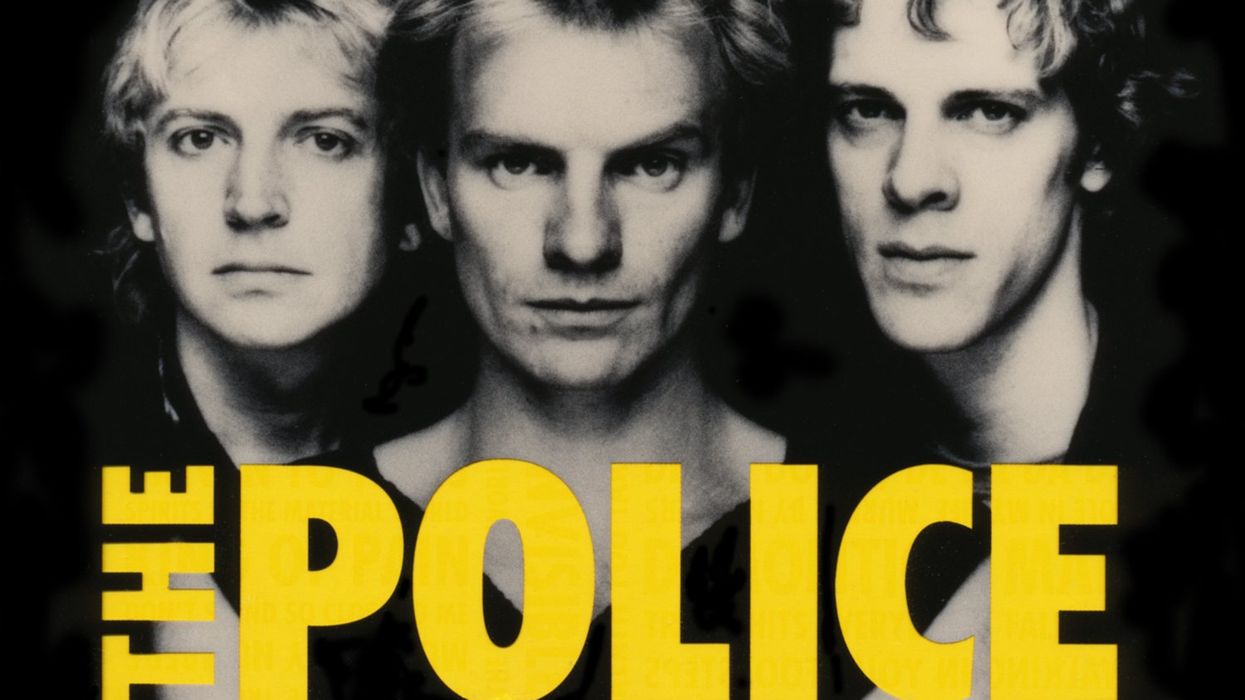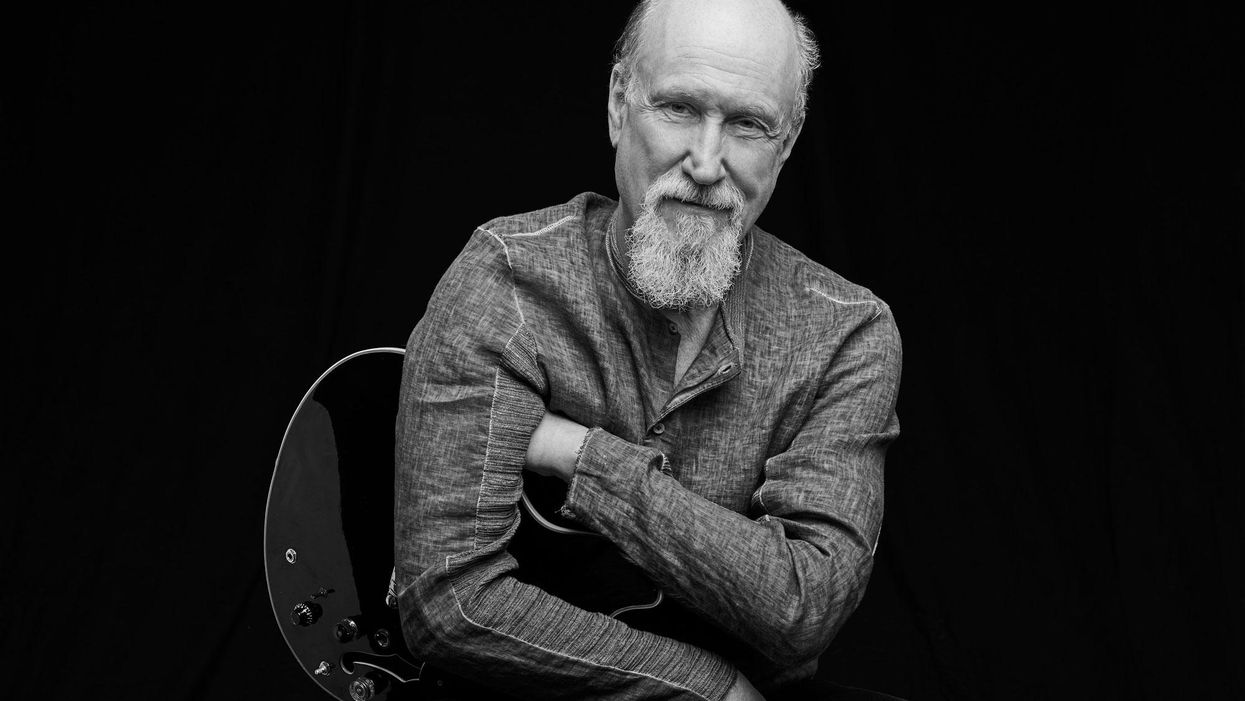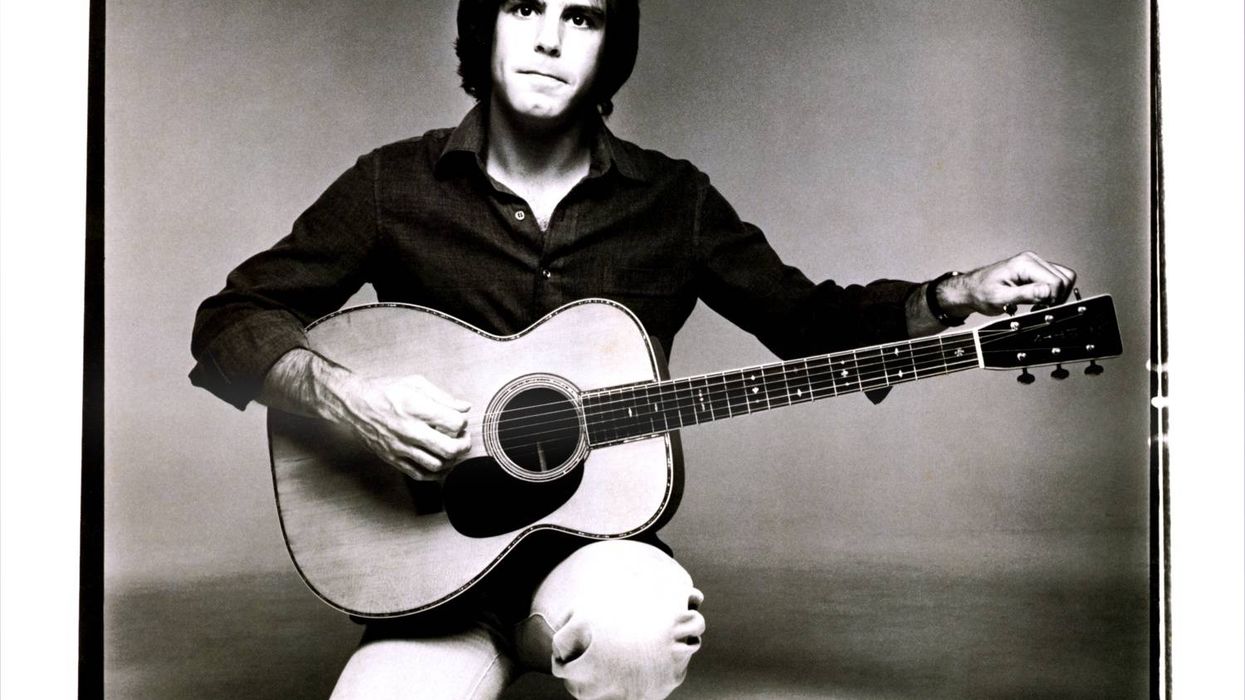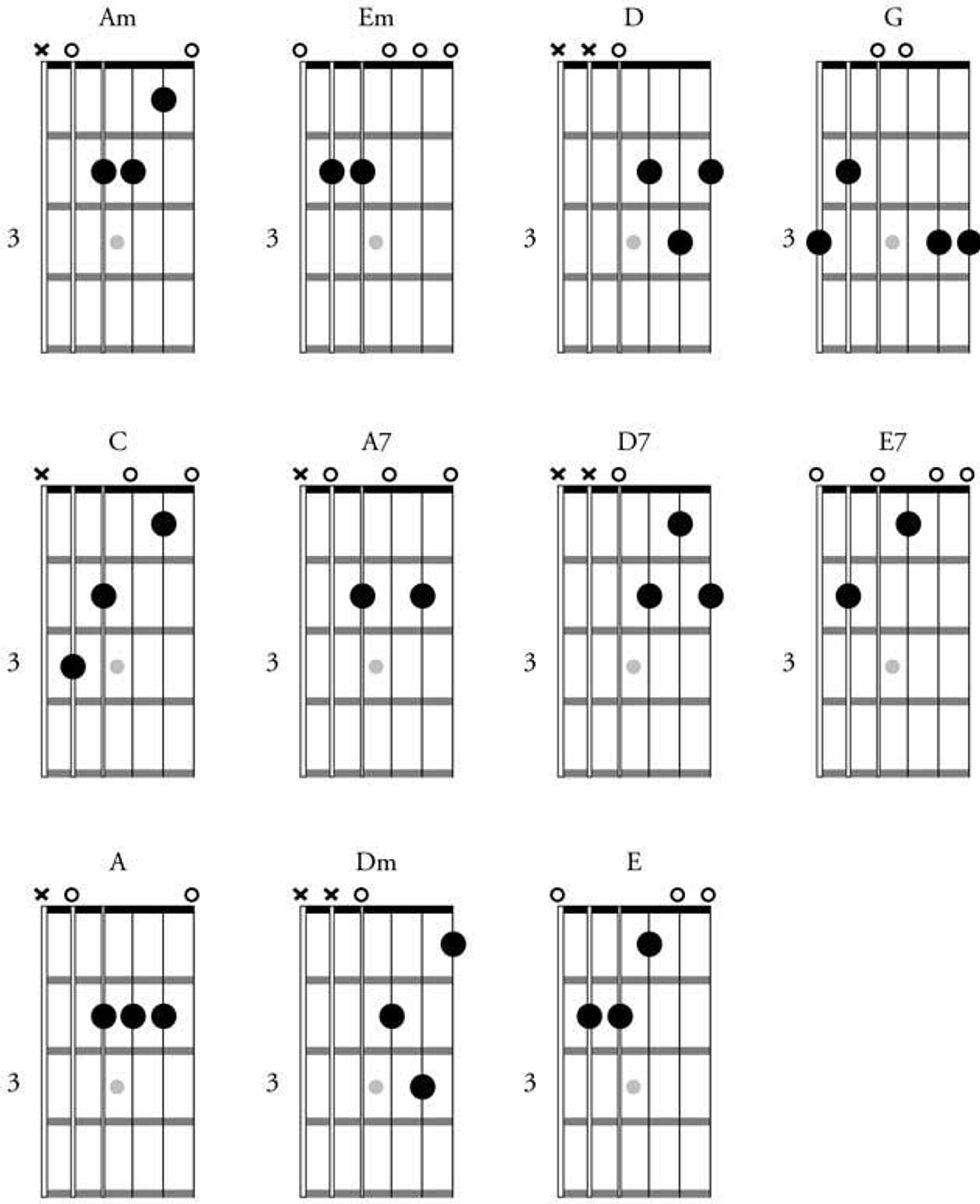When I was a kid, getting a letter from England or Germany or France was a huge, huge deal. It was exciting, and we saved anything we got from overseas like holy relics.
Enter email, and suddenly our friends in foreign lands are closer than ever. With the advent of social networking, anybody can have pals anywhere. And thanks to video chatting, we can talk to them as easily, and as cheaply, as we talk to our neighbors—and sometimes more often.
So why not teach guitar lessons via video chat? It’s completely possible, and though the quality of the video varies from decent to jittery, there is great value in the exchange of musical information over long distances.
And so, PG Nation, here are some strategies to ensure successful experiences:
Don’t use the wireless.
Use a cable and plug directly into a modem. Upload speeds of most residential ISPs are fairly slow, even if we can download three movies at once while playing World of Warcraft and listening to LastFM. But most people aren’t uploading huge files to the internet at home, so residential ISPs don’t offer lightning fast uploads (and those that do charge an arm and a leg to provide that service for a residential account). Wireless interfaces are usually even slower, so step one for a successful lesson is to plug directly in.
Be on time and make sure everything is running.
Don’t waste a lot of time early in the lesson trying to figure out why your student can’t hear you because your microphone turned itself off. Confirm everything is on and functioning before you start.
Get used to not being able to play together.
It’s like a speakerphone: simultaneous talking or playing is impossible, which can be frustrating. But it’s good enough to do a few demonstrations, answer questions, talk about upcoming lessons, and offer the personal experience of working with a teacher that DVD and YouTube lessons cannot. It does, however, take some time to get used to a lesser degree of hands-on with a student.
Be prepared to do a lot of work before and after the lesson.
Because of the video resolution, the fine detail needed to demonstrate technique will be lacking. Be ready to shoot some video after the lesson with a camcorder (I have an Olympus LS-20M that shoots great video and has two terrific internal mics that capture the sound extremely well), and make sure to use plenty of light. Notation and/or TAB may also be required, so having a music notation program is very handy. I like customizing lessons to the student, so I frequently find myself popping Finale open to do a little quick notation for them, which I can then export as a PDF to send later.
Devise a really good "to-do" system so you don’t forget to deliver what you promise.
Whether it’s writing everything down on a piece of paper, making notes in your smartphone, or tying strings around your fingers, be sure you make notes of what you promised to do—before the end of the lesson—and then do it promptly.
Getting paid.
Set up a secure method of payment, such as PayPal, so you can get paid directly. Below certain thresholds, PayPal is free except for nominal transaction fees. It’s pretty easy to use, and most people have some experience with it. PayPal also lets users create a button on their websites with their logo that will take a student to a page where they can pay securely via credit card or e-check.
Market yourself.
Put a link on your Facebook wall, or go nuts and buy one of those annoying ads that show up on the right side of the Facebook homepage. There are services that place web ads as well, and some of them are quite reasonably priced. Teachers who already have a website can add a video-lessons section with an email link and scheduling functions.
Repurpose your work.
Work smart, after you work hard. A lesson is your intellectual property, so you can use any video you record for multiple students, and even put some of your videos together and market that, either on DVD or for download, at a reasonable price point.
Ain’t technology grand?
 Gayla Drake Paul is a guitarist, songwriter and writer, working as a soloist and with the Gayla Drake Paul Trio. Her CD, How Can I Keep From Singing, is in the Ten Essential CDs for Acoustic Guitarists at digitaldreamdoor.com. Her new CD, Trio Plus Three: The Luckiest Woman, can be purchased at CDBaby.com.
Gayla Drake Paul is a guitarist, songwriter and writer, working as a soloist and with the Gayla Drake Paul Trio. Her CD, How Can I Keep From Singing, is in the Ten Essential CDs for Acoustic Guitarists at digitaldreamdoor.com. Her new CD, Trio Plus Three: The Luckiest Woman, can be purchased at CDBaby.com.