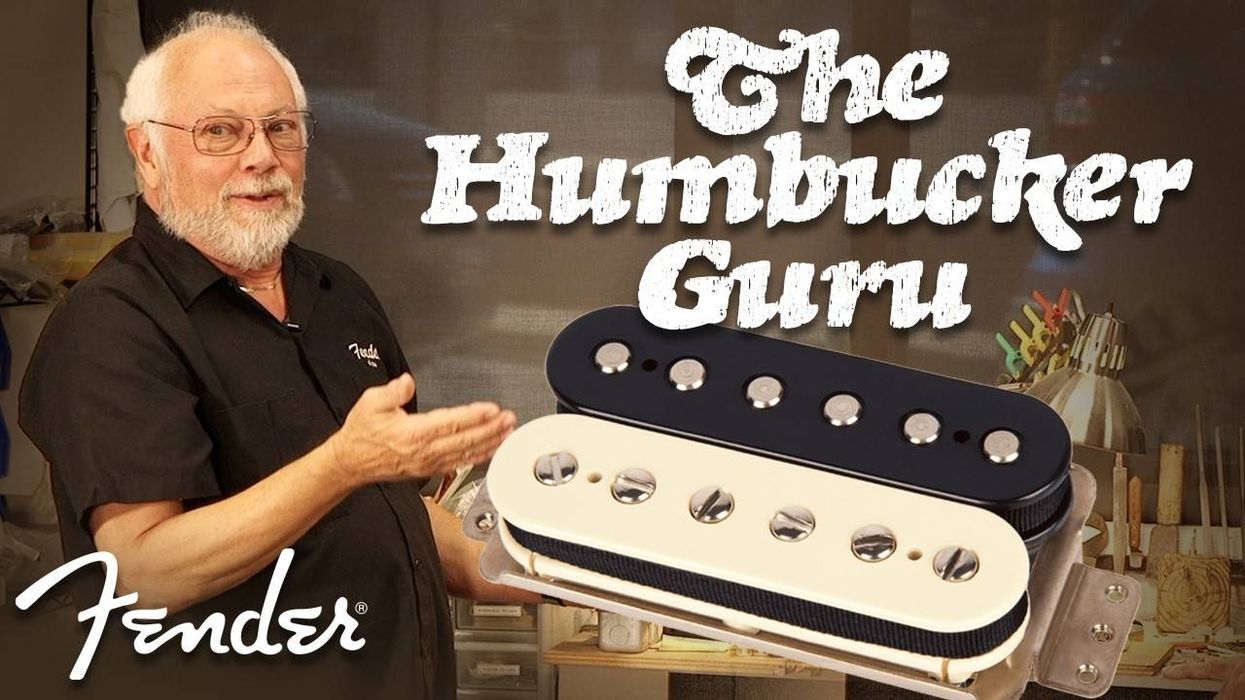| |
| Download Example 1 Clean Voicing, Neck pickup. Gain, Bass & Treble 12, Mid 10, Presence 1. Channel 1, 50 Watts. | |
| Download Example 2 Vintage Voicing, Bridge pickup. Gain & Treble 12, Mid 10, Bass 1, Presence 2. Channel 2, 50 watts. | |
| Download Example 3 (Right Channel) Modern Voicing, Bridge pickup. Gain, Presence, Bass & Treble 1, Mid 10. Channel 3, 100 watts. (Left Channel) Vintage Voicing, Bridge pickup. Gain, Bass & Treble 1, Presence 2. Channel 2, 50 watts. | |
| Download Example 4 (Same as 3, with third guitar added dead center) Raw Voicing, Neck pickup. Gain 3, Bass & Treble 1, Presence 2, Mid 11. Channel 2, 50 watts. | |
| All clips recorded with a Gibson SG, Shure SM57 close-mic'd off-axis into an Aardvark Q10 interface. | |
Material Wealth
At first glance, the new Recto looks exactly like its predecessors. The chrome diamond-plate grille, textured black vinyl covering, leather corners, polished knobs, and standard Mesa/Boogie and Dual Rectifier logos complete the tough-guy industrial look. However, Mesa now offers grilles in black vinyl and black Jute (which is similar to grille cloth) as standard options, in addition to many custom colors and materials. Rectos are capable of nearly every musical style and, as such, players who use this amp for styles other than metal will appreciate the availability of a more classic appearance. The head is about as heavy as you might expect, and it’s rugged. The real monster, however, is the matching Rectifier 4x12 cabinet loaded with Celestion Vintage 30 speakers. At just over 100 pounds, your bandmates will be predictably absent when it’s time to move the cab.
Controls
This three-channel Recto comes with a logo-embroidered slip cover, a redesigned 6-button footswitch, and the associated footswitch DIN cable. After plugging the amp into the cab, I flipped on the power and began to scan the front control panel. From left to right, we have the Power and Standby switches, a red jewel light, and the Solo and Output knobs—which are only active when the FX Loop is engaged. The Solo knob adds boost for lead work, and it can be activated anytime via the Solo button on the footswitch. The Output knob controls the overall amp volume, and it is applied after you have balanced every channel’s Gain and Master volumes to your taste.
The rest of the front-panel controls are for the three channels. Left to right, there’s Channel 3, then 2, and finally 1, followed by the single Input jack. Two mini toggles are included for each channel. Each of the Recto’s three channels features switchable modes—Raw, Vintage, and Modern for Channel 2 and 3, Clean and Pushed for Channel 1. A three-position toggle on Channels 2 and 3 and a two-position toggle on Channel 1 facilitate this.
Each channel also features independent wattage controls, thus the second two-position mini toggle on each of the amp’s three channels. This innovative new Multi-Watt feature allows every channel to be independently set at 50 or 100 watts. With the amp at 50 watts, you can achieve power-tube clipping with the ease of a Single Rectifier. Six knobs for each channel—Presence, Master, Gain, Bass, Mid, and Treble—round out the front-panel controls.
Around back, from left to right, we start with a ¼" Slave Out jack and a Level knob, both of which capture the sound of the preamp and power amp without any sort of EQ-ing or mic-simulation circuitry. Next are five speaker outputs for cabs of varying impedance: one for 16, two for 8, and two for 4 ohms. The included manual provides guidance for possible hookup schemes. The next grouping of controls is for the FX Loop—which is now series as opposed to parallel, as it was on previous models. Two jacks (Send and Return), a Send Level knob, and a five-position rotary Assign control (for bypassing the loop or assigning it to any or all channels) allow seamless integration with outboard effects processors from the Recto’s footswitch. Here again, the manual provides detailed guidance.
After the FX Loop controls are the Footswitch Input and a rotary control that allows you to override the footswitch and select any of the amp’s three channels. Personally, I would prefer the ability to switch channels from the front of the amp. Next is an entirely new and long overdue feature, a Tuner Out. This output sends a clean, padded signal to an external tuner, even if you’re currently set to face melting distortion. The Tuner button on the footswitch mutes the amp but does not mute the Tuner Out, which enables silent tuning at the tap of your foot.
The next four 1/4" jacks are for external switching of Channel 2 and 3, Solo, and Loop. Chiefly used onstage, the feature is typically implemented via an external master switcher or when a band is playing along to a click track, allowing converted MIDI sequences to be used to switch amp settings for the guitarist automatically. The Bias Switch is next, and it allows the amp to accept either EL34 or 6L6 power tubes. The amp I tested was loaded with 6L6s.
Following the Bias Switch are three mini switches that encompass another new feature of the 2010 Recto—the ability to independently assign tube or diode rectification to each channel. The last control is a Main Power switch, which has Bold and Spongy settings. Spongy reduces internal voltages, which enables you to, among other things, achieve power-tube drive easier.
After spending some time with the controls, I have to give a tip of the hat to the person(s) at Mesa who wrote the owner’s manual. As referenced earlier, the manuals for Mesa’s gear are consistently well written, and this amp’s booklet is no exception. Within it you will find 40 pages of history and humor, with enough tips to quickly bring beginners up to speed and loads of details to keep seasoned players turning the pages. The manual also includes a speaker-impedance matching guide, a detailed article by Randall Smith on Mesa’s approach to bias adjustment, and an entertaining story about the inner workings of a tube, also written by Smith.

Channel 1
After plugging in my Gibson SG and flipping on the Standby switch, I set the amp to Channel 1’s Clean voicing. This sound is based on the Lone Star and Mark V, which Mesa’s Doug West says are their most popular amp when it comes to clean tones. With the EQ settings and Presence at 12 o’clock, and the Gain at 10’clock, the amp produced a full-bodied, well-balanced clean signal—a perfect starting point for shaping your desired clean tone. Switching to the neck pickup added a gigantic bottom-end, owing a lot to Mesa’s cab design, which is well known for its extended low frequencies. Next, I turned down the Mid knob nearly all the way to dial in a shimmering yet thunderous clean tone, perfect for filling a mix with lush chordage. And unlike some of the past Dual Rectifiers, the clean sounds coming out of the new Dual were dead silent.
Switching the Recto’s first channel to the Pushed voicing produces a drastic difference in tone. This is less a clean tone than it is a mild overdrive. It has lots of punch that works very well for expressive, early rock ’n’ roll soloing. Using the new Multi-Watt feature to halve the power to 50 watts allows for easier compression of the Clean channel. One of my favorite configurations is Channel 1’s Clean voicing, slightly mid scooped and with a touch of gain. Operating at 50 watts, the tone is clear and expressive and yet the power tubes sculpt away transient dynamics—perfect for the studio. Switching the Clean channel’s Rectifier Selection into Tube Tracking further compresses the sound with a compression that is very clean. To my ears, the tube rectification sounds like a subtle compression setting from a studio compressor. If you need more headroom, then you’ll likely prefer the Diode rectification. The EQ parameters for every channel have a wealth of range but, in general, the amp is at its best when the EQ settings are between 10:30 and 2:30.
Channels 2 and 3
I’ve saved the best for last. The Dual Rectifier’s contribution to modern heavy rock and metal cannot be denied. And during the process of developing the new Recto, Boogie listened to what a lot of fans wanted from the dirty channels. That’s why they decided to make them identical. Schematically and parts-wise, they are exactly the same.
The lowest-gain voicing on both channels is Raw. It’s an excellent classic-rock sound, especially when I flipped on my SG’s bridge pickup. The gain voicing is mid focused and crunchy like a Marshall. Dialing up the Treble creates additional gain in this mode, and the Presence knob can be used to prevent the high frequencies from becoming too harsh. This same technique can be used throughout the amplifier to introduce a bit more gain.
There is a fluid tonal transition between the Raw voicing’s higher-gain settings and the Vintage voicing’s lower-gain settings. In Channel 2 with the voicing set to Vintage, I continued to take the Gain knob up to a very heavy rock sound around 1 o’clock. This voicing has loads of gain and nails the classic Rectifier orange-channel sound (not to be confused with Orange Amplification). Much as I did with the other channels and voicings, I preferred backing off the Mids, raising the Treble and Presence slightly, and keeping the Bass around noon. This produced a nice, full sound that retained plenty of picking power. I would venture to guess that most players will prefer the hard-rocking Vintage voicing. Mesa has obviously put a lot of focus on giving this voicing a good balance of hard-rock crunch and loads of gain.
My favorite voicing on the amp, though, is the Modern voicing on Channels 2 and 3. This is where metal heads will do most of their shredding. Switching from Vintage to Modern, there is a drastic increase in the amount of low end. There is also a boost in the high mids that gives this voicing an aggressive bite. In fact, the word “aggressive” really sums up this voicing, especially as you bring the Gain up. To my ears, the best balance between distortion and dynamics occurs (in Modern mode) with the Gain at 11 o’clock. At this lower gain setting, the new Recto reminded me of vintage amps with plenty of high end and tons of chugging power. With the Gain at 1 o’clock and the EQ slightly scooped, the Recto truly thundered with authority. For these high-gain tones in Channels 2 and 3, I preferred using the full 100 watts of power, because the additional headroom kept the dynamics from being compressed too much.
The Final Mojo
Mesa/Boogie’s latest incarnation of the Dual Rectifier offers an incredibly broad range of tonal possibilities, thanks to its combination of new features—like Multi-Watt operation, an assignable series effects loop, and the new Lone Star/Mark V clean voicings in Channel 1—as well as the legacy voicings in Channels 2 and 3. It would be a vast understatement to say that the Dual Rectifier is a flexible amp. It is the standard of tonal flexibility by which its competitors are judged. Such versatility makes the amp a good practical buy for guitarists who prefer not to have one amp per musical style. Mesa has sharpened its competitive edge with the 2010 Dual Rectifier by including innovative, handy new features while doing justice to the legacy of supreme guitar tone.
Buy if...
you plan on being stranded on a desert island with one amp (and a guitar . . . and the island has electricity).
Skip if...
this is way too much power for you.
Rating...
Street $1799 - Mesa/Boogie - mesaboogie.com |









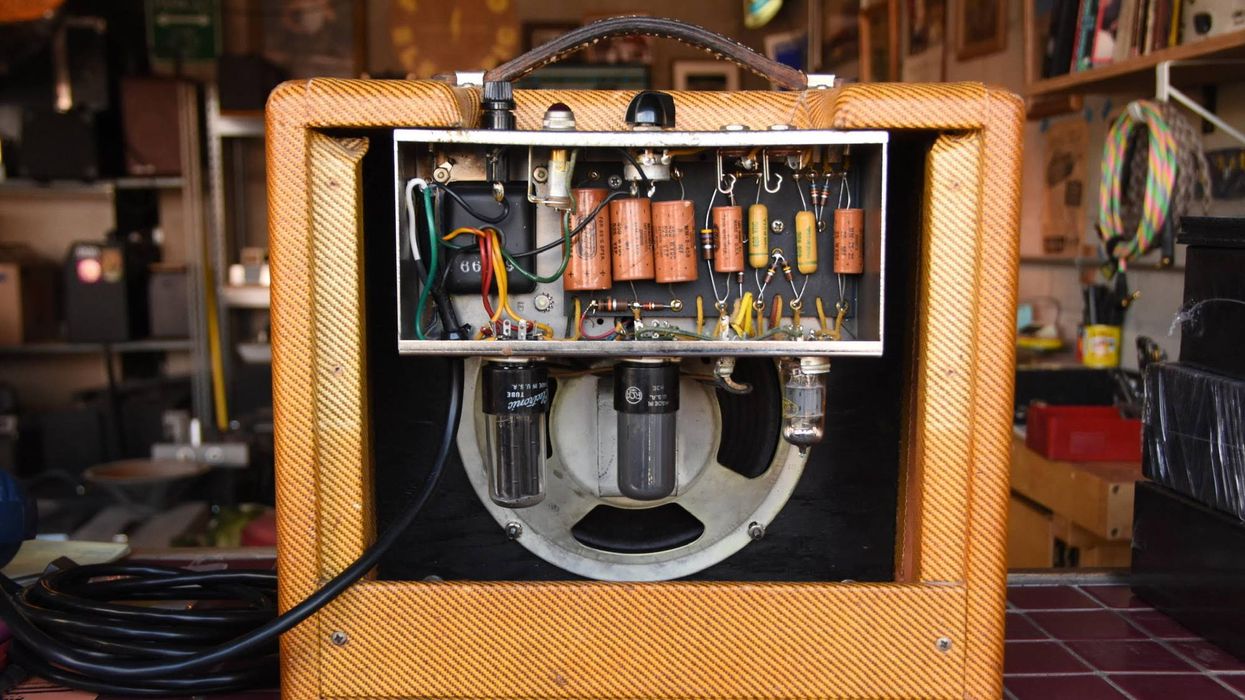


![Rig Rundown: Russian Circles’ Mike Sullivan [2025]](https://www.premierguitar.com/media-library/youtube.jpg?id=62303631&width=1245&height=700&quality=70&coordinates=0%2C0%2C0%2C0)