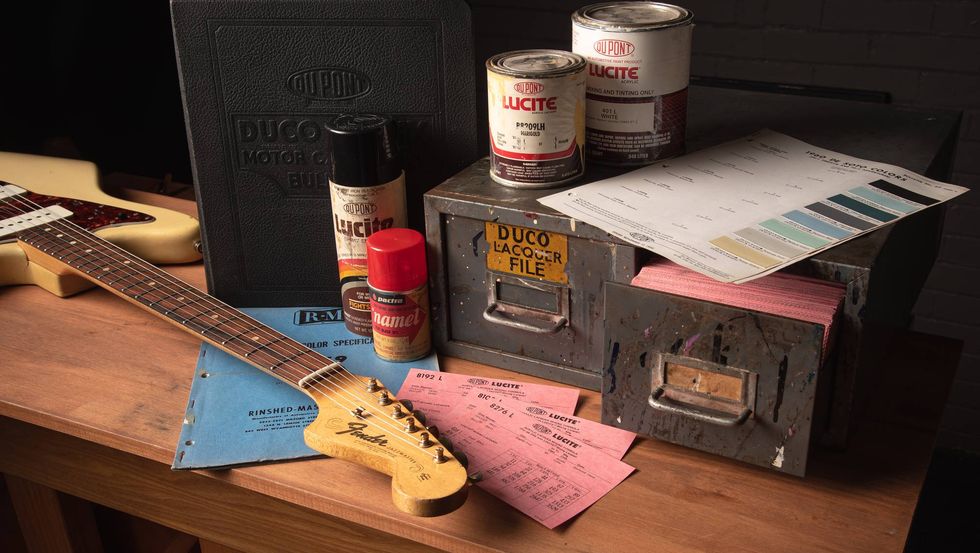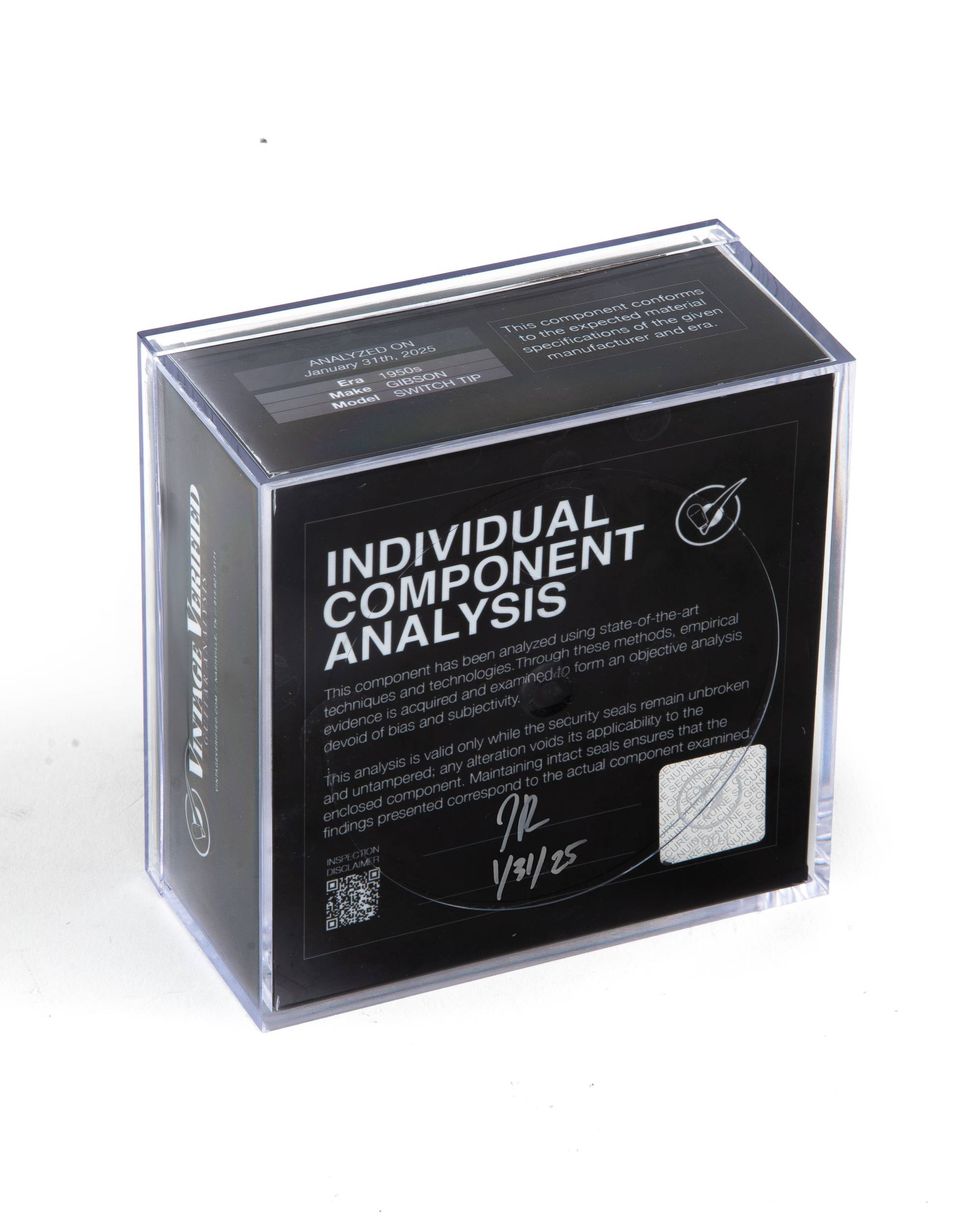More and more guitarists are migrating from traditional pedalboards (with effects wired in series) to digital switching systems, where each effect connects to a central “brain” via its own isolated loop. The pedals always remain on, and the switcher adds them to the signal path as desired. That means less noise and signal loss, but the selling point for many guitarists is the ability to switch multiple effects with a single foot tap. That’s a godsend for players who, say, sing lead vocals, or simply hope to make occasional eye contact with their audience.
That’s the basic idea, but GigRig’s G2 blasts past the basics—and does so in remarkably intuitive ways. I fired up G2 without cracking the manual, and within five minutes, I’d programmed half a dozen presets.
The Wise Size
Measuring 17" x 5" x3" and weighing in at just under five pounds, G2 isn’t petite. But it must be that that size to accommodate the large network of rear-panel 1/4" jacks required by its 10 independent loops (two are stereo) and other features. Also, the size provides just the right spacing for the 14 top-panel footswitches. The ergonomics are great—even big feet in boots should have no problem stomping a switch without disturbing its neighbors. The rear panel includes MIDI in/out jacks, so you can store settings and switch programs on “smart” pedals.
All controls reside on the top panel between the footswitch banks. I winced when I saw they’re the soft-touch plastic buttons common on rack effects 25 years ago. It’s not a fun material to interact with, there’s no reassuring hardware “click.” But I soon realized that the soft buttons are actually a wise design choice.
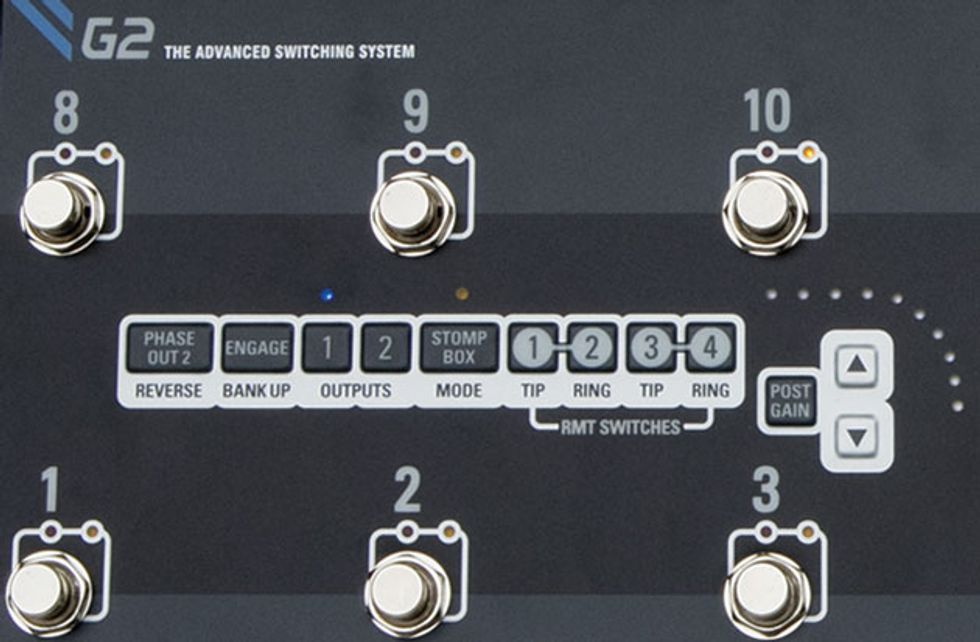
Big Box Stores
The soft buttons are so low-profile that it’s nearly impossible to inadvertently switch them. Also, you need to press them far less frequently than on old-school rack effects, which brings us to one of G2’s cleverest tricks: There is no “edit” mode. No “store” mode. No fussy combined-switch maneuvers or long-tap/short-tap nonsense. You never need to save anything—G2 always remembers your settings, even after powering down.
While assigning effects, you can choose additional options—and that brings us to more of G2’s remarkable skills. Since the rear panel has two outputs, players with two amps can specify whether each program feeds amp A, amp B, or both. G2’s backside also hosts four remote-switching jacks, so you can, say, switch channels or engage amp reverb or tremolo and store the status with your program.
Ratings
Pros:
Road-ready construction. Vast programming options. Ridiculously easy to use.
Cons:
Spendy.
Ease of Use:
Build/Design:
Value:
Street:
$1,199
Company
thegigrig.com
Gain and Again
But the coolest function may be the programmable pre- on post-gain settings—a feature I haven’t encountered elsewhere. G2 lets you set and recall the level feeding each effect loop as well as its return volume. This is potentially huge for players who use dynamically responsive overdrives, boosters, and fuzzes. Say you’ve connected a vintage-style Fuzz Face: One program might slam it hard for fat fuzz. Another might trim the signal feeding the pedal for a near-clean sound. A third might drive the pedal aggressively, but cut the signal feeding the amp for a hard, buzzy tone, while another might wallop the amp for maximum splat. It’s easy to imagine filling up G2’s program slots even if using only two or three stompboxes.
And how many programs can you store? Eight banks of 15 slots each for a total of 130. But another killer G2 feature may render the 15-per-bank calculation meaningless: You can set any footswitch/pedal to “stompbox mode,” toggling it on and off as on a conventional pedalboard. You might, for example, not program a reverb pedal into your presets, but toggle it off and on as needed, regardless of the active program, or do the same with a gain pedal for an always available solo boost. Factor in such possibilities, and the de facto number of programs per bank is … a buttload.
The Verdict
Looper/switchers are new technology for many players, but GigRig’s Daniel Steinhardt has been building them for a decade, and the experience shows. His G2 has far more functions than I could cover here—I just spotlighted some showstoppers. At $1,199, it’s a big investment. But that buys you serious hardware suitable for pro tours, and innovative software with unique and meaningful features. But G2’s ultimate feat may be the way it makes these complex functions so disarmingly simple.












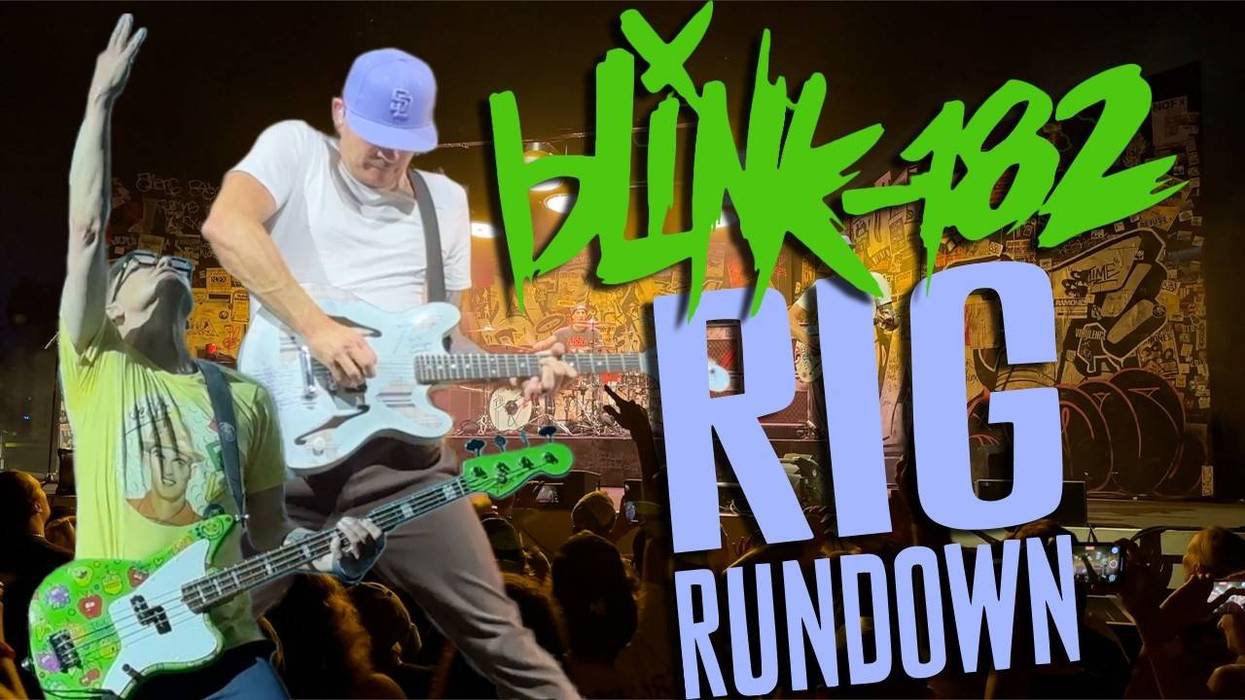
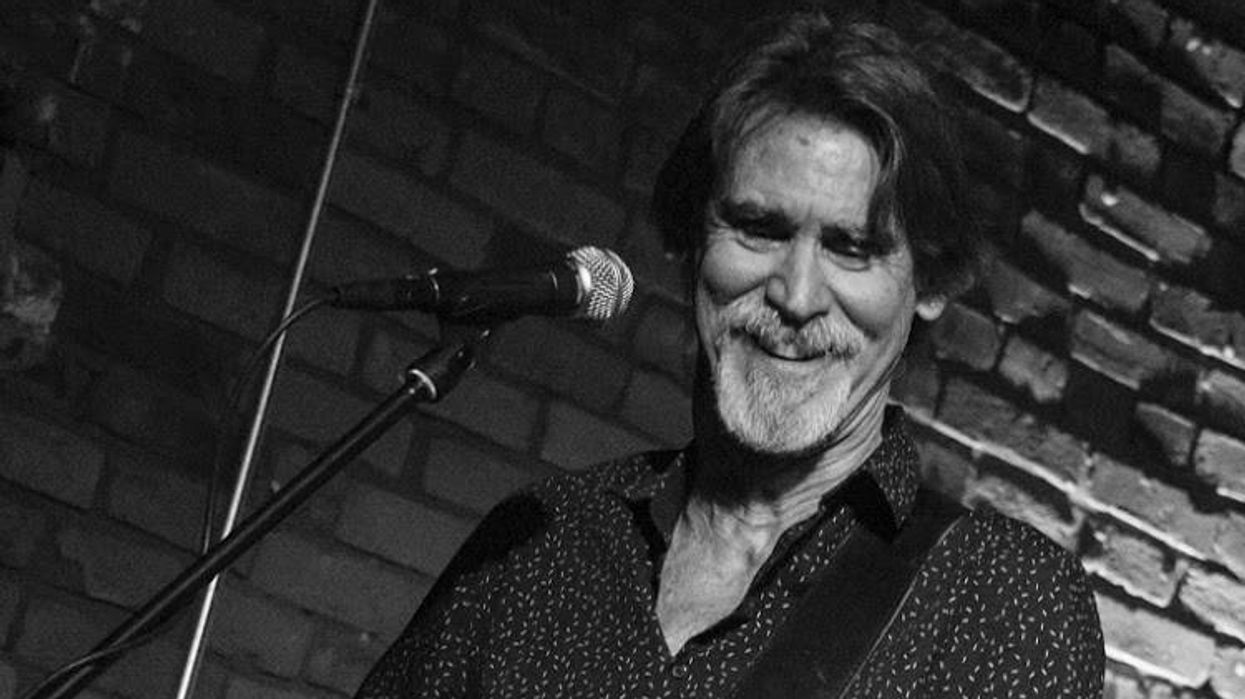
![Rig Rundown: Russian Circles’ Mike Sullivan [2025]](https://www.premierguitar.com/media-library/youtube.jpg?id=62303631&width=1245&height=700&quality=70&coordinates=0%2C0%2C0%2C0)