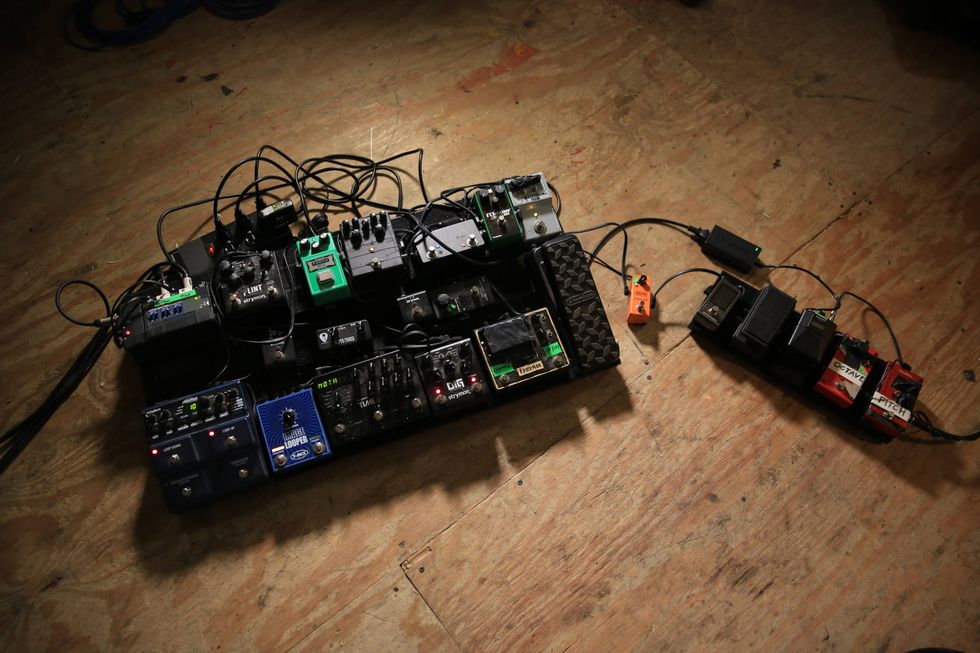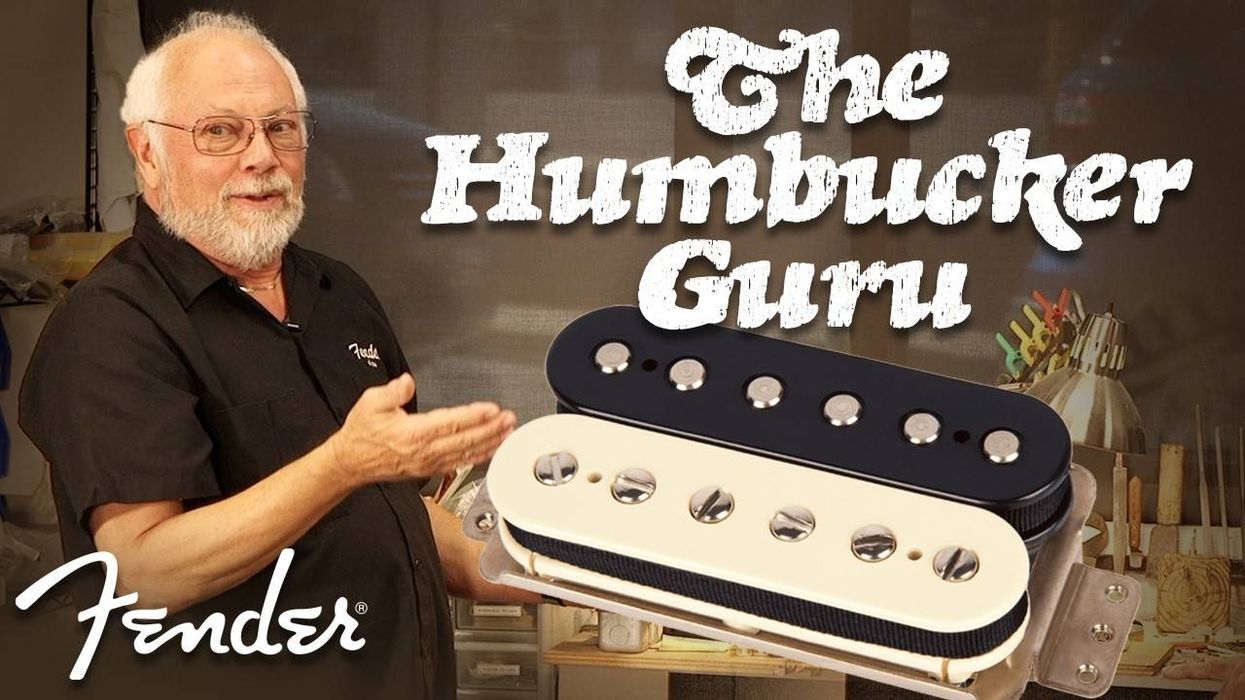RatingsPros:Good-sounding preamps and convertors. True tube overdrive. Amp-like control panel. Three speaker IRs included. Cons: Volume discrepancies in cabinet emulation presets. Street: $499 Audient Sono Guitar Recording Interface audient.com | Tones: Ease of Use: Build/Design: Value: |
The Sono, from U.K. manufacturer Audient, is a desktop recording interface augmented with a raft of guitar-friendly features. It’s not the first recording preamp designed for guitarists (Millennia’s $2,518 TD-1 springs to mind), but, as far as I know, it’s the only such device selling for under $500.
The Sono can do more than track guitars, of course. It’s got two analog channels with fine-sounding preamps and combo XLR/1/4" jacks. It records at rates up to 96 kHz and can receive eight additional tracks via its ADAT-style lightpipe connector. There’s a headphone jack, plus a monitor blend so you can hear recordings-in-progress through your DAW or listen to the direct input signal on systems without too much latency. (Latency is determined by the speed of your computer, not the interface.) There’s phantom power for the two analog channels, plus a pair of 1/4" analog-out jacks for connecting to powered monitors or a PA.
So far, so good. And if that’s all this China-made box did, it would be a solid, if somewhat expensive, interface option. But Sono does much more.
Axe Affection
The Sono’s guitar-friendly features start with ergonomics. The controls are top-mounted, but the dedicated guitar input and headphone jack are on the side surface facing the player. The guitar input is routed through a 12AX7 preamp tube on its way to a set of amp-style tone controls (input, drive, output, plus fixed-frequency bass, mid, and treble controls). The tube’s presence means the Sono requires AC power. It won’t run on USB bus power alone. (An adapter is included.)
In other words, the Sono replicates the preamp stage and tone stack of a guitar amp. It doesn’t bill itself as an amp modeler, but it sounds like the first half of an amp because, well, that’s pretty much what it is.
Nab Some Cabs
Recording directly from an amplifier’s preamp stage yields harsh, buzzing tones that sound nothing like a miked speaker. The Sono addresses this with a final processor stage that mimics power amps and speakers. They’ve licensed 20 cabinet-emulating impulse responses from France’s Two Notes Audio Engineering, creators of the popular Torpedo speaker simulators. A dedicated switch engages the IRs and selects from three stored presets.
You fine-tune the speaker models via a version of Two Notes' Torpedo Remote app made specifically for Audient. Like many modeling apps, its UI features a photorealistic illustration of an amp in a studio. You click and drag to swap cabinets or to select and position virtual mics. You can edit performance characteristics in software and save the results to Sono. You can also audition and purchase additional IRs from the Two Notes store. There’s also a simple Sono controller app. You don’t need it for straightforward recording/monitoring tasks, but you would when recording via the ADAT connector.
Listening Party!
The audio clips showcase Sono in its various roles. Clip 1 features a soft-voiced, small-bodied Martin 0-17 recorded through a mic input. The recording is accurate. The dynamics are bold. There’s a nice three-dimensional quality. Sounds good to me! (Note, though, that I used a high-end mic: a small-diaphragm Schoeps condenser.) You hear the performance in its raw state, and then again with EQ, compression, and reverb from the DAW, just to demo how that initial dry recording might sound after a few typical mix moves.

The Sono lets you route microphone and line signals through the dedicated guitar input’s tube stage or through the tubeless channel 2. For Clip 2, I miked a small combo amp with a Royer R-121 through the tube channel. I play two phrases: first without tube drive, and then with. Even though I tracked the excerpts at robust input levels, any differences are subtle.
Directly Speaking
Finally, I recorded electric guitar direct to my DAW via the dedicated guitar input. Careful with the volume, though. In Clip 3 I audition the three preloaded cabinet emulations, and there’s a significant 10 dB discrepancy between the quietest and loudest settings (Audient resolved this issue with the latest software update). You can adjust these levels in the Torpedo software, but presets with big level differences are odd choices for default settings. (Audient says this problem has been fixed in the latest software update). You hear the three as originally recorded, and then again with a touch of reverb to compensate for the initial dryness.
How does it sound? That’s subjective. To my ears, the Sono sounds like a preamp and the IRs sound like speakers, but the two together don’t sound like a complete amp. (Compare Clip 3 to the real amp in Clip 2.) But, again, Sono doesn’t claim to be an amp modeler, and its direct sounds are listenable enough for practicing, composing, and roughing out arrangements. You can also refine these tones after the fact, thanks to another killer feature for guitarists: a built-in reamp. You can route previously recorded direct tracks through an amp and rerecord them. Meanwhile, Sono’s high-impedance guitar input plays well with stompboxes, and you could definitely capture more amp-like direct tones with the help of upstream gain/overdrive pedals. And, of course, guitars tracked through Sono’s preamps work great with software amp modelers.
The Verdict
The preamps and convertors in Audient’s Sono are excellent for their price range. This is an appealing mobile interface, no matter what you’re recording. It seems solidly made. Meanwhile, the guitar-centric features are many and useful. Whether Sono is the right buy for you probably hinges on your need for its specialized guitar features. (For example, the most basic reamping interface costs $100.) If you expect to make good use of these tools, consider Sono an excellent value.








![Rig Rundown: Russian Circles’ Mike Sullivan [2025]](https://www.premierguitar.com/media-library/youtube.jpg?id=62303631&width=1245&height=700&quality=70&coordinates=0%2C0%2C0%2C0)