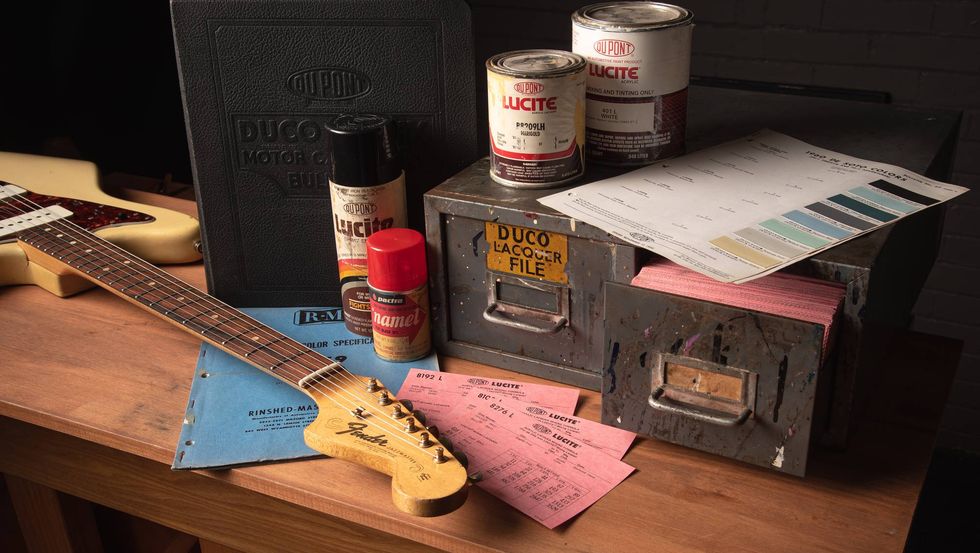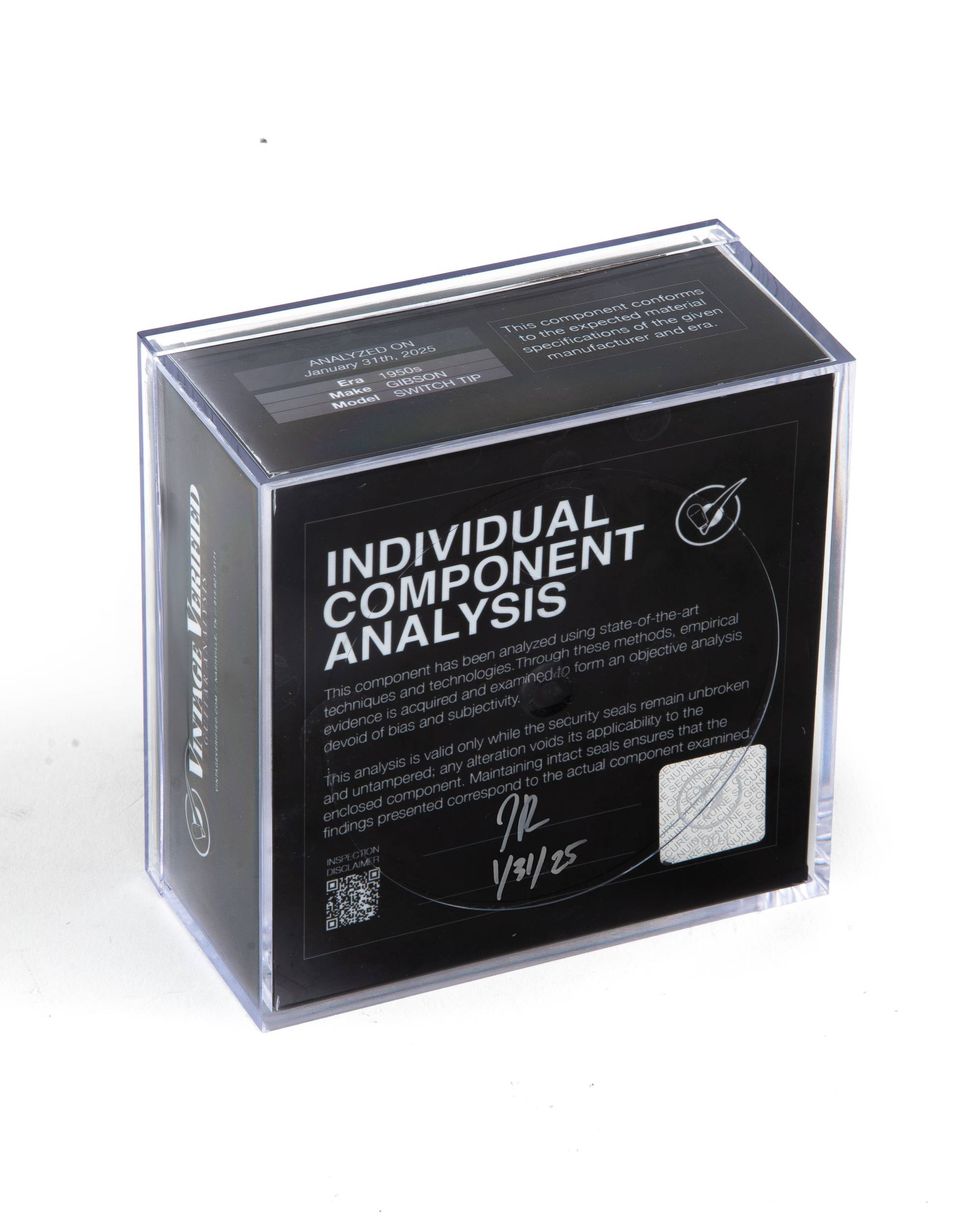With the amazing popularity of home studios, many of today’s recording projects are done using software DAWs (Digital Audio Workstations) such as Pro Tools, Logic, Cubase, Live, or Reason. Of course, there are still plenty of analog studios out there using good old-fashioned tape and a console. Whatever you may run, it’s important to think about your use of equalization during that final mix phase. Too often I see people cranking up the EQ in an effort to get tracks to punch through and be heard. It’s quite easy with a
range.
Think of a mix as a finite amount of lows, mids and highs that must fit through a set of speakers, small and large. In a typical rock/pop mix, the lows will consist of your kick and bass. In addition to real kicks and bass, you’ll often find synth/sample versions blended in there as well. I’ve found that getting the lowend correct in a mix is one of the hardest things to do, so that will be the focus of this column.
Aside from making sure your monitors and room are feeding you accurate information, you can do yourself a favor and think about cutting frequencies on other instruments that use up that low-end range. The above-mentioned kick and bass have a large portion of their frequency information sitting from about 40 up to around 180 Hz. That range should be cleaned up, in order to let those bottomheavy tracks be clearly heard. But think about how many other instruments have frequencies down there. One of the worst offenders is acoustic guitars. When recorded with a decent microphone, there will be a large amount of information in that 100 Hz range. Electric guitars are also another offender, as are synth pads, keyboards and even closely mic’ed vocals.
One way to start cleaning up the bottom of your mix is to use subtractive equalization. By soloing up each track, you can get a better idea of which instruments need some reduction. One effective technique that I use is calling up a plug-in on my DAW such as the free Inspector tool from RNDigital. This RTAS, VST and AU analysis tool will display not only frequencies, headroom and levels, but detect clipped samples (for those of you who push your mixes into the red). Other programs such as Logic have analysis tools built in, so take advantage of them if you can.
Once I’ve taken a look (and listen) to the tracks in question, I will call up a good EQ and start cutting the trouble spots out. For example, I will often cut and/or reduce the low-end out of acoustic guitars up to around 150 Hz. The same can be done for those keyboard tracks and synth pads, etc. With vocals, I will always remove anything below 100 Hz and often up to 150 Hz. This reduction has a cumulative effect of creating more space for the kick and bass to live, so they shine through in a mix. If you notice too much low-end coming out of your mix, gradually add some back in until the ‘beef’ returns. Certainly, if it’s a track without kick and bass, you can leave more low-end in the mix than usual.
While there are many different kinds of equalizers, I have found that parametric EQs are the most effective when pruning down a mix. Unlike a graphic EQ, which simply has fixed bands that can be either cut or boosted, parametric EQs feature amplitude (the amount of cut/boost), center frequency (the chosen numeric range) and bandwidth, or Q (the width of cut/boost around the center frequency). So if you need to remove the area around 148 Hz, you can quickly dial it up with a parametric EQ and cut away that exact frequency range.
In addition to parametric EQs, I use quite a bit of high- and low-pass filtering. By engaging a high-pass filter, you can attenuate (cut) frequencies lower than the selected cutoff value. This lets you quickly remove a ‘chunk’ of lowend without dialing in the bands of an EQ. It’s a quick and simple way to start cutting out the excess.
Whatever technique you choose, try cleaning up the bottom of your next mix with some filtering or subtractive EQ. Not only will it provide more clarity to your music, it allows you to make the overall mix louder, since there’s now less muddy low-end clouding up the full frequency spectrum. And of course, as long as that guitar is cranking, it’s all good!
Rich Tozzoli
Rich Tozzoli is a producer, engineer and mixer who has worked with artists ranging from Al DiMeola to David Bowie. A lifelong guitarist, he’s also the author of Pro Tools Surround Sound Mixing and composes for such networks as Discovery Channel, Nickelodeon and National Geographic.



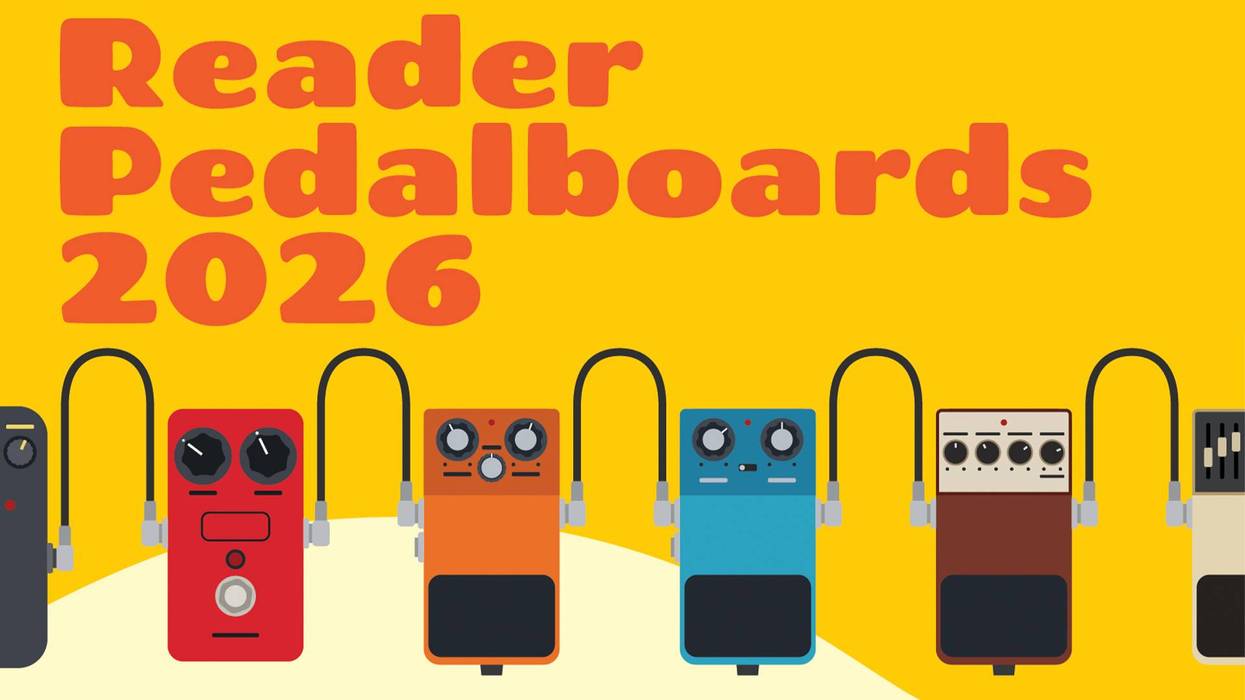





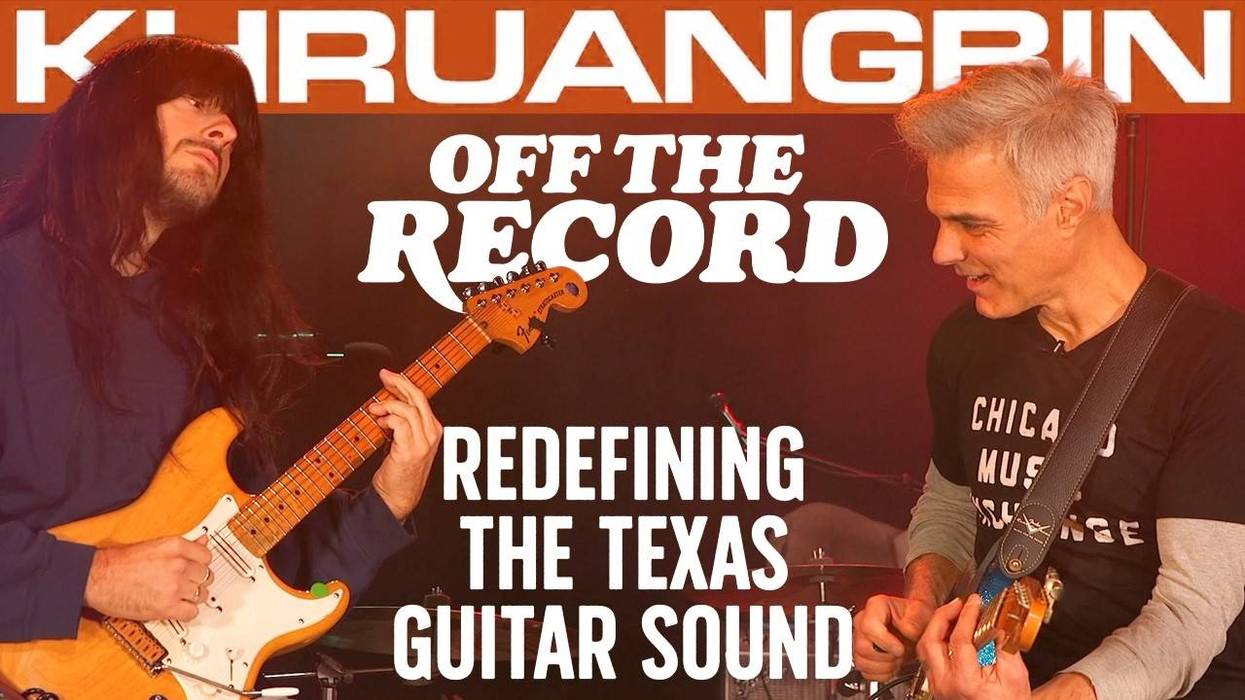

![Rig Rundown: Russian Circles’ Mike Sullivan [2025]](https://www.premierguitar.com/media-library/youtube.jpg?id=62303631&width=1245&height=700&quality=70&coordinates=0%2C0%2C0%2C0)