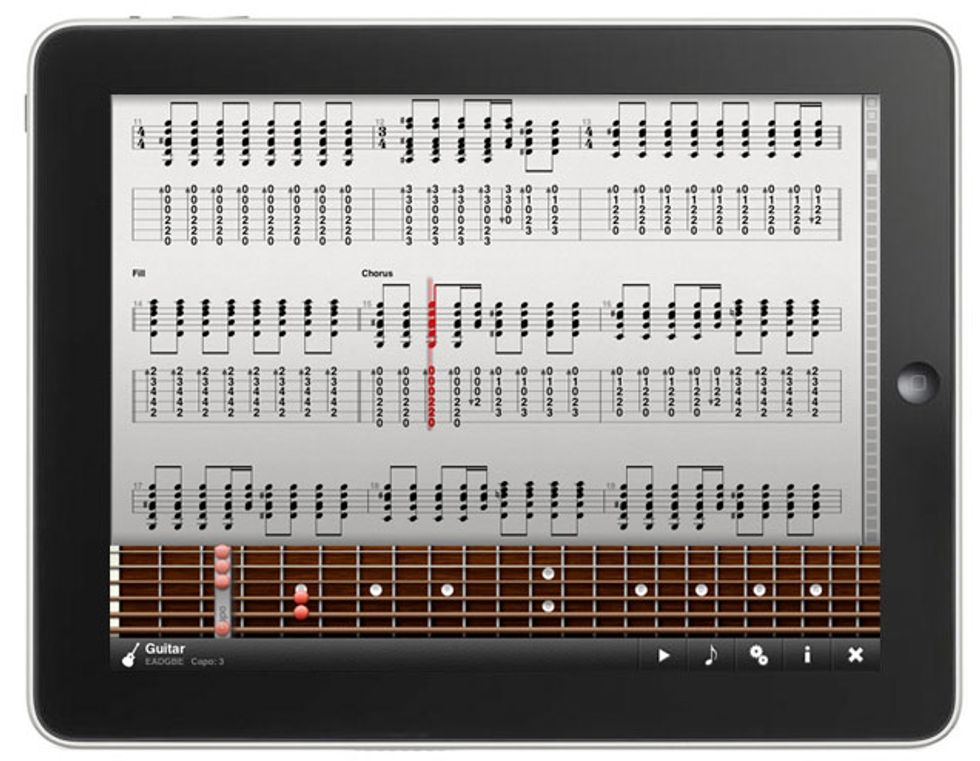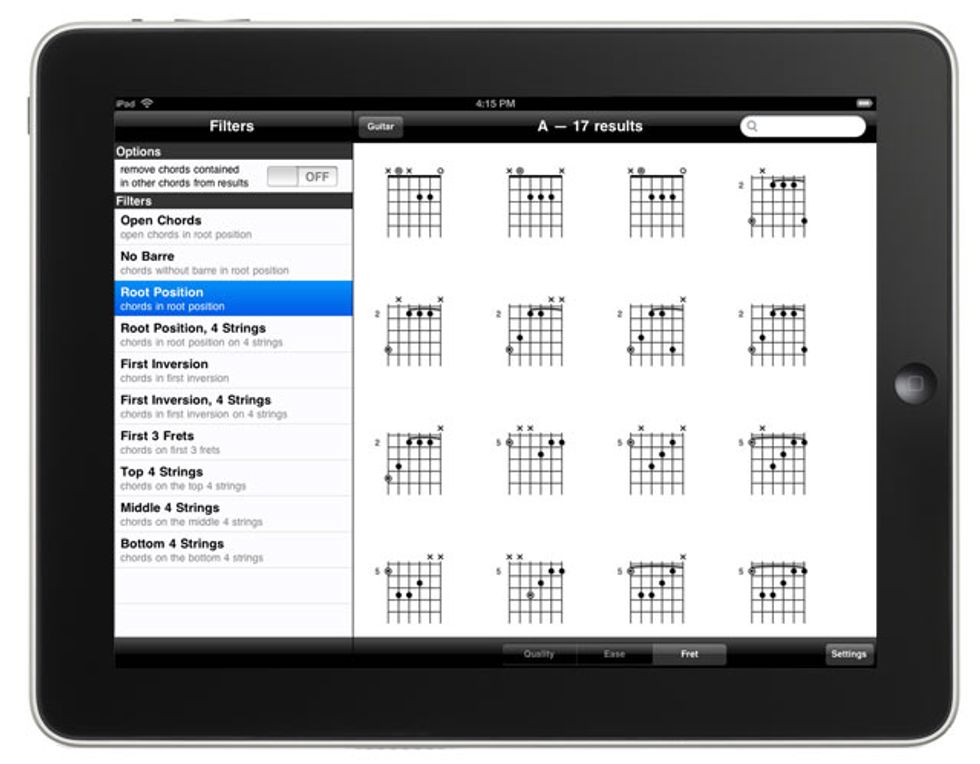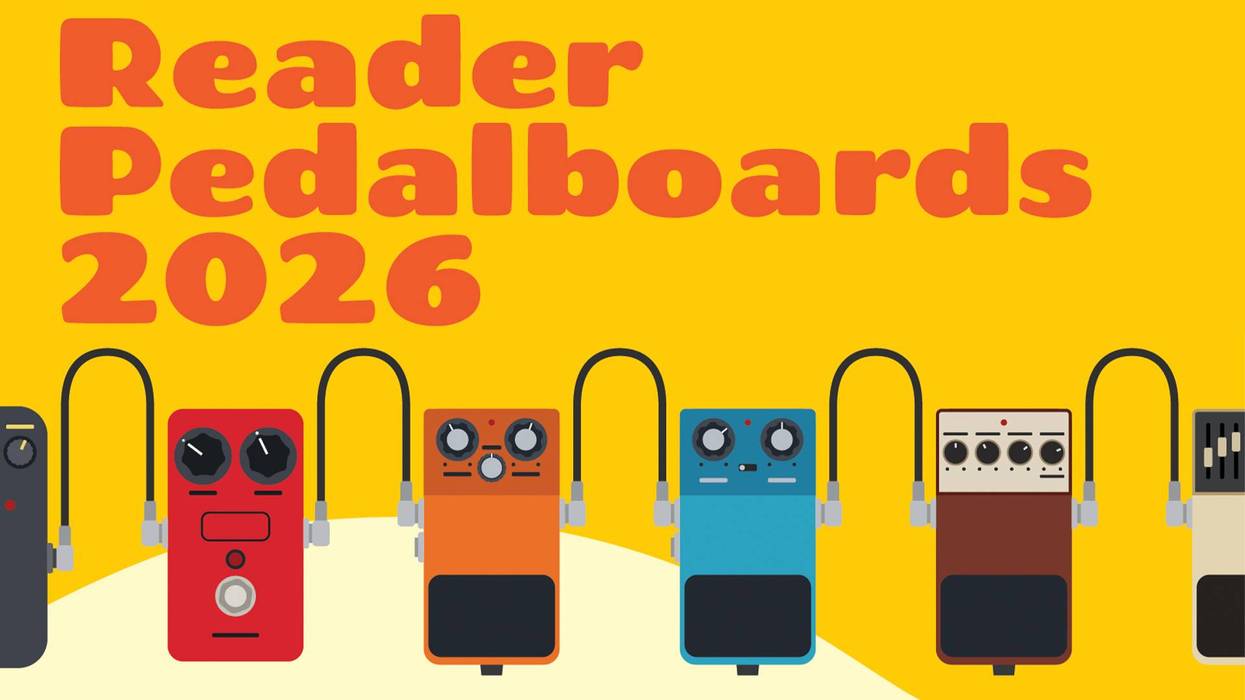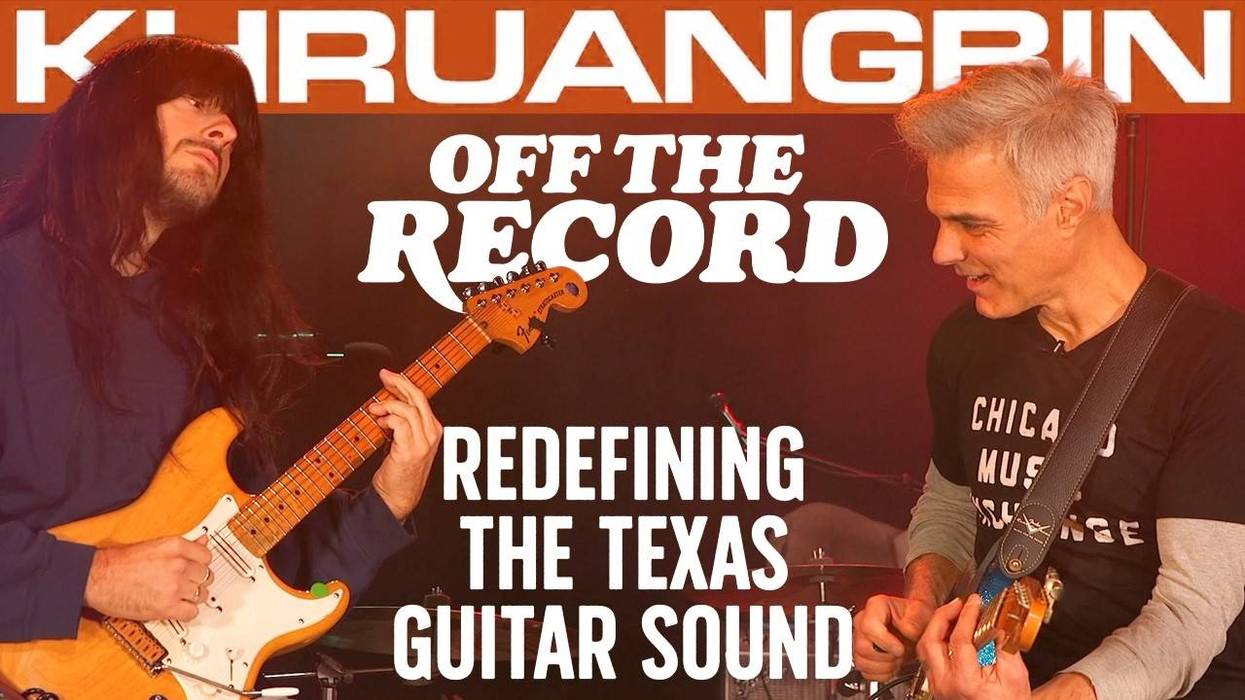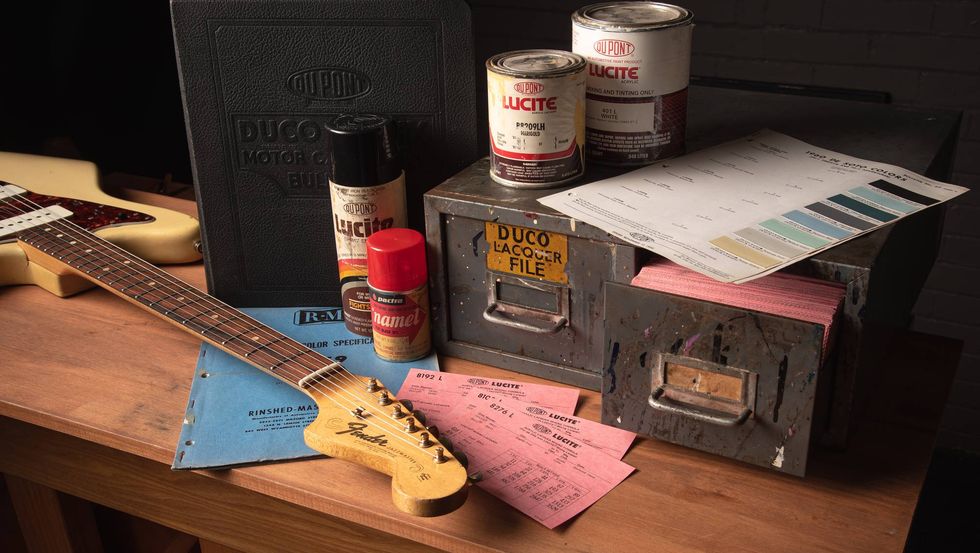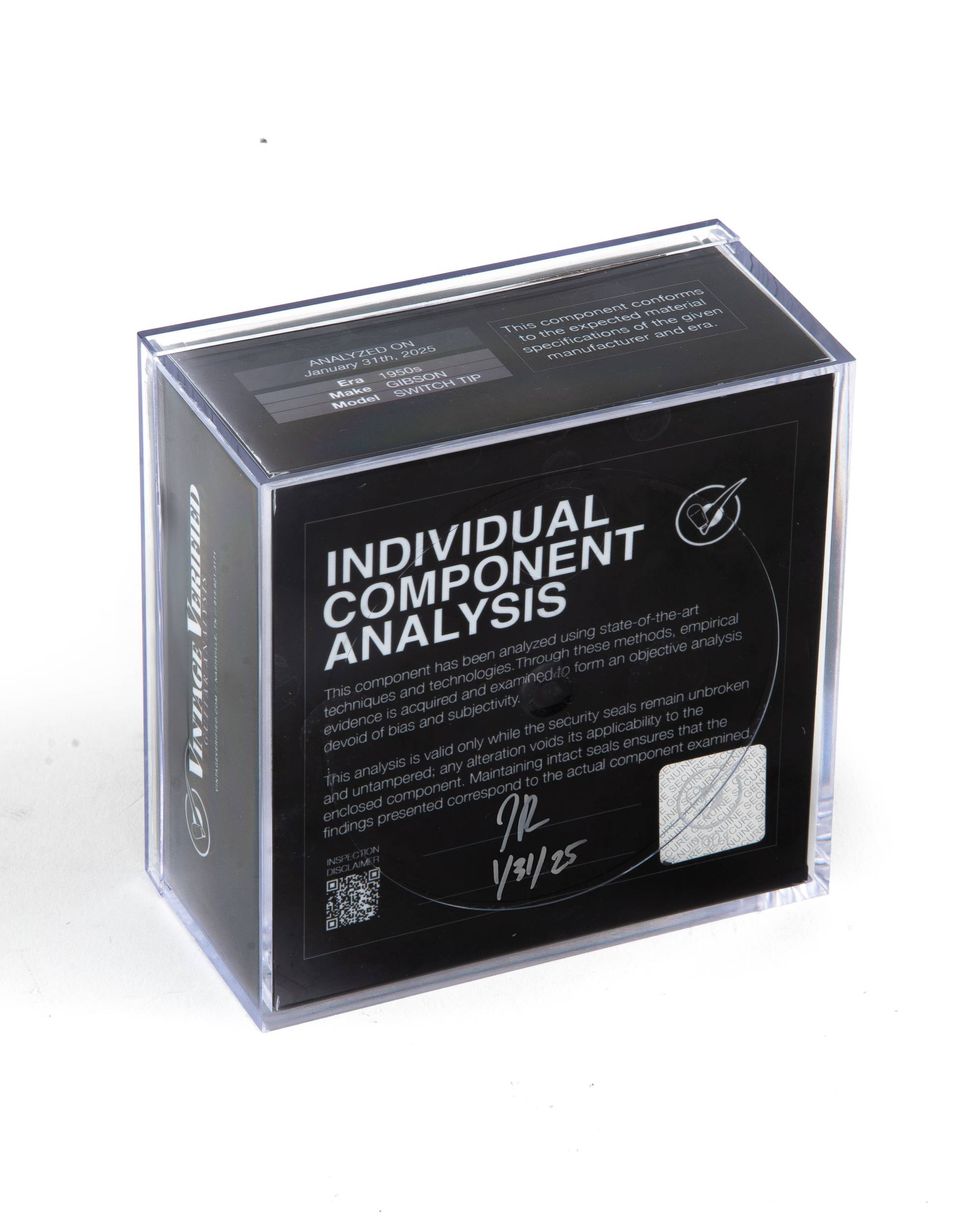Remember keeping a cassette recorder nearby just in case you needed to record a new riff or idea? How things have changed.
Now, you can plug your guitar into an iPad and use a variety of apps to search for tabs, get lessons, record, change amp and effect models, and still have the convenience of carrying it around with you.
The iPad has plenty of advantages versus the iPhone platform—chiefly, the larger screen size. Developers making apps for the iPad have a lot more real estate to work with and the good developers make the most of it, giving you a better overall experience.
In honor of our recently-released Premier Guitar iPad app, here is our guide to some of the best guitar-specific apps out there today:
Ampkit+
AmpliTube
Capo
TabToolkit
ChordMate
Logic's Guitar Recording Toolbox
Guitar Tuner
Guitarist's Reference
Setlist
Ampkit+
Developed by Agile Partners with Peavey, Ampkit+ is a powerful amp and effects app that's packed with features. You can plug in and use one of the included presets or you can choose to create a preset of your own.
Ampkit+ also allows you to record yourself playing, so you'll never miss capturing a new riff. If you like to play high gain rock or metal, you'll really like this app because it deals really well with feedback, which not all apps do.
One of the problems with using the iPad is that when you want to make an adjustment, you have to pick the device up, make the changes and then put it down—it messes with the creative flow. Ampkit+ fixes that by operating in portrait and landscape modes, so you can put the iPad in its stand where it's always visible.
Ampkit+ is available in free and paid ($19.99) versions. There are also plenty of extras, like new amps and effects that you can purchase from within the app.
AmpliTube
IK Multimedia leveraged the AmpliTube brand to bring its amp modeling software to the iPad, building an impressive 8-track recorder into the latest iPad version. If recording multiple tracks is important to you, then you'll definitely want to take a look at AmpliTube.
One of the greatest things about AmpliTube is its familiarity. If you know the app on your Mac or PC, you're already a step ahead with the iPad version.
There are a couple of things that every guitarist will love about AmpliTube. The first and most important is the tone.
For me, AmpliTube excels at getting that nice crunchy tone. With amp models like the JCM 800, you can easily make a quality tone without the need to add pedals. Of course, you can, and when using a Vox amp model, you probably should if you want to put the crunch over the top.
The AmpliTube interface is well laid out and easy to understand. The bottom of the screen allows you to tap and choose your amp and cab, as well as enter the setup screen, tools or presets. AmpliTube is available in free and paid ($19.99) versions.
Capo
Capo ($19.99) is just a brilliant app for guitar players. I have it on my Macs in the studio [see PG’s review of the software] and on my iPad. The concept is simple, but Capo does it well.
Capo is all about learning how to play a song by playing along with it. If you want to learn a song, you load it into Capo where you can slow it down without changing the pitch. You can change the pitch too if you want, but I haven't had to do that much.
This is something that we've all done with songs on albums all the way up to MP3s on the computer. Capo gives you a nice clean interface to do it on your iPad, with easy touch controls.
You can play a song at 1/4, 1/2, or 3/4 of its normal play speed. Of course, you can also play it at normal speed too, once you've figured out how to play it and want to test your skill.
You can also set markers in the song and loop the playback for a specific area that you want to learn.
An app like Capo is great for beginners learning new songs and seasoned veterans that need to brush up on a song before a gig.
TabToolkit
TabToolkit ($9.99) allows you to download tabs from the Internet, and then save and catalog them to use later. I've downloaded all kinds of tabs that I listen to and study during downtimes.
You can find tabs by song name, songs by artist or browse individual artists. You can also mark your favorite tabs so you can recall them quickly. This is really handy if you're working on a song and want to recall it often.
As a little added bonus, TabToolkit allows you to upload and download tabs to and from your iPad. This means that any tab you download to your iPad can be put on your computer. Conversely, if you have a collection of tabs on your computer, you can login to your iPad and upload them. That will give you an immediate starting point.
When viewing a tab, the app's interface shows you the notes, tab, and the guitar fretboard so you can see where the notes and chords are being played. The screen automatically scrolls as the tab plays allowing you to play along without needing to manually scroll.
ChordMate
Sometimes finding that perfect chord is more difficult than just putting your fingers on the strings.
On the iPad, you can use ChordMate ($4.99) as a digital chord book. As you would expect, ChordMate gives you the names and fingering position for the most popular chords and some of the less common ones too.
The customizations in ChordMate are very cleverly done. For instance, when you start typing in the search box, a list of chords pop up. Another cool feature is the custom keyboard—it has the major chords, numbers and special keys for "sus," "maj" and others. That allows you to quickly enter in chords with a kind of built-in shorthand.
You can set alternate tunings and play the chord sounds using a classical, acoustic, or electric guitar.
Logic's Guitar Recording Toolbox
With Logic's Guitar Recording Toolbox's ability to play video in its apps, you can learn almost anywhere with the iPad. MacProVideo's tutorials on setting up amp models and effects in Logic Pro is the perfect companion during downtime.
The tutorial covers pretty much everything you can imagine, from "Making a Big Lead Tone" and "Saving a Preset" to "Using Compression" and setting up "The British Stacks."
With such a variety of topics, there is always something good to learn ($9.99).
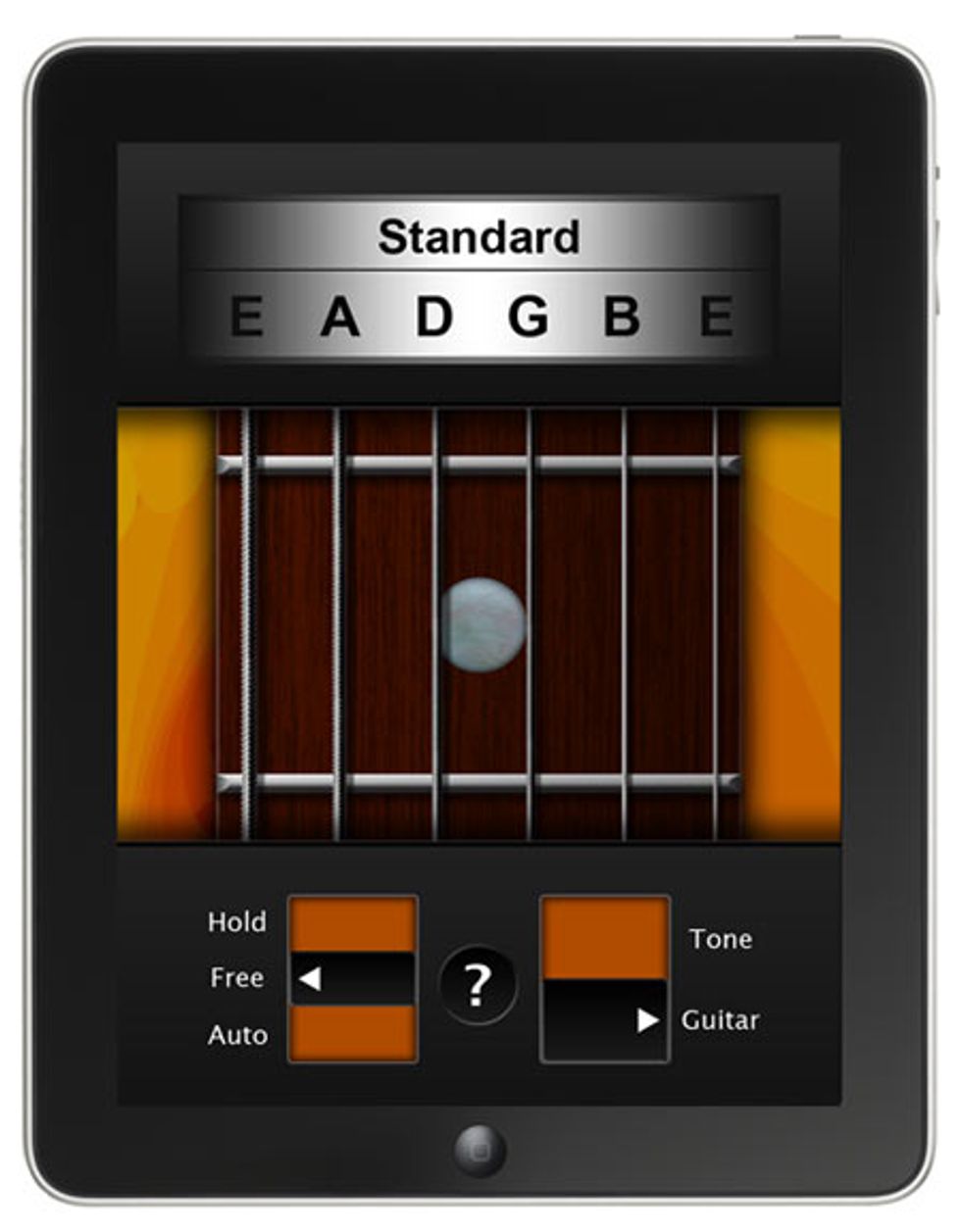
Guitar Tuner
Guitar Tuner ($0.99) for iPad is kind of a cross between learning by ear and having a digital tuner. I like it because it encourages you to train your ear, at least more than using a tuner alone.
The interface is very nice, although it doesn't change to landscape orientation, which would be nice.
You can use the guitar string sound or a regular tone to tune your guitar. Just pluck the string and tune yours to the sound. You can also set the sound length to Hold, Free or Auto, depending on your preferences.
There are a number of alternate tunings available that will cover most users.

Guitarist's Reference
Guitarist's Reference ($5.99) is a very cool app if you want to know things like what scales to play over a particular root chord. In its simplest form, all you need to do to use Guitarist's Reference is tap the "Select Key" button and enter the root chord. Then tap the "View Recommended Scales" button and the fretboard populates with all of the notes from the chosen scale.
The app also includes triads, arpeggios, a reverse chord finder tool, alternate tunings and the ability to choose a right or left handed guitar.
The only thing I don't really like about Guitarist's Reference is that it doesn't work in landscape orientation. Since that's the way I normally use my iPad, it's rather inconvenient.
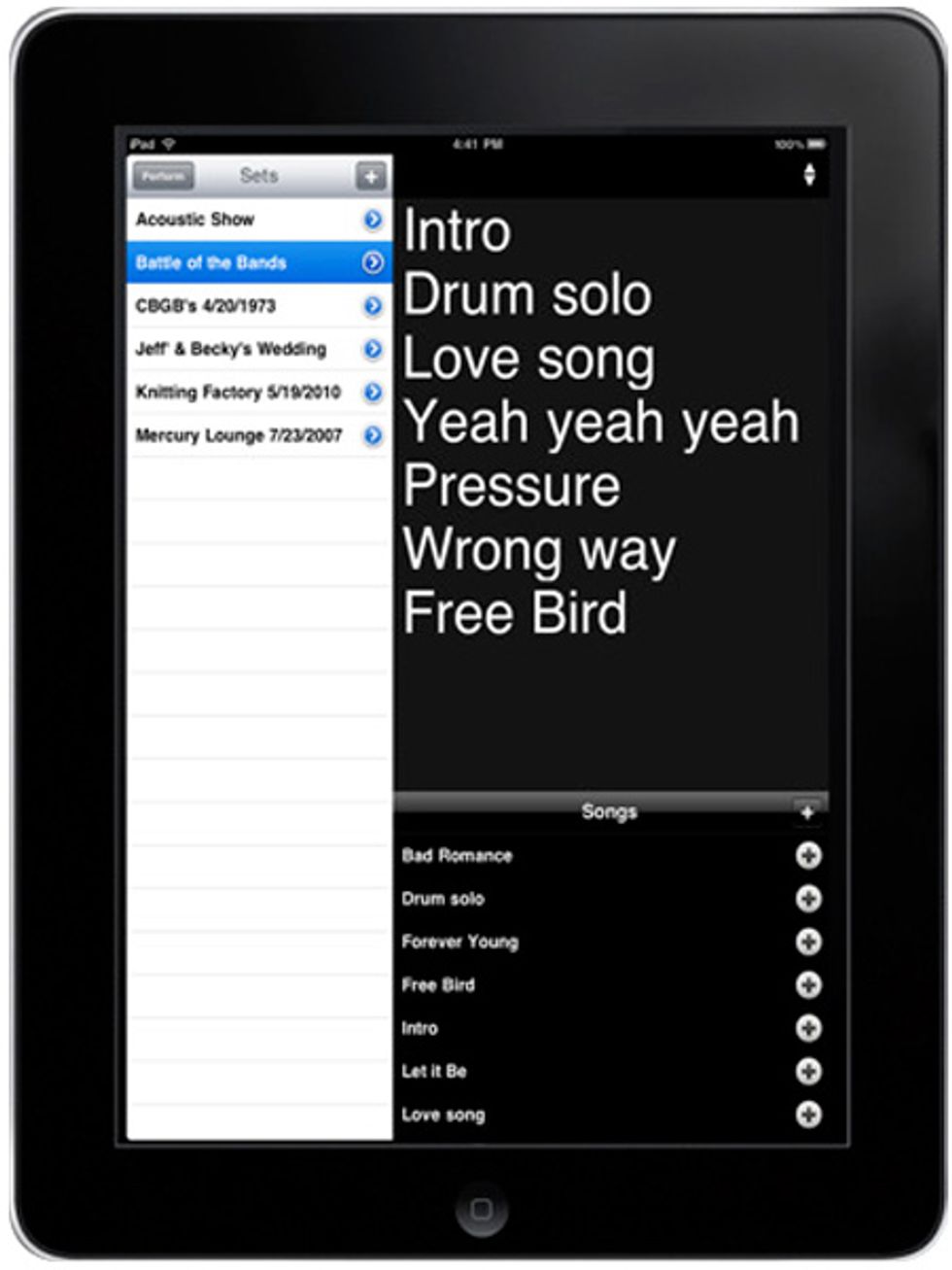
Setlist
We've all had the setlist taped to the floor beside the pedalboard. We've all probably scuffed it, ripped it, and spilled a drink on it too. Now you can get an app that will let you put your setlist on the iPad so you can take it on stage with you. Setlist has a performance mode so it shows the set in big bold letters. It will also show the lyrics to the songs in the set too, just in case you forget.
You can create and manage setlists, songs, and lyrics, so the app will change with you as you need it. Best of all, it's free.