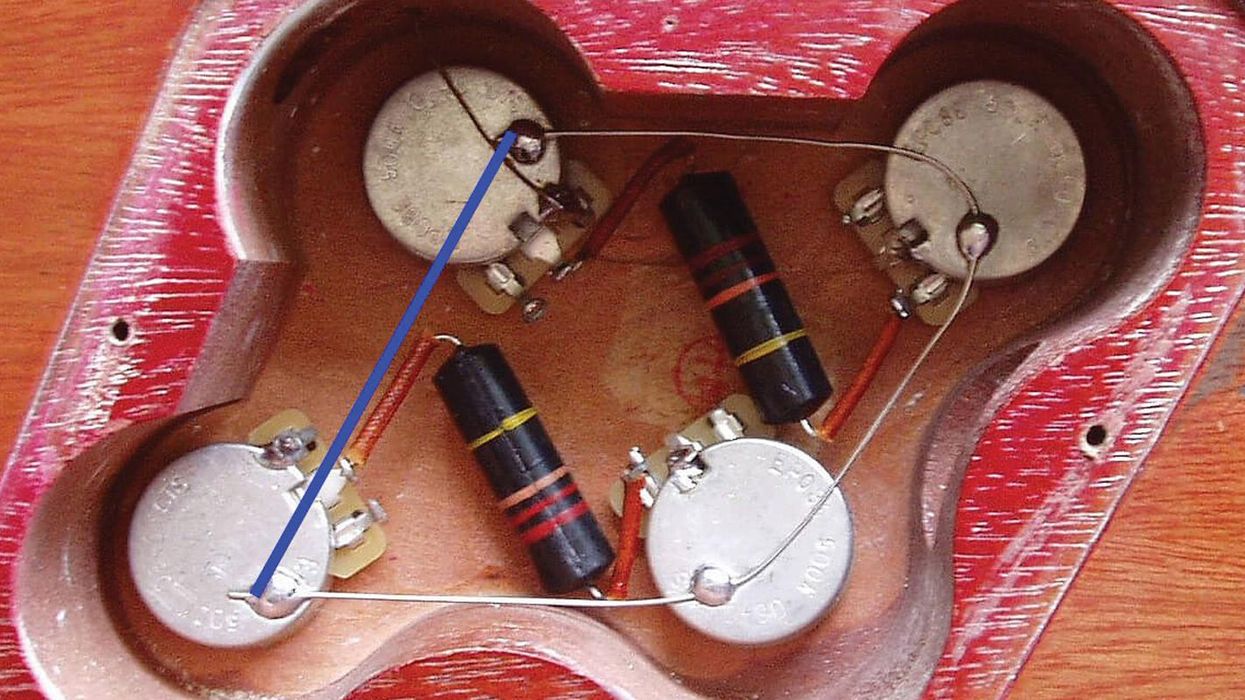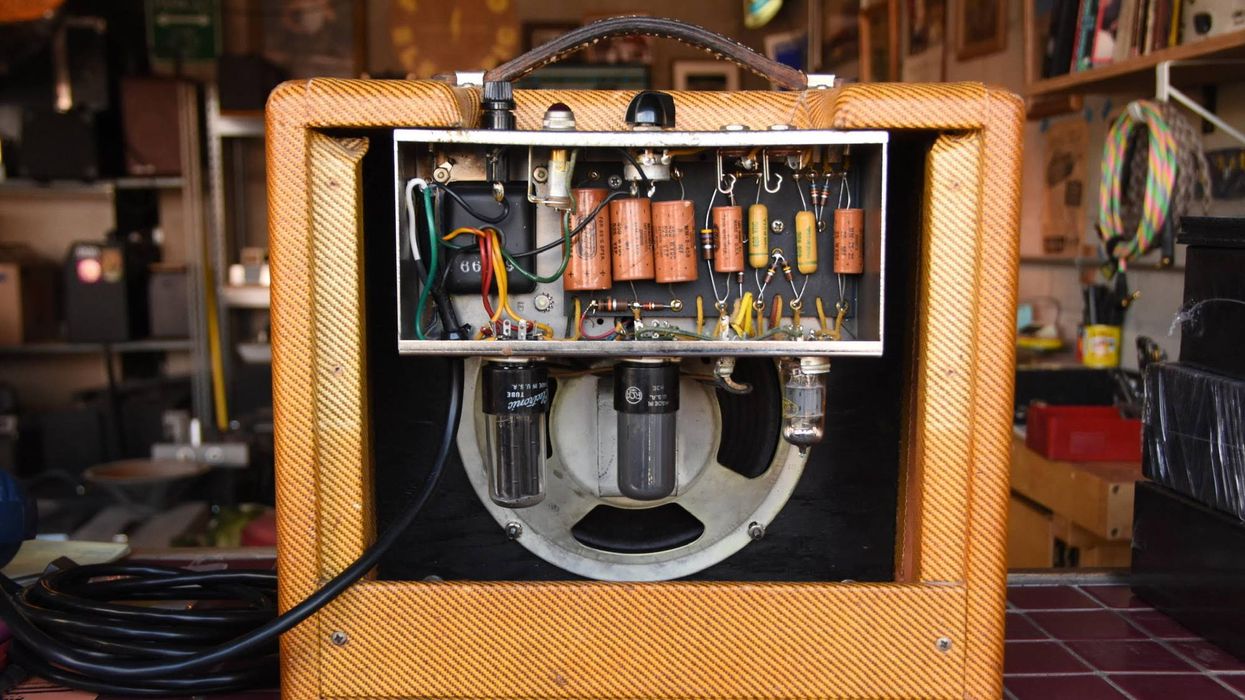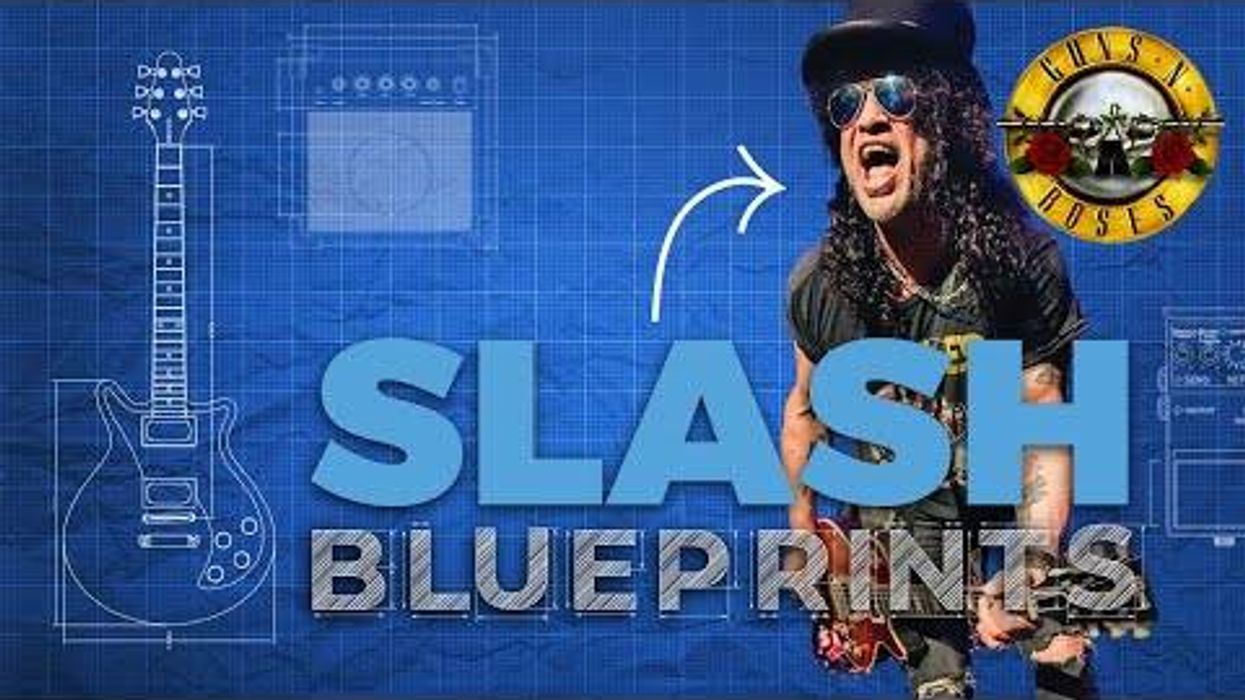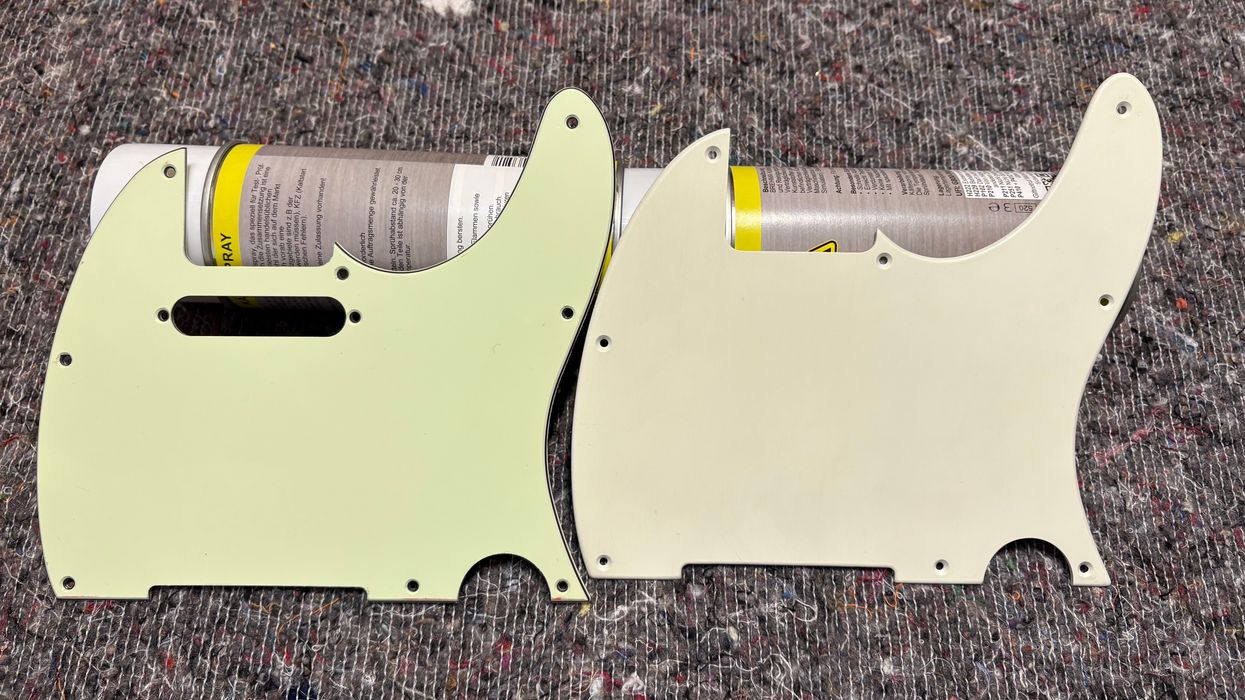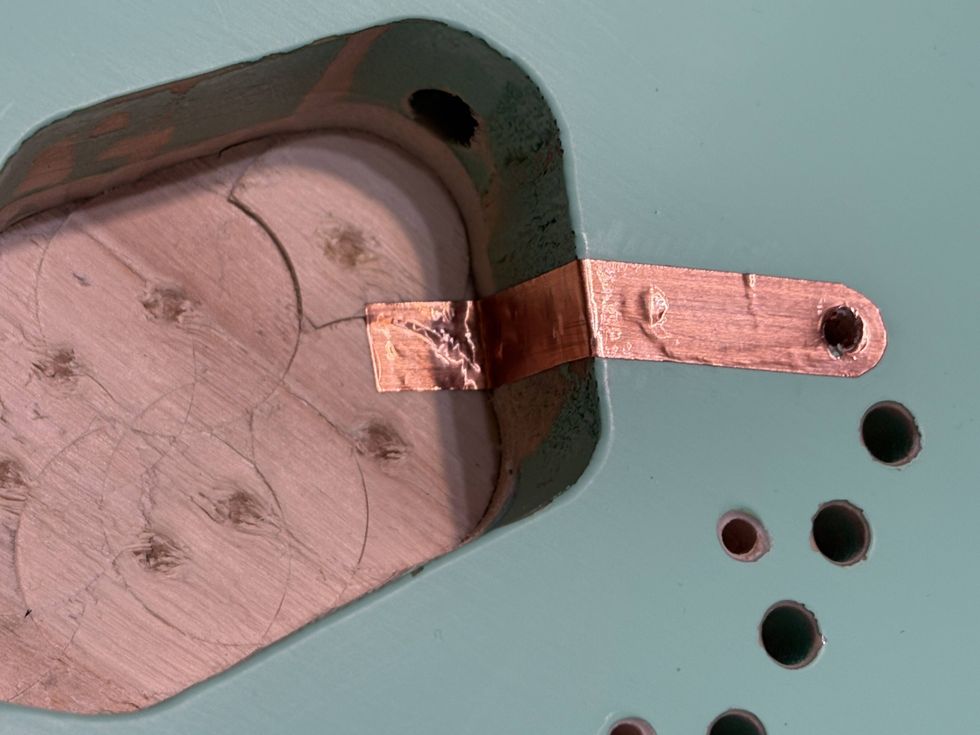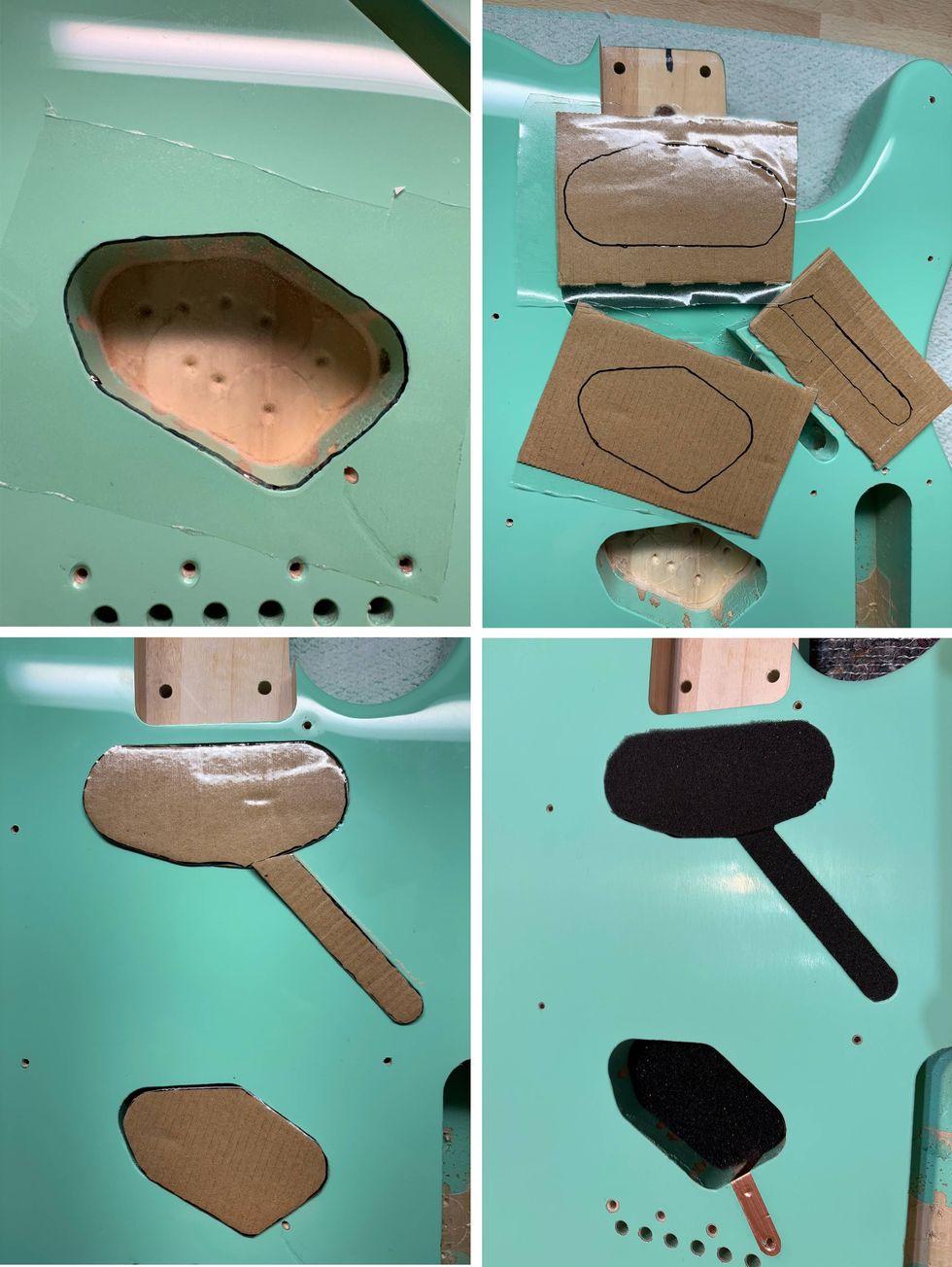In this first installment in a two-part series, we’ll take a look at compression as it applies specifically to us guitarists. For starters, we’ll talk about using compression in the studio and how you can apply it to your tracks during mixdown. Next month, we’ll examine the differences between compression pedals you’d typically use in the recording process and plug-ins or hardware you’d use after you’ve finished tracking.
Briefly, compression is about controlling the dynamic range of your instrument. A compressor reduces your volume using a set of controls that vary with each type of device.
With your typical studio-based hardware unit or software plug-in, the main controls are Threshold and Ratio. When audio peaks rise above your chosen Threshold setting, they are reduced. Anything under the Threshold setting is not reduced or affected. Ratio determines the amount of gain reduction that happens after the audio rises above the Threshold setting. For example, a typical 3:1 Ratio setting means that, if the audio rises 3 dB above the Threshold setting, the compressor will hold that level to only 1 dB above the threshold, thus reducing the peak by 2 dB. Very high compression ratios yield an effect called limiting, which we’ll explore in further columns.
The other set of adjustable controls found in most compressors are Attack, Release, and Makeup Gain. Attack determines how fast or slow the actual compression takes place, and Release governs how quickly it lets go of your signal. Makeup Gain lets you raise the overall output level after you’ve compressed the audio, thus maintaining a robust signal even though you’ve reduced its peaks.
With electric guitar, compression is not always necessary—especially when mixing heavily distorted parts. For example, when recording with distorted tube amps, you’ve already got a lot of compression built into the sound (courtesy of the power tubes), and compressing the signal further in the mix may make it mushy or washy. In that situation, I may compress very lightly—perhaps using a 2:1 or 3:1 ratio—and then apply makeup gain to add some volume. Even that may not be required: My old Gibson amps sound compressed right at the speaker, so I tend not to compress guitar parts recorded on them.
But with lightly distorted, clean, or acoustic parts, I compress a bit higher (4:1 or so) and again use makeup gain. In that case, I just want the compression to barely hit, so that only a few peaks that stick out are reduced. Sometimes, I’ll choose not to use compression at all and just let the sound ebb and flow naturally. Or, I use volume automation to bring down specific spikes in a part.
Different makes and models of compressors have unique tonal qualities. For example, the Waves API 2500 plug-in sounds quite different from the Sonnox Oxford plug-in. Both are compressors/limiters, but each has its own different character. So don’t think that just one compressor should be applied and that’s that. Try different types and see what works. I think of the Waves compressor as having “color,” because it includes tone-shaping options (as does the API hardware version). So I’ll turn to that when I want to control the texture of a particular instrument, such as a distorted electric guitar. But with compressors like the Sonnox Oxford (which models a mixing console that costs six figures), I think of them as “non-colored” or “transparent.” I tend to turn to those when I want to maintain clarity on acoustic guitar parts or clean electrics.
Sometimes I’ll put a compressor on and set the Threshold so it barely peaks at all, using it simply as a gain processor. You can do that by turning up the Output Gain (most compressors feature this control). Of course, you can raise levels using a Volume fader, but the difference is that if a part jumps up suddenly, the compressor will grab it and hold the level down. The fader alone will not do that.
Note that over-compressing a part will squash the dynamic life out of it and make it sound dull. However, I do sometimes record a distant room mic when cutting guitar parts and then intentionally over-compress it during mixdown for effect (especially using the Universal Audio 1176). Panning the over-compressed room sound hard left or right can deliver a wide, ambient guitar tone.
There is no right or wrong way to apply compression. Whatever sounds right, is right. Again, each type of compressor has its own sonic thumbprint and the only way to know what it will do to your guitar part is to apply it and listen.
 Rich Tozzoli is a
Grammy-nominated
engineer and mixer who
has worked with artists
ranging from Al Di
Meola to David Bowie.
A life-long guitarist, he’s
also the author of Pro Tools Surround
Sound Mixing and composes for the
likes of Fox NFL, Discovery Channel,
Nickelodeon, and HBO.
Rich Tozzoli is a
Grammy-nominated
engineer and mixer who
has worked with artists
ranging from Al Di
Meola to David Bowie.
A life-long guitarist, he’s
also the author of Pro Tools Surround
Sound Mixing and composes for the
likes of Fox NFL, Discovery Channel,
Nickelodeon, and HBO.