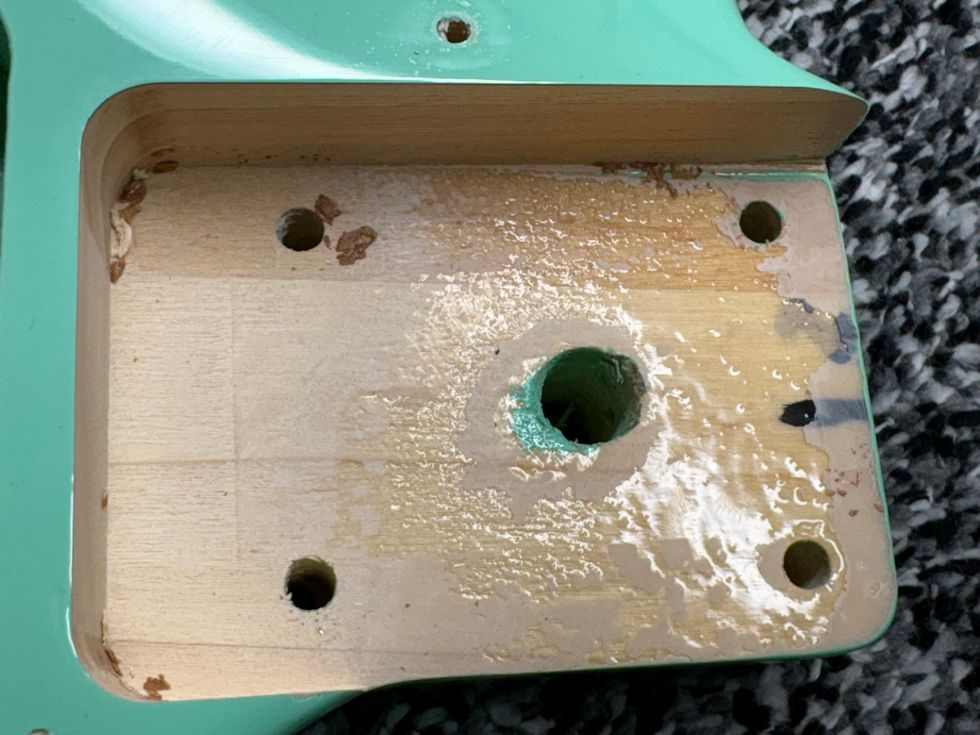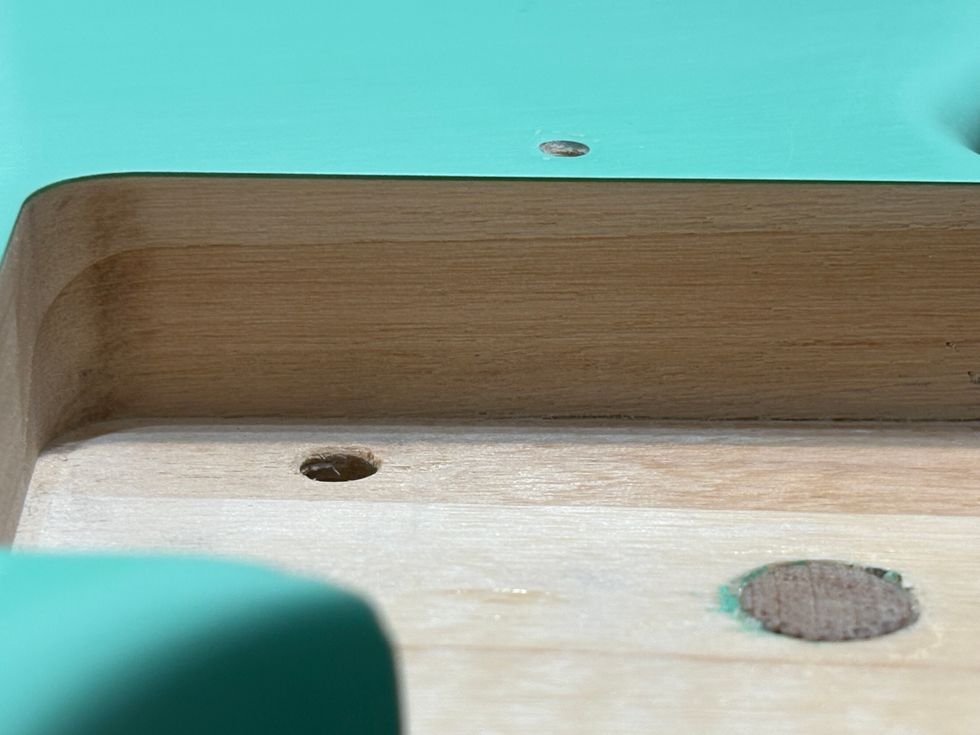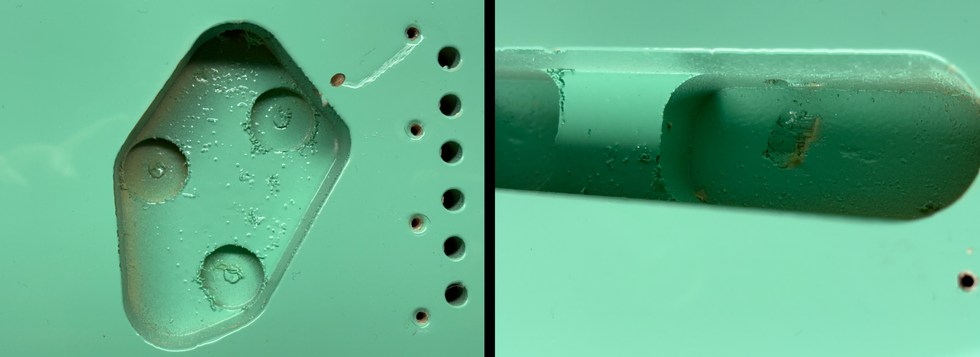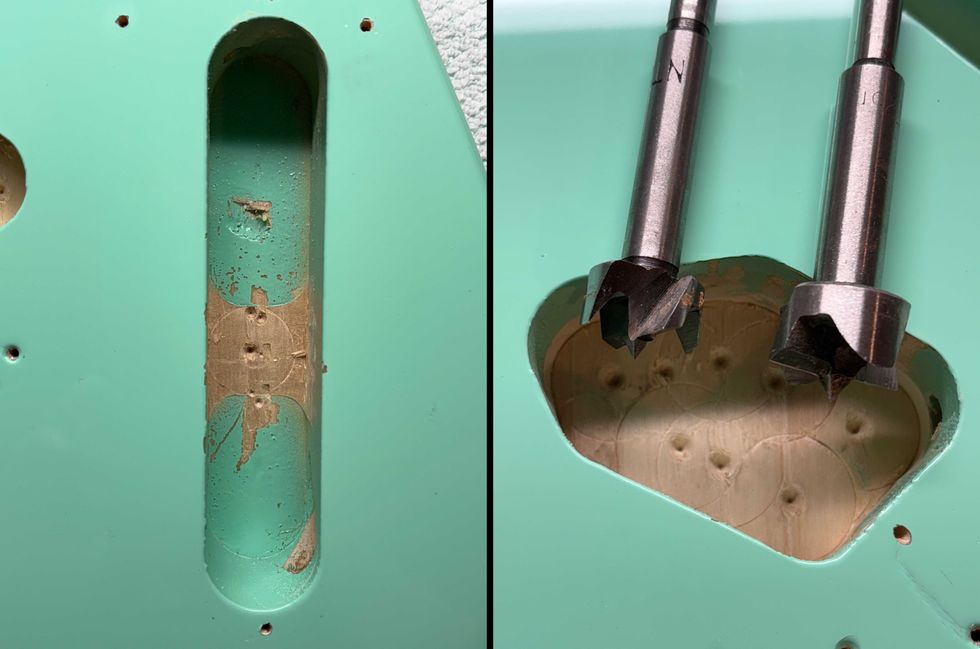For us guitarists, the word compression is one of those terms thrown around in the audio field that seems to have multiple meanings. From stompbox pedals to plug-ins to classic analog outboard gear, its fundamental use is to control the level of an audio signal and its dynamic range. But before leaping forward into some of its studio applications, let’s take a step back for a brief review.
Simply put, dynamic range can be thought of as the ratio (measured in dB or decibels) between the softest and loudest parts of an audio signal (when speaking of music). Just think about the sonic difference between which parts are loud and which are soft—I’m oversimplifying here, but you get the point. This can apply to individual instruments, like drums, bass, vocals and guitars, or to the full stereo mix. When people bitch about the Metallica disc having no dynamic range, it means that the stereo signal is squashed as loud as it can go, which for the most part fatigues the ears after a brief time. Everything is loud. This is generally done at the mix stage but the mastering engineer can also do it (though they hate to). Compare that to Led Zeppelin II, which you have to turn up to hear loud. I don’t mind twisting my volume knob, do you? The dynamic range on that disc effortlessly goes from loud to soft, and I can (and have) listened to it countless times. It seems to make for an easy listen.
Back in the studio, when we think about applying some compression to our recorded guitar parts, it involves tweaking the Threshold, Ratio, Attack and Release and Makeup Gain functions (among others). Threshold can be described as the level above which the signal is reduced, usually set in dBs. So, if your guitar signal spikes on a few notes above your threshold setting, that signal will be decreased. The Ratio is measured as the input/output ratio for the audio that jumps above the threshold. So at 3:1, that guitar peak that jumps 3 dB above the threshold will squash to just 1 dB above threshold. When a compressor has Attack and Release adjustments, these help control how fast or slow the compressor “hits.” Usually both set in ms (milliseconds), they control the amount of time the compressed signal squashes its signal and gets itself back below threshold, or to 0dB.
But what happens to your volume if your loud parts all get squashed when compressed? You can then use Makeup Gain to boost the overall level by a fixed amount, again measured in dBs. I often think of the volume fader as a compressor, which you can choose to ride manually versus compressing a signal to achieve a smoother overall sound. If you want to keep a mix sounding “airy” or “open,” try using no compression and just riding the fader for the whole mix. However, compressing guitars can really help add character. An excellent distorted/edgy guitar compressor is the Universal Audio 1176. Both in plug-in and hardware form, it provides an almost indescribable sound that works perfectly on guitars—squashing the stray peaks just right while adding a nice beefy thickness. Watch out though; sometimes it can be too much. When compressing a doubled or tripled part, I will set up an Aux (auxiliary) bus and use a single UA 1176 (or Eventide Omnipressor for extreme sounds) while sending all the guitars to it. This helps even out the overall guitar sound, and the compression settings will usually react favorably because the signals should be similar (since it’s a double). However, if the parts are different, sending them to the guitar compression bus doesn’t always work. This is because while the compressor’s attack and release may be reacting to one sound, a part with different peaks and valleys may begin to “confuse” the compressor. In these cases, I will usually apply a separate compressor directly to the track itself, or if you’re short on processor power, set up a second, lighter guitar compressor bus.
With acoustic guitars, I’ve found that the character of the Sonnox Dynamics or Waves Renaissance compressors work great because they almost invisibly affect the signal. With acoustics, I tend to like retaining as much Dynamic Range as possible, and compressors such as the ones above allow the compressed signal to still remain clean and crisp. You can easily set a nice 4:1 ratio with a relatively fast attack and release and then adjust the Threshold so that only the highest peaks reduce themselves. The point is that different compressors work in different ways and provide different sonic characteristics. Clearly, they are also affected by what type of guitar signal you put into them and how it was recorded. Strong aggressive compression will help punch guitars through a dense mix, while a light soft compression will retain more dynamic range. The only way to know what works best is to try out as many as you can and see what sounds right to your ears.
Rich Tozzoli
Rich is a producer, engineer and mixer who has worked with artists ranging from Al DiMeola to David Bowie . A life-long guitarist, he’s also the auther of Pro Tools Surround Sound Mixing and composes for such networks as Discovery Channel, Nickelodeon and National Geographic.




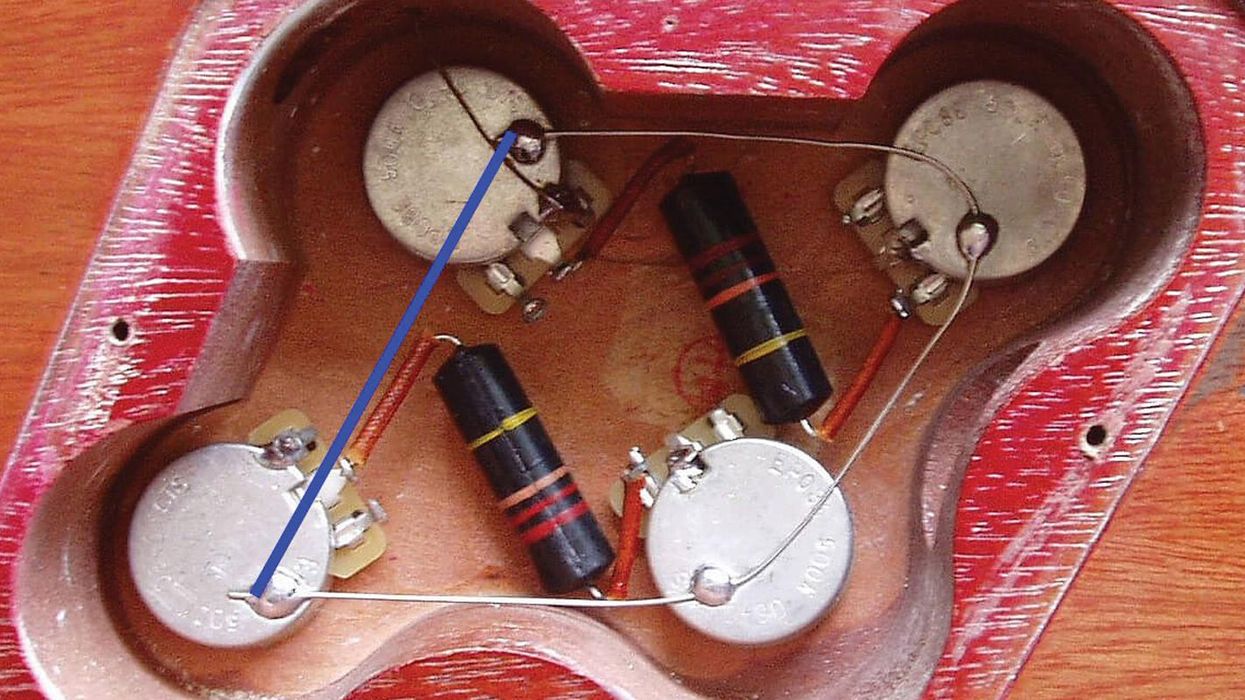



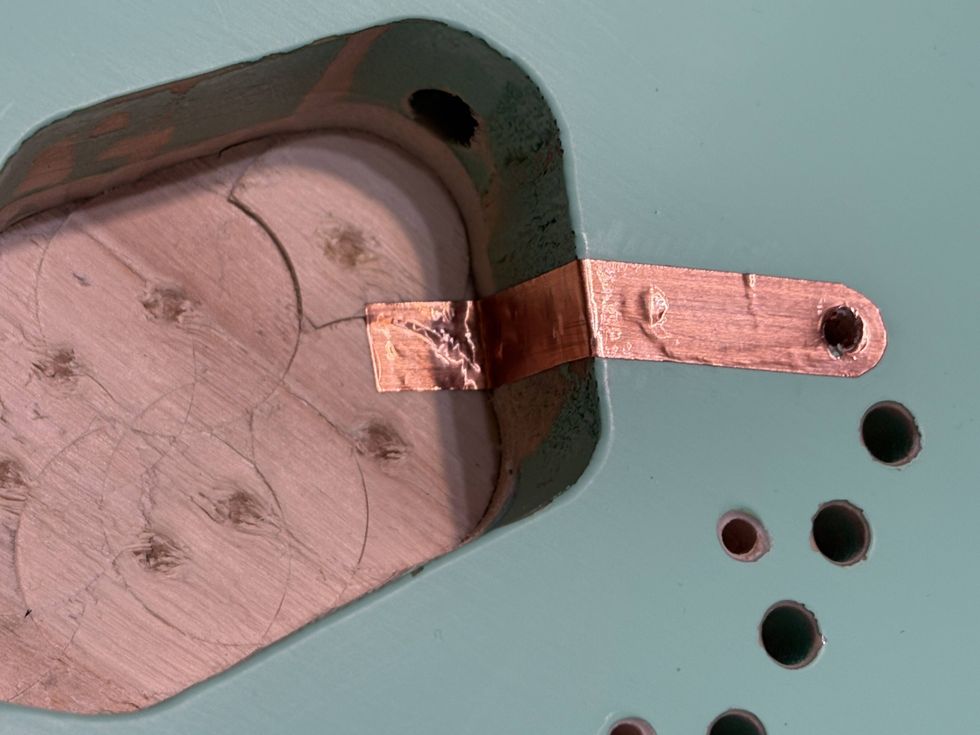
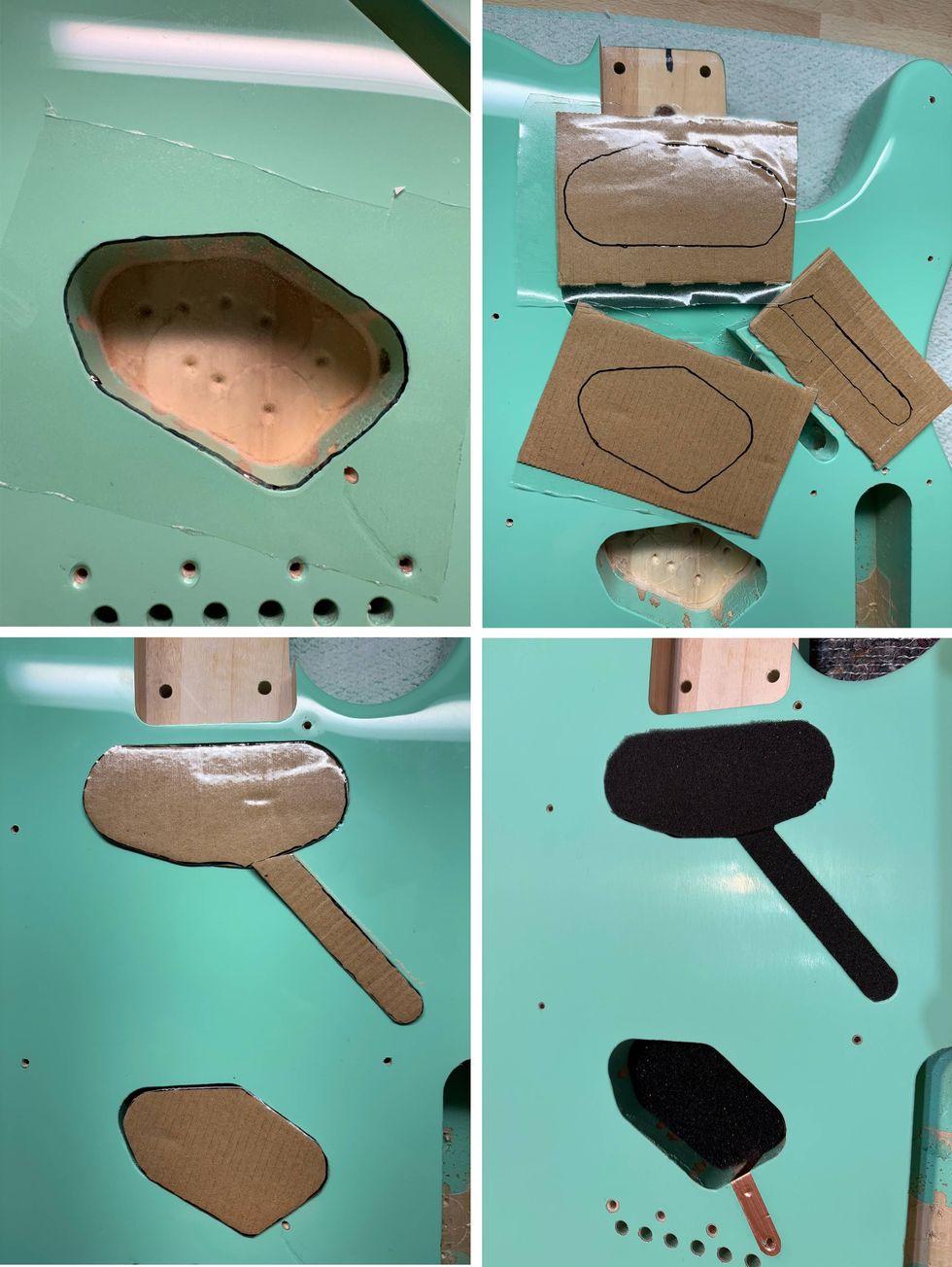

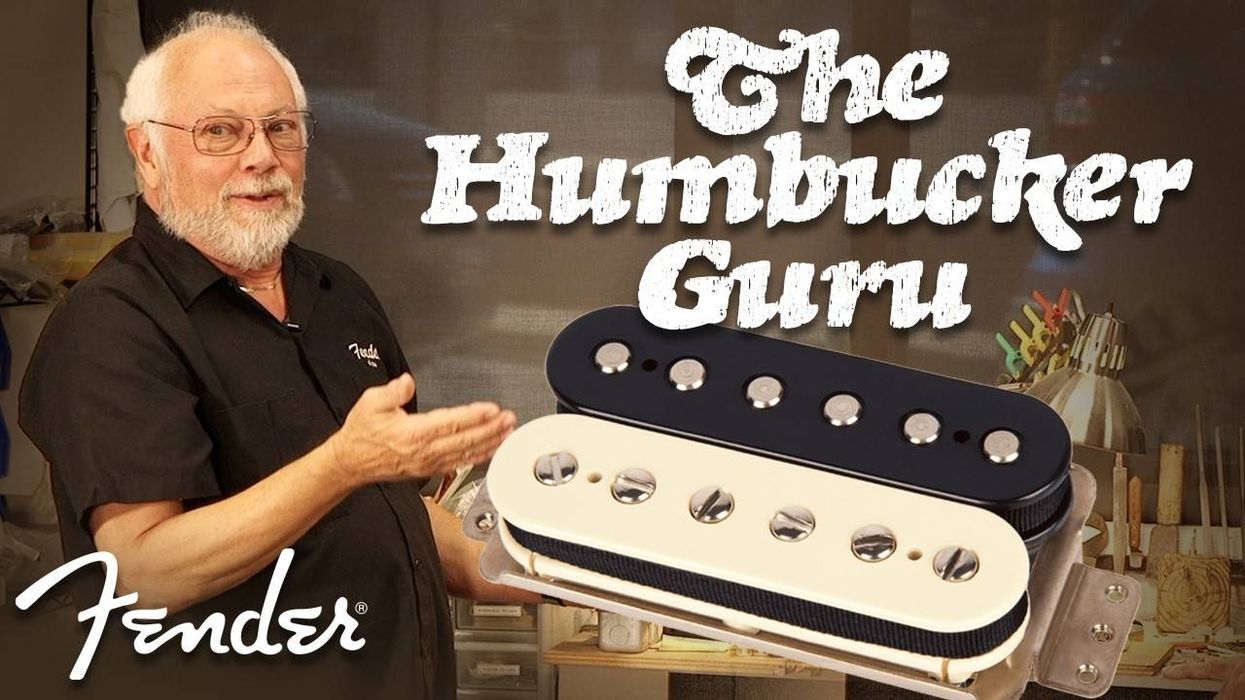



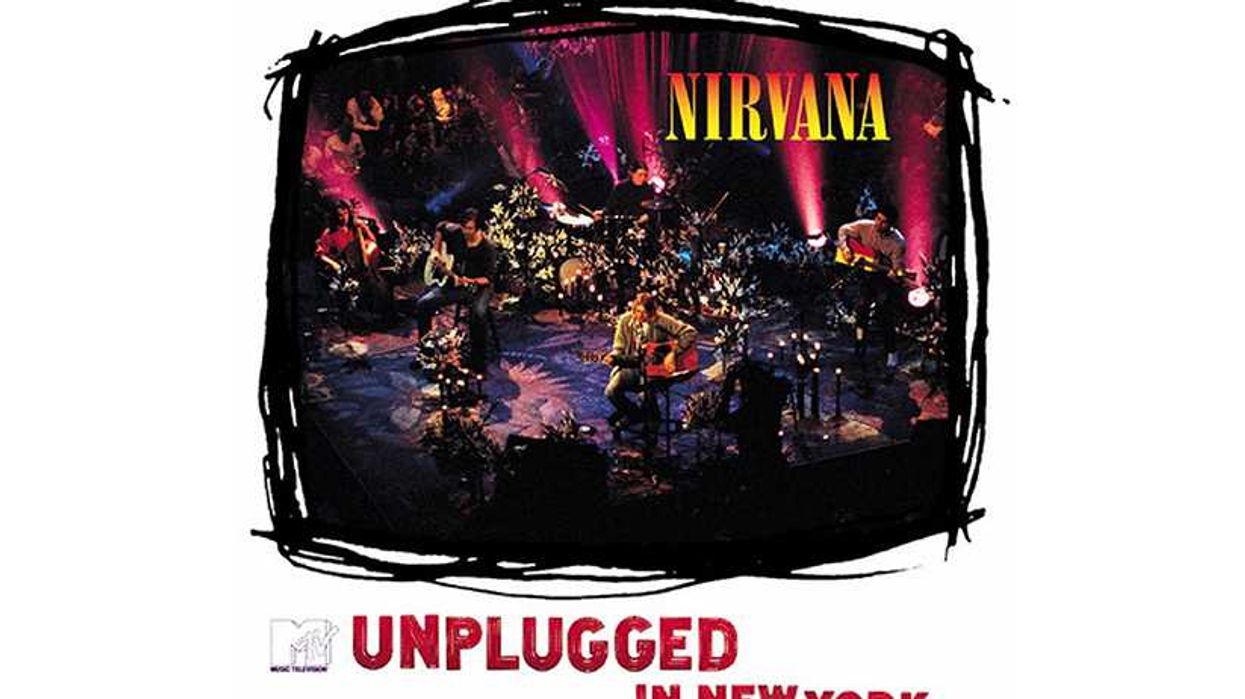





 The Allparts team at their Houston warehouse, with Dean Herman in the front row, second from right.Photo by Enrique Rodriguez
The Allparts team at their Houston warehouse, with Dean Herman in the front row, second from right.Photo by Enrique Rodriguez