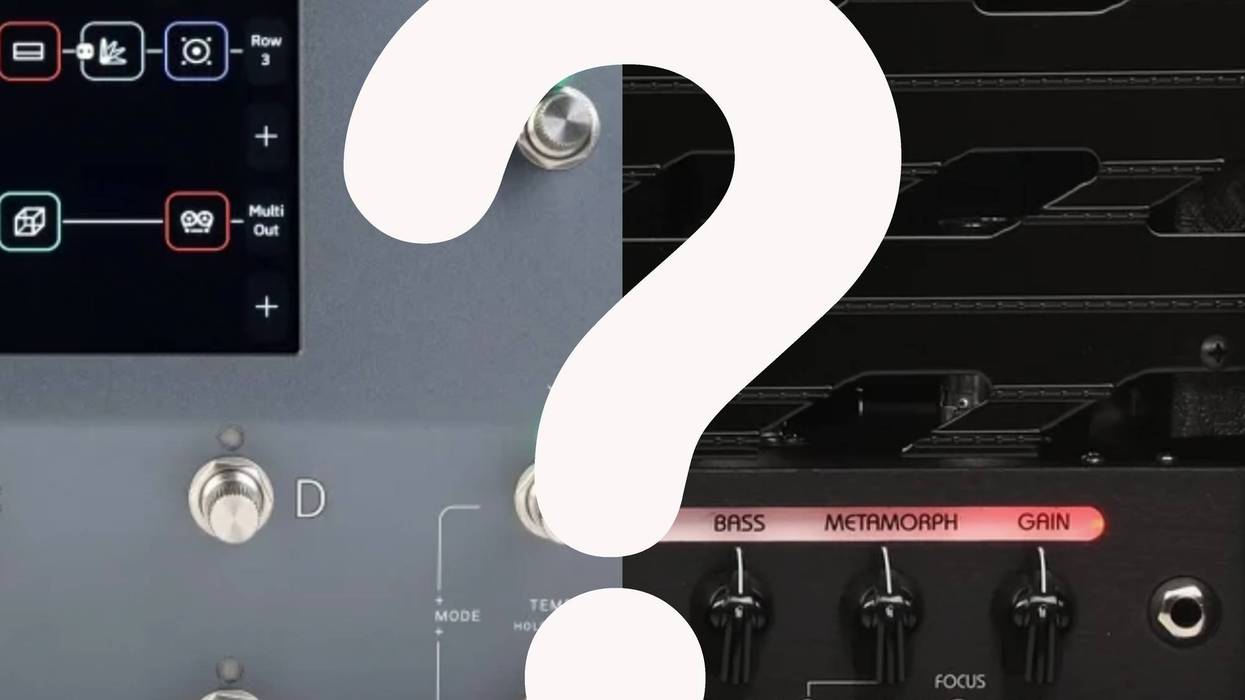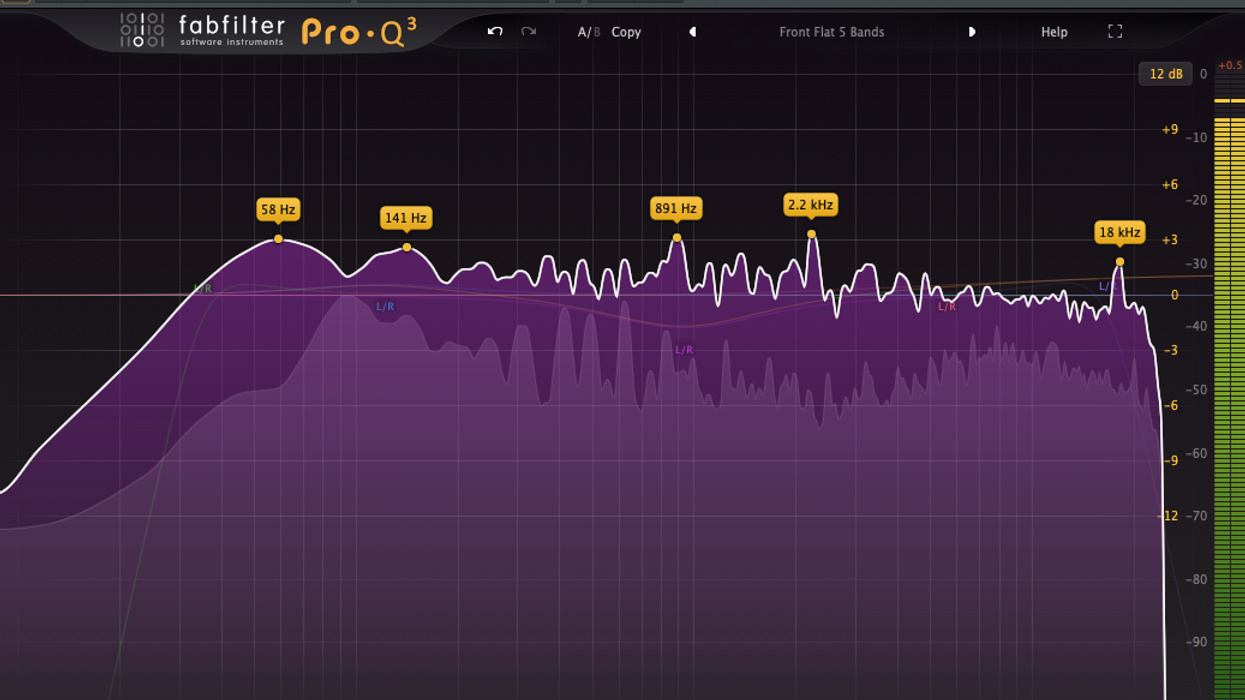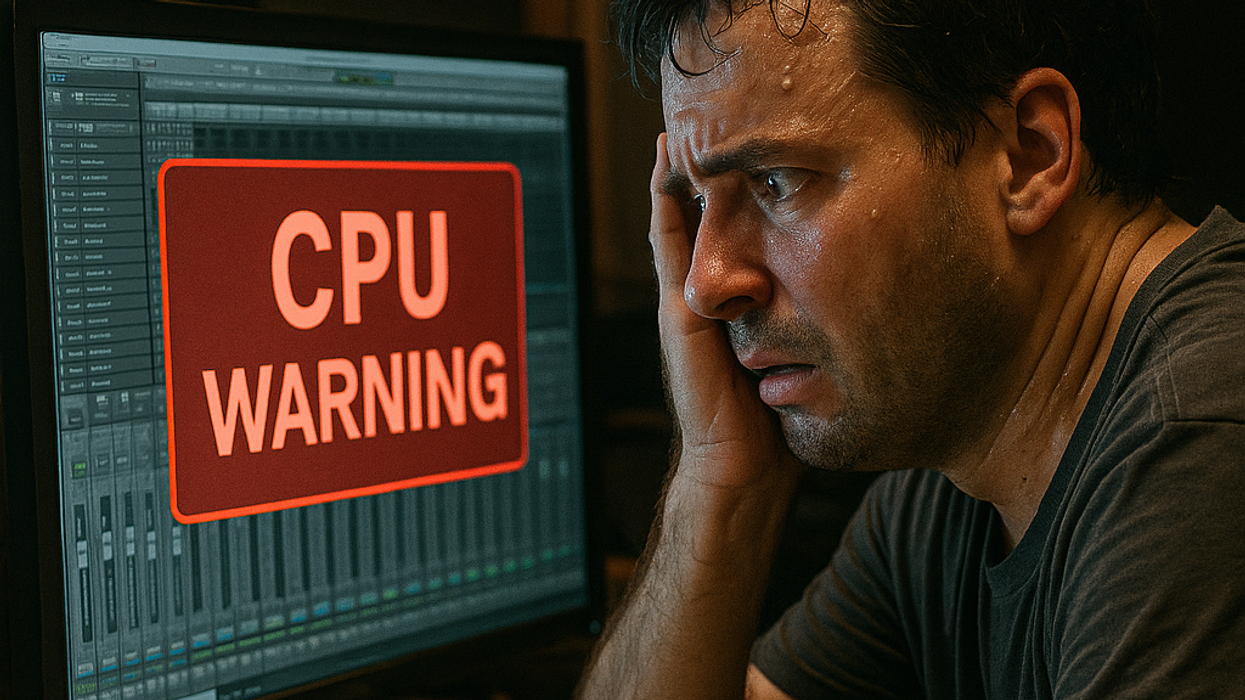Here’s the scenario: You’ve finished your latest masterpiece, and now it’s time to start considering how your mixes and their loudness levels will be perceived across all digital platforms (Apple Music, Spotify, Amazon, etc.). In addition, you might also make sure your music adheres to the strict audio broadcast standards used in film, TV, podcasts, video games, and immersive audio formats like Dolby Atmos.
These considerations, among many others, are typically reserved for mastering engineers. However, you may not have the budget for a mastering engineer, so in the meantime I’d like to give you some expert advice on making sure your loudness levels are in check before you release your music into the wild. Tighten up your belts, the Dojo is now open.
Hail LUFS Metering!
LUFS (Loudness Units Full Scale) is unique in that it is attempts to measure how the human brain perceives loudness, which is accomplished by using a K-weighted scale with 400 ms “momentary” measurement windows (each overlapping the other by 75 percent), resulting in super smooth and accurate readings. This momentary method also allows for additional LUFS short-term and long-term readings (Fig.1), and it is this later measurement, LUFS long-term (aka LUFS integrated), that all of the digital music platforms will be placing their utmost attention upon. For those who are curious, the K-weighted audio scale places less emphasis on bass frequencies and more on higher frequencies above 2 kHz—and is a refined emulation of how humans perceive sound. It is not a musical scale like C harmonic minor, but rather a scaled algorithm for measuring frequencies.
The Wild West of dBs
Less than 10 years ago, there was no loudness standard for any of the audio-streaming platforms. In 2021, the Audio Engineering Society (AES) issued their guidelines for loudness of internet audio-streaming and on-demand distribution in a document named AESTD1008.1.21-9, which recommends the following:
News/talk: -18 dB LUFS
Pop music: -16 dB LUFS
Mixed format: -17 dB LUFS
Sports: -17 dB LUFS
Drama: -18 dB LUFS
However, most services have their own loudness standards for music submission.
“We adjust tracks to -14 dB LUFS, according to the ITU 1770 (International Telecommunication Union) standard. We normalize an entire album at the same time, so gain compensation doesn’t change between tracks.” —Spotify
They are not alone; YouTube, Tidal, and Amazon also use this measurement. Deezer uses -15 dB LUFS and Apple Music has chosen -16 dB LUFS, while SoundCloud has no measurement at all.
To make things more confusing, some services automatically normalize songs to match their predefined LUFS target. Think of normalization as a way of dynamically homogenizing all audio on their platform to the same volume level, regardless of genre or decade. This ensures that the listening end-user will never have the need to adjust their volume knob from song to song.
“Think of normalization as a way of dynamically homogenizing all audio on their platform to the same volume level, regardless of genre or decade.”
What does that mean for your music? If you upload a song to Spotify above -14 dB LUFS, they will turn it down and you’ll lose dynamic range. If the song is below -14 dB LUFS, they will normalize it, or in other words, turn it up to match all the songs on the platform—you can turn it off if you choose—but you’ll also still suffer some dynamic-range loss.
However, that same quiet song on YouTube will not be turned up even though they use the same -14 dB LUFS target. Apple Music normalizes, and will turn up quieter songs relative to peak levels and use both track and album normalization. Deezer and Pandora always use normalization, but only on a per-track basis, while Tidal uses album normalization. Confusing, right? So, how can we make our mixes sound their very best and perhaps get an idea of what it will sound like on various platforms?
1. Before you use any type of plugin (compression, limiting, EQ) on your stereo bus, make sure your dynamic range within the song itself is intact, and nothing peaks over 0 dBFS on your meters—no little red lights should be triggered.
2. Use an LUFS metering plugin like Waves’ WLM ($29), FabFilter’s Pro-L 2 ($169), or Izotope’s Insight ($199).
3. Set your true peak limiter to -1 dB and your long-term LUFS to -14 dB, and you’ll be in the sweet spot.
4. Play your song from beginning to end, look at the readings, and adjust gain accordingly.
Next month, I’ll be showing you some creative ways to use reverb! Until then, namaste.