In last month’s column [“More Mix Tricks,” October 2013], we talked about assembling a reference CD. Assuming you’ve chosen your tracks and have your CD ready, it’s time to evaluate and learn your room. And a good way to begin is to emulate what the pros do.
Even if your studio is in the corner of the living room or it’s not possible for you to make changes to your room or setup, going through this process of learning your room will help you achieve better results from your rig. Just being aware of potential problems can help you work around them.
If you were to watch a number of different recording engineers walk into a studio for the very first time, you’d find that they are remarkably consistent in what they do. Many will stop and listen for a minute to quickly gauge what’s happening in the space and determine if there is any background noise. Sources might include hiss or hum from equipment, noise from an air-conditioning system, outside traffic, and so on. There are some noise sources you can’t do anything about, but some are easily addressed. If the air conditioner is making disruptive noise, for example, just make sure you turn it off during your critical sessions. If there’s heavy traffic noise, simply reschedule your sessions to a time when traffic is lighter.
The next thing an engineer will probably do is walk around the room and clap their hands. What they’re doing is listening for flutter echo—sound that bounces back and forth between two parallel surfaces and creates a rattling echo effect. An engineer might even shout “hey!” a few times to test the amount of reverb in the room. Commercial studios solve the problem by installing sonic treatment, such as acoustic panels or acoustic foam, to absorb these reflections. You can hang acoustic panels in a home studio too, but just shuffling the furniture around or hanging a curtain or blanket to disrupt the reflection path between the parallel walls might do the trick.
After listening to the room itself, it’s time to learn how the monitor system sounds in the room. A few engineers will go as far as running a noise source through the speakers and measuring the response in the room. In my experience, a more practical (and more commonly used) approach is to pop your reference CD into the system or load up your music files on your computer and prepare them for playback through your audio interface. An important note I touched on last month: Don’t rely on an MP3 player or your phone for playing reference tracks. The audio quality isn’t high enough for our purposes.
Now it’s time to sit down in the mix position and start playing back your tracks. I break down my focus into three components—bass range, midrange, and treble range—and I’ll often play a section of a particular track back three or more times so I can really dial my attention in on each component.
First, I’ll focus my listening intently on the low end and ask myself a few things: What’s happening in the room? Is it boomy? Does the bass seem light? Does the bass extend all the way down or does it feel as if the lowest octave is missing?
It’s a good idea to get up from your chair and walk about the room while listening to the low frequencies. Any enclosed space is subject to what acousticians call “room modes”—resonances in the low frequencies that result from the room’s dimensions. These resonances will vary in intensity in different places in the room. You might have a “hot spot” where a resonance is loud, or a “null” where the resonance seems to cancel out and the bass almost disappears. Knowing where these spots are is a big help because you certainly don’t want to make critical decisions about the bass level when you’re sitting or standing in a hot spot or a null.
Return to your listening position. Are the bass frequencies even throughout their range? Do some notes seem to jump out? Again, just being aware of these facts can help you adjust your ears and optimize your tracks and mixes.
I’ll turn my focus to the midrange next. Is it clear or does it seem clouded? Do tracks seem to jump out of the speakers or do they seem to languish? On a heavily layered track, are all the parts discernible and independent? Where things need to blend, do they sound seamless? Do the mids seem scooped overall or are they too prominent?
Finally, my attention shifts to the high end. I’ll ask myself if the tracks sound open or if they’re dull. Can I discern the small details like fingers pressing frets on acoustic guitar strings, subtle ghost notes on snare drums, or vocal breaths? Are the highs smooth or harsh? Are they smeared or clear? Are they overly bright?
This is also the point where you can start inspecting the imaging of the system and the room. Are you able to pinpoint the position of each instrument or voice in the stereo field? If something pans from side to side across the stereo field, does it do so smoothly? Does the stereo field seem wide and open, or narrow and closed?
Again, going through this process will allow you to form a baseline from which you’ll feel comfortable working on your own tracks and mixes. So until next time, enjoy getting to know your room.




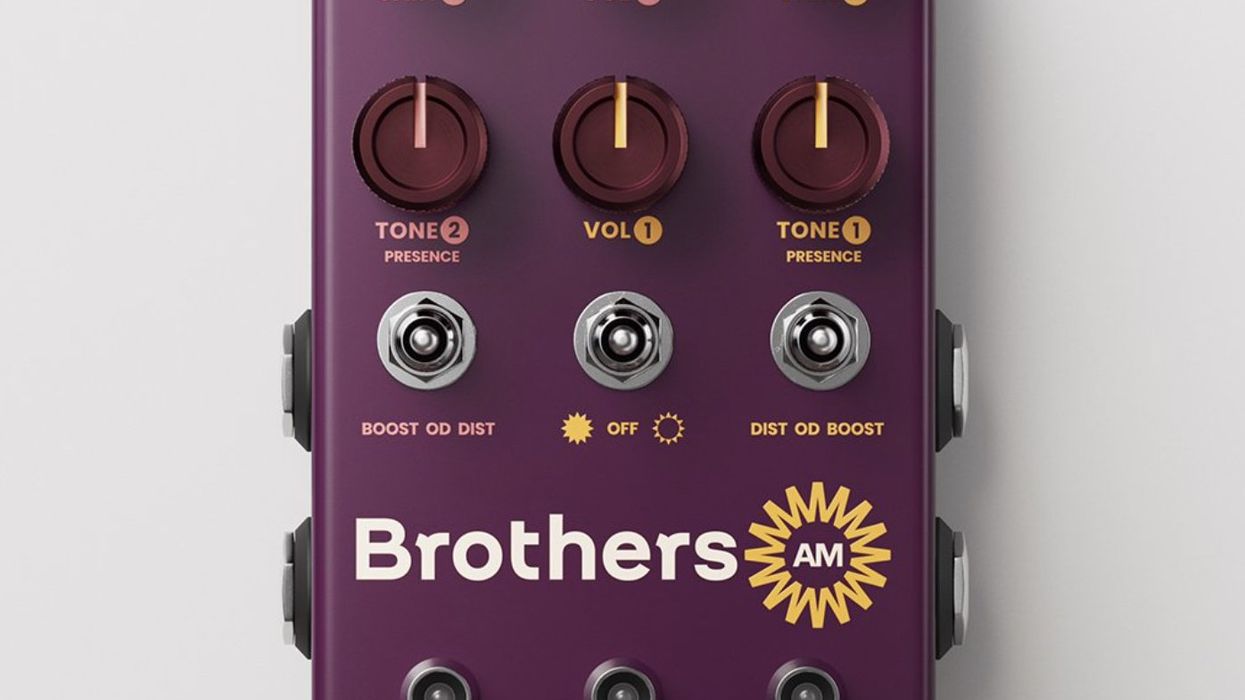

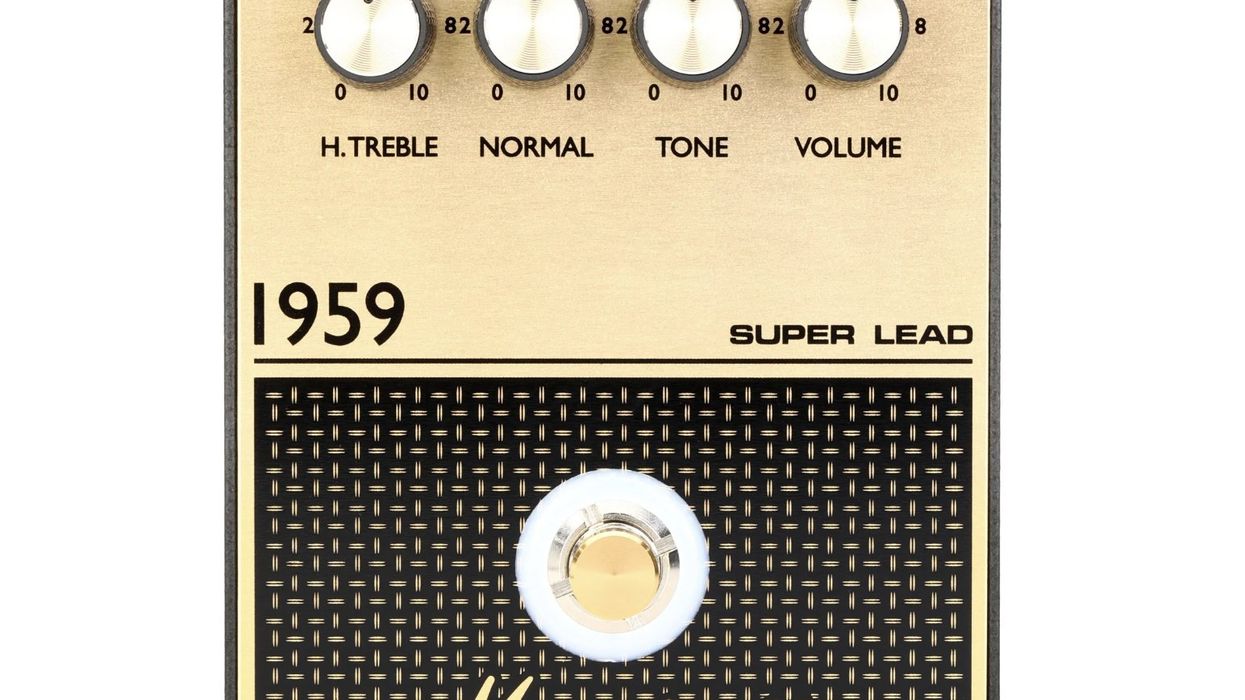




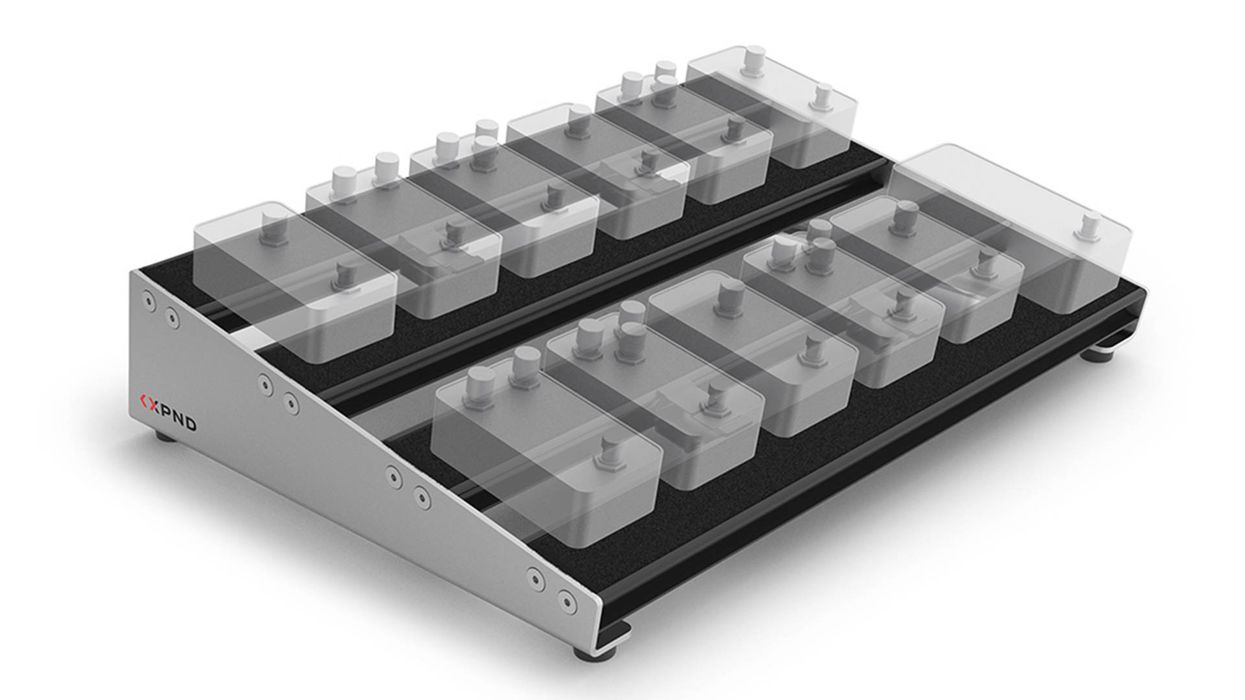

![Rig Rundown: Russian Circles’ Mike Sullivan [2025]](https://www.premierguitar.com/media-library/youtube.jpg?id=62303631&width=1245&height=700&quality=70&coordinates=0%2C0%2C0%2C0)








