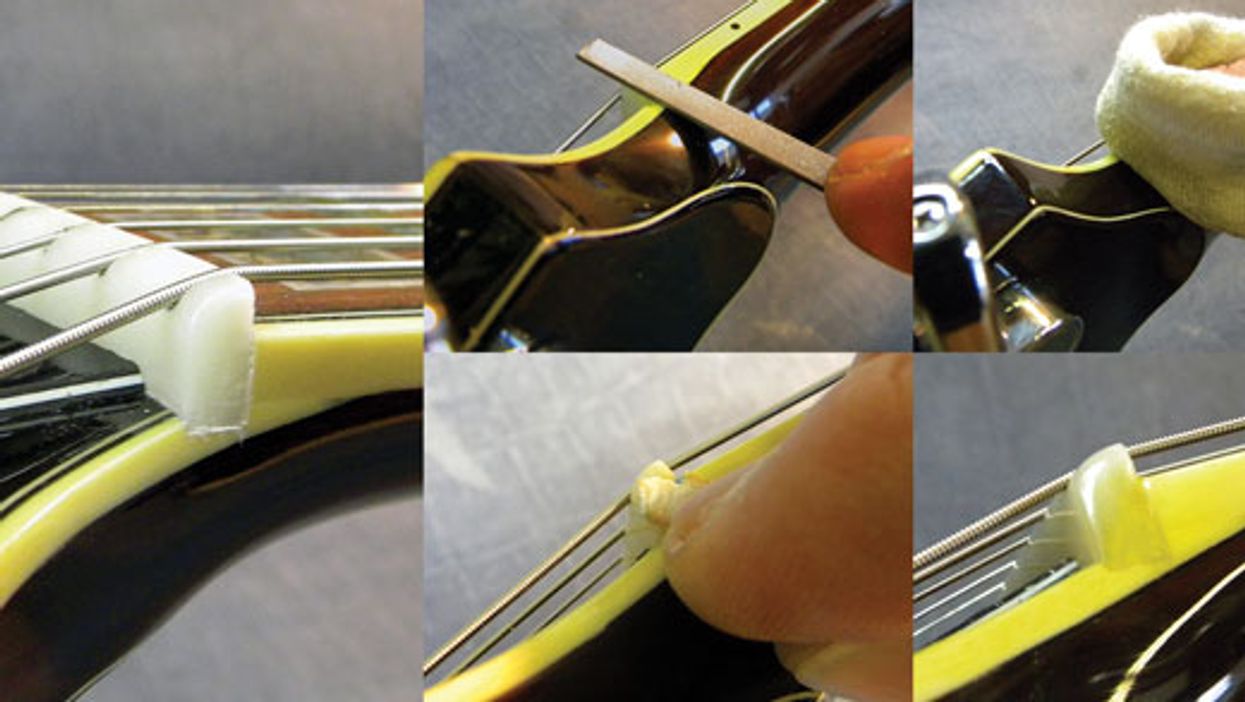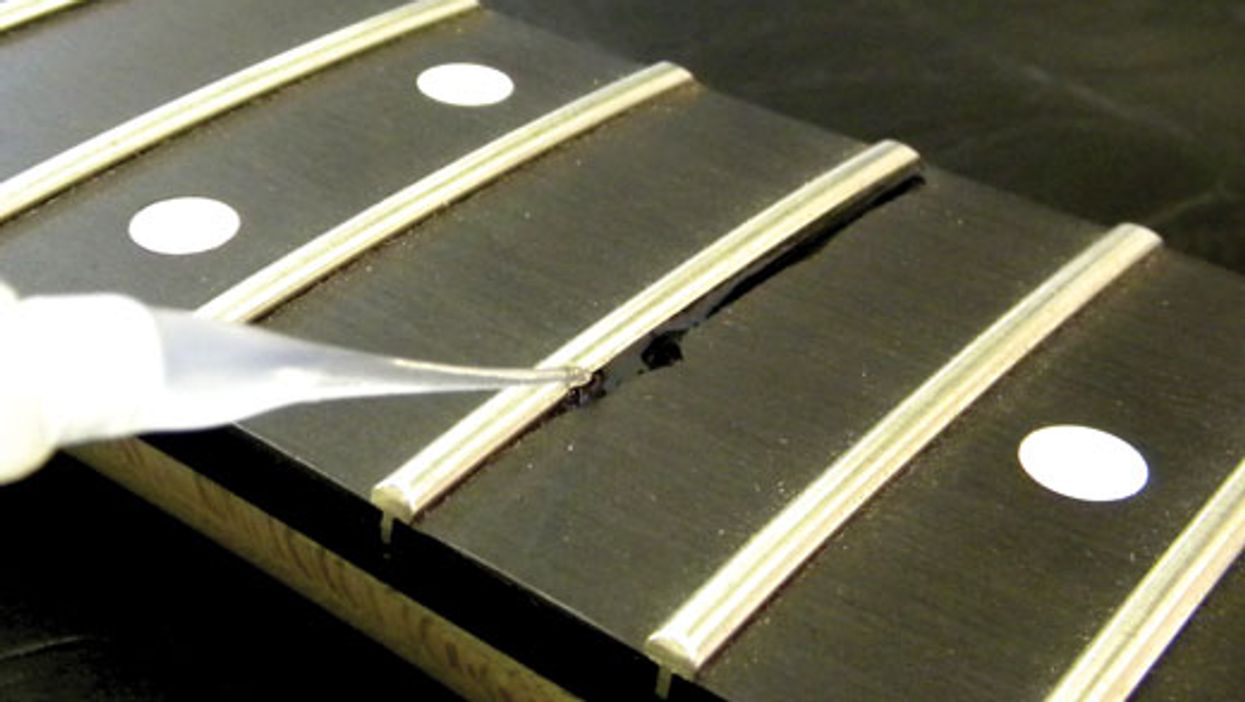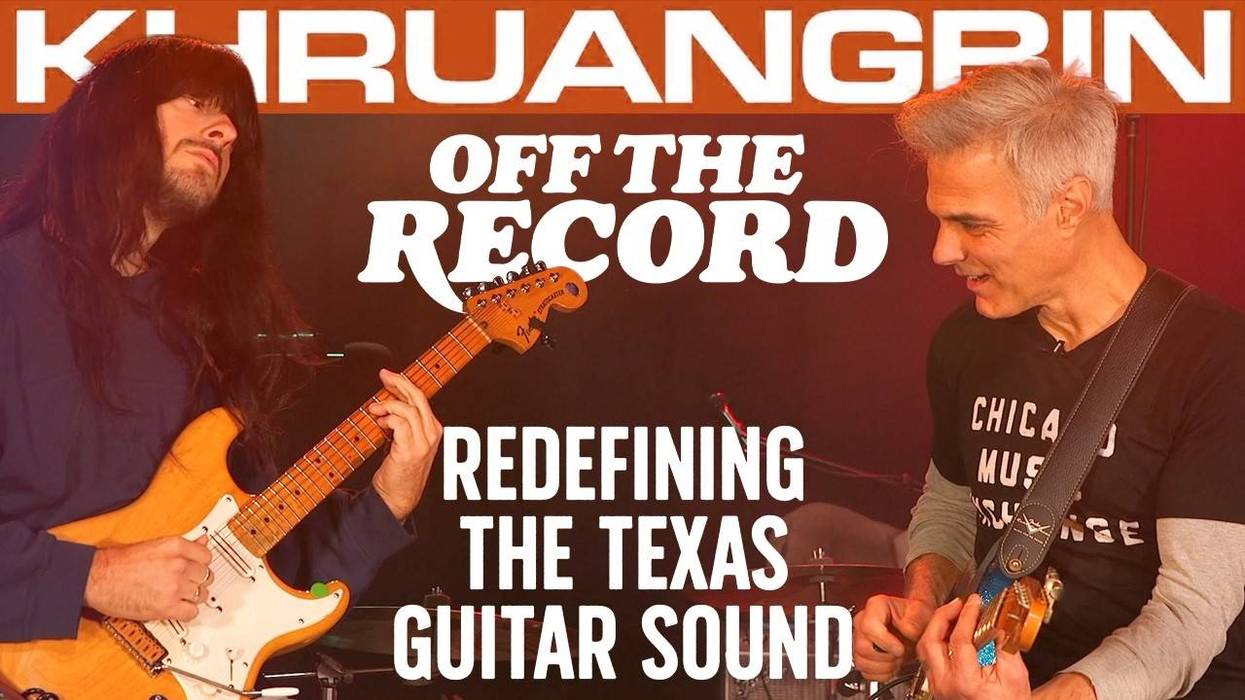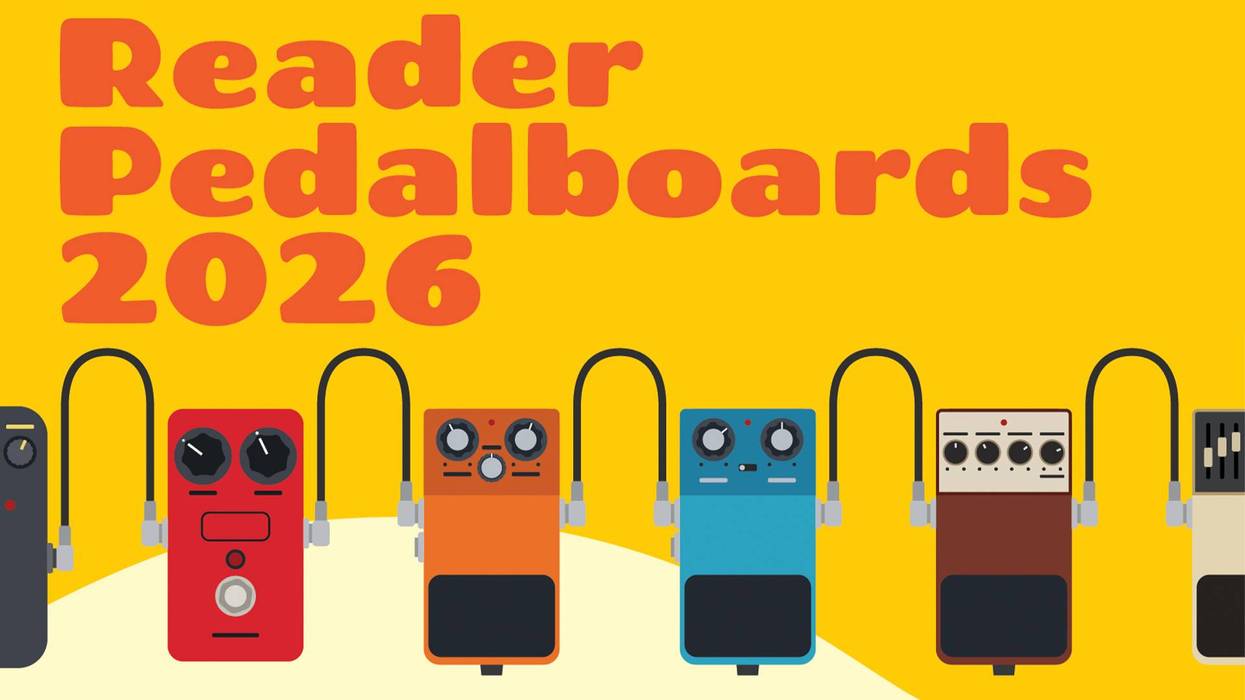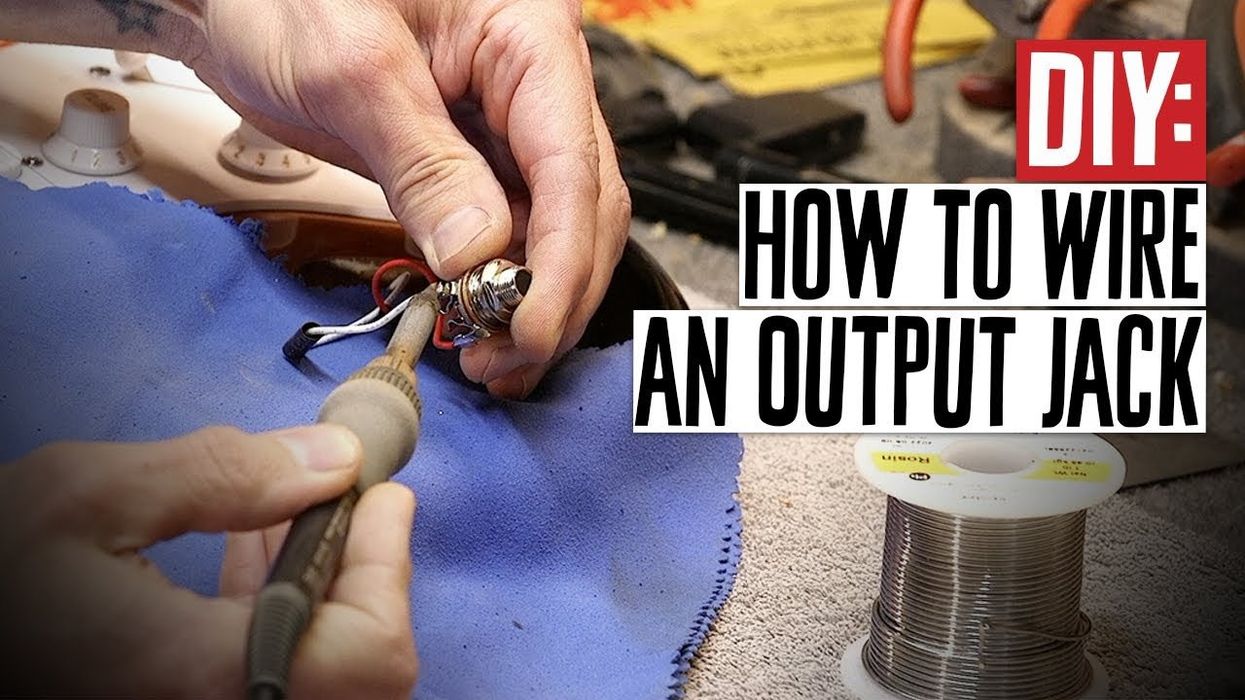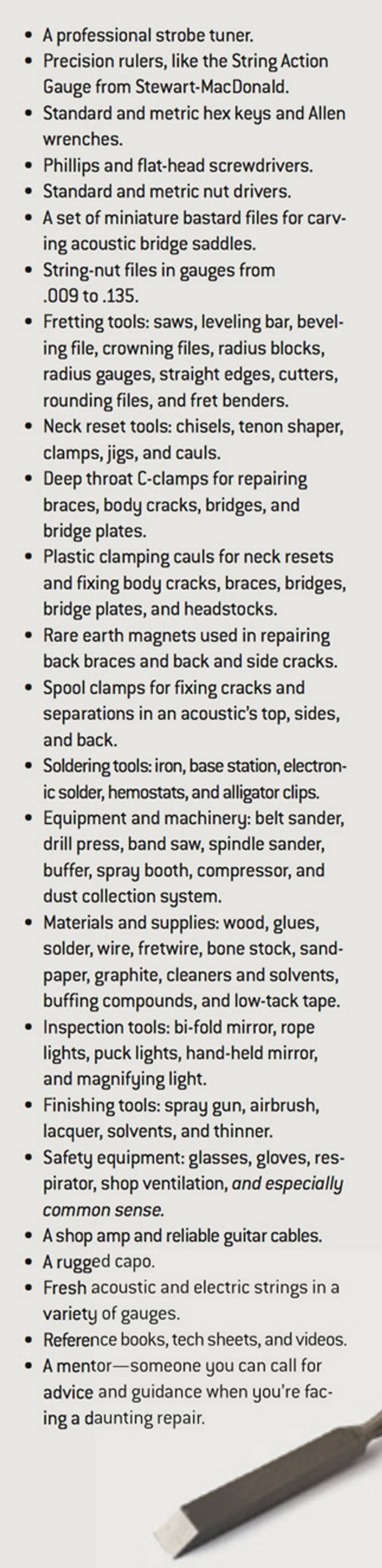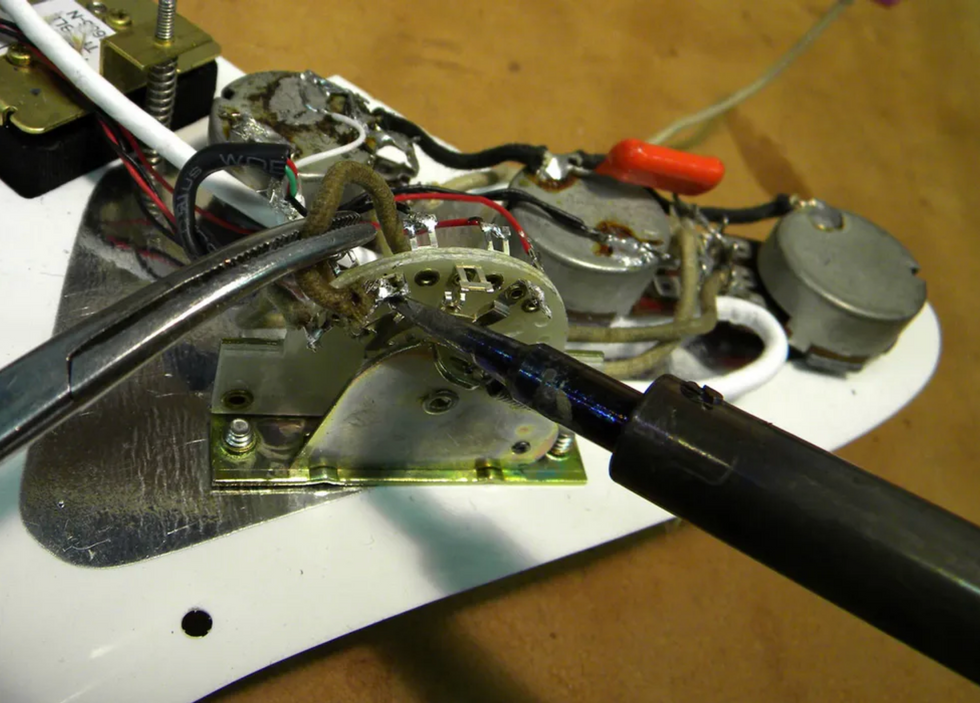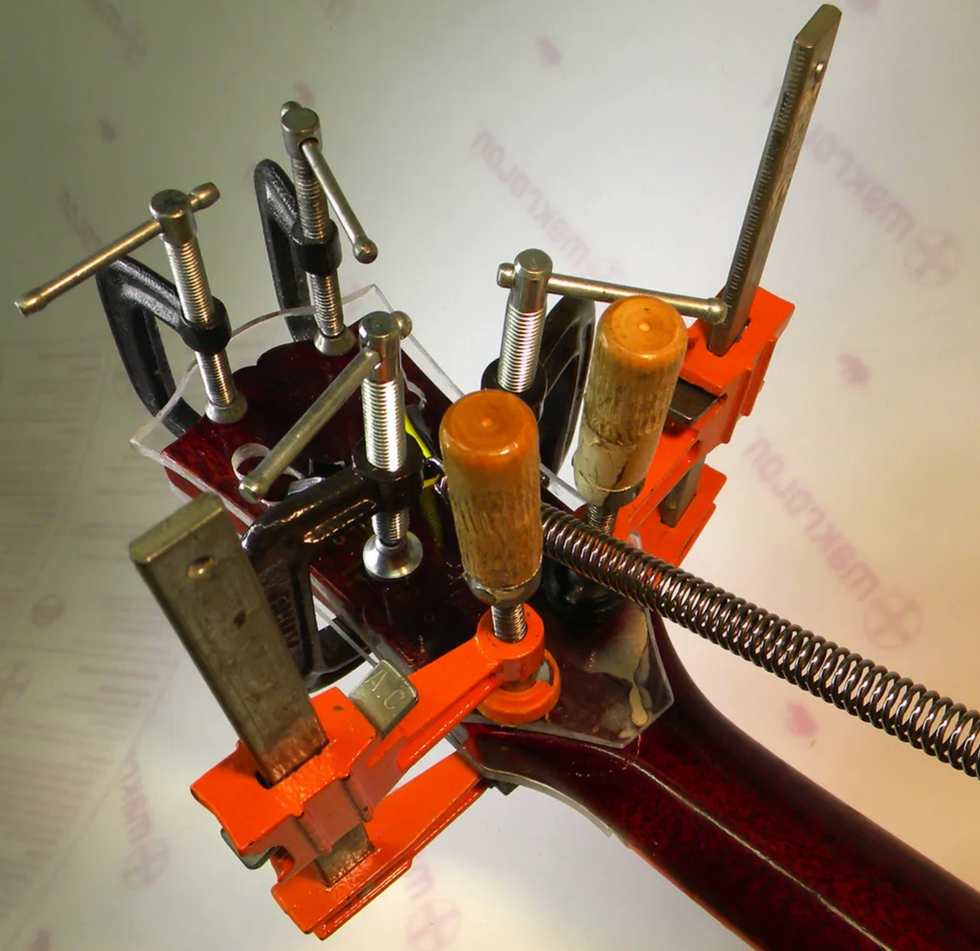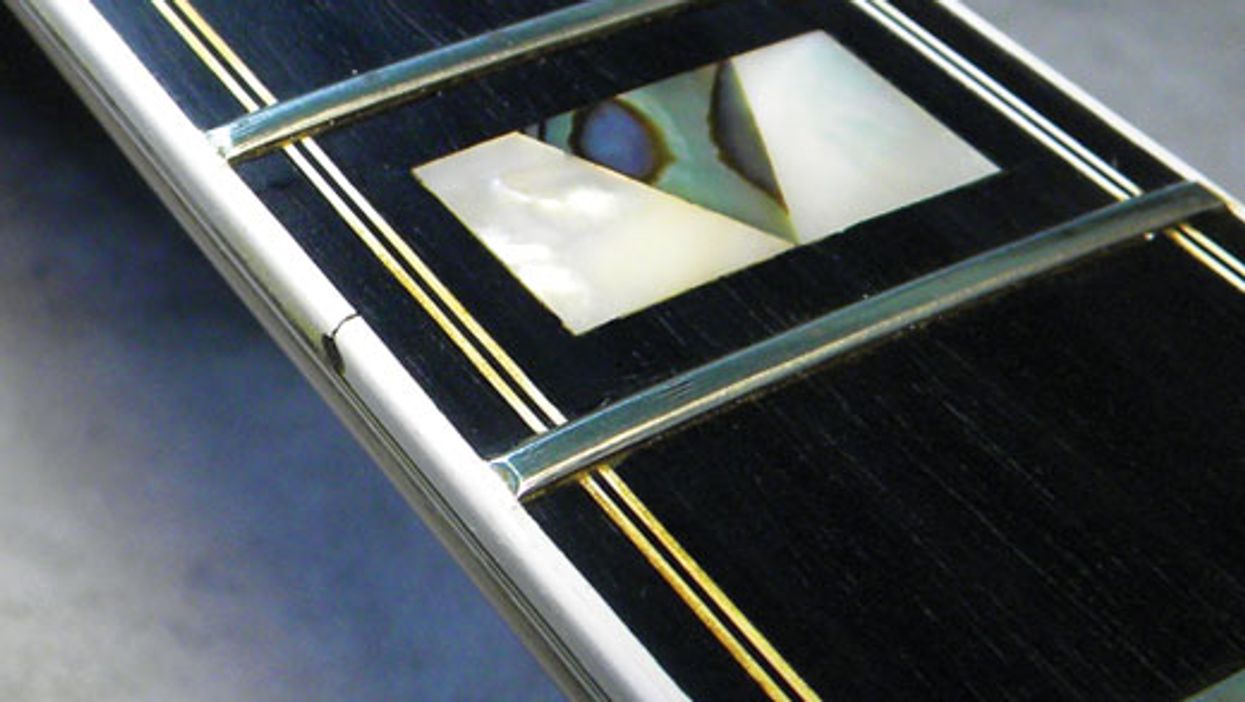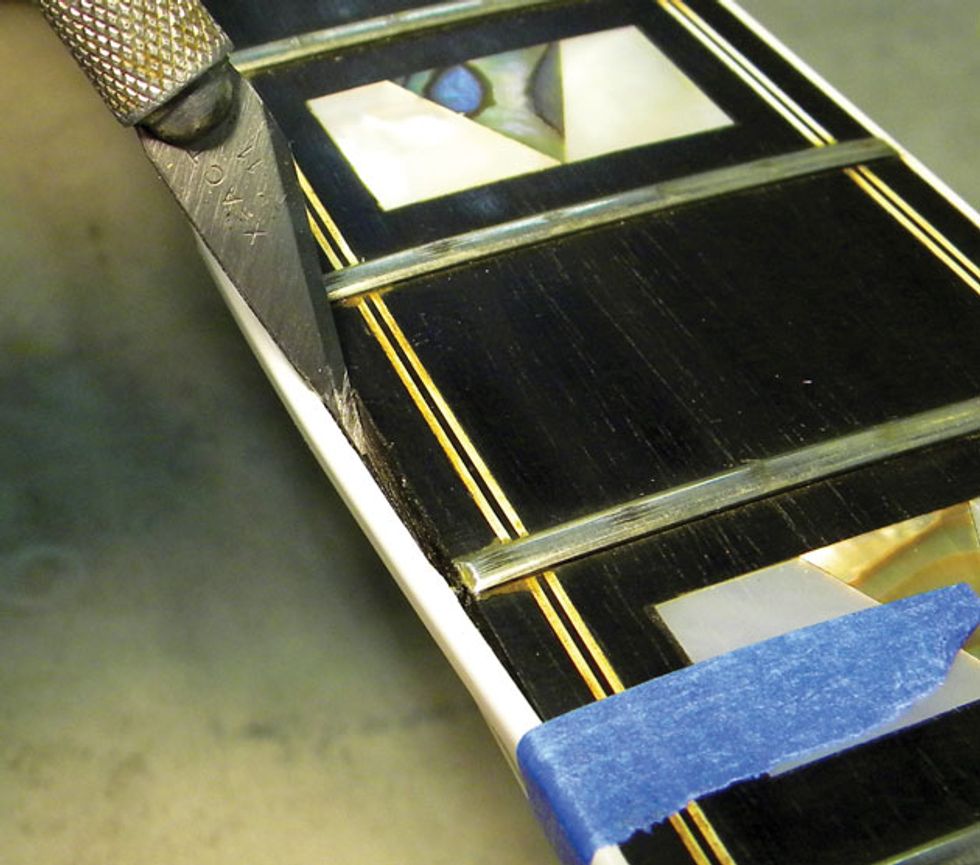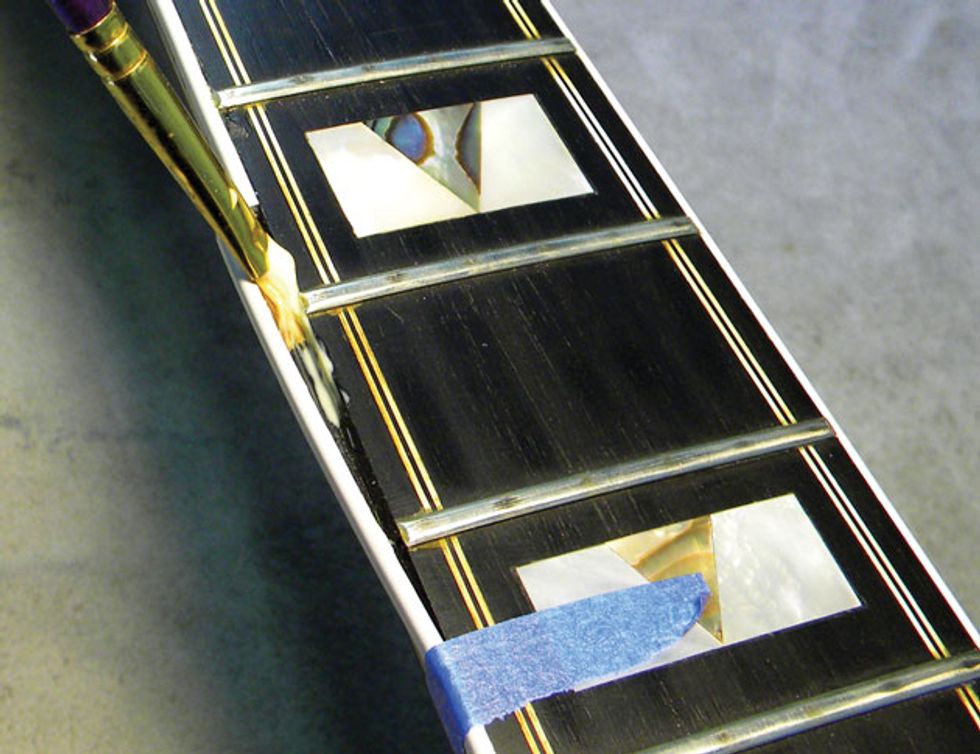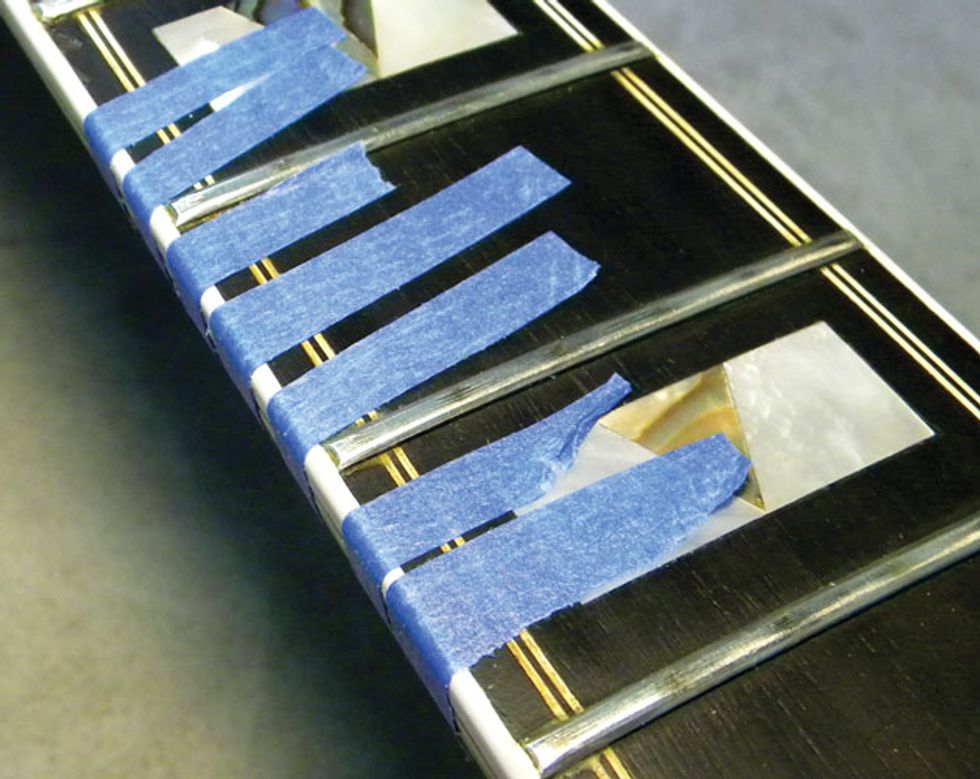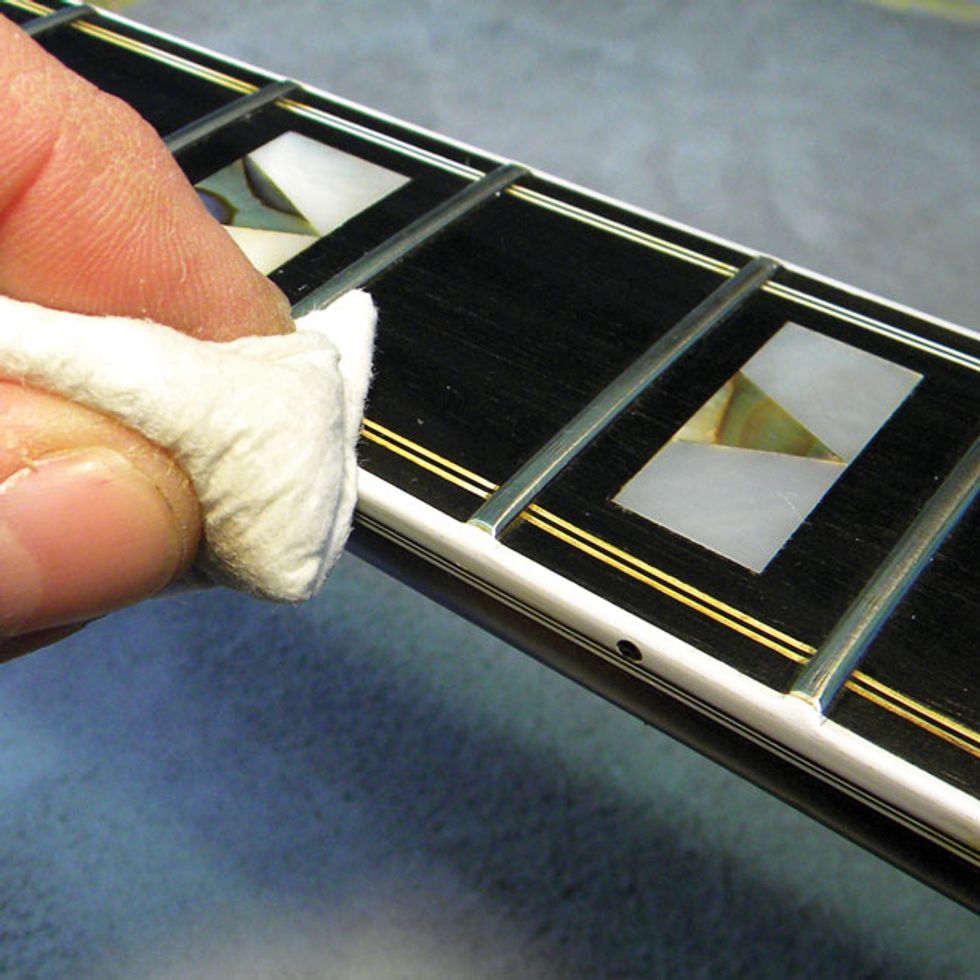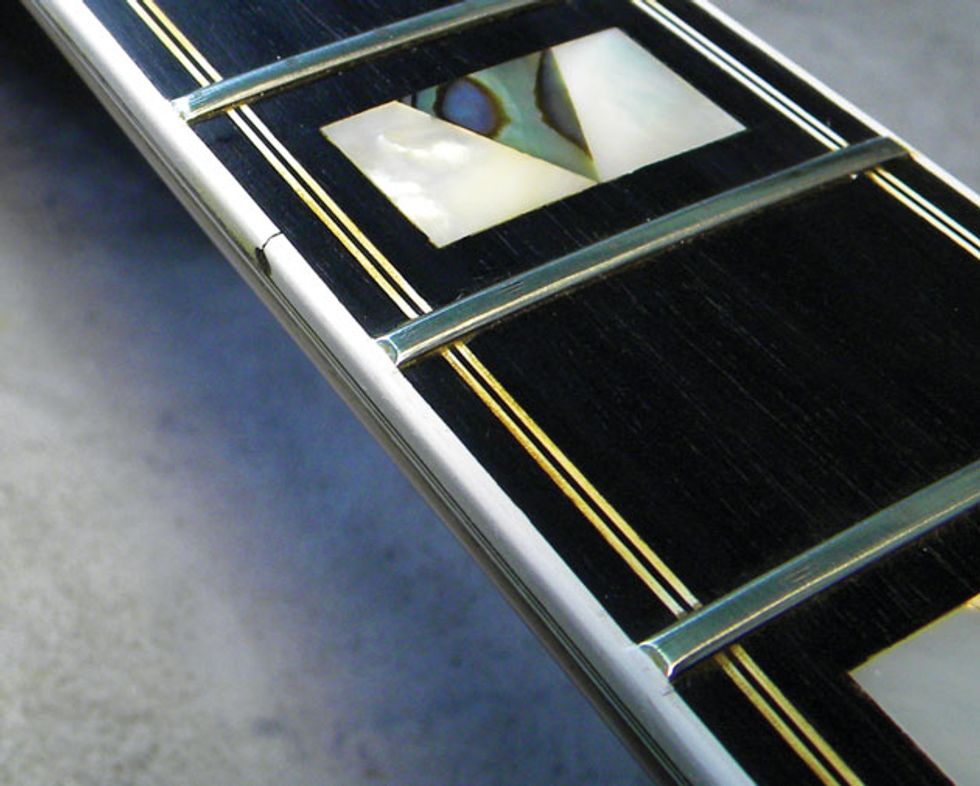Few things are more frustrating than when you pick up your favorite guitar and discover it's not playing right. Either the action has “magically raised itself " or it's so low that every note rattles. You wonder, “What happened to my guitar?"
At some point, the neck goes out of adjustment on virtually every guitar. The culprit is typically weather, humidity, or changes in altitude. When the weather changes, so does anything made from wood. Likewise, as the humidity changes, the wood in a guitar will contract or expand, and this causes the instrument to drift out of adjustment.
Fear not! With a few simple tools, you can adjust your neck and be back in business in just a few minutes. To illustrate the process, I'll turn to a Fender Stratocaster with a typical modern truss rod and a rather unconventional paint job. I call it my Zombie-Caster (Fig. 1).
There are several types of truss rods: single- action, double-action, and non-adjustable. Though they work in different ways, all truss rods are designed to counteract the tension of a guitar's strings, which are constantly pulling on the neck. Left unchecked, this tension would bow the neck forward.
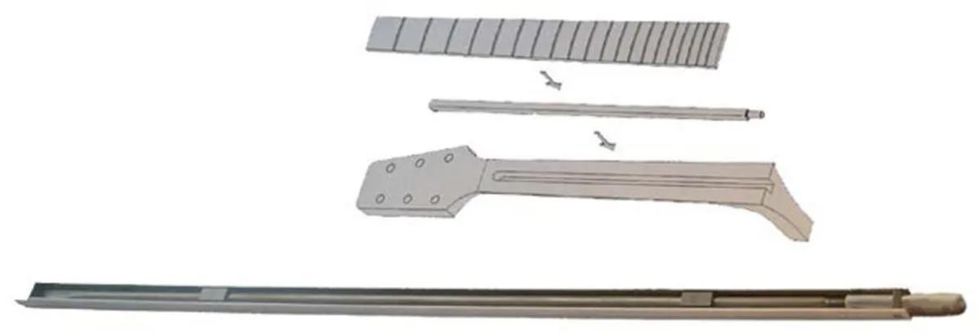
Fig. 2. A single-action truss rod creates back-bow to counteract string tension.
A single-action truss rod moves the neck in one direction (Fig. 2). By tightening the rod, you force the neck into a convex shape known as "back-bow." Conversely, when you loosen the rod, it relieves the tension inside the neck and the strings will pull the neck forward, creating a concave shape called "fore-bow."
The single-action rod will eventually run out of adjustment. Once the rod has reached a fully relaxed position, by itself the neck won't offer any more fore-bow. This limits the adjustability and is a problem if the neck wasn't made properly when the truss rod was installed.
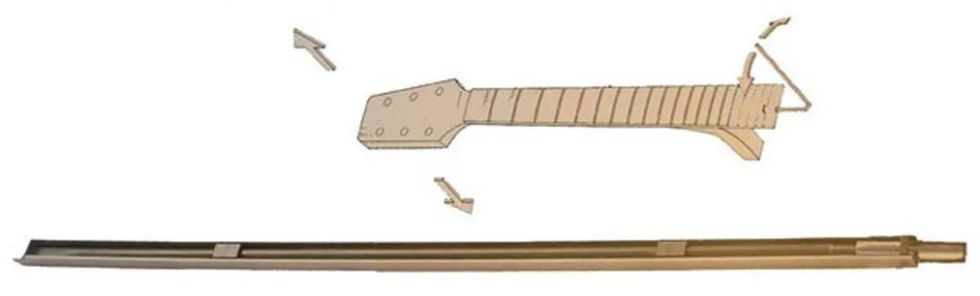
Fig. 3. A double-action truss rod allows both back-bow and fore-bow.
Double-action truss rods force the neck in either direction (Fig. 3). I've used this type of truss rod in several of my guitars and I really like them. You tighten the double-action rod to force a back-bow or loosen it to force a fore-bow. The key difference between a single- and double-action rod is the latter has the ability to create fore-bow. With a double-action rod, you can actually force the neck into either a concave or convex shape.
Non-adjustable truss rods are self-explanatory. Typically composed of wood, graphite, or metal, they cannot be manipulated. They are also referred to as a K-Bar or steel re-enforced neck. These rods are usually found in older archtops, classical, and some flattop guitars.
Step 1: Gather your tools and prepare your workspace.
You only need a few tools for this project, but it's very important to use the correct ones. Here are the three items I use when adjusting a truss rod:
- Action gauge (available from stewmac.com)
- Capo
- Correct neck wrench (typically, this is supplied with the guitar)
The measurements are very small on an action gauge, so you'll need good lighting to read them.
Step 2: Measure current neck relief.

Fig. 4. To measure relief, clamp a capo on top of the 1st fret and then hold down the 6th string at the last fret.
Before you adjust the truss rod, you need to assess the neck's current state. Measuring the amount of "relief "—i.e., intentional fore-bow to provide room for a vibrating string—in a neck can be tricky. I suggest using a light with a built-in magnifier. You'll need the magnifier when taking measurements that vary from 1/64" (.015) up to 3/64" (.045). These are very small increments, but just a few thousandths of an inch can make a big difference in playability.
Here is my process for measuring existing neck relief:
- Tune the guitar to pitch.
- Place a capo on top of the 1st fret (Fig. 4).
- Hold down the 6th string at the last fret.
- Place the action gauge behind the 6th string, resting on the frets (Fig. 5).
- Gently slide the gauge from the 1st to the last fret, taking note of the space between the fret and string as indicated by the gauge's markings.
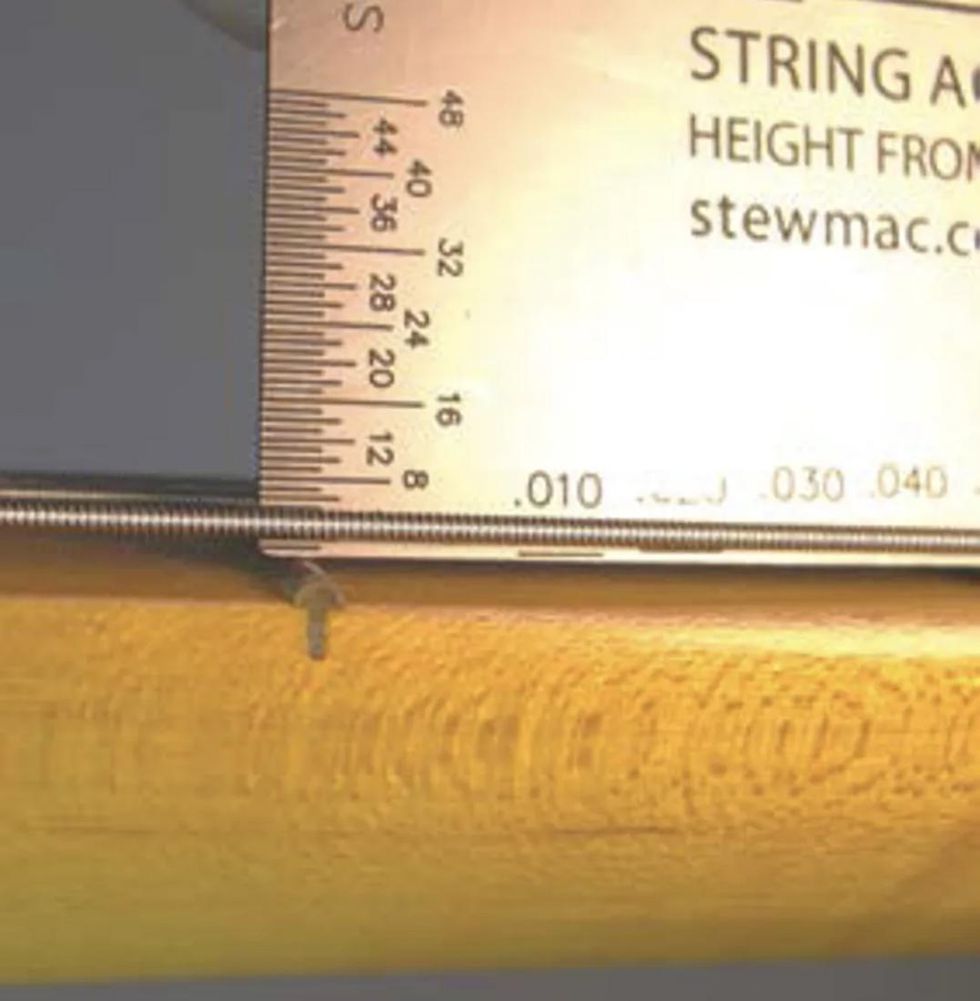
Fig. 5. Using a Stewart-MacDonald action gauge to precisely determine neck relief.
Write down the greatest distance—the biggest gap you encounter—from the top of the frets to the bottom of the string. This distance tells us how much relief or fore-bow the neck has. This measurement can vary dramatically from one guitar to another.
If there is no relief or fore-bow, then either your neck is dead flat or has back-bow. This means you need to loosen the truss rod to add the proper amount of relief.
Step 3: Determine the correct amount of relief.
How much relief do you need? This depends on how you play: If you're a light strummer, you only need the minimum amount of relief. If you strum hard or use a capo, you'll need more relief—a larger gap between the frets and vibrating strings.
For a light-to-medium strummer, relief measuring about .010 is plenty. This will also help keep the action low. For an aggressive strummer (or if you use a capo), .015 to .020 is normal. This will help prevent string rattle and buzzy notes. Keep in mind that these measurements are the distance from the top of the frets to the bottom of the 6th string.
Step 4: Adjust the truss rod.
There are several different ways to adjust a truss rod. Some truss rods require a screwdriver; others use an Allen wrench or even a socket wrench. Make sure you have the correct tool for the job!
As for my Zombie-Caster, it has .020 relief, as you can see in Fig. 5. That's more than necessary for my playing style and explains why the action feels so high.
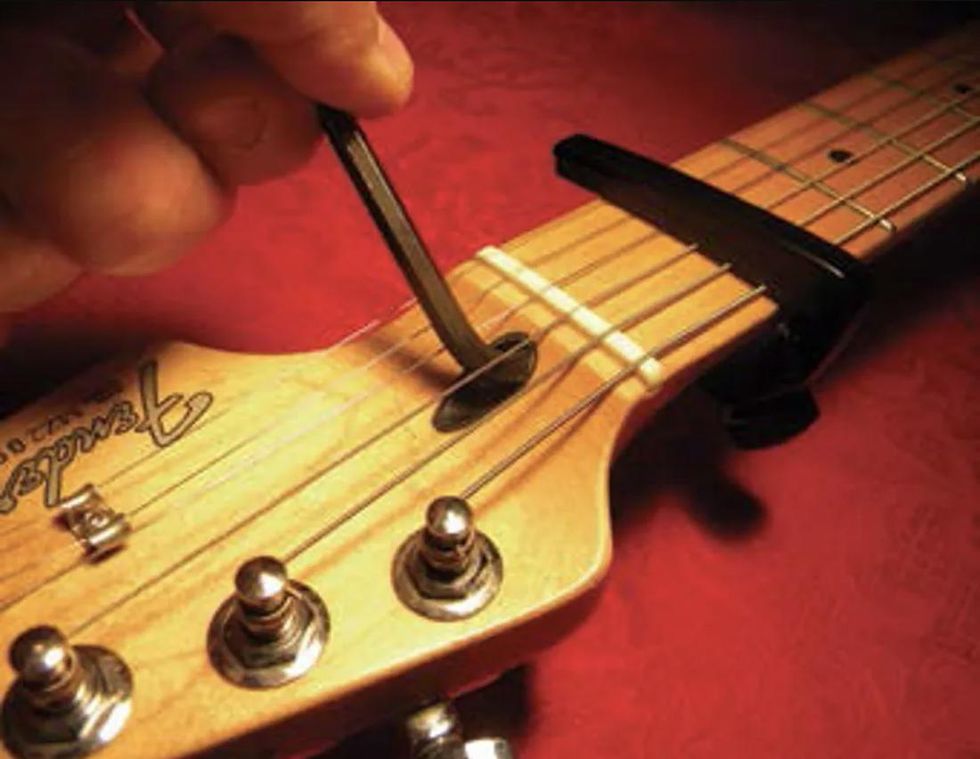
Fig. 6. Adjusting the truss rod with a 1/8" Allen wrench.
Because I don't play hard or use a capo, I'll adjust the relief to be around .010 (Fig. 6). To adjust this truss rod, I need a 1/8" Allen wrench.

Fig. 7. Some necks need to be removed to access the truss rod.
Sometimes the access for the truss rod is at the heel of the neck. If that's the case, depending on the design, you may have to remove the neck to adjust the rod (Fig. 7). Vintage and vintage-style reissue Fenders, for example, require neck removal. Of course, this means remounting, restringing, and retuning between each adjustment. That's okay—be patient and make small adjustments. It takes time to get this right, but the effort is well worth it.
To add relief or fore-bow, turn the wrench counter-clockwise. If the neck needs less relief turn the wrench clockwise. (If you're looking directly at the truss rod nut, you can think "righty-tighty, lefty-loosey.") Always retune and remeasure after every adjustment.
Tip: If the truss rod won't turn smoothly— stop! There could be a problem with it. Remember, never force a truss rod. If you break it, it will cost a fortune to repair and probably trash the neck. If you're not comfortable adjusting your truss rod, consult a qualified repair technician.
Because my Zombie-Caster has .020 relief, I needed to turn the wrench clockwise to tighten the truss rod and reduce the gap. After turning the wrench about 1/3 of a revolution, the neck was right where I wanted it.
Wrap. If you carefully follow this procedure, you'll be able to adjust your truss rod and keep your guitar playing its best. Don't be surprised if you have to make this adjustment once or twice a year. The frequency really depends on your climate and how much traveling you do. And if you change string gauge, you'll also want to tweak your truss rod to accommodate the increased or decreased string tension.
We'll tackle another DIY project next month, so see you then.
[Updated 7/21/21]