Hello everyone and welcome back to another Dojo. This time I'm going to do something a little unusual and give you some ideas on how to use a vocoder for creative harmonies on your guitar within the DAW of your choosing. Get your belts tightened; the Dojo is now open.
Think about this for a moment: The vocoder was developed in 1938 at Bell Labs by Homer Dudley as a way of synthesizing the human voice for conserving bandwidth in telephone communications. That's almost a century ago! Aside from synth pioneer Bob Moog's early versions, the vocoder didn't hit the musical mainstream until 1970 when Moog and Wendy Carlos Williams built a solid-state, 10-band version based on Dudley's designs. Put simply, the carrier signal came from one of Moog's modular synthesizers and the modulator came from the input of a microphone presumably with someone on the other end speaking profound words.
Soon afterwards, the vocoder was featured on early groundbreaking recordings: Isao Tomita's Electric Samurai (1972), the Alan Parsons Project's "The Raven" from Tales of Mystery and Imagination (1976), and ELO "Mr. Blue Sky" from Out of the Blue (1977), to name a few. Since then, it has been used in TV (my favorite was the voice of the Cylons in Battlestar Galactica), and on more records by diverse artists including Stevie Wonder, Red Hot Chili Peppers, Michael Jackson, Daft Punk, and Coldplay.
It's a way to add another voice to the solo that might be so left-of-center that it's exactly the kind of crazy texture that you've been searching for.
Most of the time, a vocoder is used to synthesize vocal parts and create everything from monophonic (single voice) to polyphonic (many voices) textures. A typical way to do this would be to speak (or sing) into a microphone and hold some keys down on a vocoder and, voilà, you have a chord of your words.
Now, here is where things get a bit more interesting. Obviously, the guitar is a chordal instrument. However, when we play a melody, or shred some single-note solos, we can essentially think of it as a "voice," but without formants: consonants, vowels, diphthongs, and other articulations that basically shape the way we speak and help create everything from languages to dialects.
For our purposes, we're going to use a pre-recorded guitar melody (or solo) and route the output of that track into a vocoder and then use a MIDI keyboard to add a note-for-note harmonized piano recreation. It's a way to add another voice to the solo that might be so left-of-center that it's exactly the kind of crazy texture that you've been searching for.
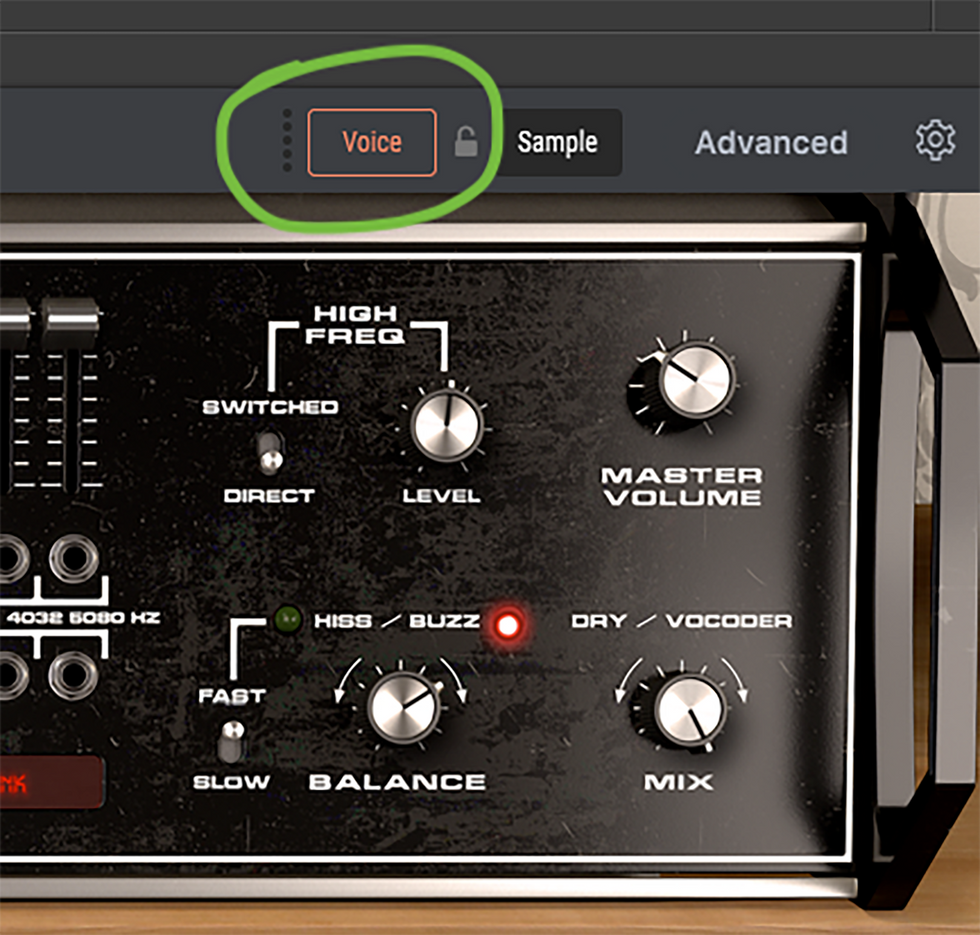
Fig. 2
I did this most recently on a record I produced where, during my pedal-steel solo, I wanted to double my single notes using a vocoder plug-in (Arturia's Vocoder V, $199 street). This vocoder combines both carrier and modulator, and greatly expands what a traditional vocoder can do. For example, you can load in your own samples, or take the output of one of your tracks in your session and use it as a keyed input to add some vocoder magic. That's what I'm going to show you how to do.
The astute might ask this question: "Why don't you just use any synth (analog or plug-in) and play along with your guitar parts?" Two good reasons. One, using this technique, the rhythm will be exact, so every start and stop of the track will be preserved no matter what key(s) you're playing on the keyboard. Two, it will sound like a vocoder trying to double your part and not another synth. Vocoders have a specific sound especially perfect for multi-part designs.
Try this: Find a guitar track in your session that has some tasty single-note licks. Next, route the output of the track to an aux bus. Name the bus GTR Vocoder (or something you'll remember). Create a new stereo instrument track and instantiate the vocoder you want to use. For this example, I'm using the Vocoder V by Arturia. On the vocoder, change the key input to GTR Vocoder (or whatever you named your aux bus [Fig. 1] and make sure the input is set to Voice [Fig.2]. Now, you've essentially tricked your vocoder into thinking that there is a microphone input, but it's really your guitar track! Have fun and be sure to play with the parameters of the vocoder to really mangle your sound and get into uncharted territories. As usual, I recommend coming by my website to see and hear this technique in action. Namaste.



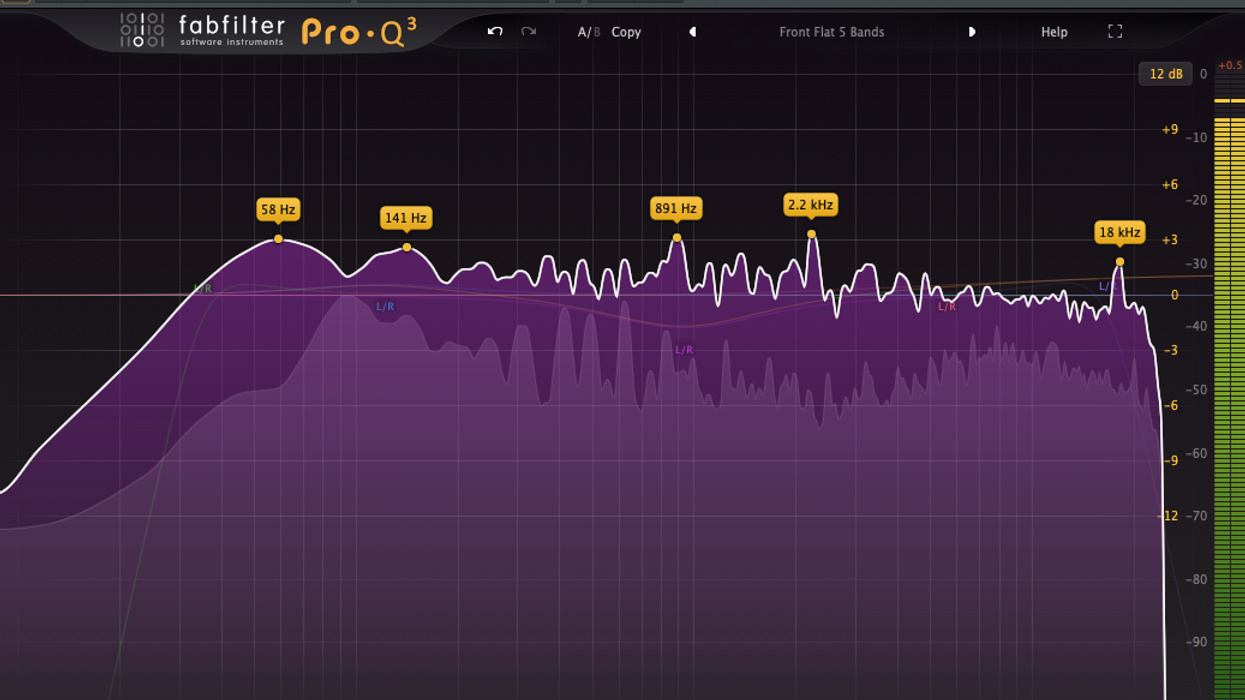
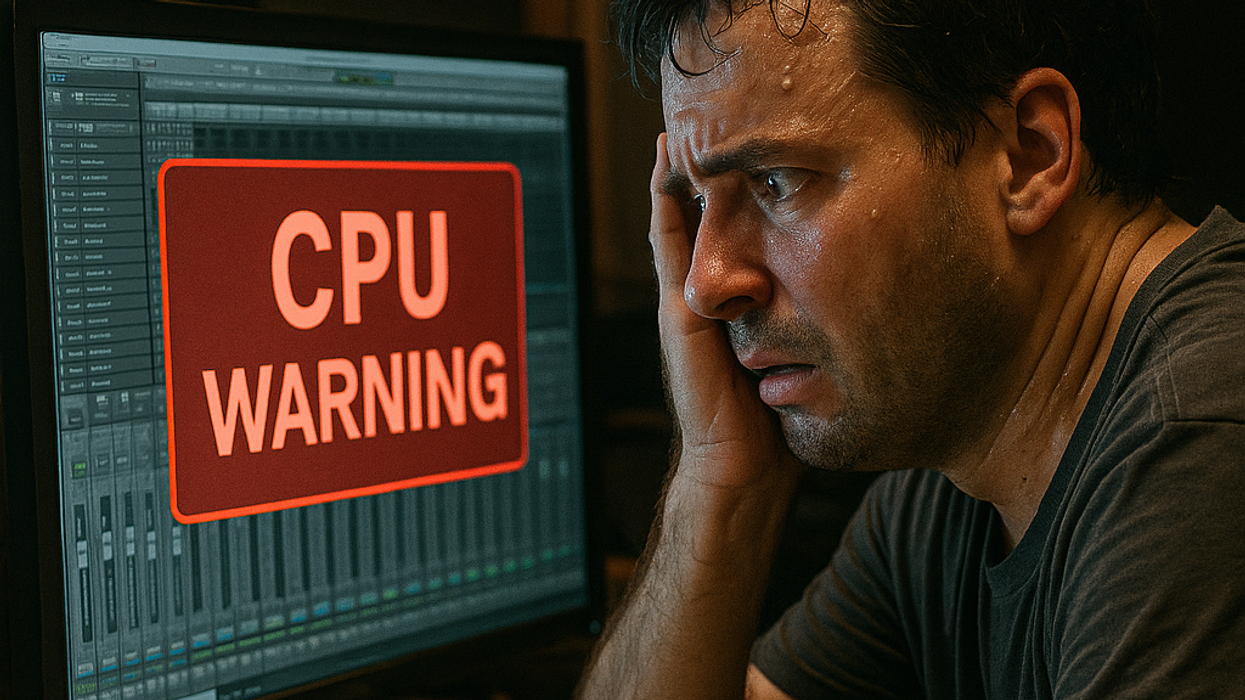





![Devon Eisenbarger [Katy Perry] Rig Rundown](https://www.premierguitar.com/media-library/youtube.jpg?id=61774583&width=1245&height=700&quality=70&coordinates=0%2C0%2C0%2C0)




