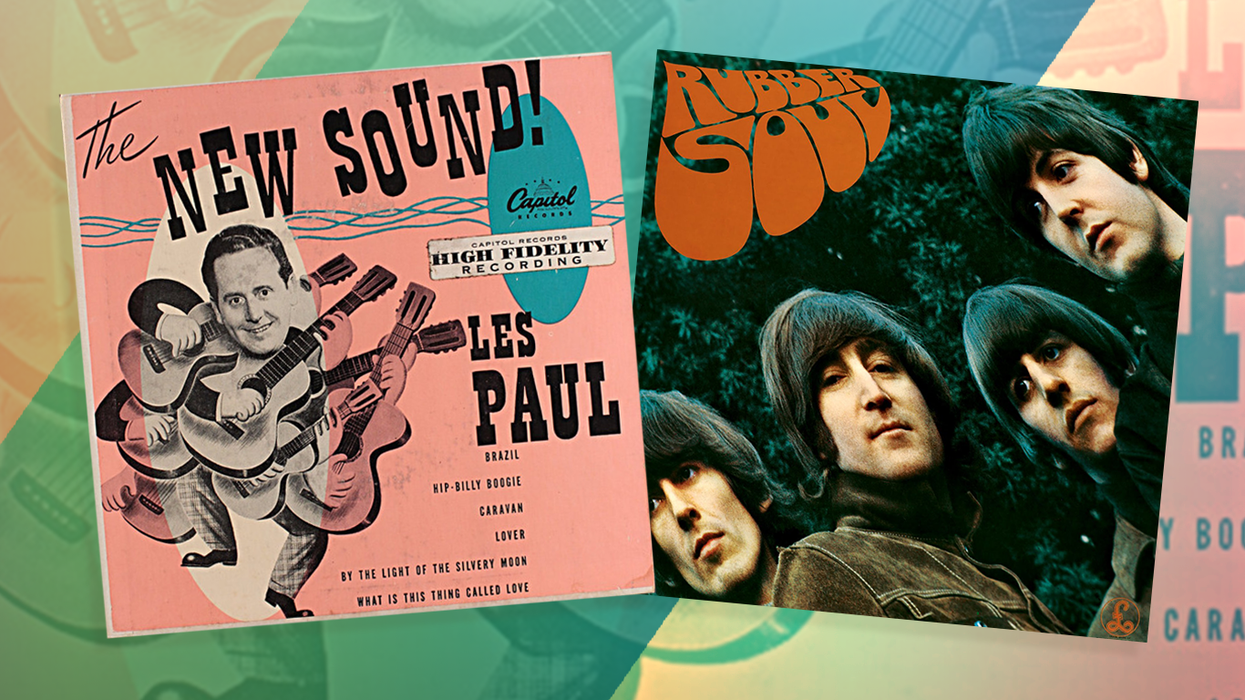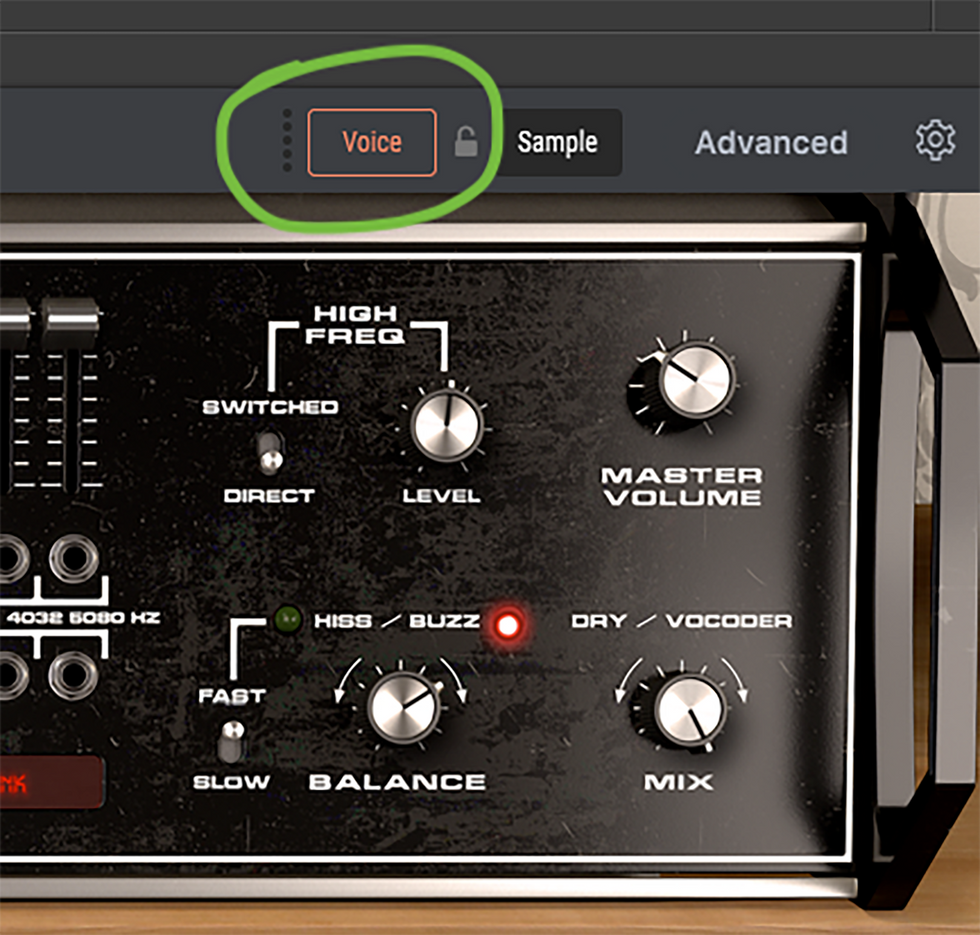There are more audio plugins at our fingertips than ever before. Whenever new products or software hit the market, I always ask myself, “Will I actually use this and will it serve my needs?” On the topic of guitar amplifiers and simulation, I take a “best of both worlds” approach. When performing live, I use solid-state Quilter amplifiers because they sound great to me, and they’re lightweight and easy to transport to gigs. If something isn’t broken, why fix it?
However, when it comes to my recording workflow, I can honestly say that I use amplifier simulators in virtually every song and project I work on. Why? Because the amplifier simulation plugins available now sound incredible, provide enhanced features, and are convenient to use. It’s that simple. But, like any tool, some simulators may be better suited for certain recording projects than others. At the end of the day, it always comes down to serving the song and making decisions about the specific needs and preferences for your own recording projects. While not definitive, these essential virtual amp packages are sure to provide solid tones for creating high-quality guitar recordings. And remember: the plugins market is competitive, so manufacturers offer sale prices often. Watch for bargains.
IK Multimedia - AmpliTube 5 MAX v2 Software Suite
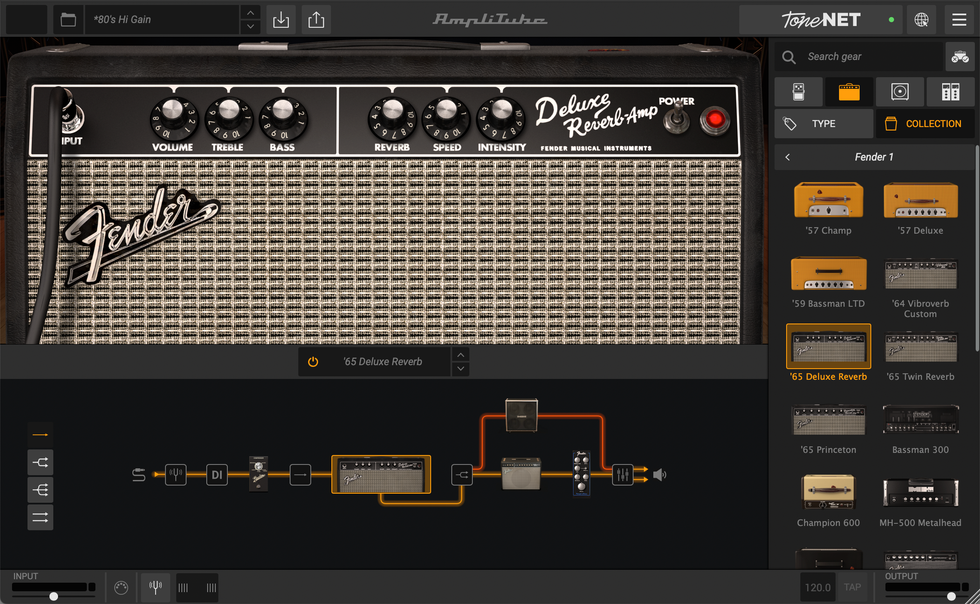
AmpliTube’s official Fender models give you all the cleans you’ll ever need.
If you know anything about amplifier plugins, chances are high that you have heard of the tone monster that is AmpliTube by IK Multimedia. AmpliTube 5 MAX v2 is a highly versatile plugin with a fun, easy-to-use interface that includes an extensive collection of cabinets, microphones, and virtual recording environments. The amplifiers I use most frequently that are included in AmpliTube 5 MAX v2 are from the Orange, Mesa/Boogie, and Fender collections. One of my favorite setups for achieving a strong all-around rock tone is using AmpliTube’s Tiny Terror with the in-app Fulltone OCD stomp. However, when I need heavier tones to quickly beef up my metal or grunge guitar stacks, the “James N’ Kirk” and “Jerry In Chains” are two of my favorite presets in the AmpliTube 5 MAX dropdown menu. Maybe you’re angling for a more vintage, surf-rock feeling? In the Fender collection, the ’65 Deluxe Reverb is my main go-to, with the Opto Tremolo and PRO drive stomp at the beginning of the chain. With this, I get a similar tone as heard on the song “Wayward Nile” by the Chantays. Classic and vibey!
The short take: AmpliTube 5 MAX v2 comes with a huge spectrum of amplifiers and artist collections including Carvin, ENGL, THD, Gallien-Krueger, Leslie, Dr. Z, Jet City, Joe Satriani, Brian May, Dimebag Darrell, Jimi Hendrix, and Slash.
$299 street, ikmultimedia.com
IK Multimedia - TONEX MAX
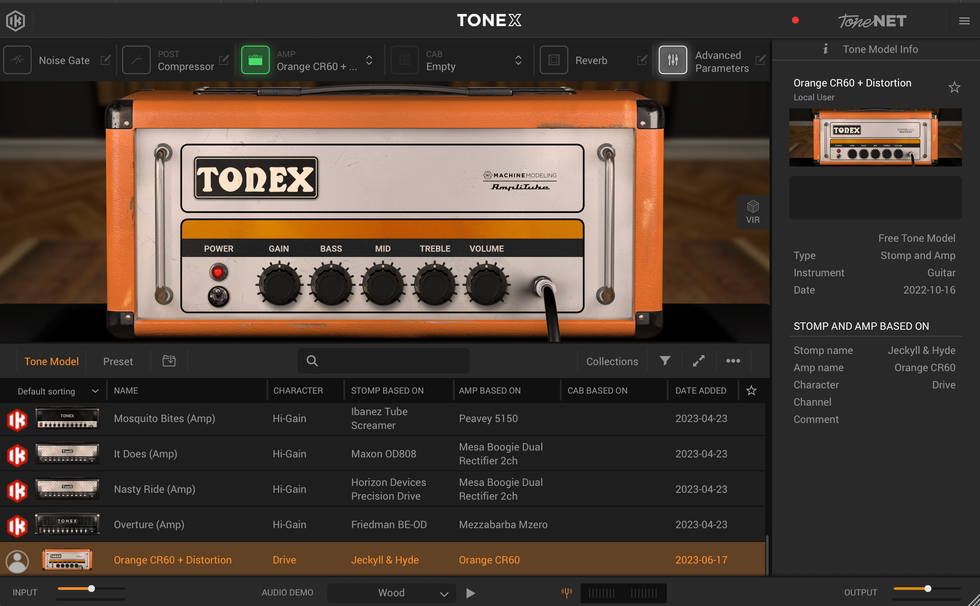
Profile a snapshot of your favorite rigs with TONEX Capture.
Also from IK Multimedia, TONEX MAX is another monster tone tool to check out. TONEX comes stocked with over 1,000 tone models based on tons of amps and stomps, but it also allows you to model your own amp. One of my old live rigs consisted of running a Visual Sound Jekyll & Hyde Overdrive into an Orange CR60 1x12” 60-watt combo. Using TONEX Capture, I modeled this duo, and now I’ve got it locked as a plugin insert in my DAW. Pretty cool, right?
Fans of classic gear like the Ibanez TS9 and the ’65 Princeton Reverb will find them in TONEX, as well. Having this breadth of tones, which now includes my own former rig, has been a useful addition to my virtual amplifier and effects library. Plus, you can use TONEX as both a plugin in your DAW or as a standalone application.
$399 street, ikmultimedia.com
Line 6 - Helix Native

Pull up a delicious preset and tweak it to your heart’s desire in Helix Native.
Helix Native is an “all-in-one” package with a wide variety of amplifier and effects processors. As mentioned, I use an expression pedal for controlling stomp effects via MIDI inside my DAW. If I want to create whammy sounds inspired by players like Tom Morello or Buckethead, for example, I might use the Pitch Wham (based on the DigiTech Whammy) and utilize the automation/controller assign section. You can click on any parameter, like the position or heel pitch, and choose “MIDI Learn” for controlling the effect via an expression pedal or other type of MIDI continuous controller.
If you are into ethereal tones and shimmery reverbs, the “X Ray” preset will launch your sound into the depths of outer space. Another top choice is the “Eat It” preset: a fiery rock tone with attitude. I can’t help but jam out to “Morning Glory” by Oasis with this one. This amp and effects plugin might just be what you need to take your guitar tracks to the next level—or universe!
$399 street, line6.com
Waves - GTR3

ToolRack could be your one-stop shop for not just studio work, but live gigs, too.
When it comes to audio plugins, you cannot go wrong with Waves. For guitarists, Waves GTR3 comes with a total of four plugins: Amps, Stomps, ToolRack, and Tuner. From a new-user standpoint, GTR3 Amps has a straightforward design with five different amp types: Bass, Clean, Drive, High Gain, and NeilCitron. Each type includes a variety of presets with knob controls for drive, bass, mid, treble, and presence. Being a hard-rocker at heart, I am most drawn to the High Gain amp type with the “Monster” preset. The default cabinet and microphone settings sound huge, and if you’re like me, you may find yourself playing the classic Tony Iommi riff from “Iron Man” with this one. While the tones can hold their own, I would also use GTR3 to add extra layers, or stacks, with other guitar tracks.
No pedalboard? No problem. GTR3 Stomps comes with three stomp plugins with a nice selection of effects including modulation, harmonic, time-based, and temporal processors for building your virtual pedalboard. As with Amps, I like the straight-forward design of Stomps, and it’s fun experimenting with different pedal chains. If you are looking for tone with screamin’ high gain, the “Autodafeh” preset is a good starting point for a more edgy rock sound with a fuzzy vibe.
Whether for live or studio applications, the GTR3 ToolRack is an all-in-one package that combines Amps and Stomps with GTR Tuner. A unique feature included with ToolRack is the preset grid, which could be used to organize and optimize your custom presets for live shows. There are also plenty of stock factory presets to serve as an extra dose of tonal inspiration when recording. Perhaps you want to create atmospheric music that could be heard in a video game soundtrack or nature documentary. The “PadOsphere” preset is where I might start to create an enveloping guitar pad for texture. In the same browser window, you could also jump to the “Enter Soundman” preset for a more metal/thrash heft. The best part? At less than 30 bucks, you don’t have to break the bank for Waves GTR3.
$29 street, waves.com
Waves - PRS SuperModels

Three esteemed PRS amps go digital with this plugin pack.
PRS makes some of the finest instruments on the market. One of my most prized guitars is a 2004 PRS Singlecut with a figured-maple top and East Indian rosewood fretboard. So, I may be biased! Regardless, the Waves PRS SuperModels plugin is unique and cutting-edge. The three amplifiers included in this collection are PRS’ Archon, Dallas, and Blue Sierra. I gravitate towards the Blue Sierra V9, but there is something special about the sonic character of all three that makes me want to keep playing through them.
Among other features, each model includes a power amp allowing you to really shape the tube amp’s character and tone color with bias, speed, and sag parameters. In the cabinet module, the timer feature is handy because you can cycle through different impulse responses, which is great for auditioning the sound of different amps without having to stop playing. As a player, I don’t want to be distracted by technical aspects, so having automatic features such as auto input, time fix, phase fix, and smart mix enabled allow me to better focus on doing what I really love most: creating catchy guitar riffs!
$35 street, waves.com
Waves - Voltage Amps

If you are into music spanning from the ’60s to the ’90s, Waves’ Voltage Amps is another package you may be interested in checking out. You will find that the Royal-X, Aggro, Blue Flame, Arena, and Silverado amplifiers each have a distinct character for getting classic and modern tones. The cabinet section allows you to choose between six cab pairs, adjust their tone (dark/bright), and shape the room’s influence on the speakers. The focus, depth, and presence parameters allow you to further sculpt and fine-chisel the EQ of your tone based on the specific guitar and amp you are using. The Aggro amp’s “Massive Lead” preset with the focus sitting around 2 o’clock is a personal sweet spot.
Don’t worry, bass players. Voltage Amps has a couple swell amp models for you, too: the Vintage Velvet and Dark Mass. These amps can bring it! The direct, drive, and voice settings make it a breeze to carve out spectral space for the low end. I like the Dark Mass model set to the “Drive and D.I.” preset—plenty of punch that’s not too boomy. Since Voltage’s amps are modeled after tube amplifiers, you might even try using some of the artist presets to add some color to your drums and vocals tracks.
$29 street, waves.com
Native Instruments - Guitar Rig 7

Build your tone piece by piece in Guitar Rig 7’s rack, pictured here.
Native Instruments’ Guitar Rig 7 is another compelling option for your virtual guitar and effects needs. For me, the preset and components browser makes the decision-making process for choosing tone and effect combos easy. While the presets are a fine starting point, you might find it helpful to begin with the factory default setting, or an empty rack, and audition different components individually by dragging and dropping them into the rack. Once you find something you like, you can save your own presets for later recall. The input source section also has processors and presets I might use for projects outside of my normal production workflow. For example, the “Mark My Words” preset includes some trippy sounding modulation and lo-fi effects, like Noise Machine, Formant Filter, and Freak Oscillator. This could work great for psychedelic or experimental rock. If you turn off the modulations, the base tone recalls John Paul Jones’ keys on Led Zeppelin’s “No Quarter.”
$199 street, native-instruments.com
Positive Grid - BIAS Amp 2

Design your own amp in BIAS Amp 2.
When I first loaded up BIAS Amp 2 in my DAW, I didn’t want to stop shredding to Iron Maiden riffs through the 6503 MkII amp. The design and functionality of the processors that power the tone stack, power amp, and transformer parameters are highly detailed and superb. These processor sections provide advanced controls to shape the EQ, dynamic, and solid-state/tube characteristics of your sound with surgical precision. There is also a unique feature included with BIAS Amp 2 called Amp Match. As the name implies, this feature allows you to model your own amplifier, or capture the sound of another audio file, and apply it to your tone. If you want to add more depth and spatial dimension to your sound, the built-in reverbs include studio room, hall, plate, and chamber.
$299 street, positivegrid.com
Positive Grid - BIAS FX 2
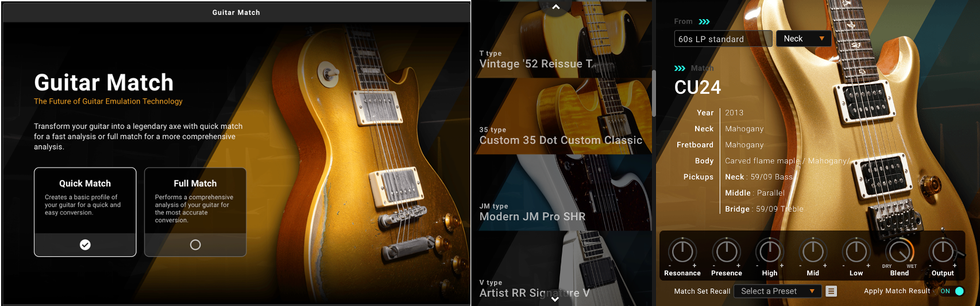
BIAS FX 2’s clever Guitar Match puts a world of instruments at your fingertips.
Another heavy-hitter from the Positive Grid family, the BIAS FX 2 is a powerful amp and effects processor with a plethora of beautiful tones and enhanced features such as Guitar Match, looper, auto-detection, and middle effect. Using Guitar Match, you can actually make an emulation of a guitar, choosing from a variety of popular guitar models and applying their characteristic sounds to your own. I performed both the quick and full match feature using my Gibson ’60s LP Standard and the process only took a few minutes. The looper feature is convenient for customizing your own presets by allowing you to play first, then tweak settings as your performance loops. The integrated backing track player is an extra bonus if you want to jam along to your favorite songs or if you have a gig coming up and need to quickly learn some covers. BIAS Amp 2 and BIAS FX 2 are like the dynamic duo: You can’t go wrong with having them both on your side.
$179 street, positivegrid.com
STL Tones - AmpHub and ToneHub

If you want flaming hot tones, look no further than STL AmpHub and ToneHub! There are 42 amplifiers, 27 pedals, and 24 speaker cabinets available (the Eddy 5153 amp is one of my favorites). In the header controls, there are tons of presets that are organized based on both artist settings and amplifier models, streamlining the process of finding a starter tone. In the stomp boxes, amplifier and cabinet views, the layout and search features also make it easy to find the processors you want. In the cab view, you can further customize the speaker configurations as well as the microphone type, angle, and distance to the cab’s grille.
In ToneHub, the preset information tab provides detailed descriptions and notes on the gear used for each tone model. So, if you are really wanting a specific tone chain, ToneHub has got you covered. The combination of ToneHub’s tracing amplifier, cabinet 3D mixer, and tone packs make this a tonal powerhouse, and a perfect companion to AmpHub.
$10 monthly (AmpHub), $15 monthly or $199 (ToneHub), stltones.com
Neural DSP - Soldano SLO-100

Neural’s Soldano plugin is a treat to look at, and its deep tweakability sweetens the deal.
The virtual Soldano SLO-100 from Neural DSP is smooth to operate and sounds like a high-gain dream. There are five main sections: stomp effects, amplifier simulation, EQ, cabinet simulation, and time effects. The stomp and time effect sections include the essentials—compressor, overdrive 1, overdrive 2, chorus, delay, and reverb. The cab simulation section includes six internal microphones based on the usual suspects used on guitar cabinets: dynamic, condenser, and ribbon. You can change their positions and distance to the cabinet speakers with fine adjustments and ultra-precision.
From warm, pristine cleans to crunchy and heavy, the SLO-100 can also be used as a standalone application or inside of your DAW. The Far Far Away preset, included in the factory menu, is bang-on for spacey atmospherics and ethereal layers. The tone here reminds me of the opening guitar of “Voices” by Alice In Chains. The clean chorus setting is another favorite in the SLO-100, especially for getting that iconic lush, watery tone you hear on tracks like Def Leppard’s “Hysteria.” While I have never owned a hand-wired Soldano, the virtual version of the SLO-100 is an impressive workhorse with authentic tones.
$105 street, neuraldsp.com
Neural DSP - Morgan Amps Suite

Don’t let the citrus-fruit Tolex confuse you—pictured here is Morgan Amplification’s take on a Dumble-style clean amp, digitized for Neural’s plugin suite.
Neural’s Morgan Amp Suite is a new collection of prestigious virtual amplifiers based on amp builder Joe Morgan’s eponymous brand. The models included in this package are emulations of Morgan Amplification’s AC20, PR12, and SW50R, which are inspired by a vintage Vox AC30, Fender Princeton Reverb, and clean Dumble amp, respectively. Several cool features, including transpose, doubler, and spread, are included on each. The transpose knob makes it so easy to experiment with guitar tunings, especially if you are into the down-tuned menace of heavier music genres.
$108, neuraldsp.com
Universal Audio - Softube Amp Room Bundle
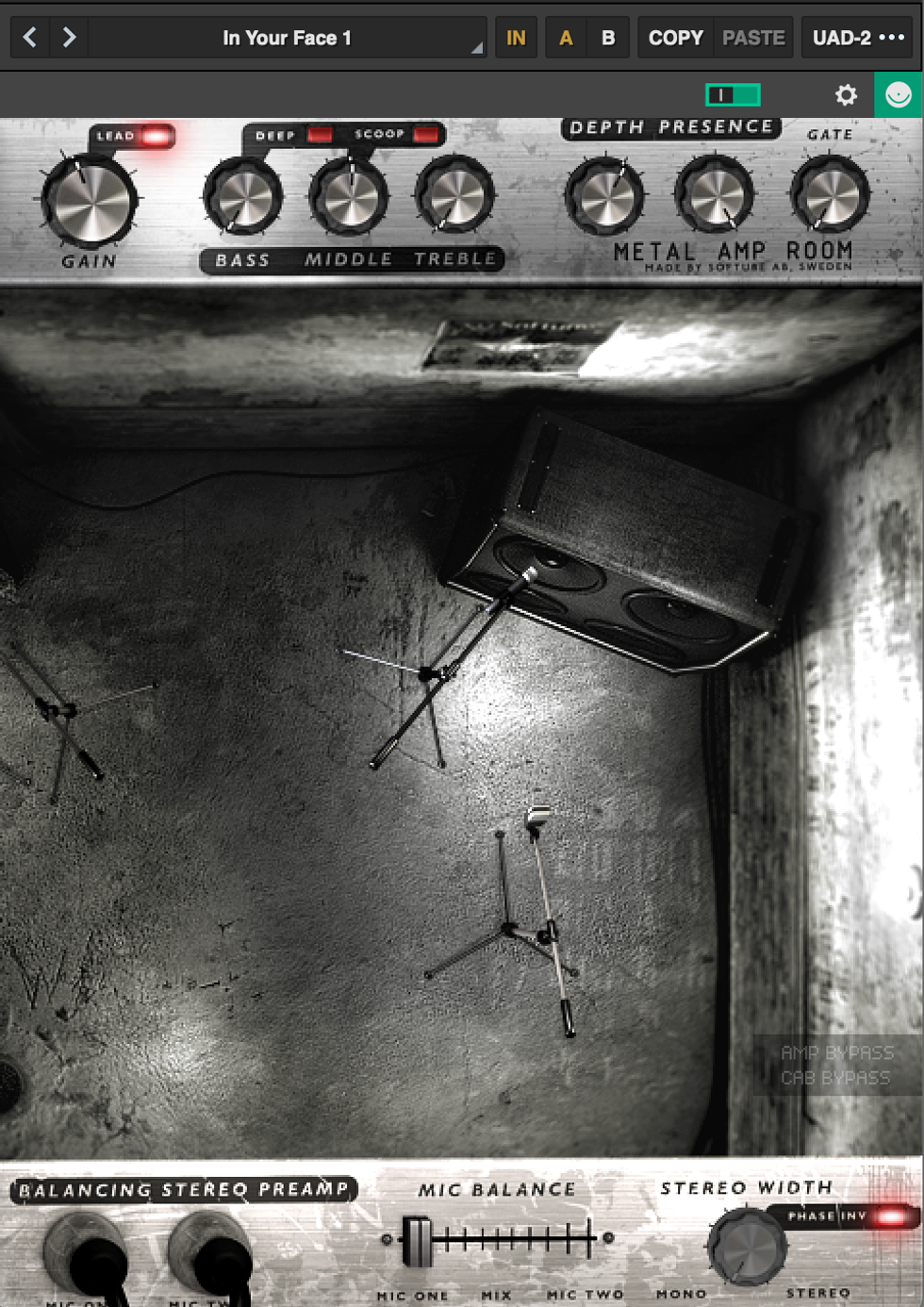
You can’t crank your amp up in your apartment, but you sure can in Softube’s Metal Amp Room.
The Softube Amp Room Bundle from Universal Audio is a plugin package made for both the classic and modern player. It includes three “rooms,” each outfitted with amps that correspond to the room name—Vintage, Metal, and Bass. Included in the Vintage Amp Room, you have three pristine ’60s-style amps dubbed White, Brown, and Green. I really dig the White Amp with the White Power Amp Overdrive preset with a bit of gain roll off on my guitar. I get that sweet blend of clean and distorted break-up that provides a tone similar to “House of the Rising Sun” by the Animals, or even Kurt Cobain’s intro strumming on “About a Girl” by Nirvana.
On the other side of the virtual house, the Metal Amp Room is loaded with fierce gain and brutal tones. This one definitely brings out the punk rocker in me. I shred and head bang to “Blitzkrieg Bop” by the Ramones with just the default preset, and it sounds killer. Along with standard amp controls, you can adjust the mix of the microphone balance and their positions relative to the speaker cabinets. If recording in stereo, the stereo width knob is great for enhancing, or widening, the microphone mix in the stereo field.
All about that bass and no treble? With the Bass Amp Room, the vintage-’70s-modeled amp tones instantly enhance your low-end rumble. You can really dig into your tone with the direct inject knobs and D.I./amp balance slider as well.
$199 street, uaudio.com
The Last Word
I view all these virtual amplifier packages through a subjective and objective lens. Are there similarities? Yes. Do I have my own preferences? Of course. Will these change over time as audio technology evolves? Absolutely.
Always keep in mind that “serving the song” is the number one priority, and this will never change. Never let software or hardware hinder your creativity, inspiration, or project goals. The tools you use to get there are up to you, and every audio professional has their own methods—what some would refer to as “magic” or “wizardry.”
My advice? Try out the free versions and demo trials of these amp software packages. Determine which ones are most suited for your own recording needs and go from there. The bottom line: keep cool and rock on!