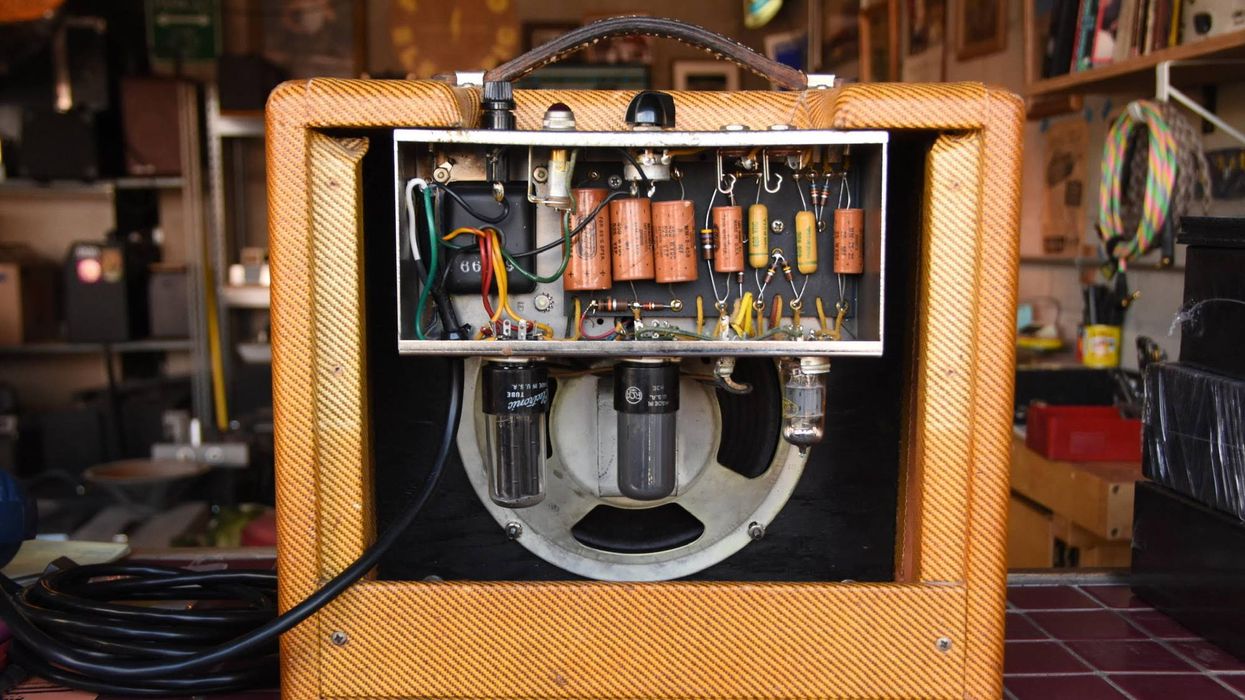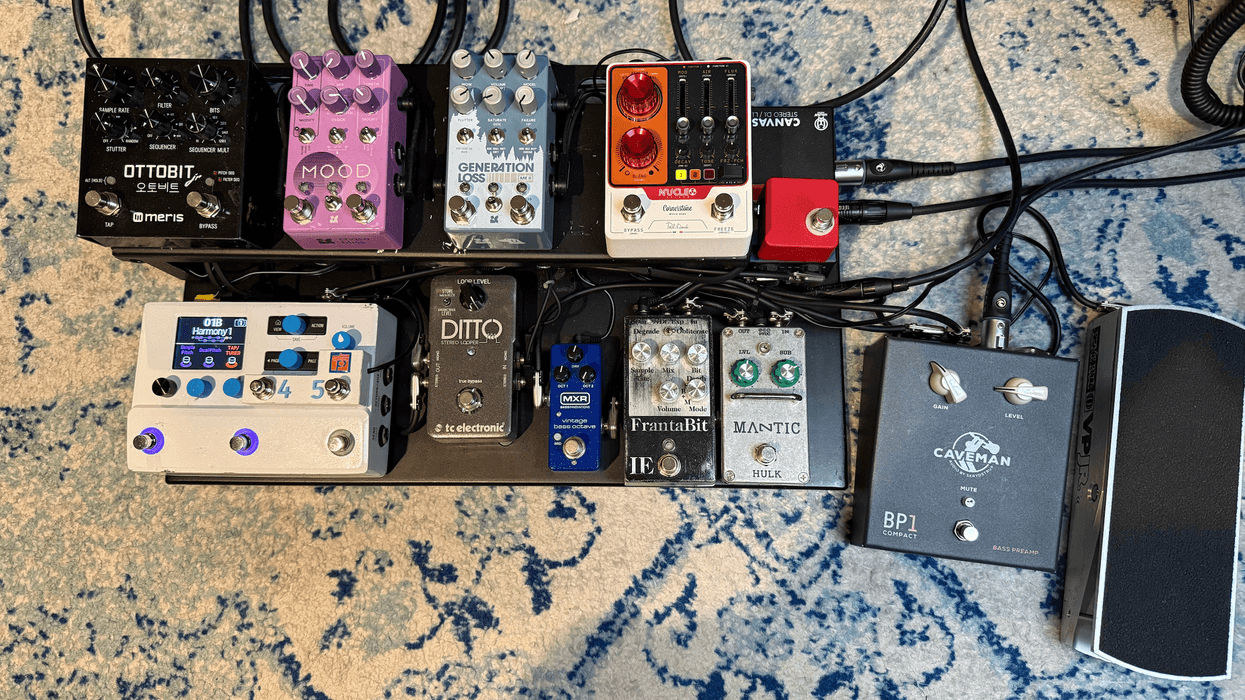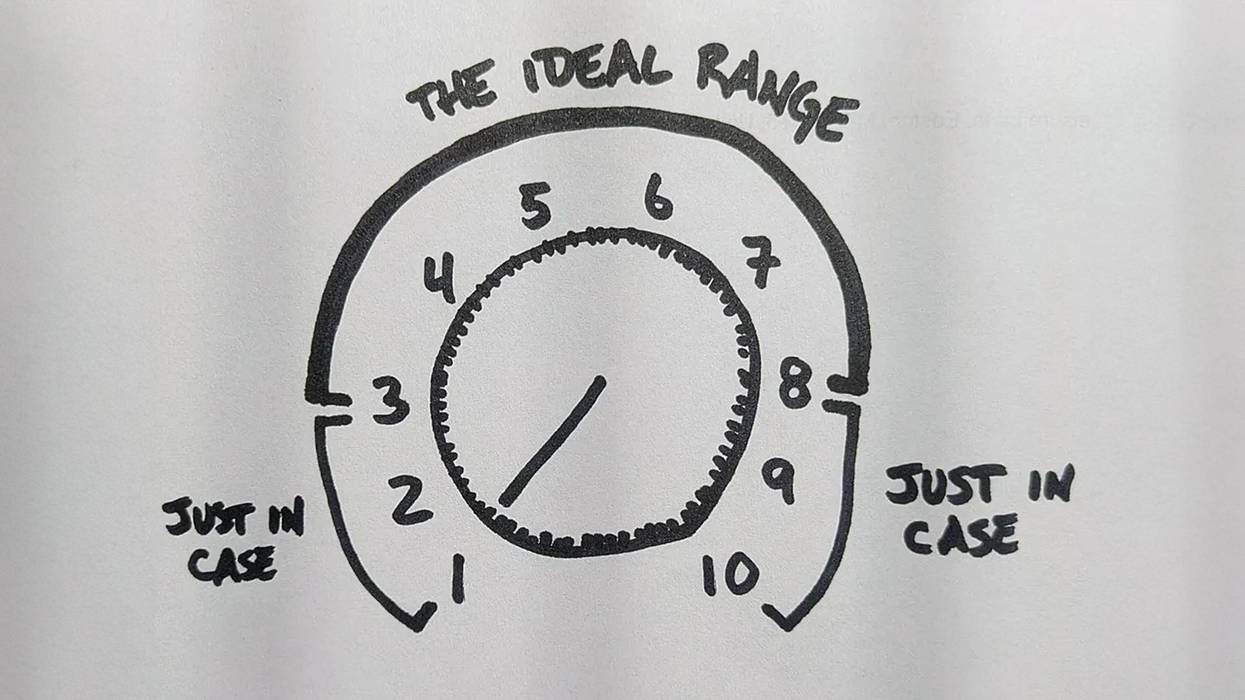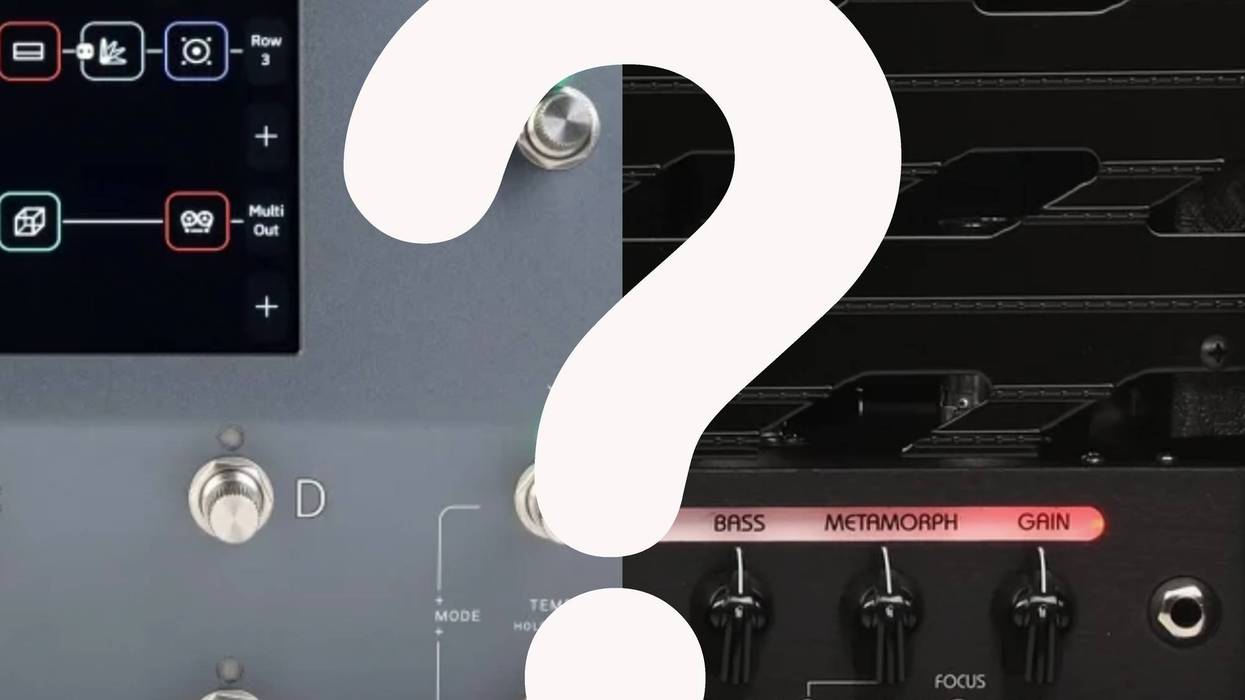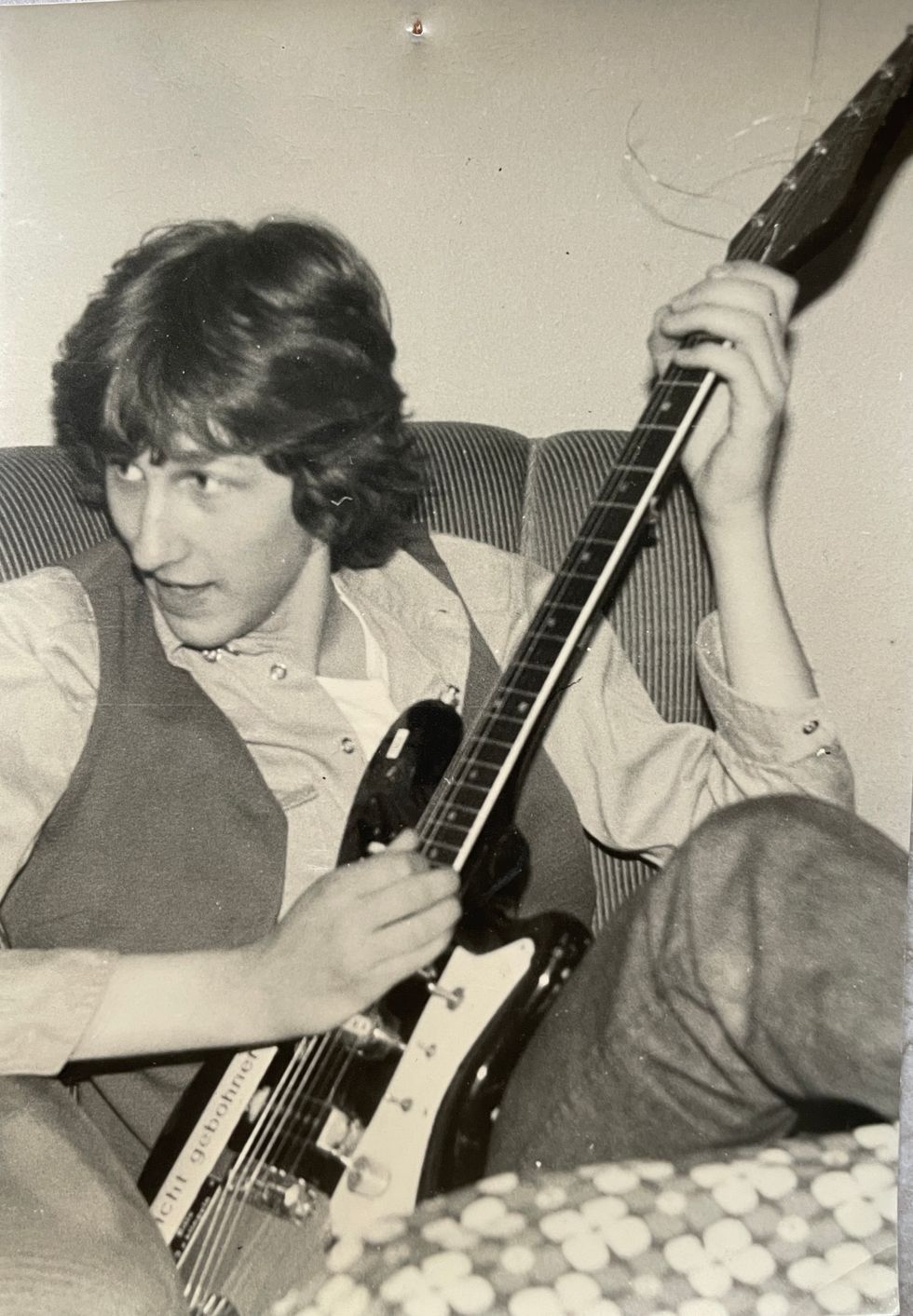In my studio. I've been using Universal Audio Apollo recording interfaces for a few years now. They are well made, have a host of great features, and are reliable and easy to use. But one of the best things about UA's interfaces is the library of available plug-ins. These plug-in effects run on the Apollo's internal DSP, so there's no hit on your computer's DSP. And you can use them within your DAW or in UA's Console software.
Using a plug-in with Console allows for very low-latency monitoring, and you can commit to a tone and record the plug-in-effected sound to a track in your DAW (just like recording a real amp). You can also choose to send a clean DI track to your DAW, but monitor through an amp plug-in for the vibe and tone of playing through a real amp—without having to commit to a specific tone while tracking. The obvious advantage to this is that you'll have options to audition different amp tones and effects after you've tracked a part. It's the equivalent of reamping, but digital style, and this type of flexibility is difficult to get out of traditional setups.
Input gain. I've found that most amp-modeling plug-ins respond best when the input gain for the recording interface channel you have your guitar plugged into is turned down to its lowest level. When you boost the input-gain control for your guitar channel, it's like using a clean boost in front of a guitar amp. It can sound cool—especially when you want to overdrive the input of the amp with a hot signal—but it can also result in unwanted clipping, a loss of definition, and the inability to get a clean tone.
Speaking of overdrive, UA also makes some cool, stompbox-style plug-in effects. In fact, I used their Pro Co RAT-inspired Raw Distortion plug-in on a DI-recorded bass track just the other day. For the project, I first copied the DI track to another track in Logic so I'd have two tracks with identical audio files. On the second track, I loaded up the Raw Distortion plug-in along with UA's SVT-VR bass amp plug-in and dialed in a grindy, raunchy rock bass tone. When I blended in the clean DI track, the bass tone was massive, rocking, and also perfectly in phase, which is difficult to achieve when tracking DI bass with a traditional mic'd amp.
Keep your pedals. I'm often asked if it's okay to plug standard stompboxes into the 1/4" input on a recording interface. The answer is yes! Stompboxes can help add realism to modeled tones and you can use your effects pedals with plug-in amp models just like you would with a real amp. Tip: For a great, larger-than life tone, I sometimes patch a stereo pedal—like a stereo delay with some modulation—into the two 1/4" line inputs on the back of my UA Apollo Twin. (Make sure to use a buffered pedal or an external buffer as these are low-impedance inputs.) In channel 1 and 2 of UA Console, I'll load two identically set instances of an amp plug-in such as the Friedman DS40 with the master set high and the gain low. Pan the channels hard-right and hard-left in the DAW, turn on the effect, and voilà, you'll experience a perfect, stereo-guitar signal.
Speaker sound options. Speaker sound is a huge component of the overall tone and experimenting with some of the great impulse-response libraries out there can be really rewarding. You can defeat the internal speaker-cabinet modeling in most plug-ins and use a free IR-loader plug-in in your DAW such as Rosen Digital's Pulse. Simply place the IR loader after your amp modeling plug-in and start experimenting with different cabinet and microphone choices. For example: Run a 100-watt Marshall plexi plug-in into an AC30-style 2x12 with 15W Celestion Blues (impossible with traditional gear, since you'd most certainly blow the speakers), and then mic it with ribbons, dynamics, room mics, rear mics—all in-phase and blendable in the mix. The sky's the limit!
I'm an advocate for using all the tools available to make the best music possible. So until next month, I hope you'll experiment, innovate, and go for the tone!