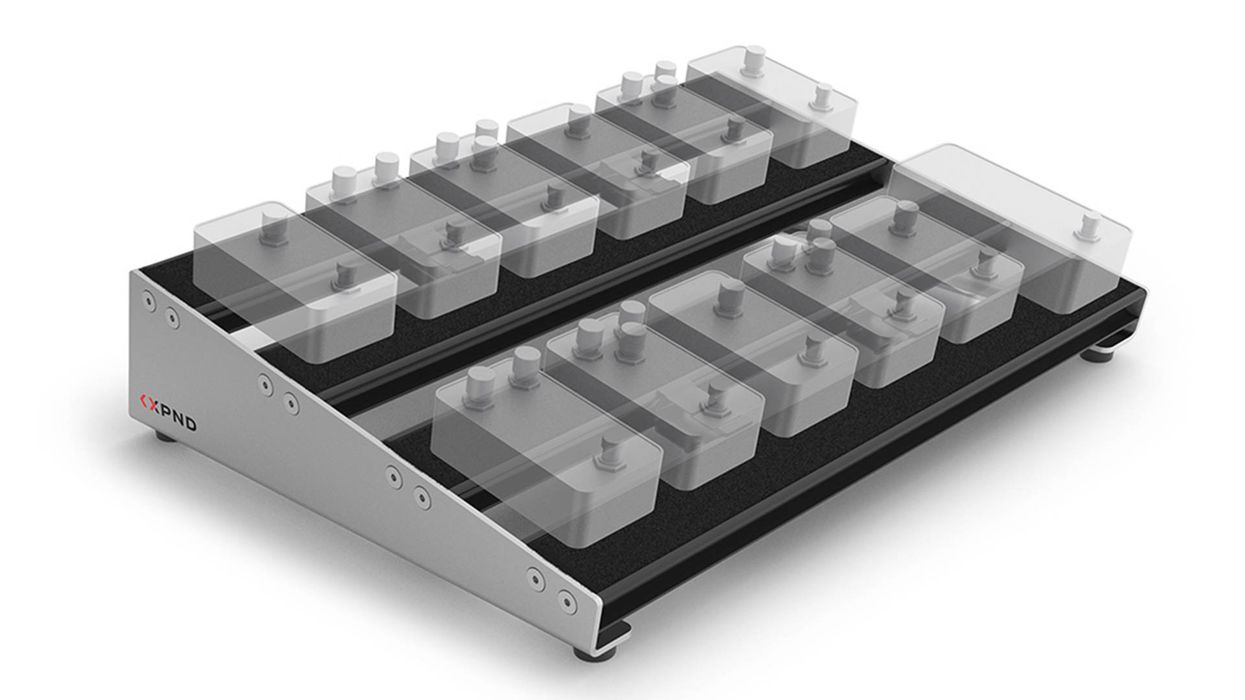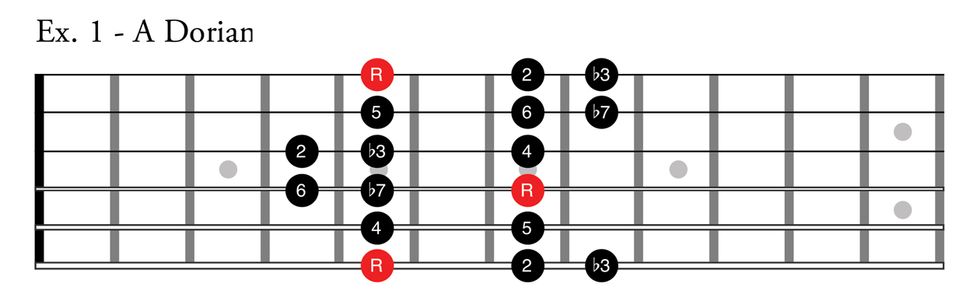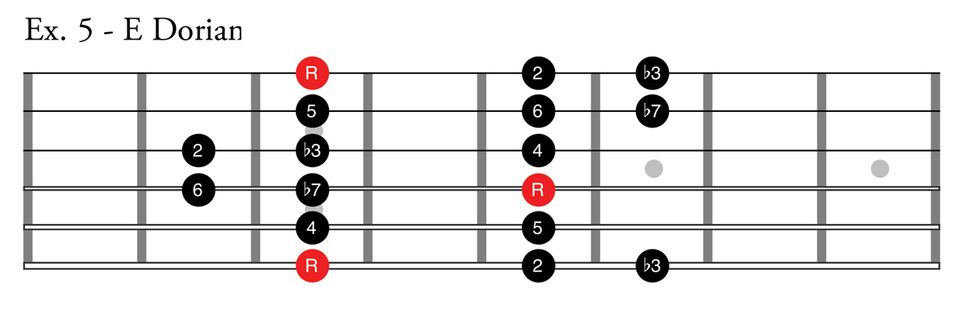It’s only been a decade since we started using cellphones for even simple tasks like emailing or surfing the web. And it’s only been in the last couple of years—essentially since the advent of the iPhone 3G and the iPad—that amp-and effects-modeling apps and multitrack recording apps have turned mobile devices into worthy musical sketchpads. So, in some ways, it’s a real surprise to look up from your coffee cup in early 2012 and find a whole spectrum of impressive amp and effect simulators, as well as a clutch of affordable plug-and-play interfaces, that make jamming on your smartphone as easy as adding emoticons to your text messages.
Not that you couldn’t see the wave coming a while ago. IK Multimedia’s AmpliTube and iRig interface were among the first products to make a splash in the mobile music world, while Sonoma Wire Works followed up their groundbreaking FourTrack app with the rocksolid GuitarJack interface and GuitarTone amp-and-effects app. Created with Apple’s remarkable GarageBand app in mind, Apogee’s Jam interface now finds the respected up-market manufacturer entering the mobile-device fray, while Positive Grid’s JamUp Plug and JamUp Pro app, along with PocketLabWorks’ iRiffPort and PocketAmp app, have expanded the options even further with solid audio quality and clever designs of their own.
To be fair, certain questions are inevitable when considering iOS (Apple’s mobile operating system) music-creation gear. Namely, how useful is this stuff, anyway—especially for the serious player? Sure, a few bands have actually released music recorded on an iPhone—L.A.- based indie rockers the 88 notably recorded their hit “Love is the Thing” using Sonoma Wire Works’ FourTrack app—but those instances appear to be novel, attention-getting experiments more than serious recording practices. If there’s a professional application for all these iOS platforms, perhaps it’s simply that they give musicians a convenient way to experiment with song ideas and guitar tones no matter where they are.
Considering what most of these apps and interfaces cost, they’re worth the money for those uses alone. But it could also be argued that they’re a godsend for beginners or hobbyists, too—because many of these amp- and effect-modeling apps constitute a crash course in guitar gear. For a few bucks, you can learn the basic, salient tonal characteristics and operating mojo of virtually every major amp, cabinet, and pedal type extant. (I wish I had Positive Grid’s JamUp Pro when I was 16, I’ll tell you that much!) Add in the recording and mixdown capabilities, and it’s clear that making music on an iPhone or iPad—even if not yet on the same level as working on a dedicated digital audio workstation (DAW) or at a full-blown professional studio—is certainly an increasingly viable way to take your tracks—and your talents—one step further along that road.
Sonoma Wire Works GuitarJack and Guitar Tone App
Ratings
Pros:
Ultra-solid materials and design. stereo recording
capabilities. excellent digital converters.
Cons:
GuitarTone app can be noisy. onscreen buttons are
small and crowded. some tones lack character.
Tones:
Ease of Use:
Materials:
Value:
Street:
$149
Company
sonomawireworks.com
GuitarJack Model 2 is compatible with:
• iPhone 4S and 4
• iPod Touch 4th, 3rd, and
2nd gen. iPad and iPad2 GuitarTone works on iOS 4.3 or later
The industrial design of the Sonoma GuitarJack suggests a tiny Steinway grand piano crossed with a silver Ferrari. The laseretched SWW logo on the glossy steel housing adds to the impression of quality—GuitarJack, in other words, comes across as a proper piece of studio gear, not a mere accessory.
The GuitarJack weighs 2.25 ounces and plugs into your iPhone or iPad’s 30-pin dock connector (a “spacer” keeps it flush), thus providing higher quality data transfer, less crosstalk, and better fidelity than headphonejack interfaces. The right side of the unit features a 1/4", nickel-plated brass Switchcraft guitar input (configurable via the included software for Pad, Lo-Z, and Hi-Z modes) and a 1/8" “increased-drive” headphone/line output. The left side has a 1/8" stereo mic/ line input with similarly configurable Pad, Normal, and Boost modes. The back panel is made of tough brushed aluminum and held in place by three small hex screws.
It’s also worth mentioning the rubber grip pads on the back, which work together with the unit’s appropriate weight to keep the GuitarJack in place when laid flat with your iPhone on a table. (That said, it also means that, when placed in an IK iKlip or similar upright iPhone holder, the unit is more likely to slip out.) Indeed, it’s hard to argue with the build quality and elegant design of the GuitarJack. Frankly, I have big-name effects pedals that aren’t half this solidly built.
The better news is that is sounds as good as it looks. That’s because it boasts a proper 24-bit AD/DA converter. And though you can only currently play back at 16-bit, that’s slated to change with an upcoming firmware update. It’s also the only interface in our group that features a dedicated microphone input—and, yes, you can record using both the guitar and microphone inputs simultaneously into FourTrack or StudioTrack. That’s huge. GuitarJack is made right here in America, too.
Sonoma’s GuitarTone app can be launched as a stand-alone app, or it can be integrated within other Sonoma apps, like FourTrack or StudioTrack, where it operates much like a plug-in effect in a DAW like Logic or ProTools. (One curious thing, though—the stand-alone version’s tuner function disappears when you’re using GuitarTone within FourTrack.) GuitarTone’s main page displays the first of several presets, a list that can be expanded by purchasing additional Amp and Pedal Packs (and the cool presets that SWW has designed to exploit those sounds and features). By touching the small FX, Amp, and CAB boxes (which are a bit too small for my taste) below the preset icon, you can swipe through options for all three.
Perhaps you want a Vox AC30-style cab—no, make that a slant 4x12—and how about a tweed-style head and a germanium-style fuzz unit? It’s all available with a few touches. What’s more, each cabinet choice includes several microphone-emulation options—including dynamic, condenser, ribbon, and precision— and to my ears, they pretty much nail the characteristic EQ qualities of each. As a GuitarJack owner, you’ll already have an expanded set of virtual amps, effects, and cabs, though you’ll almost surely want to plump for the additional AmpPack 2 and PedalPack 2 libraries. (Though it might have been nice to throw those in, too, given the cost of the GuitarJack.)
While the models are worthy and the time-domain effects were suitably hi-fi, I can’t say these sounds were the most inspiring I’ve heard. And I would like to see Sonoma add some kind of noise-gate function in future versions, because many of these sounds exhibited a lot of noise. I also found that the onscreen touch controls were often too closely grouped together, requiring some rather dexterous finger maneuvers to tweak the virtual knobs.
Positive Grid Jamup Plug and Jamup Pro App
Ratings
Pros:
Great tones. Brilliant interface. massive
amps and effects library.
Cons:
JamUp Plug has noise, fidelity, and
construction-quality issues.
Tones:
Ease of Use:
Materials:
Value:
Street:
$19.99
Company
positivegrid.com
JamUp Plug is compatible with:
• iPhone 4S, 4, 3GS, and 3
• iPod Touch 4th gen.
• iPad and iPad2
JamUp Pro works on iOS 4.3 or later
The amp and effects models on offer in JamUp Pro’s smartly laid-out interface are well voiced, with surprisingly full dynamic ranges, consistent output levels across a range of gain levels, and a playability that you have to experience to appreciate.
Even just dialing through the presets— “Awesome Clean,” “UK 30 Sparkle,” “800 Lead,” and others—I found plenty of useful, musical tones. And the smart-gate settings mean these sounds are much quieter than virtually any other amp app. Kudos are also due for the excellent reverb sounds, from digital ’verbs to a very convincing vintage spring—it’s hard enough to find great spring reverbs on a full-blown rig, but a tiny iPhone? That’s remarkable.
To edit presets, you touch back to the Amp/FX menu, and the controls for each given amp and effect appear across the bottom of the screen. JamUp Pro displays horizontally, so you tilt the phone sideways, which I’d argue means a broader, easier page for edit adjustments, though some may prefer the vertical layout. A quick double-tap on anything in your signal chain—amps, effects, etc.—produces a menu of options for each. There are six amps and quite a few pedals in the app when you first download it, but I’d recommend stocking up on the many effects and amps Positive Grid offers as in-app purchases. From lively, spongy takes on Bogner, Orange, Hiwatt, Fender, Boogie, and Vox, there’s a surplus of amp riches here. Effects? You get rich, thick modulations, believable tape-echo with adjustable heads, spacious digital reverbs— and they’re all very easy to edit. The Noise Gate pedal really cleans things up beautifully when you’ve gone a little crazy on the distortions.
Another couple of big pluses: JamUp Pro makes it easy to alter your signal path. So you can, say, place effects before or after the amp, try out delays before distortions, and experiment with any unusual path you can dream up. Also, the app’s Jam feature allows you play along with any song in your iTunes library. You can even use the onboard controls to slow down the tempo without altering the pitch, or modulate the pitch and/or key—and you don’t need to buy another app to do it!
Just as cool, JamUp Pro’s Sampler makes it easy to create, load, and store guitar loops—it’s like having a JamMan or Boomerang on your iPhone. One caveat: It would be nice to be able to trigger the metronome after you start recording your loop rather than only beforehand. In all, though, JamUp Pro is an absolute essential for the traveling guitarist—and you will almost certainly find yourself using it at home, too.
Given the app’s strengths, I wish I could be as effusive about the JamUp Plug itself. Although it’s certainly a reasonably priced interface, it’s a bit too flimsy to do justice to the JamUp Pro app, and that’s too bad. Because it connects to your iOS device’s headphone jack instead of the 30-pin connector, it just can’t squeeze through as many dynamics. And despite its line-level output, the sounds clearly suffer from crosstalk and bad conversion. You’re far better off trying JamUp Pro through an interface with better input capabilities and third-party app compatibility. Such a combination will make JamUp Pro—possibly the deepest and finest amp/effects app on the market—sound as good as it’s capable of sounding.
Apogee Jam and Apple GarageBand App
Ratings
Pros:
Jam offers clean sound and a gain control.
GarageBand is genius.
Cons:
Jam is too light and not very sturdy.
Tones:
Ease of Use:
Materials:
Value:
Street:
$99
Company
apple.com
Apogee Jam is compatible with:
• iPhone 4S and 4
• iPad and iPad2
Apple GarageBand works on iOS 4.3 or later
The Apogee name carries a lot of weight in pro-engineering circles, so when Apogee jumped into the consumer game with the ultra-lightweight Jam, it definitely got some attention. Still, given the success of the Apogee Duet2 interface—an acclaimed project-studio-oriented, 2-channel I/O optimized for Macs—perhaps it wasn’t a great stretch to address the growing portable music market, too.
Apogee’s US-made Jam certainly makes the company’s entry into the smartphone field a competent one. The lightweight plastic housing is highly portable, but it’s not rugged, and I would hesitate before tossing this into my gig bag, frankly. (Perhaps a small, sturdy case would help?) The Jam connects to your iPhone or iPad via an included 30-pin cable, which is good for sonic fidelity, though it actually makes it harder to keep things in place. Without grips or a direct connection to your device, it’s hard to keep the Jam in a stable position, because the weight of your guitar cable alone can pull your iPhone and Jam off the table and onto the floor. Some kind of grip or clip system would be nice, and presumably the included Velcro is meant to remedy this, but how—by attaching the Jam to your iOS device? Not going to happen!
To its credit, the Jam sounds very clean, and there’s really no configuration required. It doesn’t have its own headphone jack, however, so you’ll have to use your device’s instead. To use the Jam as a 1-channel input device to a Mac, you use the included USB cable and choose “Jam” as your input device in GarageBand, Logic, or another DAW, just as you would any other audio I/O. As previously mentioned, the Jam’s sonic qualities suggest quality converters—Apogee calls it PUREDigital. We just call it low-noise, with 40 dB of variable gain. And the inclusion of a physical input gain control on the Jam’s side flank is a nice touch, too.
While the Jam is a nice interface—if slightly overpriced, given the materials—the app that Apogee recommends you use with it, Apple’s GarageBand, is a minor miracle. Perhaps it’s Apple’s sheer economic might that lets it get away with only charging five bucks for what is, essentially, a complete 8-track audio and intelligent MIDI recording system, with myriad modeled vintage keyboards, basses, guitar amps and effects pedals, drums and drum machines, an onboard sampler(!), as well as loop-based features (including some 250 drum loops), Smart and Touch instruments, and mixdown tools. Did I say five bucks?
The guitar section alone includes nine amp models (tweeds, silverfaces, Vox-style, vintage Marshall-style, Rectifier-style, and more) and 10 stompbox effects, from the super-mod Treble Boost to the quirky Auto-Funk. All of them provide more-than-reasonable facsimiles, and the good-looking graphics are backed up by control views that beef up the size of knobs and sliders for easy editing. GarageBand does offer an input level control that’s smartly partnered with a noise gate to keep your sounds clean and mean. There’s also a reliable onboard tuner. The bottom line is that it’s a fun, highly creative tool that may even help you capture keeper tracks for an album.
IK iRig and AmpliTube App
Ratings
Pros:
AmpliTube’s design is great and has an awesome
range of amps and effects.
Cons:
iRig has fidelity, construction, and materials issues.
Tones:
Ease of Use:
Materials:
Value:
Street:
$99
Company
pocketlabworks.com
iRig is compatible with:
• iPhone 4S, 4, 3GS, and 3G
• iPod Touch 4th, 3rd, and 2nd gen.
• iPad and iPad2
AmpliTube for iPhone works on iOS 4.0 or later
AmpliTube has been a perennial favorite among software-amp aficionados since it was released for desktop systems back in 2002. It was also the first amp app for iPhone, causing a virtual stampede at the App store. In its latest iteration, AmpliTube for iPhone has only gotten better.
The design and layout of the app are superb. To begin with, you have to love the touch control in AmpliTube: You can turn every amp and effect knob up and down with your finger, or you can simply tap it and then make that knob’s adjustments on a big, LED-style vertical slider on the right of the screen—and it also displays the parameter value. To maximize real estate on the main page, each amp’s control plate is laid out so you only see a few knobs at a time, and you simply slide the front plate over to reveal the others—a very smart touch. The pedals look fantastic and show up big and elegant on the screen.
The optional AmpliTube Fender for iPhone comes with five Fender-licensed amp models, including the Pro Junior, ’65 Deluxe Reverb, and ’59 Bassman, along with cool pedals like the legendary Fender Blender, which makes the whole line worth exploring. It’s the details that count on the AmpliTube—the mini tuner that’s always conveniently in the lower right corner of the screen, the savvy BPM Sync switch on the delay, phaser, and flanger pedals, and the way cabinet and mic options are embedded in the amp profile for one-page tweaking.
The sonic characteristics don’t disappoint either: The way the overdrive effect responds to increases in drive feels very much like a real Tube Screamer, and the delay pedal regenerates with authentically dirty analog glory. Add the built-in 4-track recorder (with cute cassette graphic) and a Master output effects section with compression, 3-band EQ, and master reverb (both are additional purchases you can make from within the app), and you have a creative, hip, and well-honed app that’s clearly indicative of how much experience IK has in this arena.
Unfortunately, the same can’t be said of the iRig interface, which is too costly, even at $39.99, given that its converters are passable at best. It fails to take advantage of the iPhone and iPad’s data-bearing 30-pin dock, it’s noisy, and it’s built out of materials that might not last a week on the road with a working guitarist. Just as frustrating, the iRig is the only interface that IK supports to work with AmpliTube. As someone who knows how full-frequency Amplitube sounds on a Mac desktop system with decent monitors, I find this pretty frustrating.
If IK is not going to take greater pains to play up the strengths of its own apps, why not let users decide for themselves if they want to spend a little more for an Apogee Jam or a Sonoma Wire Works GuitarJack, which at least boast converters and I/O worthy of all the R&D that’s makes AmpliTube so good.
PocketLabWorks iRiffRort and Pocketamp App
Ratings
Pros:
smart, simple, functional app. solid, appealing tones
with easy editing capabilities.
Cons:
all-in-one, cable-based interface design. Plastic
housing for dock. Poor headphone response.
Tones:
Ease of Use:
Materials:
Value:
Street:
$39.99
Company
ikmultimedia.com
iRiffPort is compatible with:
• iPhone 4S and 4
• iPod Touch 4th gen.
• iPad and iPad2
PocketAmp works on iOS 4.3 or later
The PocketLabWorks iRiffPort is a 6' instrument cable with a 30-pin dock connector and 1/8" stereo line output on one end, and a 1/4" guitar jack and 1/8" headphone jack on the other. Given how prone guitar cables are to shorting out, this all-in-one approach is a convenience that has some potentially significant drawbacks—if the cable goes, your whole device goes. Happily, the 1/4" jack end is of a slightly more rugged composite plastic. [PocketLabWorks replies: “The curved shape of the dock housing makes it very strong. It requires a significant and strategically placed hit with a hammer to break.”]
The cool part is that the stereo linelevel output enables you to send a hot signal to external gear, such as your project- studio audio I/O. That means you can use your iPhone with PocketLabWorks’ excellent PocketAmp app as a front-end amp and effects simulator for proper computer-based recordings. A cool prospect indeed. Unfortunately, we were disappointed with the rather thin and reedy sound out of the headphone jack.
Any reservations about the iRiffPort are offset by the super-solid PocketAmp, which sounds great and takes a simple design approach: If you hadn’t noticed, iPhones are freakin’ small, but thankfully PocketAmp compensates by making the onscreen knobs and sliders meaty, and keeping the options down to what you really need. Amp choices include Clean, Blues, Rock, and Metal. The “Echo” section (actually delay and reverb) includes controls for delay time, feedback, echo mix, room size and reverb mix. The Effects page includes chorus, flanger, rotary speaker, and tremolo, with parameter controls for rate, depth, width, noise gate (always welcome), and attack. The cabinet-selection page includes the Fender-style Silverface and Tweed 1959, the Marshall-based Classic 1960 cab, and the Mesa-like Metal Signature.
Bass players fond of Gallien-Krueger amps and cabs will want to investigate PocketGK, which boasts the same simple, to-the-point interface and fine sound as its namesake amps.










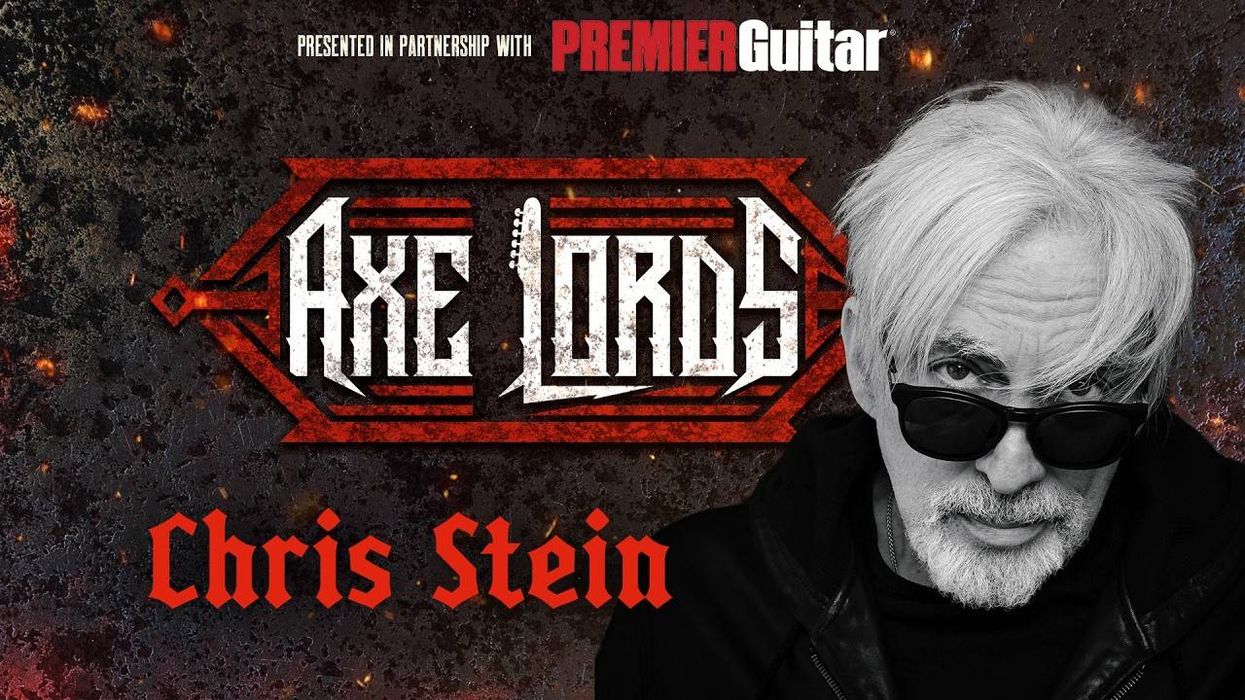
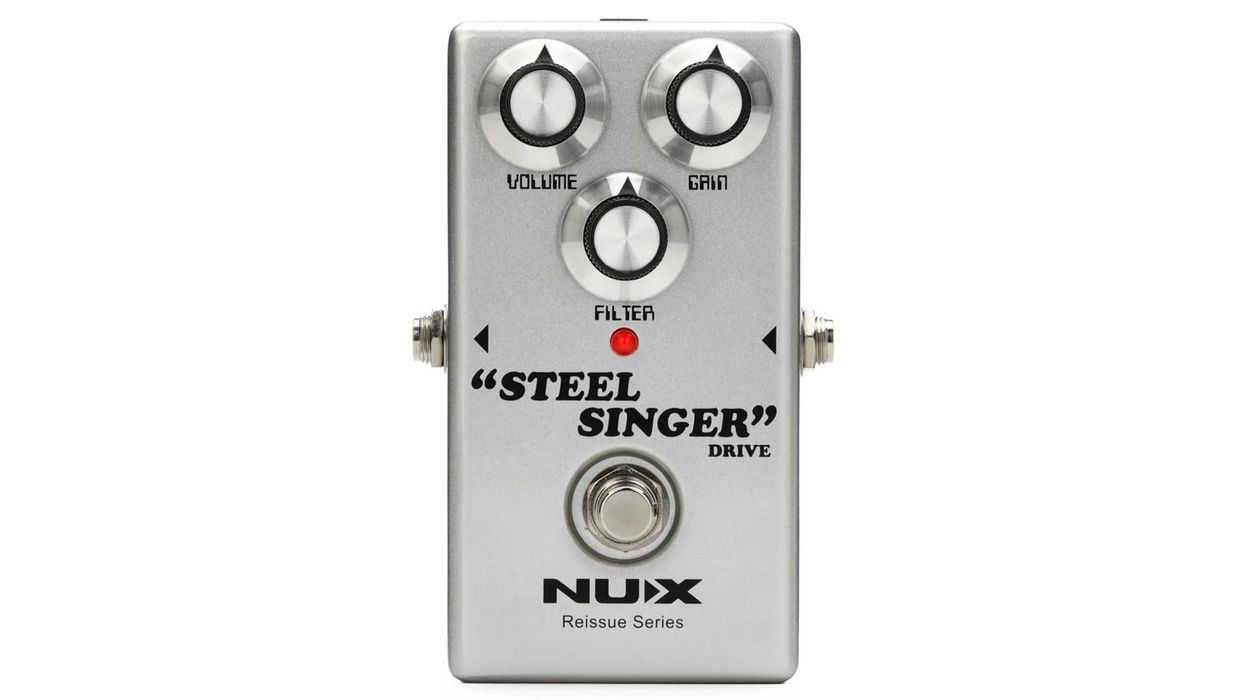



![Rig Rundown: Russian Circles’ Mike Sullivan [2025]](https://www.premierguitar.com/media-library/youtube.jpg?id=62303631&width=1245&height=700&quality=70&coordinates=0%2C0%2C0%2C0)