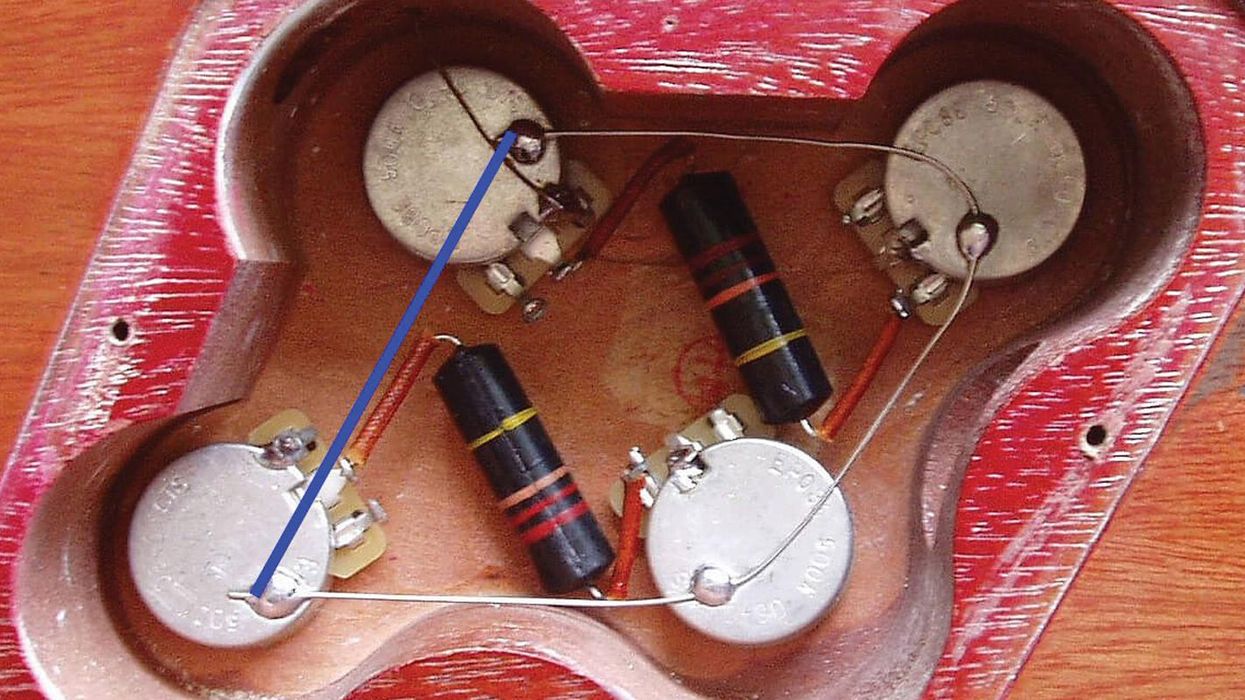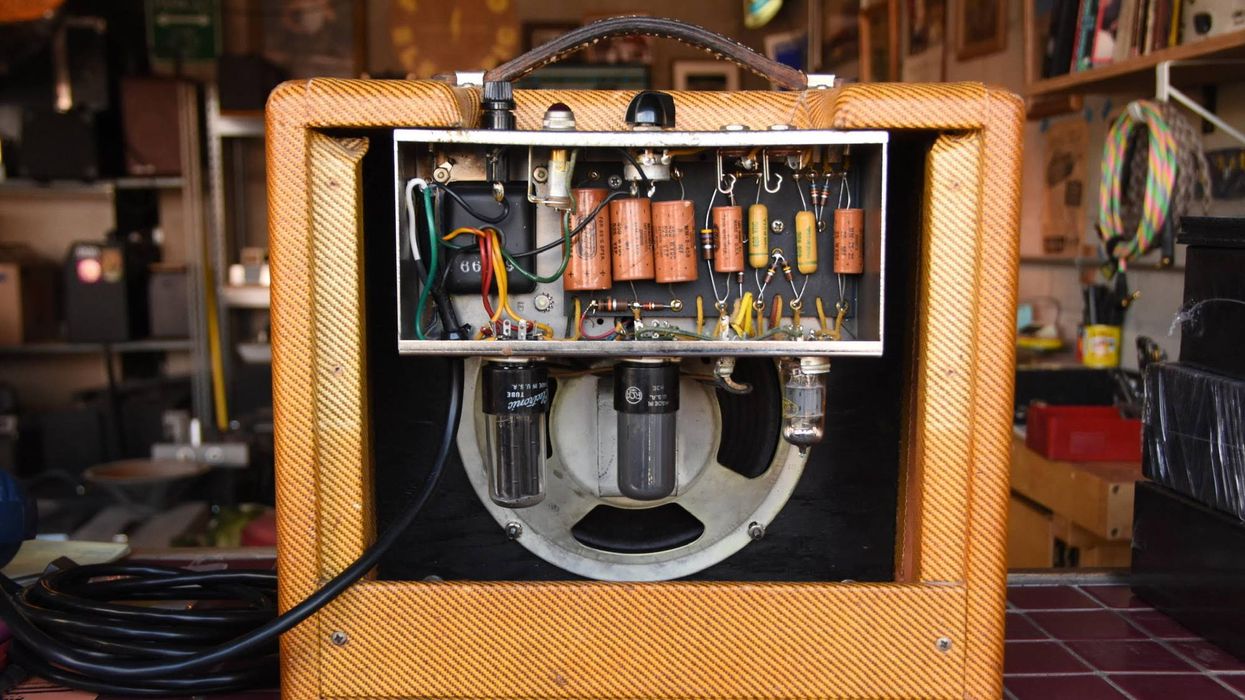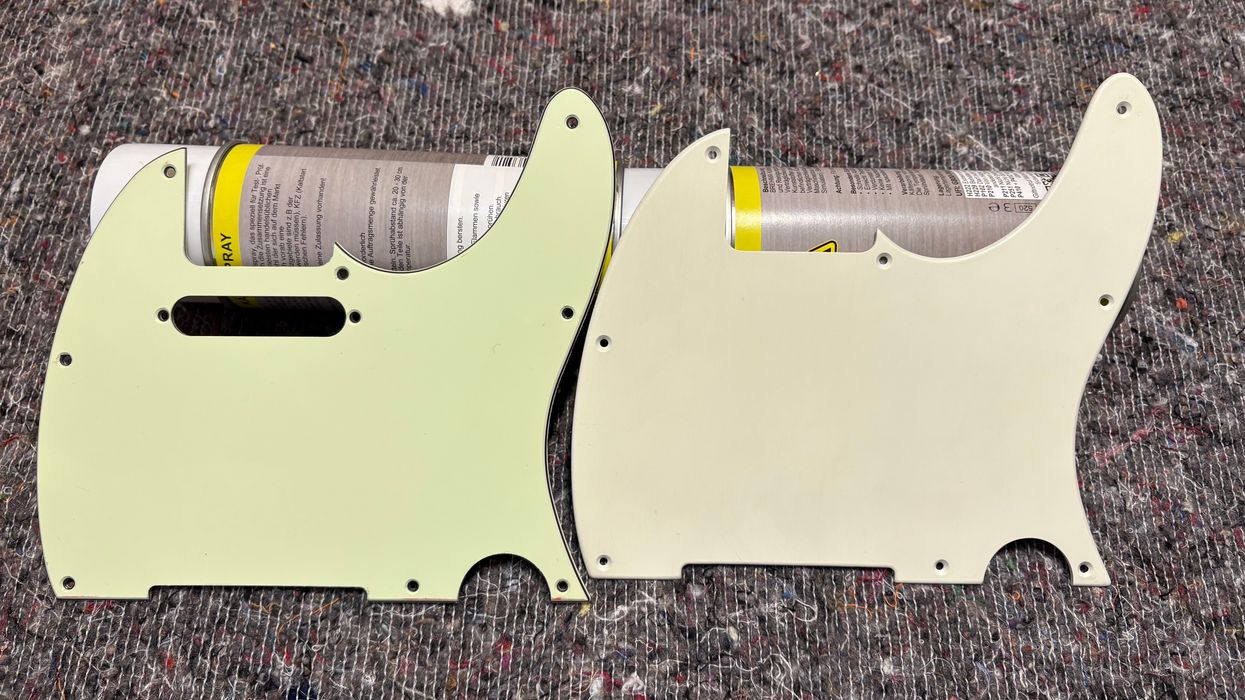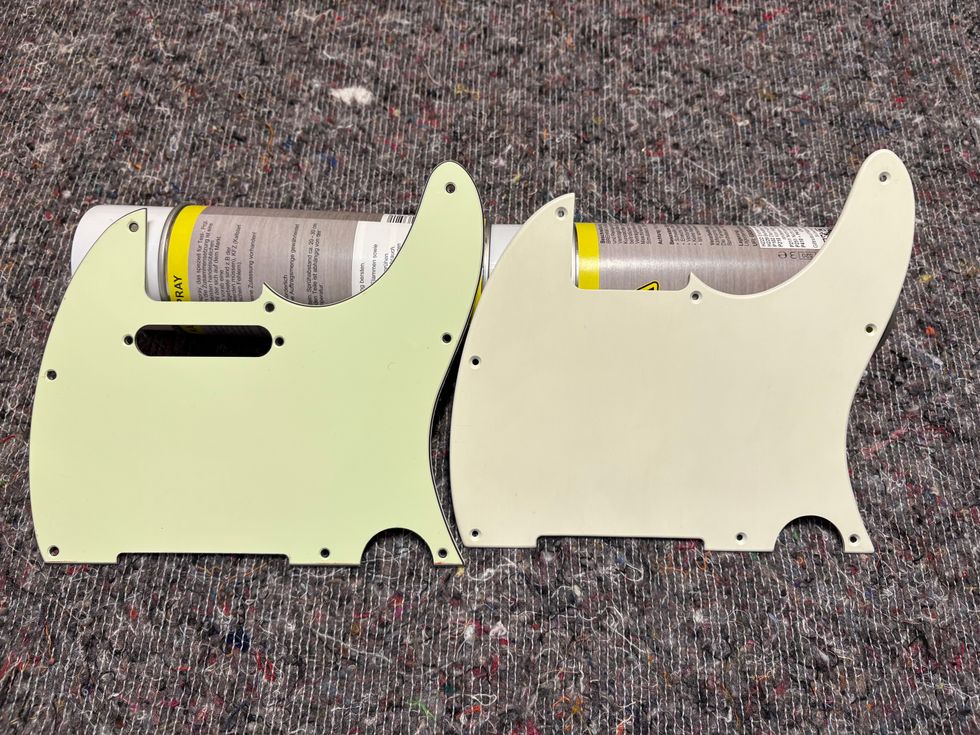This screenshot from a Pro Tools session shows a mono Tele track (top waveform)
above a printed stereo delay track.
As a mixer, I receive many different kinds of tracks in various states of readiness. Some sessions arrive with tracks that are perfectly printed, trimmed, and labeled. Others can be a mess, with extra-hot levels and track names like “Audio 1” or “Extra track.” Though irksome, many of these problems can be fixed later on. But some things—including guitar parts printed with integral delay effects—cannot. You simply can’t peel off or alter the delay or echo if it turns out it doesn’t sound like what you’d hoped for when you tracked it.
Of course, it’s understandable that layers of echo may be an essential part of your sound. The Edge and Albert Lee are two players who often build parts around precisely timed delay. But most of the guitar tracks I receive do not need to have delay applied during the recording process. However, if you must have delay on the track to get the right vibe, here are a few things to consider when laying down your initial parts.
To give yourself—and your mix engineer—the greatest flexibility in the final stages of production, consider splitting your signal before it hits the delay and capturing two guitar tracks, one clean and one effected. This approach works whether you’re recording direct or mic’ing an amp, or doing both simultaneously.
It’s true, splitting your signal and recording dual tracks takes more effort than simply slapping a mic on your amp and capturing the sound you get playing through your pedalboard. But without a doubt, taking this dual-track approach can help save a great guitar performance that might otherwise have to be redone if your effects were not tweaked correctly to begin with.
If you’re recording into a digital audio workstation (DAW) such as Pro Tools, Logic, or Cubase and using a delay plugin, simply route the delayed guitar signal to a second, dedicated track. This means your dry guitar goes to one track and your echo effects are captured independently on another. In other words, you’ll generate two tracks for each pass.
For example, if you have a mono guitar track and are sending some of that signal (via an aux bus) to a stereo delay plug-in, you’ll want to “print” or record the output of that delay to its own track.
Sure, you could just run the plug-in as a virtual, unrecorded effect and wait to print it in the mix, but what if your plug-in authorization expires in the middle of the session (for example, if you’re using one with a limited free-trial period)? Or what if you hand off the session files to a mix engineer who doesn’t have that particular plug-in? Or what if the settings don’t come back exactly as you last left them? All of these are real scenarios that have happened to me, and they’re no fun. So it makes sense that, once you’ve gotten a great-sounding delay out of a plug-in, you should print the output to a new audio track.
There it is—done.
But don’t just stop there— make sure you label the track clearly. For example, “Guitar 1 Delay Print” reminds you or informs the mix engineer about what is lurking in that waveform. Also, in the notes section of the track, write down what delay you used, as well as the most important parameters. I’ve even taken screenshots of plug-in settings to save with the relevant session. Just remember to label those, as well.
One advantage of using software plug-in delays (and there are many amazing versions available from various companies) as opposed to a rackmount unit or stompbox, is that you can go back after the session to tweak the delay by changing the settings. If you do that, simply reprint the new settings directly over the old printed track or save a new track called something like “Guitar 1 Delay Print - Version 2.”
While I’m on the subject of printing tracks, many of us also use guitar-amp simulator plugins. As with delay, it’s a good idea to print your amp-simulator tracks. This ensures that any mix engineer who receives your session will have the exact guitar sound you wanted.
I always ask my clients to print any important effects or emulations—particularly for the guitar. This is especially critical when doing cross-platform mixing, such as tracking in Logic and mixing in Pro Tools. When working on the same platform, I also ask them not to delete the original tracks so I can adjust the sounds or alter the EQ if need be. I will also ask for a basic list of plug-ins that they use.
So, next time you’re tracking a guitar part, think about how those effects will translate down the line. When using hardware effects, try to split your amp or guitar signal before it’s processed. And if you’re using a DAW with plugins, print your effect tracks separately. It will save time and money, and make you happier with the end results.
 Rich Tozzoli is a
Grammy-nominated
engineer and mixer who
has worked with artists
ranging from Al Di
Meola to David Bowie.
A life-long guitarist, he’s
also the author of Pro Tools Surround
Sound Mixing and composes for the
likes of Fox NFL, Discovery Channel,
Nickelodeon, and HBO.
Rich Tozzoli is a
Grammy-nominated
engineer and mixer who
has worked with artists
ranging from Al Di
Meola to David Bowie.
A life-long guitarist, he’s
also the author of Pro Tools Surround
Sound Mixing and composes for the
likes of Fox NFL, Discovery Channel,
Nickelodeon, and HBO.