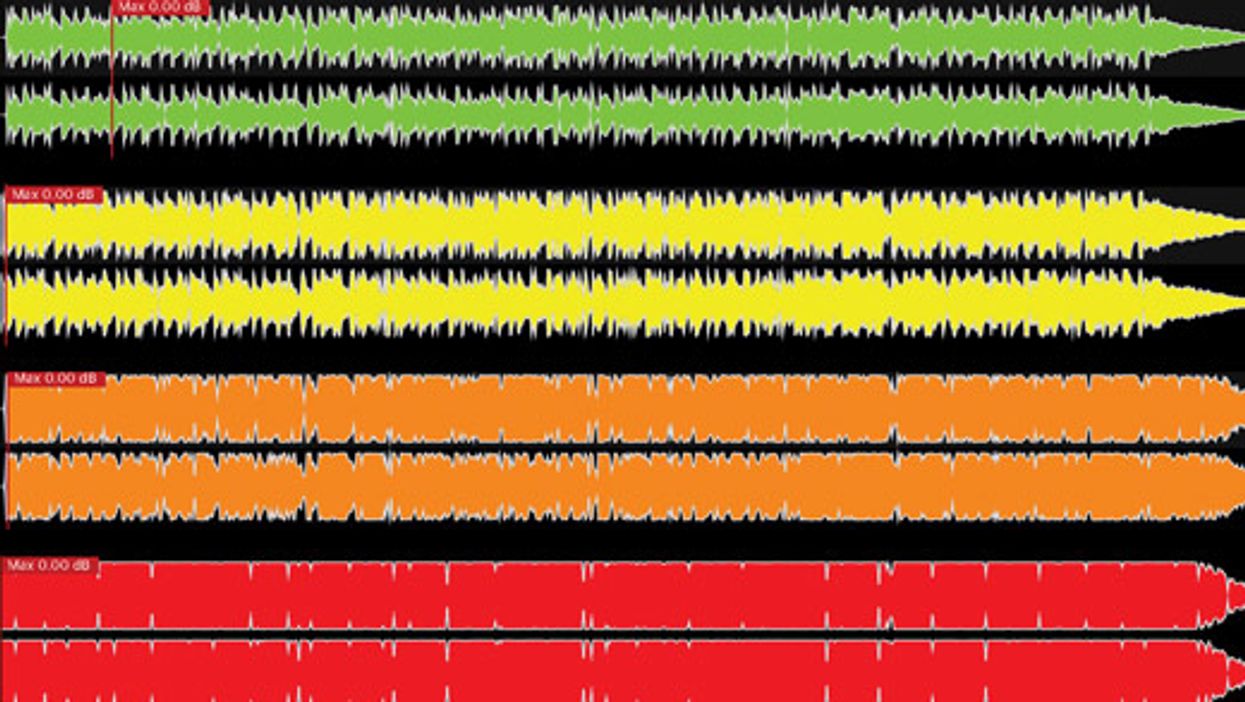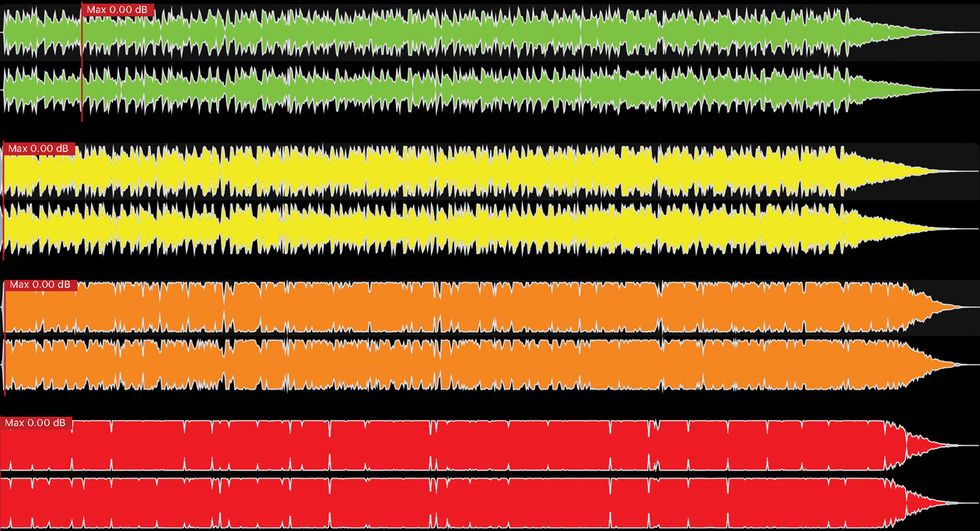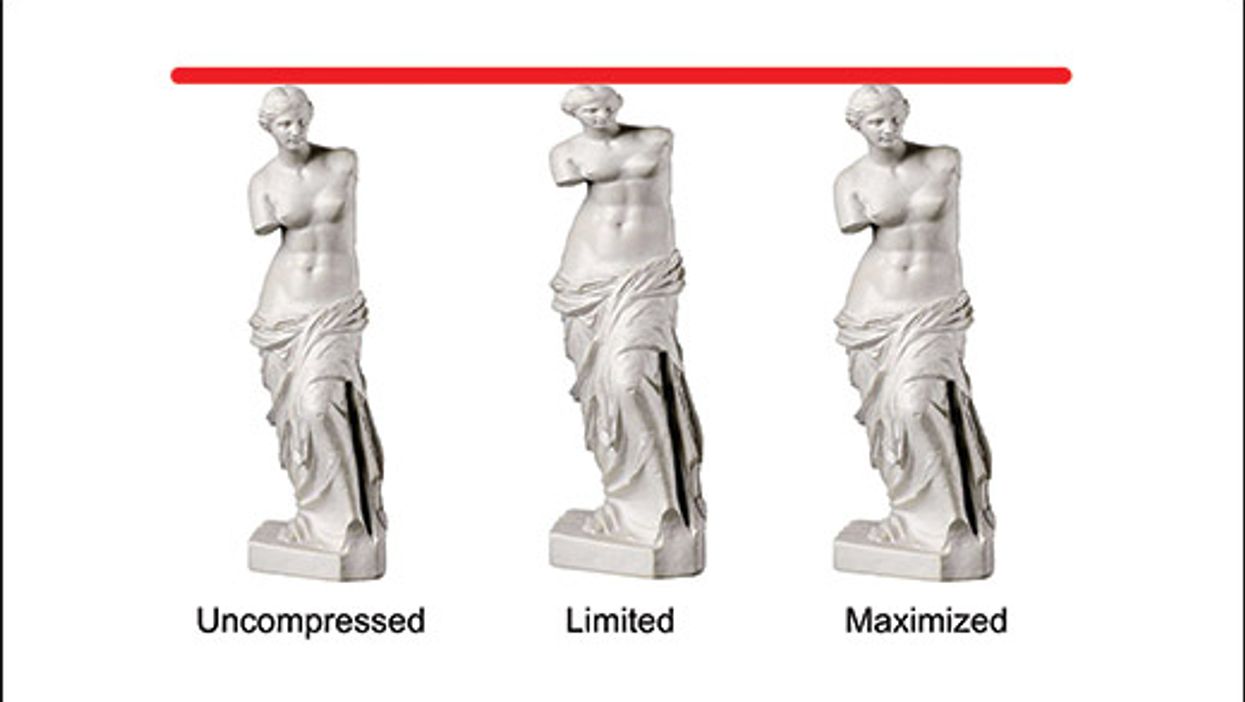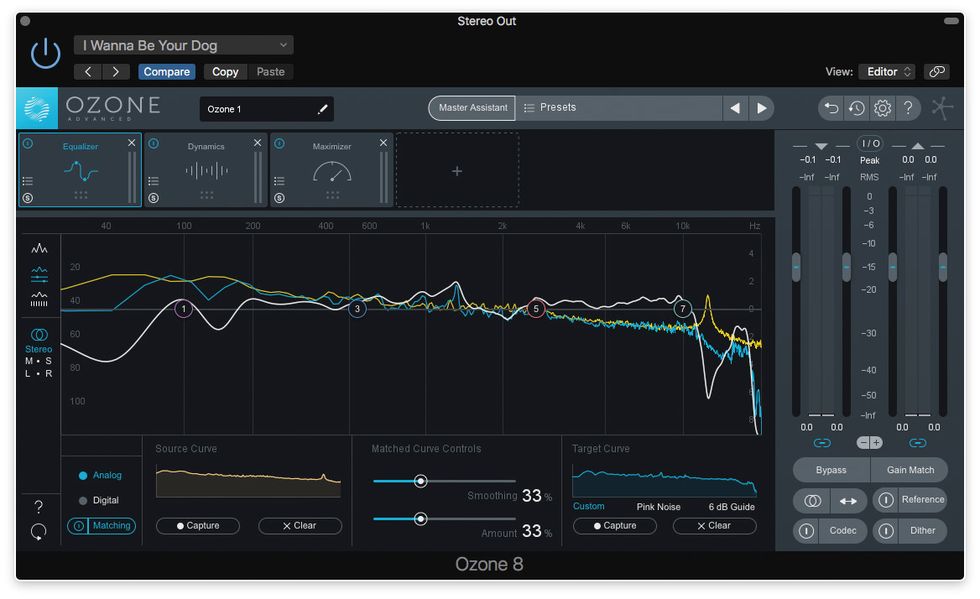If you own a smart phone or tablet, chances are you already know it’s a great tool for capturing musical ideas anywhere, anytime. How cool is it to carry a recording studio in your purse or pocket?
Meanwhile, ingenious app developers are doing amazing things with iOS and Android software. There are powerful multichannel DAWs, from Apple’s GarageBand to such third-party options as Harmonicdog’s Multitrack DAW and Music Studio by Alexander Gross. There are fine amp simulators like IK Multimedia’s AmpliTube for iPad and Positive Grid’s BIAS. Positive Grid even offers Final Touch, a frickin’ mastering suite for iOS!
But just how good can phone and tablet recordings sound, given the devices’ hardware and software limitations? What are the best results you can expect from their humble built-in mics? How much of an upgrade should you expect when you connect third-party mics and audio interfaces? In other words, can a mobile device be more than a musical notebook? Can you create keeper tracks?
I wasn’t sure either, so I tried a few experiments while home for the holidays, far from my studio gear.
Phone Alone
I focused on miked acoustic recordings because you can get keeper electric guitar tracks using a mobile device, a decent interface, and a good iOS amp modeler, like the ones in GarageBand, AmpliTube, and BIAS. (As an example, check out the audio clips in PG’s April 2014 BIAS review.) At the very least, you can get a decent dry recording, something you can reprocess or ReAmp when you return to the Mothership.
First, I recorded a brief acoustic passage on my iPhone 6 using GarageBand. (Disclosure: I’ve worked as an Apple audio developer.) I was in my childhood bedroom—a bland-sounding space with thick carpeting and a soft, absorbent ceiling. I set the iPhone on a small folding table in front of my guitar, experimenting with different angles. Audio 1 is the best sound I got.
The result is boomy, dark, compressed, and noisy. You hear the acoustic space, though not in a particularly cool way. The microphone also exaggerates string, instrument, and fidgeting noise.
Later I popped the file into Logic Pro to see how much I could improve it. I applied the EQ shown in Image 1, removing some lows and low mids, adding treble sparkle, and applying a touch of stereo room ambience to combat the boxy feel. Those adjustments help—but only so much. Audio 2 is still a bit noisy, flat, and uninviting.
Tablet Time
Next, I repeated the experiment with an iPad 2. It’s interesting how different the mic sounds, yet the same weaknesses are apparent. There’s another problem, too, and I’m not talking about my sketchy intonation. (Sorry, I was so busy troubleshooting that I forgot to tune. I suck.) I recorded the clip while listening to a pair of GarageBand loops. Even with only those two stereo tracks playing, the processor load introduced the digital clicks in Audio 3 (Maybe I’d have had better luck with a newer, faster iPad.)
In Audio 4, I’ve applied fixes similar to the ones in Audio 2. They help—but only so much.
Mind you, Audio 2 and Audio 4 are quick fixer-uppers that don’t demonstrate the sort of invasive surgery you can perform with dedicated audio-repair software like iZotope’s RX 4, where you can eliminate unwanted room ambience, preamp noise, and digital clicks. These recordings can sound better—but getting there requires advanced tools and skills.
Tone Tip #1: When recording with phones and tablets, aim for the driest sound possible, because the built-in mics tend to capture room ambience in an unflattering way. Try working in a room with soft, absorptive surfaces. Spreading a blanket or comforter on the floor may help.
Image 2: A big, wide cut at 60 Hz and boosts at several higher frequencies minimized recording noise and added sparkle to a high-tuned 12-string.
I/O, I/O, It’s Off to Wank We Go
For Audio 5 I added a Line 6 Sonic Port VX, an inexpensive interface with a built-in stereo condenser microphone. Same guitar, same part, same room, same approximate mic position—but a very different result!
Big improvement, no? Wider dynamics. More presence. More warmth. Better balance. Basically, it just sounds more like the actual guitar. There are still issues: There’s more noise than you’d expect from a studio recording, and the mics’ relatively unfocused pickup pattern emphasizes every creak of this old guitar (and guitarist). That’s no slight against the Sonic Port VX, a cool all-in-one product that sells for far less than a pro quality mic, let alone a mic, preamp, cables, and stand. Generally speaking, this is the sort of sonic upgrade you can expect from an inexpensive hardware add-on. I added a touch of EQ and reverb for Audio 6, but with subtler settings than before.
Another example: While preparing this column, I was also working on a review of the Veillette Avant Gryphon. It’s a small-bodied, mandolin-like 12-string tuned almost an octave above standard. The results are similar: Audio 7 reveals a surprisingly decent sound, though it might or might not suffice for a “real” production. (It helps that it’s a great-sounding instrument.)
Again, I added EQ and a breath of reverb. This time, though, I could dial in a deeper and broader low-end cut, because this high-tuned instrument simply doesn’t transmit many low frequencies. Audio 8 is more sparkly and spacious, and the relatively heavy bass cut also nixes some undesirable ambient noise. Image 2 shows the EQ adjustments as made in Universal Audio’s Pultec EQ plug-in. There’s a broad cut at 60 Hz, and slight boosts at 200 Hz, 1.5 kHz and 8 kHz.
Would I use use this sound on a serious project? It depends on the context. How about for a PG product review? For better or worse, I did.
Tone Tip #2: When using an inexpensive audio interface, try not to turn the input gain too high, because cheapo preamps are notoriously noisy. It’s usually better to play louder and get closer to the mic, or just record more quietly than usual. Chances are you’ll encounter less noise boosting the level within your DAW than via a consumer-grade preamp.
The Plug-In Punch Line
So is it reasonable to hope that phone and tablet recordings might make their way onto your “serious” projects? That depends on your projects and your definition of serious. Let’s return to Audio 1, the raw phone recording that I pissed on briefly before moving on to other options.
Recordings like this may never sound “good,” but they can be useful and interesting. I spent all of 90 seconds auditioning this imperfect recording through Logic’s amp and pedal modeling plug-ins, and found myself getting sucked back in. With added distortion, delay, and filtering—plus bass and a hyperactive drum machine beat—it begins morphing into something I wouldn’t mind listening to for a few minutes. In fact, the result might be more compelling than any number of “properly recorded” sounds. It’s not pretty, but it’s starting to feel like music.
The lesson, I suppose, is that if you can’t make it sound good, at least make it sound interesting.
Okay, your turn: Have you had successful experiences capturing quality audio on mobile devices? Any tips and techniques to share? Cough ’em up in comments!





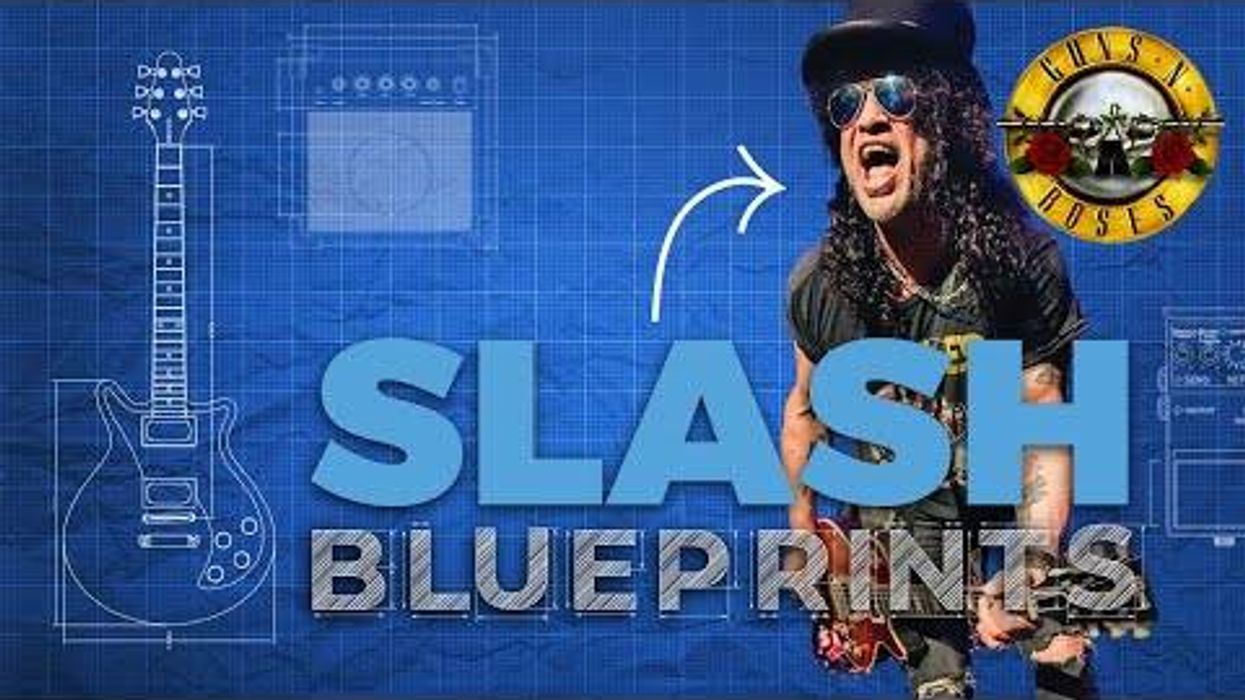









![Rig Rundown: Russian Circles’ Mike Sullivan [2025]](https://www.premierguitar.com/media-library/youtube.jpg?id=62303631&width=1245&height=700&quality=70&coordinates=0%2C0%2C0%2C0)