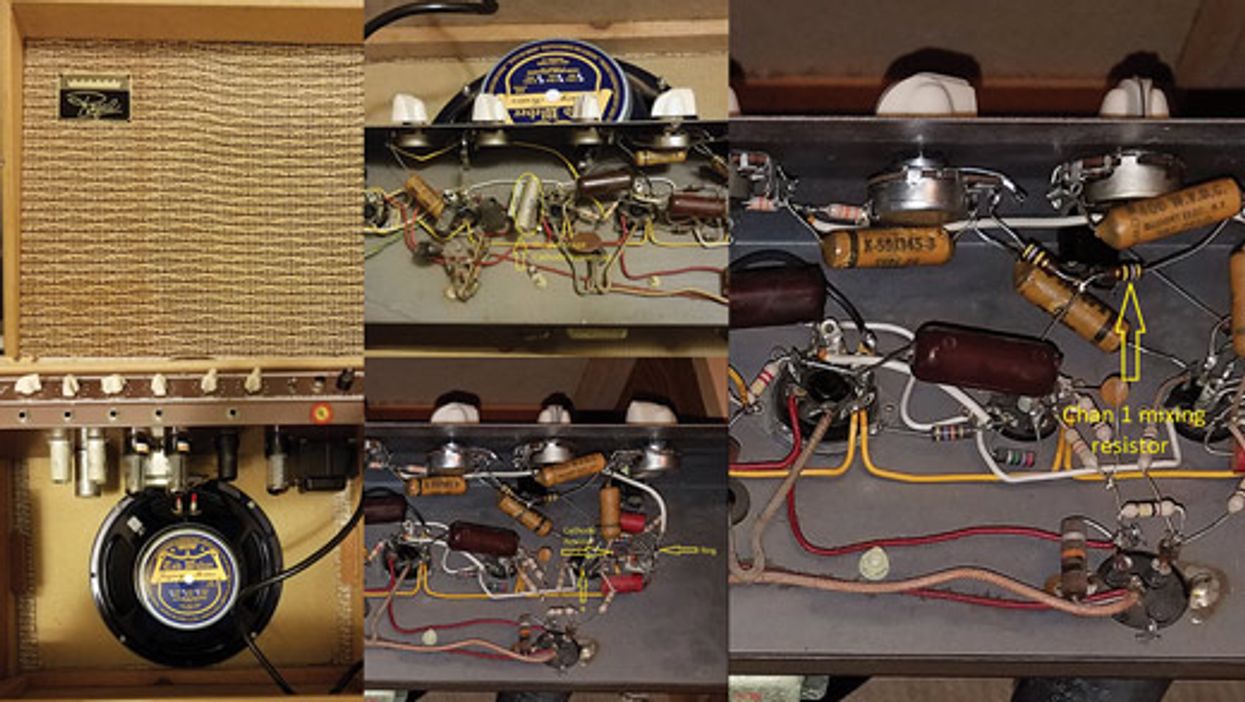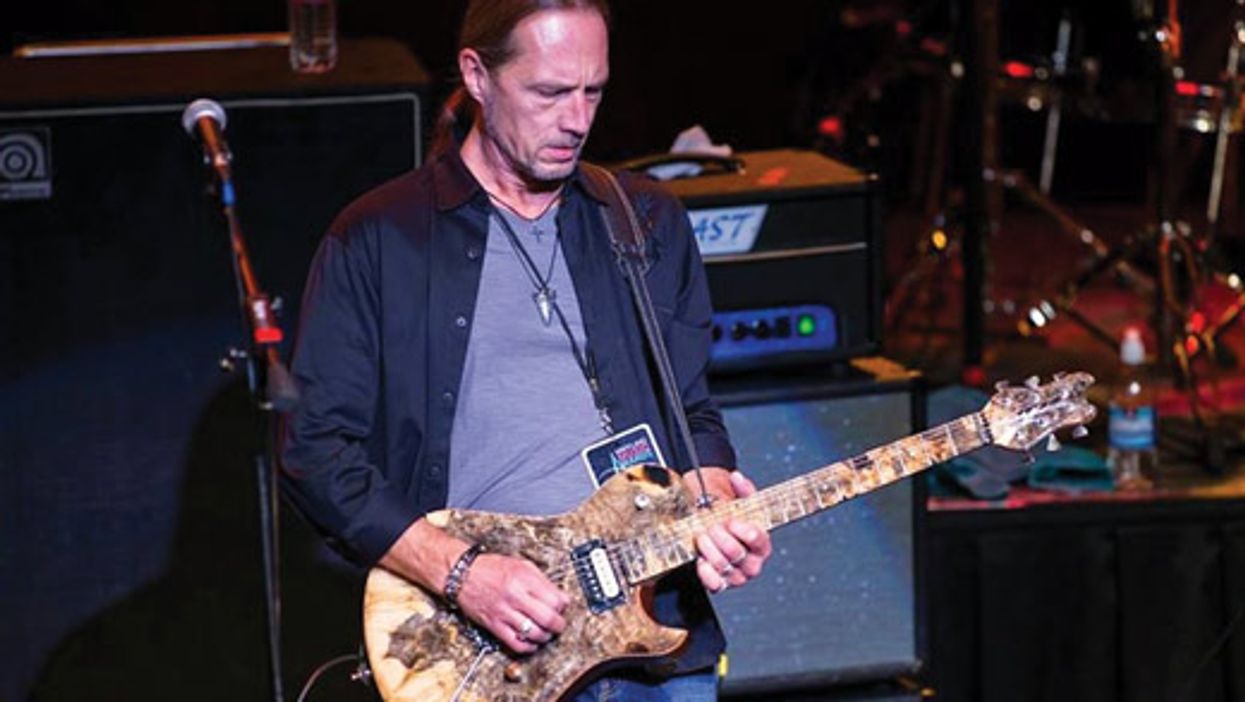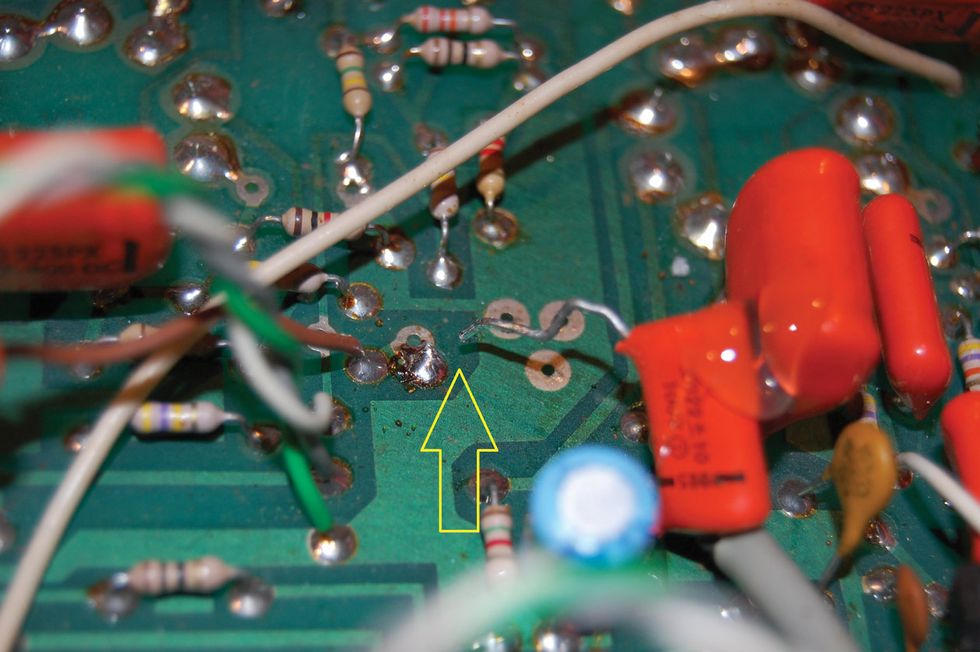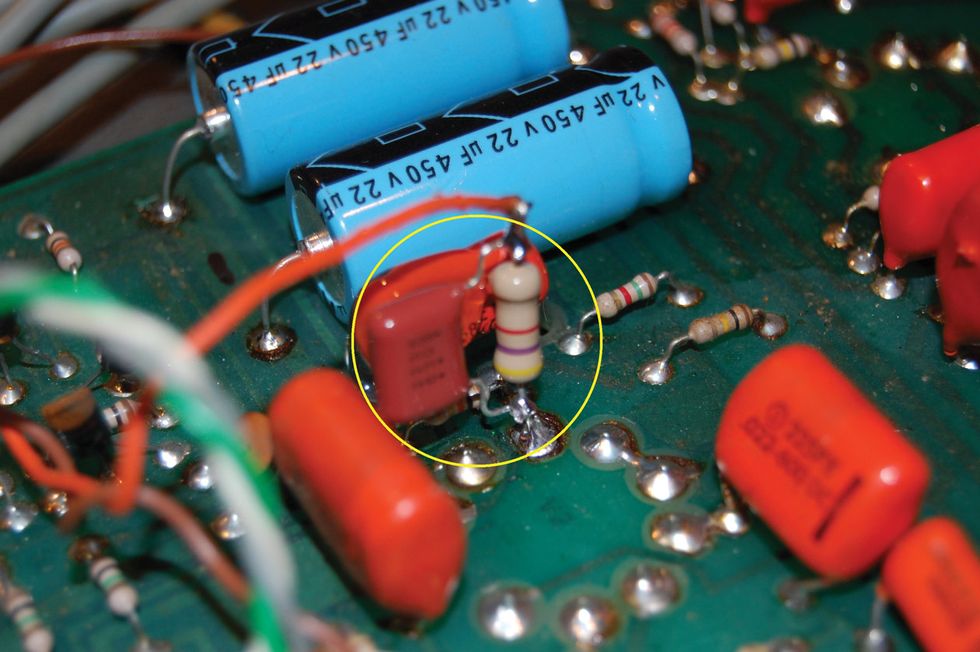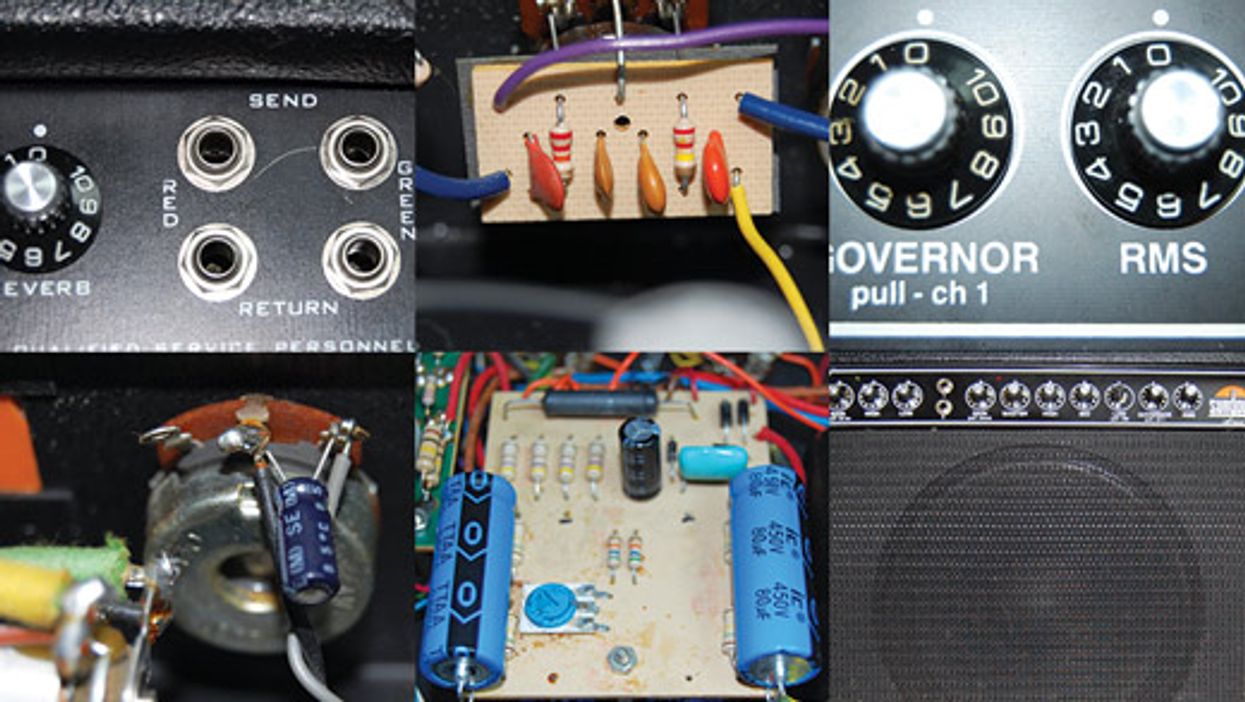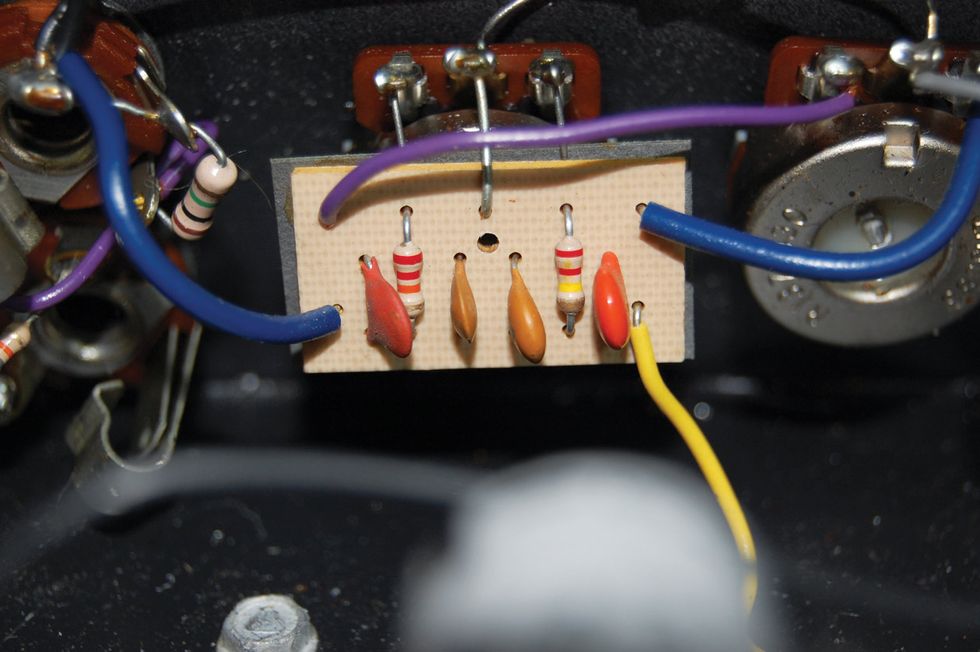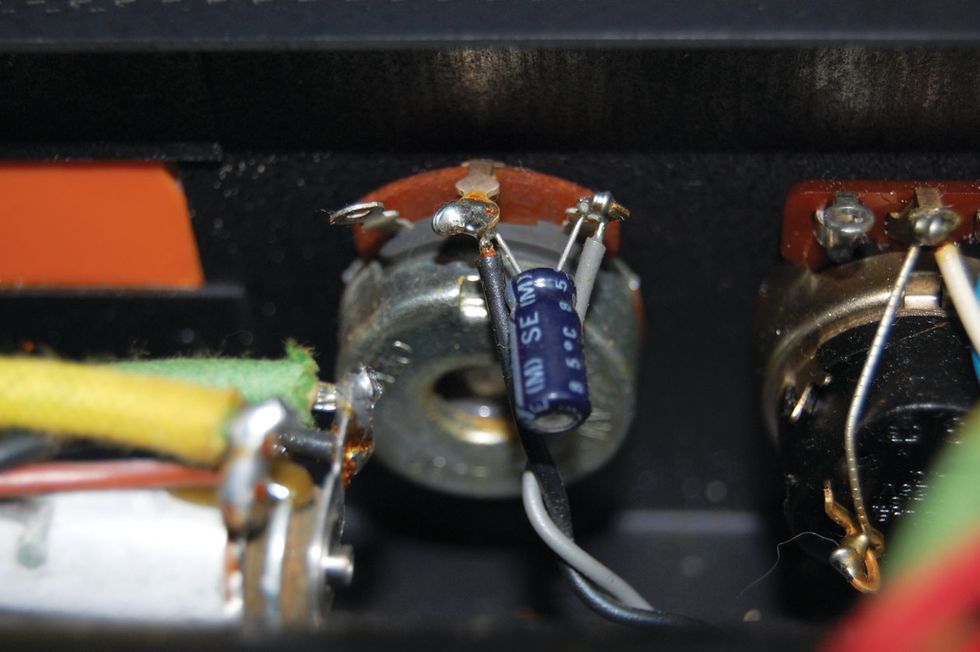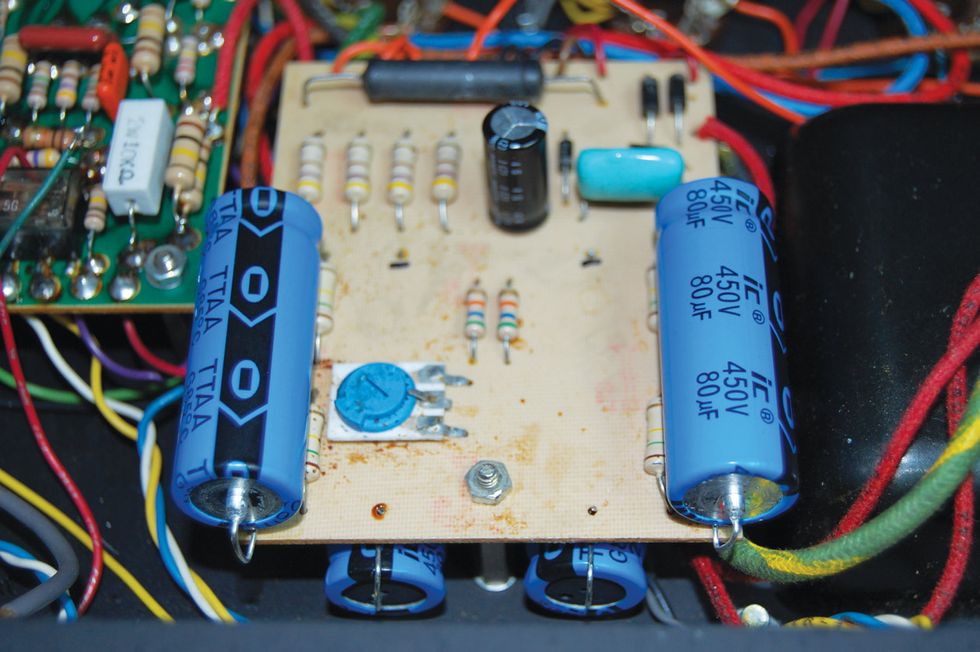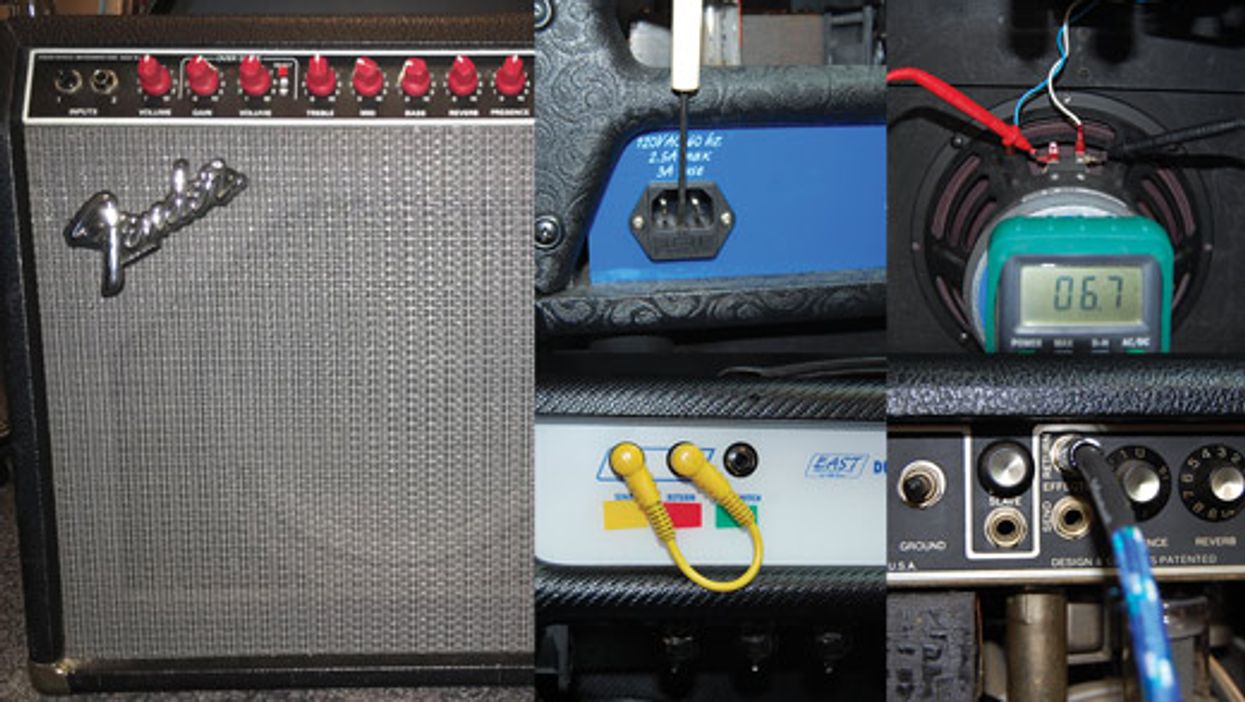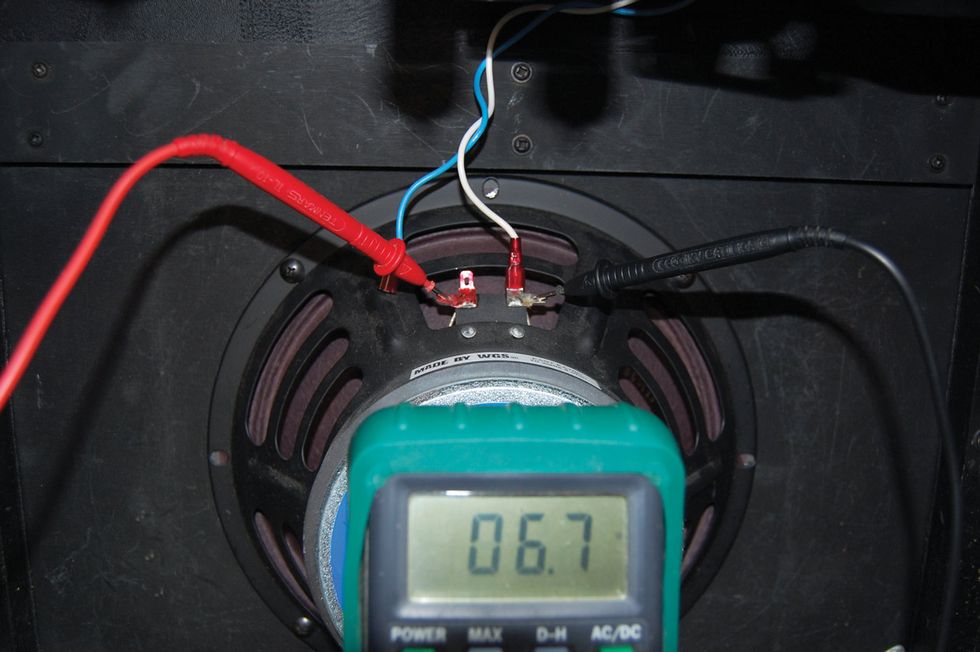Hello Ask Amp Man fans. Well, this month I thought I'd do something a bit different. Instead of answering a reader question, I thought I'd make one up myself! I mean, why not? I write and read my column as well, so that makes me a reader, too! Here's my question to me.
Hello Amp Man. I have two '70s Fender Super Reverb amps, and while I don't want to do anything crazy to them, I'd like to know if there's a quick mod I can do to one of them to make it different from the other. Maybe get a bit more gain or drive? I don't like a lot of hyper-gain or scooped mids and am more of an old-school rock 'n' roll kinda player, so what can I do?
Sincerely,
Jeff
Hi Jeff, and thanks for writing. Okay—something old-school and simple. I have just the thing. I actually did this as an experiment the other day to see what would happen, so I'll pass along the results. I wanted to see if there was a really down-and-dirty way to cascade the two channels of a Super Reverb to get more front-end gain from an amp that really doesn't have much, so let's see what happens.
Warning:
All tube amplifiers contain lethal voltages. The most dangerous voltages are stored in electrolytic capacitors, even after the amp has been unplugged from the wall. Before you touch anything inside the amp chassis, it's imperative that these capacitors are discharged. If you are unsure of this procedure, consult your local amp tech.
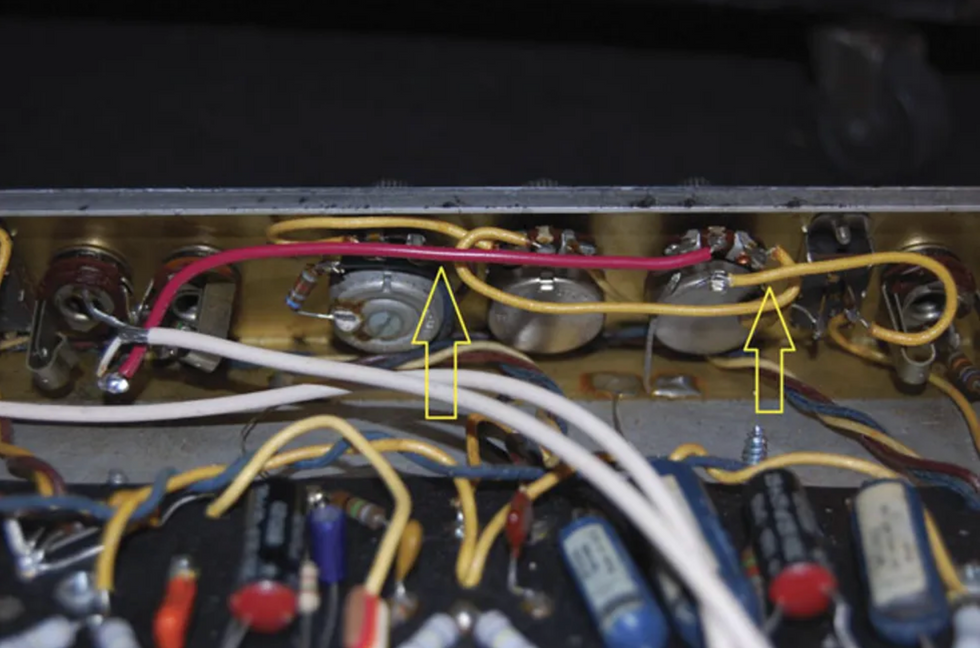
Fig. 1 — Once the wire from the wiper of the volume pot (middle terminal) in the normal channel is disconnected, a new wire is connected from there to the input of the vibrato channel at the junction of the input resistors.
The initial modification I tried was to take the output of the first gain stage in the normal channel and feed it to the input of the vibrato channel. The easiest way to do this was to disconnect the wire from the wiper of the volume pot (middle terminal) in the normal channel and connect a new wire from there to the input of the vibrato channel at the junction of the input resistors, which are attached to the input jacks (Fig. 1). Okay, let's see what happens. Turn the amp on, set the tone controls on both channels to the mid-point, plug a guitar into the normal channel, and bring up both volume controls slowly. The volume of the normal channel is now the "pre-amp" control.
The result? A bit more drive in the front end, but not as much as I would've expected. But wait, the signal is being loaded down by the input resistors, which—with nothing plugged into the vibrato input jacks—are connected to ground. Quick solution: Plug a blank 1/4" plug (no cable connected, just a raw plug) into the #1 input. This will open the switching contact and remove the resistive load to ground. The result is definitely a bump in gain, but let's see if we can do something different and get more gain.
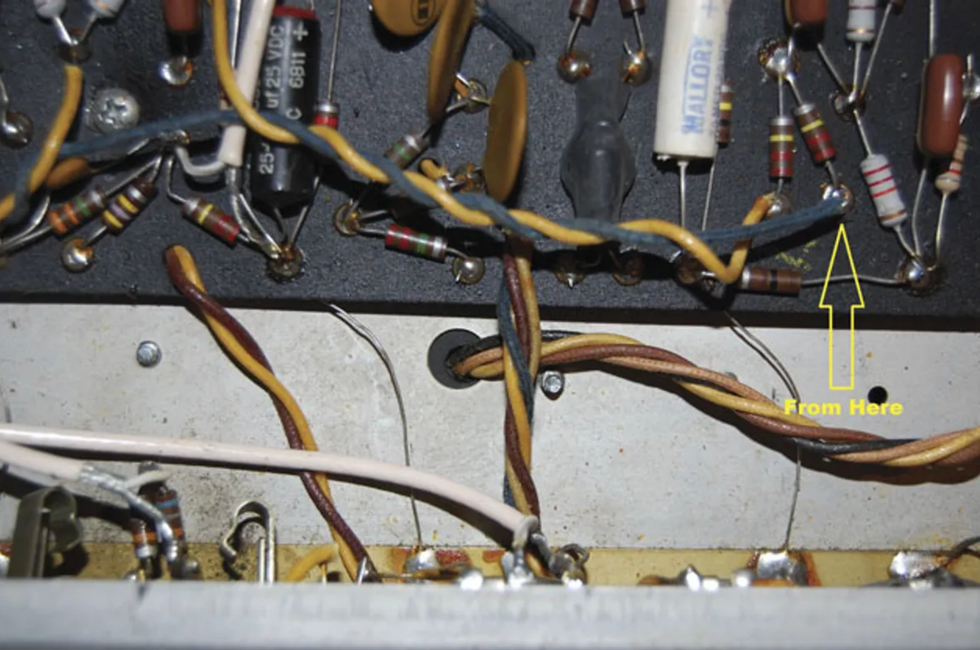
Fig. 2a — The first step of accessing the output of both stages of the normal channel before it enters the phase inverter and output section of the amp is finding the blue wire indicated and disconnecting it from the resistor.
The next attempt will use both gain stages of the normal channel. This starts with removing the new wire we installed and reconnecting the volume wiper to its original connection. Next, we'll access the output of both stages of the normal channel before it enters the phase inverter and output section of the amp. This is quite easy because the wire is handily accessible and long enough to use to complete the mod. Find the blue wire indicated (Fig. 2a) and disconnect it from the resistor. Next, connect it to the same pair of resistors in the previous modification (Fig. 2b). Now let's see what we have.
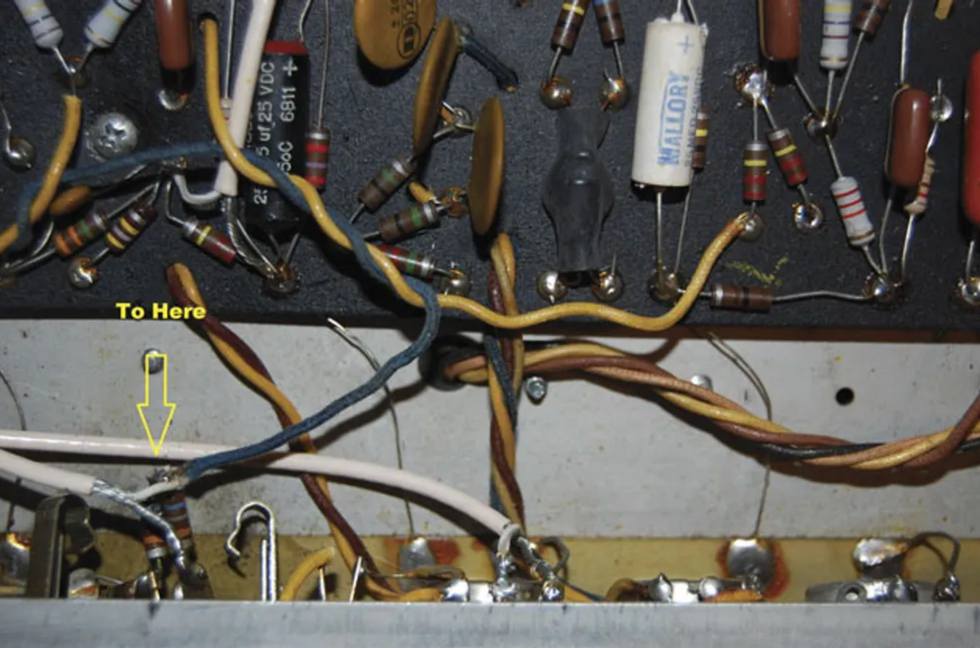
Fig. 2b — The next step is connecting it to the same pair of resistors in the previous modification.
With the same settings as before, there is substantially more gain. Enough to put it into metal territory? Far from it. Is it a great-sounding overdrive? Not really, but after twisting knobs for a few minutes (Fig. 3) with my P-90 equipped Tele plugged in, I found myself playing early Santana licks, because it actually sounded very similar to the early Carlos tone. Unless I was in a Santana tribute band, it's not something I would use all night, but it was a fun little experiment.

Fig. 3 — Before closing the amp, test your work. After twisting knobs for a few minutes with a P-90 equipped Tele plugged in, the author was able to conjure up an early Carlos Santana tone.
You could even make this switchable if you like. Simply install a SPDT (single pole double throw) switch in the amp somewhere and connect the signal wire from channel 1 to the center terminal. Next, connect a wire to one of the remaining terminals and attach the other end to the two input resistors. Connect a wire to the last terminal on the switch and attach it to the original location of the normal channel signal wire.
There you have it. Stock when you want it to be, with the option of a raunchy-yet-cool overdrive if you need it. Personally I prefer it to the push-pull master volume boost feature that showed up on Twin Reverbs and the like in the late '70s. And you get a few more benefits. For one, you have two sets of tone controls: one that controls the tone in the early stages and one set for the later stages. And, if you have a single-button footswitch, you can connect it to the #1 input of the vibrato channel and, as before, with the plain jack lift the signal loading from the input resistors for a gain/volume boost. Just make sure the wire on the footswitch is shielded. Pretty cool, and while it's not for everyone, hopefully it will make an amp that's just sitting around or needs a bump a bit more interesting. Enjoy!
[Updated 8/17/21]