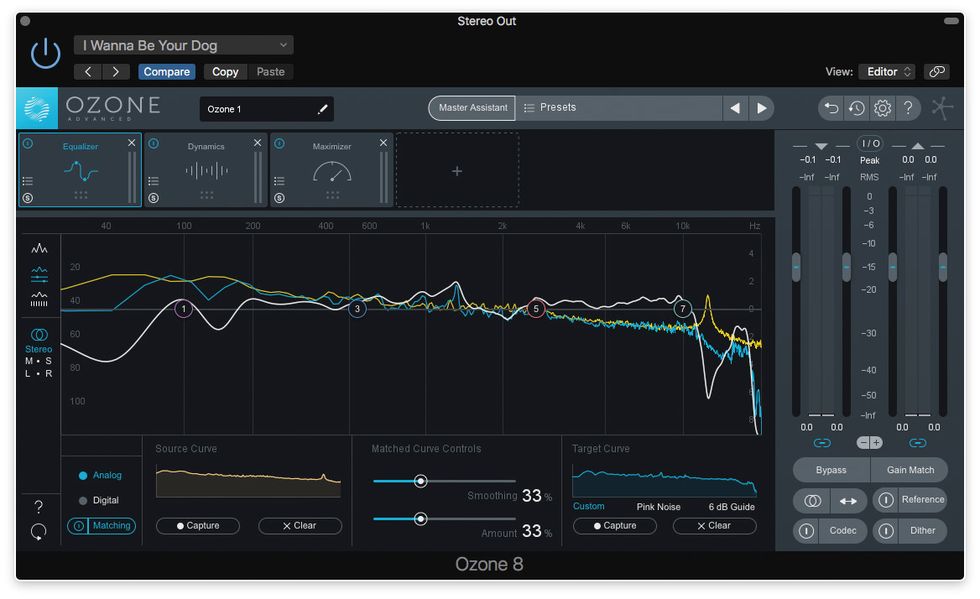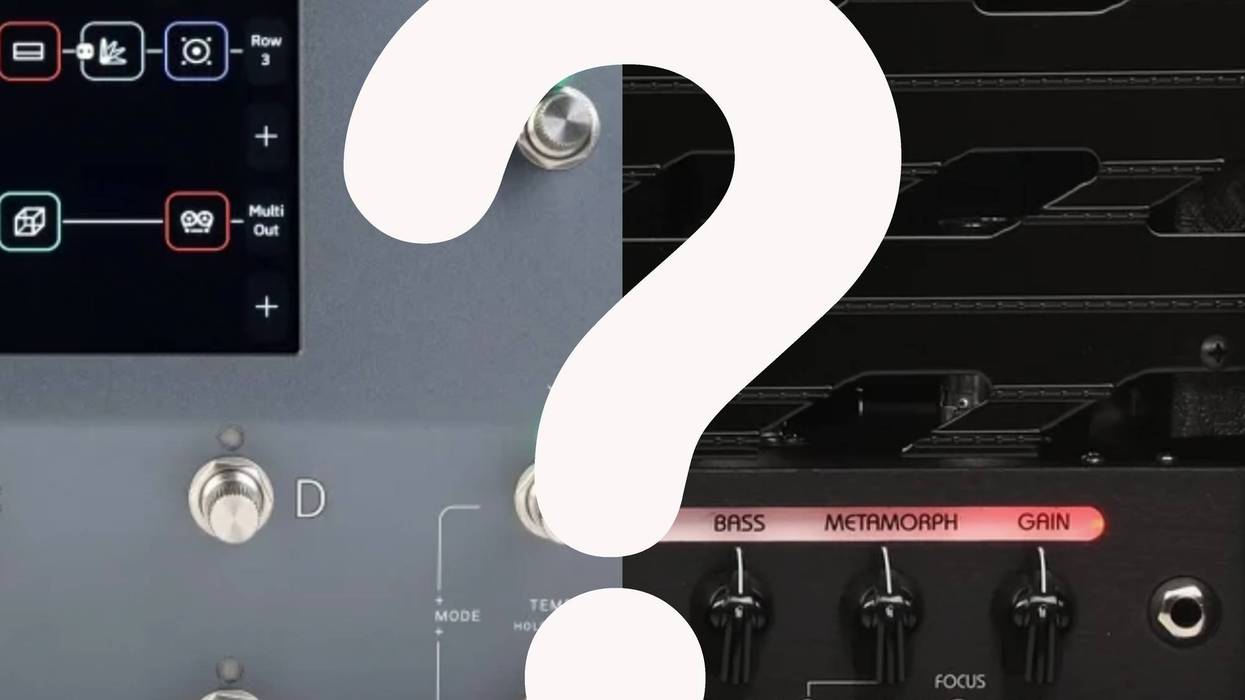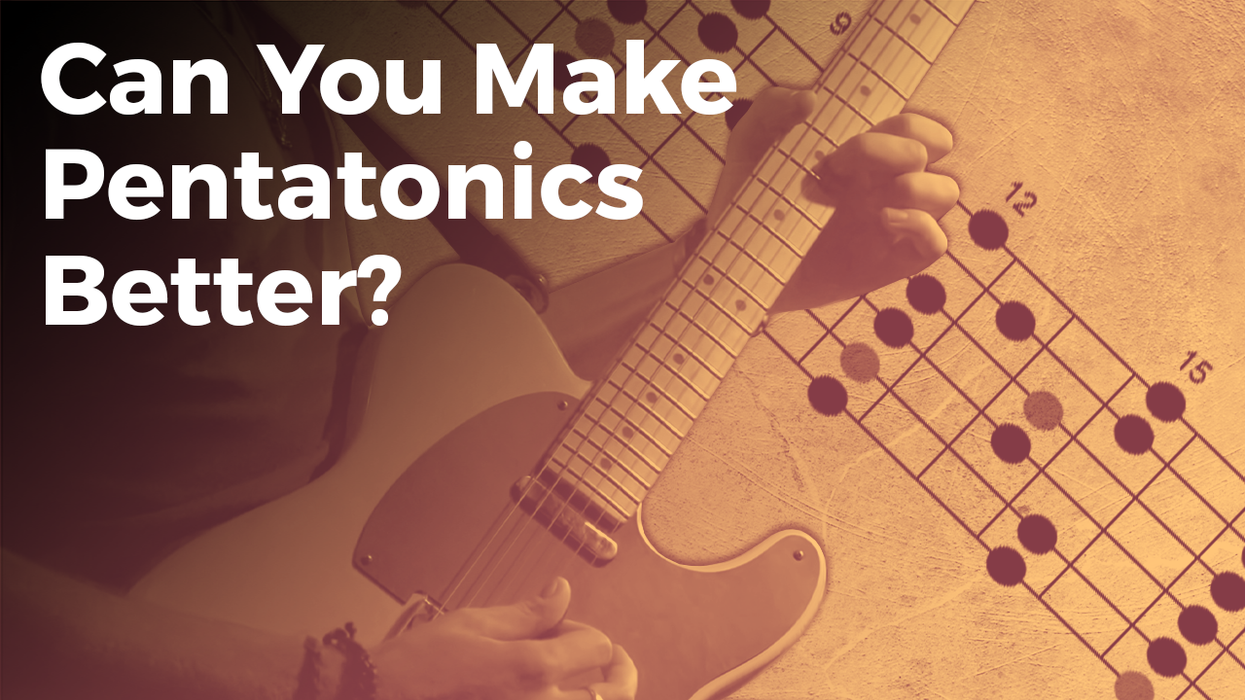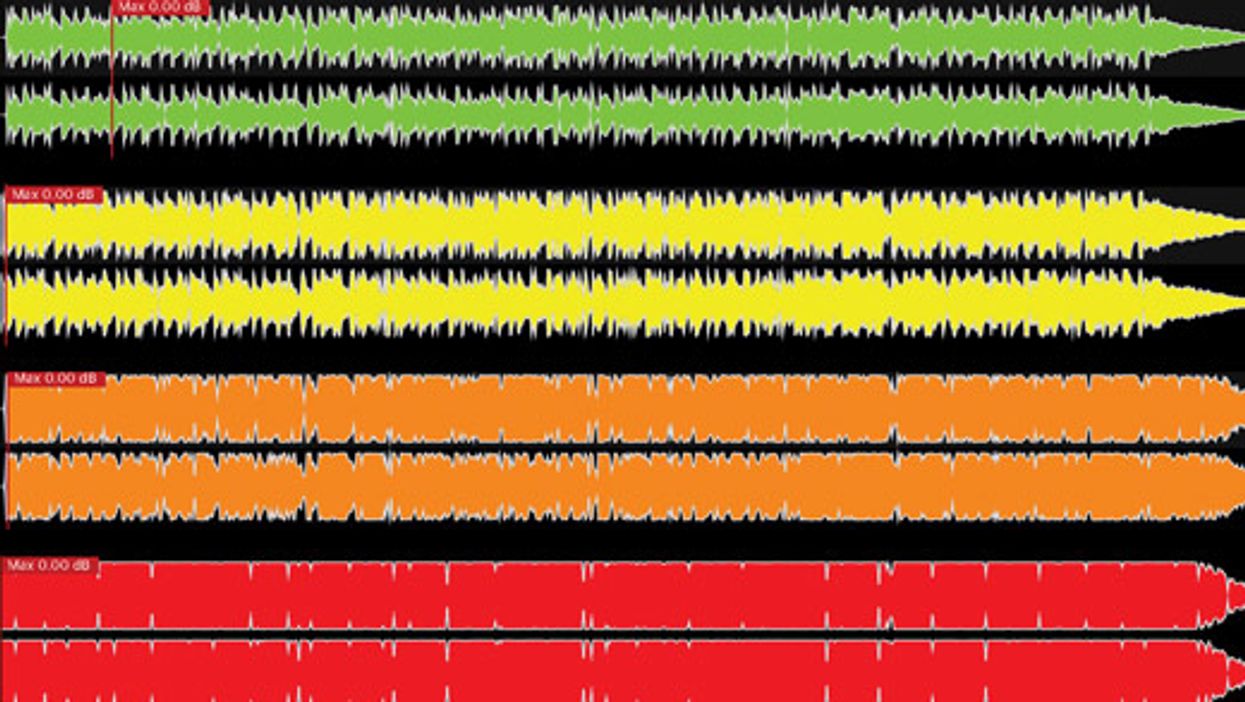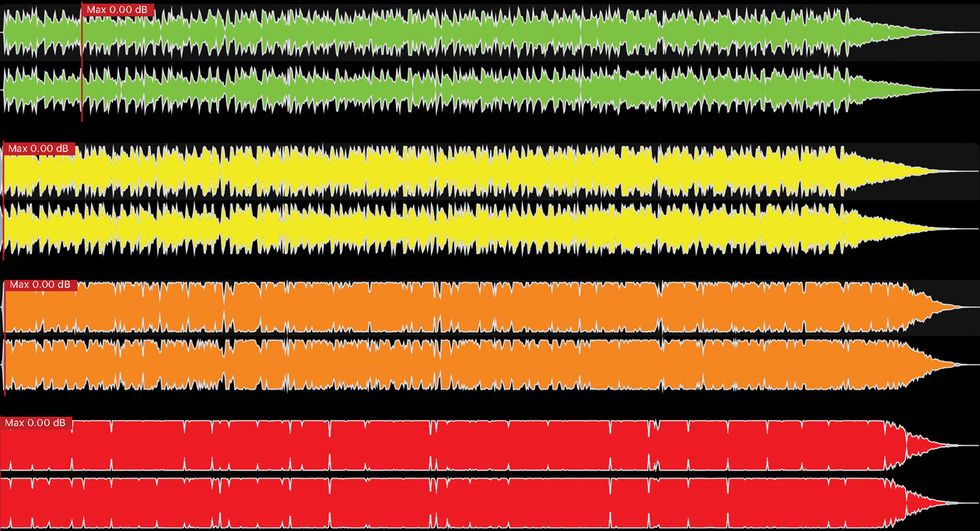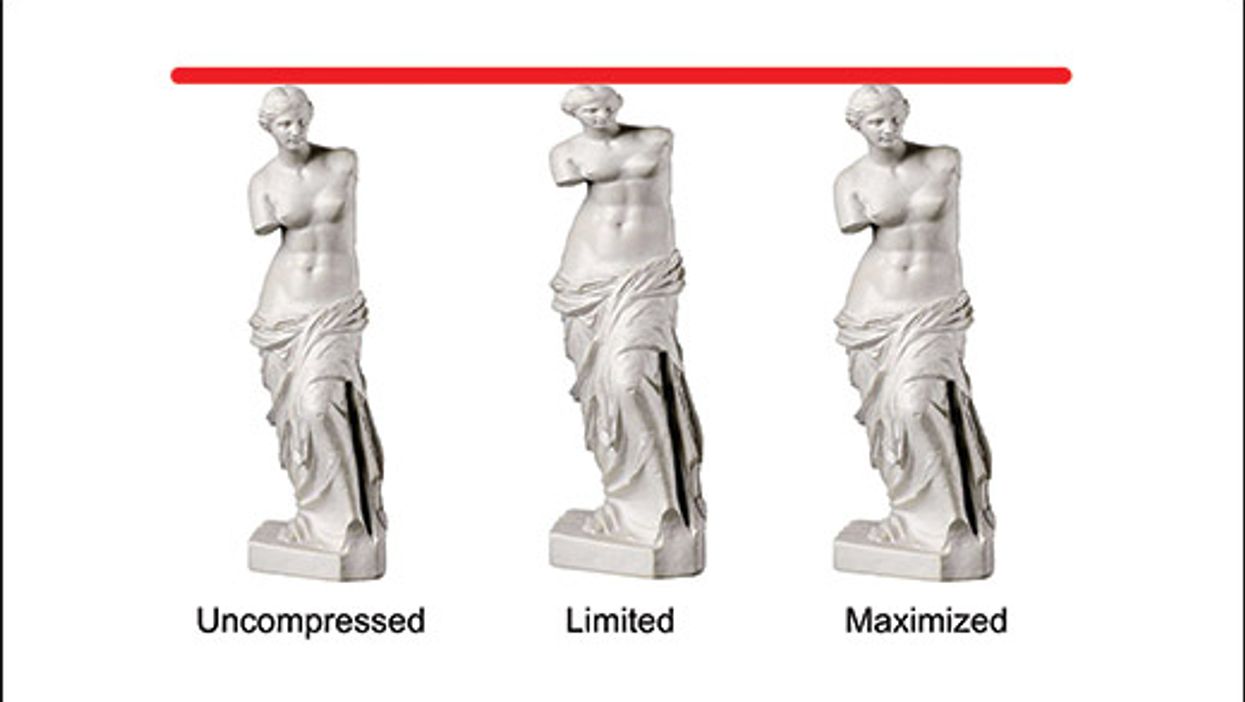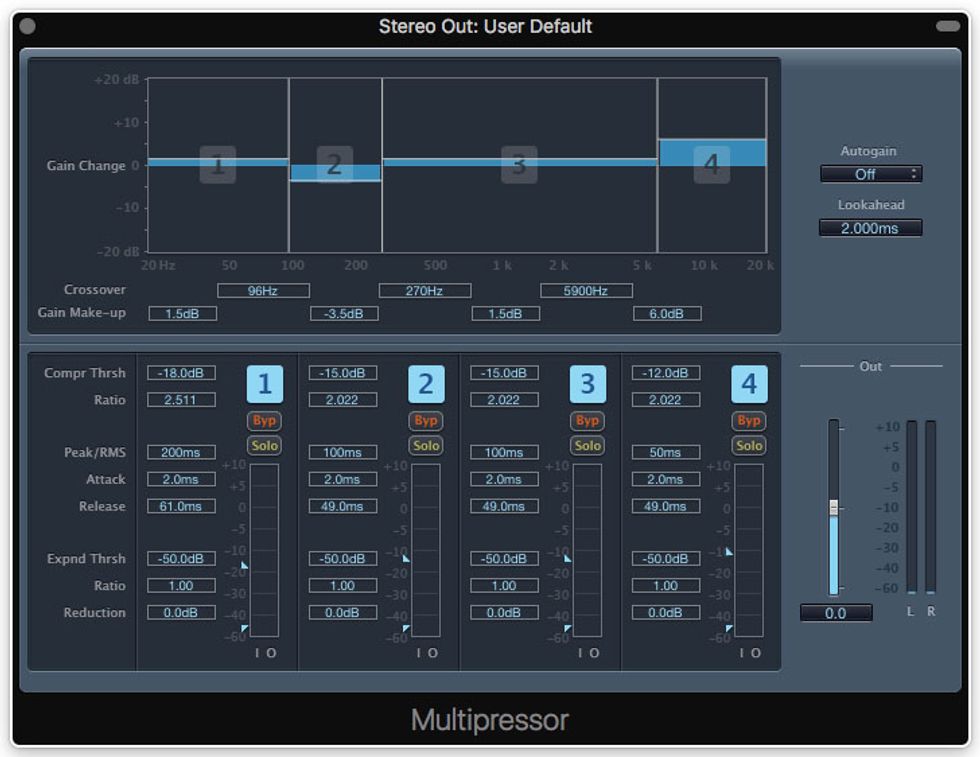Last time around (“Recording Guitarist: DIY Mastering Tools,” February, 2018) we talked about mastering—traditionally the final stage in the recording process. Our focus was multi-band compression, which can adjust a mix’s tonal balance more subtly than conventional EQ.
Now let’s explore another mix adjustment technique: match EQ, which lets you clone the EQ profiles of other recordings. In a typical workflow, you use a match EQ plug-in to analyze your recording’s EQ curve (the “source” audio), and then analyze the recording you want to mimic (the “target” audio). The software compares the two recordings and makes EQ adjustments so the source audio conforms to the target recording.
Match Makeovers
Why would you want your music to clone the EQ curve of someone else’s music? And how can that possibly make musical sense?
Often, it doesn’t! Still, experimenting with match EQ can provide fresh perspectives on your mix—especially if you’ve heard the damn thing way too many times. It can help you pinpoint trouble-spot frequencies.
way too many times.
Plus it’s always interesting to get a spectral “reality check” by comparing your work to recordings you love—or hate. You may not ultimately use the new profile, even if you dig its general direction. The match EQ process might simply inspire a new mix, incorporating what you’ve learned.
A Modeling Method
Some DAWs include a match EQ function, such as the imaginatively named Match EQ plug-in in Apple’s Logic Pro. Other match EQ-equipped plug-ins, such as FabFilter’s Pro-Q 2, are sold separately. Ozone 8, a collection of mastering tools from iZotope, also incorporates match EQ. (I used Ozone to create this column’s audio and images.)
Even if you’ve never knowingly used match EQ, you may have encountered the process in “profiling” amp modelers. For example, the amp matching process in BIAS’ hardware and software modelers consists of getting your sound within spitting distance via presets, and then running a test signal through your amp/cabinet, generating a custom EQ profile. It can be remarkably effective.
A Match Made in Hell?
Let’s listen to some examples. For demo purposes, I dug up a ratty 30-second rock track originally created for a TV spot. Clip 1 is the raw mix.
Next I chose a grab bag of target recordings. I began with a profile lifted from AC/DC’s “Back in Black.” (Has any rock recording ever been subject to as many A/B tests? Well, maybe “Teen Spirit.”) Clip 2 is the post-transplant version.
Obviously, producer Mutt Lange and his mixers are way better at this shit than I am. Merely slapping on this appropriated profile upgraded my track. There’s greater low-mid clarity. There's more midrange energy. The guitar attack is more aggressive and exciting. Image 1 shows how the process appears in the plug-in.
In Ozone’s UI, the yellow line depicts my original audio. The blue line is the AC/DC profile. The white line shows the adjustments needed to match my recording to the target curve. The process scooped out much mud around 150 Hz and added thorny midrange edge. It also eliminated an odd spike above 10 kHz. (Must have been some weird overtone from my modeled amps.)
The sliders in the UI’s lower center determine the resolution (“smoothing”) of the target EQ profile and the amount of compensation. My 33 percent settings are sensible starting points. For perspective, I cranked both controls to 100 percent in Clip 3. This takes the adjustments to nasty-sounding extremes.
Next I tried a hip-hop EQ curve copped from Kendrick Lamar’s “DNA.”
You can probably predict the result: The lowest lows are cranked, while all the upper frequencies are attenuated.
Image 2
It’s fat on the bottom and smooth on top, as seen in Image 2.
Next up: A badass metal EQ curve from Meshuggah’s “Demiurge,” with a low-mid scoop (Clip 5), and a punchy, balanced pop profile from Taylor Swift’s “Shake It Off” (Clip 6).
Neither of those sounds particularly appropriate for this track, though they offer interesting insights. But my last attempt, a snotty-sounding curve from the Stooges’ “I Wanna Be Your Dog,” fits like a filth-encrusted glove (Clip 7).
This 1969 track, older than my other target recordings, was recorded on relatively primitive equipment with relatively limited frequency ranges. This curve (Image 3) amputates both highs and lows, but adds a 1.3 kHz midrange peak that sticks out like a bloody nose. It’s the right kind of ugly for my harsh little track.
Image 3
Cribbing Curves
Match EQ inevitably reveals interesting things. It can provide fresh perspective on mixes you’ve heard too many times, and it occasionally provides a quick, easy fix. Remember, while you can’t steal copyrighted audio without consequences, you can always pinch a profile!