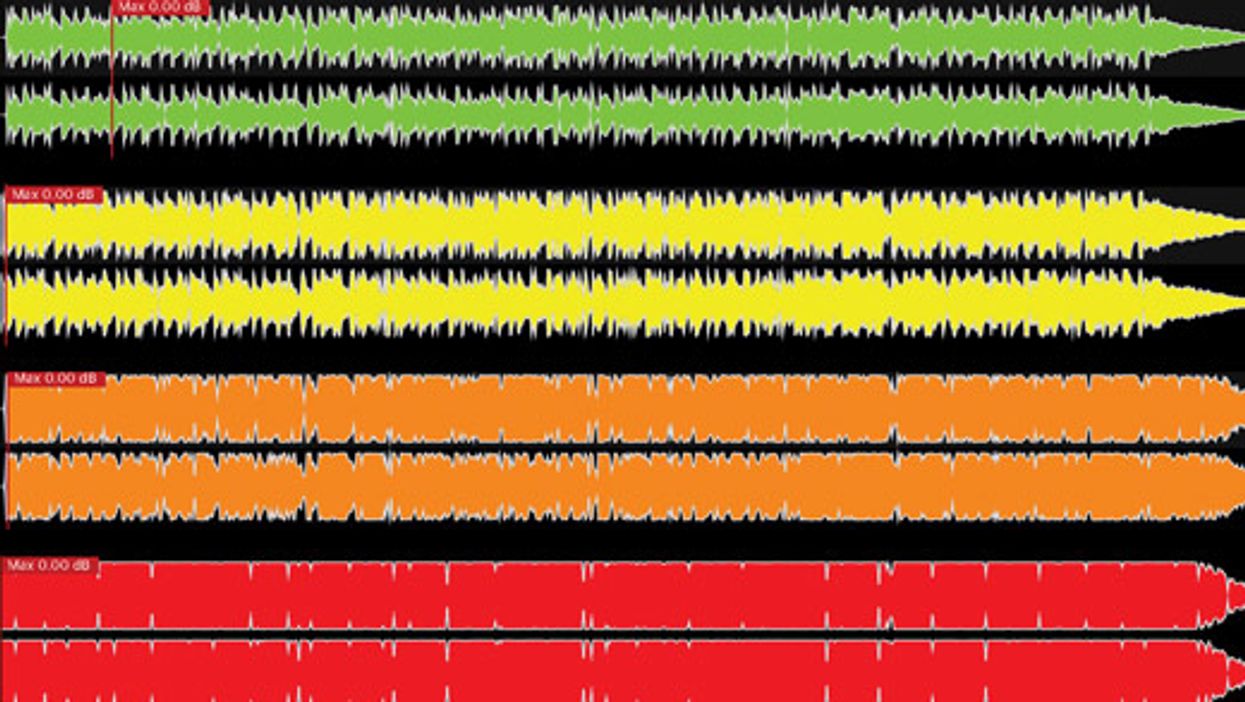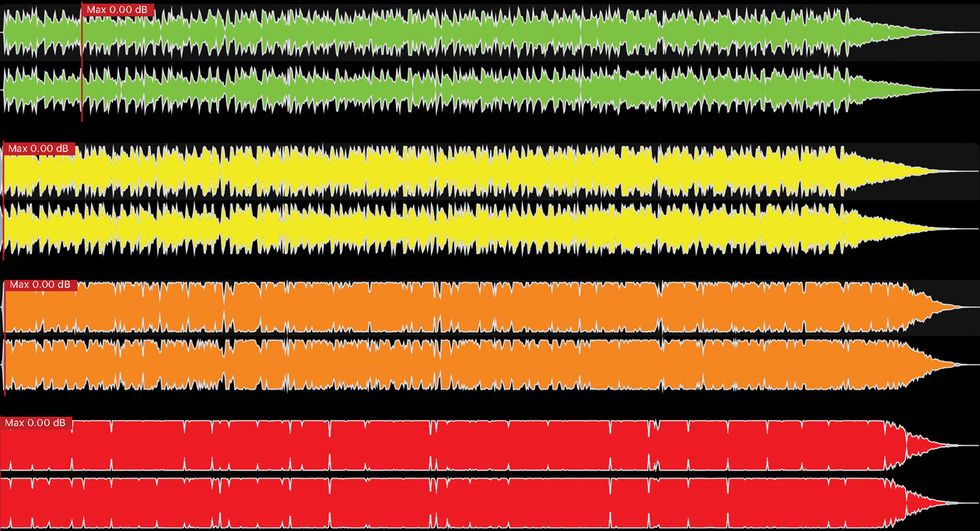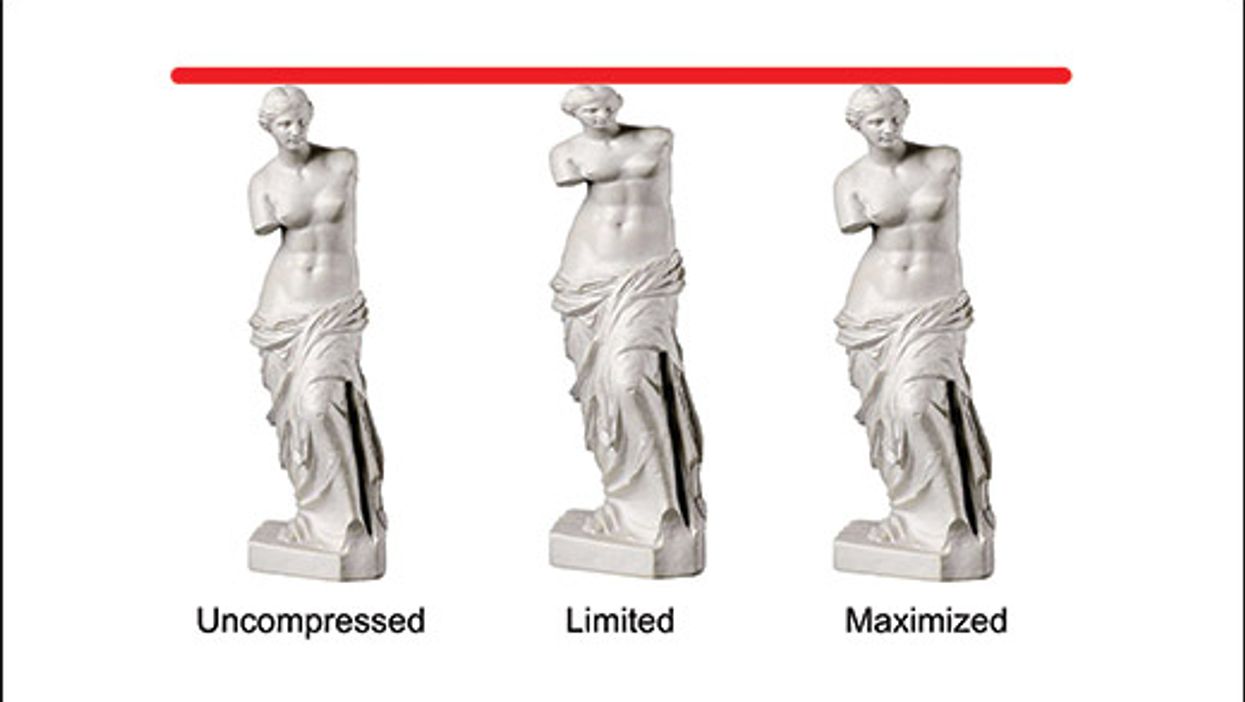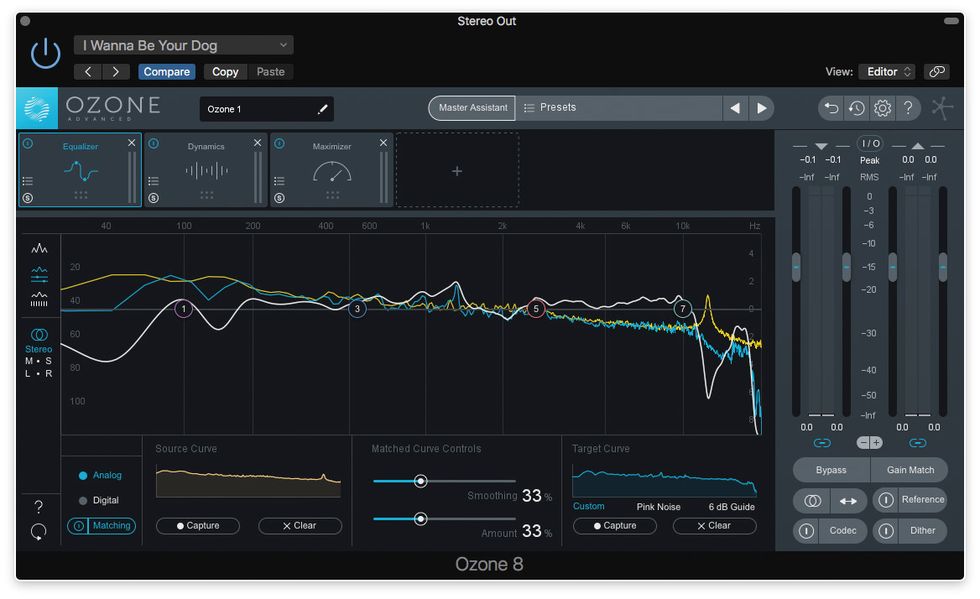I once interviewed a young Johnny Marr not long after the Smiths disbanded. Naturally we discussed the iconic synchronized tremolo on 1984’s “How Soon Is Now?” Johnny recalled with a groan the sheer number of takes required to get his multiple Fender Twin Reverb amps to pulsate in tempo.
Nowadays, of course, you can get a similar effect instantly with any tap-tempo tremolo pedal or MIDI-synched modulation plug-in—and that’s just the tip of the tonal iceberg. The processing can get way more extreme with effect sequencer plug-ins. There’s one catch, though: You need to play in sync with your DAW’s metronome.
That frickin’ click. We could spend days debating the pros and cons of recording to a click, so let’s keep it simple: Strict time benefits some performances, but it can suck the soul out of others. Choose wisely.
The same is true with time-synched effects. With the MIDI clock running, you can choreograph incredibly complex effects sequences. The results can be spellbinding, cheesy, or both, like something out of a 1950s Esther Williams musical.
More than modulation. Effect sequencers do more than specify the tone and timing of each effect. You can also switch effects on and off and change their settings between beat subdivisions. As an example, let’s start with Sequential, a $49 plug-in from Estonia’s Sinevibes.
Sequential’s interface (Image 1) is laid out like most plug-ins of this type. The numbers at the top of the UI represent beat subdivisions. The left column lists the effects. The horizontal line alongside each effect alters its settings, while the large field of dashes and tiles shows where the effects are engaged. (A dash represents bypass.)
To make clear exactly what the effects are adding, I looped a common progression played in whole-note cowboy chords, as heard at the beginning of Clip 1.
Next I ran the chords through three Sequential settings. The first patch (at 00:16) is your basic 16th-note tremolo chop, but with a twist: There’s extra distortion on every eighth-note offbeat, implying a double-time feel. The phrase at 00:31 is trickier—the distortion accents are syncopated, creating a groove not present in the original performance. The final phrase at 00:48 adds a buttload of effects, some of which alter the pitch of the chords. Can you hear how a tool like this can introduce new tones, new harmonic info, and new grooves?
Gimme some sugar. Effectrix, from Germany’s Sugar Bytes, offers a slightly more sophisticated take on the concept.
Image 2
The $119 plug-in has a spiffier UI and deeper effect control, as you can see in Image 2. It also lets you alter the playback properties of each subdivision. You can reverse, time-stretch, or loop individual steps for wild stutter, scratch, and glitch effects. Clip 2 demos three possible settings.
Looperator, a newer Sugar Bytes plug-in that also sells for $119, introduces additional wrinkles. Here you get a waveform image of your initial audio, which can help you apply effects for maximum drama (Image 3).
Image 3
This plug-in is more complex than it might seem at first glance. A drop-down menu for each populated effect tile accesses many hidden parameters. The dice icons to the right of each effect row scramble the sequence for individual effects. Meanwhile, the die in the UI’s upper-right corner randomizes everything at once. That’s how the four settings heard in Clip 3 were created.
A strange sequence of events. Granted, some players and listeners might find effect sequences like these incomprehensible, obnoxious, or just plain dorky. But I believe there are contexts where they’d kill. One credible workflow: Audition sounds with a simple looped phrase. Next, play through the setting in real time, fiddling with the part and the parameters till your playing and processing work as one. Then bounce your creation to use as a song-starter idea.
Not convinced? Consider auditioning the free demo versions of these plug-ins. Also, Sugar Bytes makes a $29 iOS version of Effectrix. If you have an iPad or iPhone, you can get similar results, and then transfer your creations to your studio via SoundCloud or DropBox.
Has anyone else grappled with time-synched multi-effects like these? What’s your verdict—dope or nope?


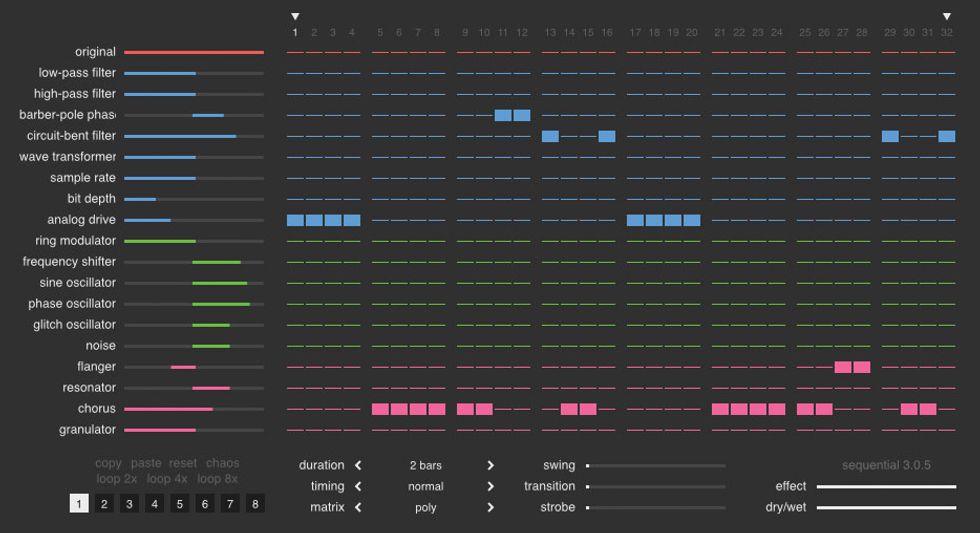


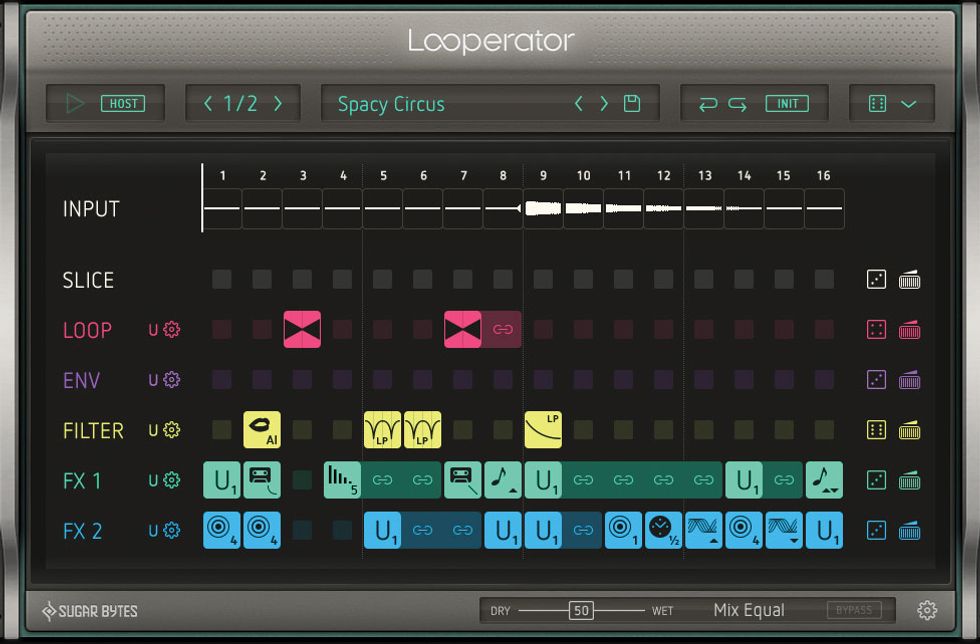





![Rig Rundown: John 5 [2026]](https://www.premierguitar.com/media-library/youtube.jpg?id=62681883&width=1245&height=700&quality=70&coordinates=0%2C45%2C0%2C45)