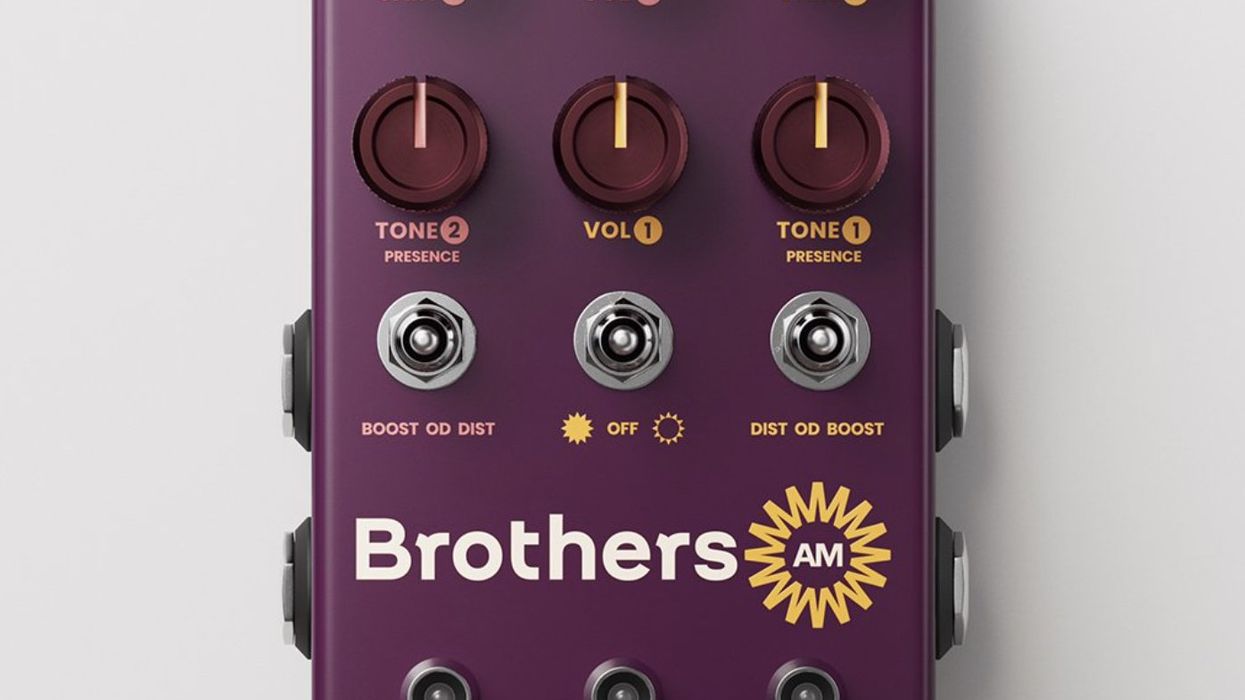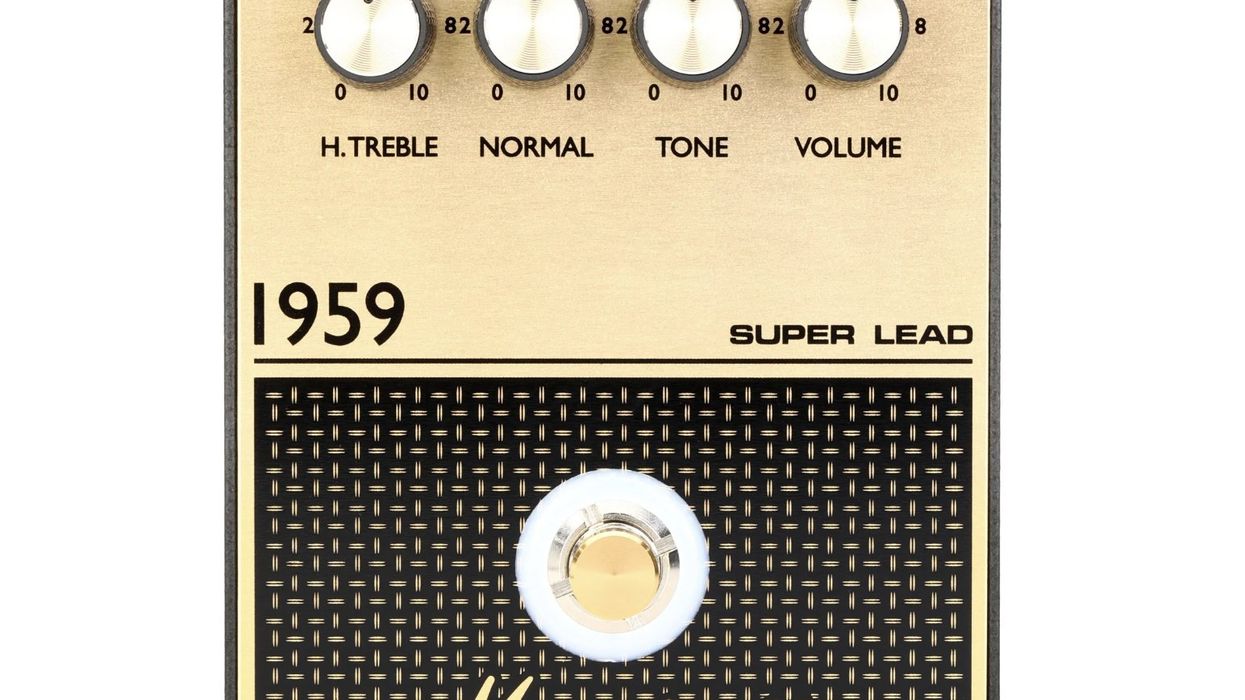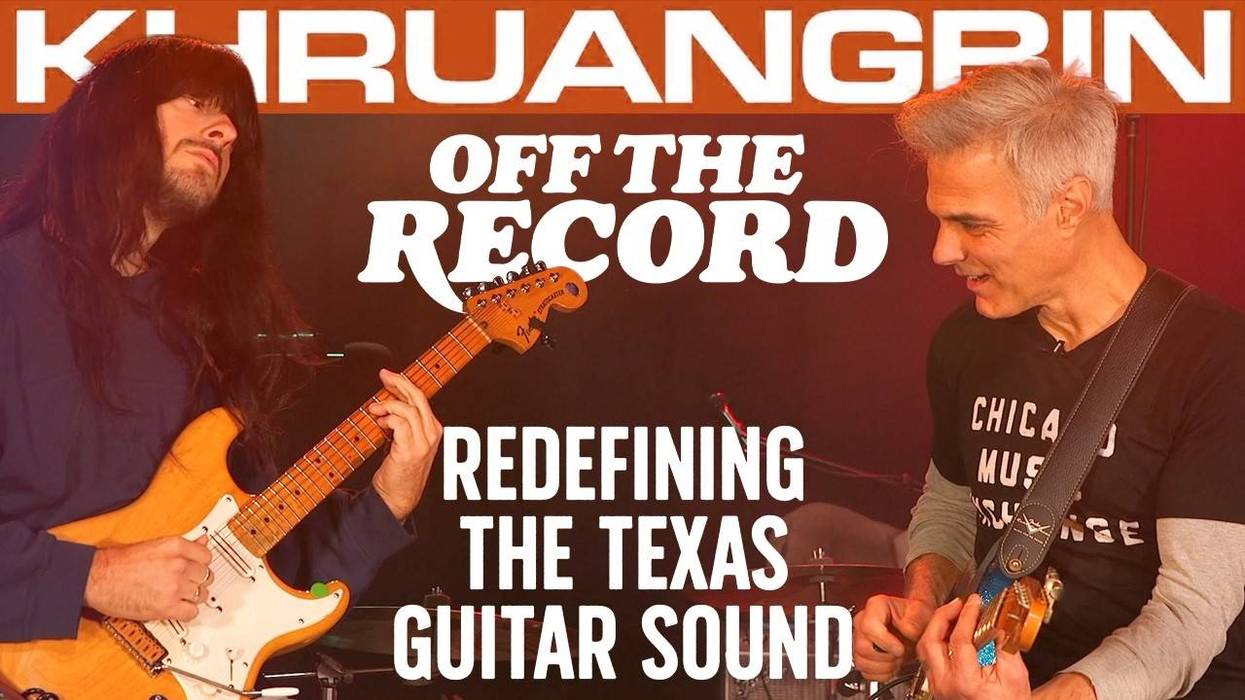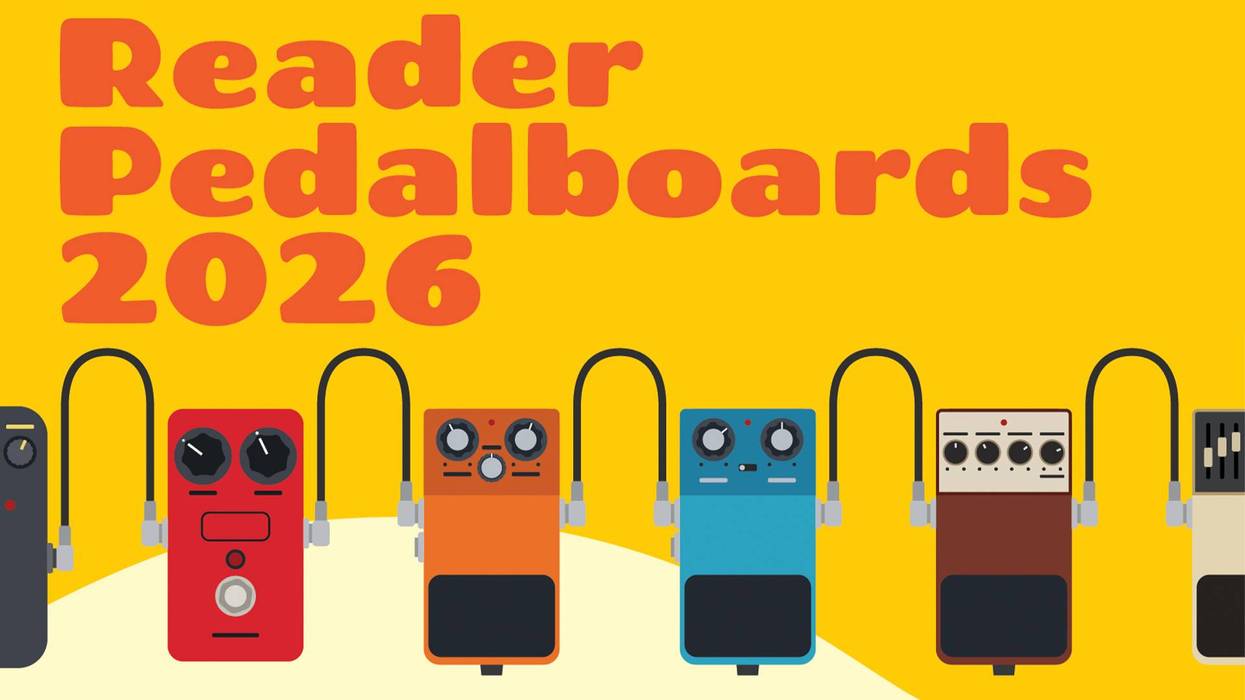Guitar amp and effects modeling has been around a few years now and has evolved significantly. It’s high time someone really put these software and hardware packages to the test. How do they sound and feel compared to the real deal? We will also explore some strategies for using them live and in the studio to get maximum bang for your buck. There are quite a few modeling products on the market these days, with varying approaches to the concept. Popular packages such as Native Instruments (NI) Guitar Rig 3, Peavey ReValver, and IK Multimedia’s AmpliTube 2 are software oriented and require the use of a computer. Others, such as Line 6 POD products and modeling amps, like the Peavey Vypyr and VOX Valvtronix series, are self-contained hardware packages. This is not intended to be an exhaustive review of every single product available. Instead, we will focus on a few and see if they can deliver the meat-and-potatoes sounds all of us as players are looking for. Let’s dig in!
What We Really Need
We started with the premise that most guitar players are looking for a few must-have essentials from their rigs. A priority list would include a great clean sound, a semi-distorted crunch rhythm sound and a smooth, sustaining lead guitar sound. Contemporary guitar in most genres requires at least that much variety. There are just a few essential effects that guitarists typically use, such as wah, delay, reverb and chorus. Of course, there is a nearly endless array of cool pedals that provide everything from mild to wild to crazy. We’ll stick to the basic amp sounds here. After all, if the amp model doesn’t sound convincing, no effect pedal will fix the situation.
What to Look For
One of the primary things to look for in an amp or modeling amp is convincing tone. If you’ve been on the scene for years, you’ve probably played through many of the amps that have been popular over the last 40 years, such as Marshall, Fender Twin and Deluxe, Mesa Boogie, VOX AC30, etc. It’s fair to say that the majority of these classic amps use vacuum tubes (also called valves) in their designs rather than solid-state designs using transistors and integrated circuits (IC chips). Tubes are old-school technology from the post World War II era. The thing to know is that tube amps sound unique and definitely affect your tone in many ways. It’s not just something we’ve become accustomed to; it actually does sound better to most people’s ears. Typical words used to describe tube amp tone are: warm, smooth, brown, complex, creamy and dynamic. Let’s look at that last one. Dynamic response in a guitar amp refers to the ability of the amp to respond in a positive way to changes in guitar volume, control settings and picking attack. One of the great things about a tube amp is that you can set it so you have a fairly highgain lead or crunch sound, then “clean up” the sound by backing off on your guitar’s volume control, making the sound much less distorted. Many guitarists love being able to plug directly into their amp, to set the controls and then switch between their lead and rhythm sound just with their guitar volume control. Do modeling products respond dynamically in a similar way? We will see and hear later with audio examples online at premierguitar.com.
Another thing to consider is what your needs are. For instance, if you play out live and need a lot of different sounds within your set, modeling products are convenient and much more portable than a multi-amp rig and 25 effects pedals. Of course, if you have a road crew to do the heavy lifting, then perhaps a gigantic live rig is perfect. For the rest of us, considerations such as size, weight and how quickly we can set up and load out after the gig are important concerns. This author, having played over 4000 live gigs and still counting, can attest to the fact that while it’s fun to set up an elaborate rig before agig, it’s pure torture tearing it all down at 2 AM after playing for four hours.
As guitarists, we’ve been told on occasion by sound techs (and frequently by club owners) to turn down. These folks just don’t understand that we have to turn up to 11 to get “our sound”—and they don’t care either. The modeling amp offers some help in this area, too. Since the sound coming from the modeling product already sounds like it’s coming from an amp, that sound can be taken directly from a line out and sent to the PA. This makes it unnecessary to mic a loud amp onstage, and makes it much easier for your sound tech to get a good mix out front.
The next thing to consider is monitoring your live sound. Since the modeling product is already creating the complete sound of a typical rig, including amp, speaker cabs, microphone and effects, it might be wise to listen to that signal through a full range system such as a keyboard amp. Guitar—through a keyboard amp? No, I am not crazy. If you’re like me, you are constantly adjusting your volume and tone when playing live. You need to know exactly what effect your tone tweaks are having as they go direct to the PA system. Consider that if you play your modeling product through a regular guitar amp and speakers, that amp, and especially the speakers, are coloring the sound a lot.
A typical situation where this becomes an issue is with chunky muted rhythm sounds. You probably spent some time at home dialing in a great preset on your modeling product that sounded awesome. Then you get in a live setting and play that sound through a guitar amp. The speakers in a guitar amp typically don’t have a lot of bass or high frequency response, so in order to rock it all the way to the back row, you crank the low end on your amp to get your sound. The problem is that you were already getting your sound and sending it to the sound tech, and now your onstage amp sound is nothing like what you are sending to the PA. It would be much better to monitor your rig through an amp that sounds more like the PA system, such as a keyboard amp.
In big-time situations, you could even just monitor your guitar sound through your PA system floor monitors or in-ear monitors. Many touring pros are doing that these days. The point is that it’s critical to have your onstage sound and the sound through the PA system match.
There are some who have taken a different approach that is also valid. They like the idea of a modeling amp and effects but still want to play it through a traditional amp to warm up the sound. This can work great, but it is probably a good idea to mic that amp and send that signal to the PA rather than taking the signal directly from your modeling product.
Hit next for audio comparisons between the originals and models of vintage Fender, high-gain Marshall, Mesa Boogie and more...
The Proof is in the Playing
The online examples are designed to test the basic tone and dynamic response of modeling products versus traditional guitar amps. We will use Guitar Rig 3, AmpliTube 2 and ReValver software for our demonstration. This will give you some useful input that will help you decide if modeling is the way to go for you. The same Strat was used for every example, an aqua blue Strat Plus from the early ‘90s, with Lace Sensor pickups and nickel strings. It has a maple neck, a Wilkinson nut, and I’ve used it for thousands of hours of gigs and sessions. All examples were recorded with Pro Tools, with no EQ or effects of any kind.
1965 Fender Deluxe Reverb
This is a very popular amp for clean sounds in particular, a classic amp from the ‘60s. One would expect a warm and sparkly clean sound from this amp, and it delivered. We dialed in a Deluxe-type of sound on NI Guitar Rig 3, and were able to get a fairly close match. One goal was to see if it took endless tweaking, or if we could get in the ballpark right away. The Twang Reverb amp model was fairly similar, and I just adjusted EQ, reverb and volume to taste. (Fender Amp courtesy of Tony Rufo.)
Listen to the comparison.
Marshall 100-Watt Half-Stack
We dialed in a huge rock tone on the Marshall, and played a heavy riff in drop-D tuning. We got a big, chunky sound. Both Guitar Rig 3 and AmpliTube 2 programs feature Marshall Hi-Gain models. Once again, it was easy to come close. Of interest, the basic Marshall emulation on the AmpliTube 2 software had less gain, but sometimes that helps make the sound less muddy and more defined. You can always add a distortion pedal model to get more saturation and sustain. (Marshall TSL courtesy of Dan Ackerman.)
Listen to the comparison.
Fender Deluxe with Classic Jazz Tone
Next up was a clean jazzy tone through the Deluxe, and were able to get a very similar sound out of Guitar Rig 3. It was the same Fender type of model, but with treble rolled way back and gain around 3. The modeled sound was actually a bit fuller and less distorted. The Deluxe Reverb amp itself was a little harder to keep clean at a useable volume.
Listen to the comparison.
Fender Deluxe Dimed
Next we cranked the Deluxe and tried to simulate that sound with Peavey ReValver software, and again got very close. It was possible with ReValver to get more gain than the actual amp, which might be very convenient in some situations.
Listen to the comparison.
Clean and Dirty Deluxe
With the Deluxe still cranked, we set the guitar volume at half. I played a rhythm riff and then turned the guitar all the way up for some single-note riffs. We got a similar sound with the model in AmpliTube 2. We also noticed that there was more gain available on the real amp than the model. The difference between the half volume and full volume on the amp model was quite a bit less. I preferred the real amp in this regard.
Listen to the comparison.
Mesa Boogie Mark II B
Here’s one more example where the model fell a little short. After dialing in a very “sustainey” sound, I was able to coax some feedback as I stood in front of the amp. We found a similar sound in Guitar Rig 3 but could not get the feedback to happen, even with the studio monitors cranked. Nothing beats the sound of an amp cranked in a live room. It’s fun and inspiring when you can interact physically with the amp, which is nearly impossible with modeling software.
Listen to the comparison.
The Final Verdict
I would say that the results were fairly impressive. The amps sounded great, as expected, and the modeling products came very close—perhaps not as punchy or complex as the real thing, especially in a room with it cranked. These sounds are all very useable and sound great recorded, too. It’s also important to remember that these models actually sound better than old amps that are not in good condition. They also don’t break down in the middle of a gig like vintage gear often can.
One additional strategy you might try when recording is to split your guitar signal by sending it to your amp of choice and also through a direct box clean to a separate track. Later, when mixing, you can combine your amp tone with the direct signal through various amp models. You could even copy your clean guitar signal to several tracks and apply a different sound to each for a massive “virtual” multi amp guitar tone!
If you need a wide variety of convincing sounds live and in the studio, ease of use, low stage volume, and portability, modeling amps and software may have a lot to offer you. If, however, you only use one or two sounds, can bring any amp you want to a gig and can turn it up as needed to get your sound, you might not find much value in the technology. Modeling provides a broad palette of sounds that sound very close to the original amps they seek to emulate. They are practical and convenient, and cost much less than buying a truckload of vintage amps and speaker cabs. They may indeed be as close as many get to owning the real thing, making them great tools for the working pro and those just starting out.
What We Really Need
We started with the premise that most guitar players are looking for a few must-have essentials from their rigs. A priority list would include a great clean sound, a semi-distorted crunch rhythm sound and a smooth, sustaining lead guitar sound. Contemporary guitar in most genres requires at least that much variety. There are just a few essential effects that guitarists typically use, such as wah, delay, reverb and chorus. Of course, there is a nearly endless array of cool pedals that provide everything from mild to wild to crazy. We’ll stick to the basic amp sounds here. After all, if the amp model doesn’t sound convincing, no effect pedal will fix the situation.
What to Look For
One of the primary things to look for in an amp or modeling amp is convincing tone. If you’ve been on the scene for years, you’ve probably played through many of the amps that have been popular over the last 40 years, such as Marshall, Fender Twin and Deluxe, Mesa Boogie, VOX AC30, etc. It’s fair to say that the majority of these classic amps use vacuum tubes (also called valves) in their designs rather than solid-state designs using transistors and integrated circuits (IC chips). Tubes are old-school technology from the post World War II era. The thing to know is that tube amps sound unique and definitely affect your tone in many ways. It’s not just something we’ve become accustomed to; it actually does sound better to most people’s ears. Typical words used to describe tube amp tone are: warm, smooth, brown, complex, creamy and dynamic. Let’s look at that last one. Dynamic response in a guitar amp refers to the ability of the amp to respond in a positive way to changes in guitar volume, control settings and picking attack. One of the great things about a tube amp is that you can set it so you have a fairly highgain lead or crunch sound, then “clean up” the sound by backing off on your guitar’s volume control, making the sound much less distorted. Many guitarists love being able to plug directly into their amp, to set the controls and then switch between their lead and rhythm sound just with their guitar volume control. Do modeling products respond dynamically in a similar way? We will see and hear later with audio examples online at premierguitar.com.
Another thing to consider is what your needs are. For instance, if you play out live and need a lot of different sounds within your set, modeling products are convenient and much more portable than a multi-amp rig and 25 effects pedals. Of course, if you have a road crew to do the heavy lifting, then perhaps a gigantic live rig is perfect. For the rest of us, considerations such as size, weight and how quickly we can set up and load out after the gig are important concerns. This author, having played over 4000 live gigs and still counting, can attest to the fact that while it’s fun to set up an elaborate rig before agig, it’s pure torture tearing it all down at 2 AM after playing for four hours.
As guitarists, we’ve been told on occasion by sound techs (and frequently by club owners) to turn down. These folks just don’t understand that we have to turn up to 11 to get “our sound”—and they don’t care either. The modeling amp offers some help in this area, too. Since the sound coming from the modeling product already sounds like it’s coming from an amp, that sound can be taken directly from a line out and sent to the PA. This makes it unnecessary to mic a loud amp onstage, and makes it much easier for your sound tech to get a good mix out front.
The next thing to consider is monitoring your live sound. Since the modeling product is already creating the complete sound of a typical rig, including amp, speaker cabs, microphone and effects, it might be wise to listen to that signal through a full range system such as a keyboard amp. Guitar—through a keyboard amp? No, I am not crazy. If you’re like me, you are constantly adjusting your volume and tone when playing live. You need to know exactly what effect your tone tweaks are having as they go direct to the PA system. Consider that if you play your modeling product through a regular guitar amp and speakers, that amp, and especially the speakers, are coloring the sound a lot.
A typical situation where this becomes an issue is with chunky muted rhythm sounds. You probably spent some time at home dialing in a great preset on your modeling product that sounded awesome. Then you get in a live setting and play that sound through a guitar amp. The speakers in a guitar amp typically don’t have a lot of bass or high frequency response, so in order to rock it all the way to the back row, you crank the low end on your amp to get your sound. The problem is that you were already getting your sound and sending it to the sound tech, and now your onstage amp sound is nothing like what you are sending to the PA. It would be much better to monitor your rig through an amp that sounds more like the PA system, such as a keyboard amp.
In big-time situations, you could even just monitor your guitar sound through your PA system floor monitors or in-ear monitors. Many touring pros are doing that these days. The point is that it’s critical to have your onstage sound and the sound through the PA system match.
There are some who have taken a different approach that is also valid. They like the idea of a modeling amp and effects but still want to play it through a traditional amp to warm up the sound. This can work great, but it is probably a good idea to mic that amp and send that signal to the PA rather than taking the signal directly from your modeling product.
Hit next for audio comparisons between the originals and models of vintage Fender, high-gain Marshall, Mesa Boogie and more...
The Proof is in the Playing
The online examples are designed to test the basic tone and dynamic response of modeling products versus traditional guitar amps. We will use Guitar Rig 3, AmpliTube 2 and ReValver software for our demonstration. This will give you some useful input that will help you decide if modeling is the way to go for you. The same Strat was used for every example, an aqua blue Strat Plus from the early ‘90s, with Lace Sensor pickups and nickel strings. It has a maple neck, a Wilkinson nut, and I’ve used it for thousands of hours of gigs and sessions. All examples were recorded with Pro Tools, with no EQ or effects of any kind.
1965 Fender Deluxe Reverb
This is a very popular amp for clean sounds in particular, a classic amp from the ‘60s. One would expect a warm and sparkly clean sound from this amp, and it delivered. We dialed in a Deluxe-type of sound on NI Guitar Rig 3, and were able to get a fairly close match. One goal was to see if it took endless tweaking, or if we could get in the ballpark right away. The Twang Reverb amp model was fairly similar, and I just adjusted EQ, reverb and volume to taste. (Fender Amp courtesy of Tony Rufo.)
Listen to the comparison.
Marshall 100-Watt Half-Stack
We dialed in a huge rock tone on the Marshall, and played a heavy riff in drop-D tuning. We got a big, chunky sound. Both Guitar Rig 3 and AmpliTube 2 programs feature Marshall Hi-Gain models. Once again, it was easy to come close. Of interest, the basic Marshall emulation on the AmpliTube 2 software had less gain, but sometimes that helps make the sound less muddy and more defined. You can always add a distortion pedal model to get more saturation and sustain. (Marshall TSL courtesy of Dan Ackerman.)
Listen to the comparison.
Fender Deluxe with Classic Jazz Tone
Next up was a clean jazzy tone through the Deluxe, and were able to get a very similar sound out of Guitar Rig 3. It was the same Fender type of model, but with treble rolled way back and gain around 3. The modeled sound was actually a bit fuller and less distorted. The Deluxe Reverb amp itself was a little harder to keep clean at a useable volume.
Listen to the comparison.
Fender Deluxe Dimed
Next we cranked the Deluxe and tried to simulate that sound with Peavey ReValver software, and again got very close. It was possible with ReValver to get more gain than the actual amp, which might be very convenient in some situations.
Listen to the comparison.
Clean and Dirty Deluxe
With the Deluxe still cranked, we set the guitar volume at half. I played a rhythm riff and then turned the guitar all the way up for some single-note riffs. We got a similar sound with the model in AmpliTube 2. We also noticed that there was more gain available on the real amp than the model. The difference between the half volume and full volume on the amp model was quite a bit less. I preferred the real amp in this regard.
Listen to the comparison.
Mesa Boogie Mark II B
Here’s one more example where the model fell a little short. After dialing in a very “sustainey” sound, I was able to coax some feedback as I stood in front of the amp. We found a similar sound in Guitar Rig 3 but could not get the feedback to happen, even with the studio monitors cranked. Nothing beats the sound of an amp cranked in a live room. It’s fun and inspiring when you can interact physically with the amp, which is nearly impossible with modeling software.
Listen to the comparison.
The Final Verdict
I would say that the results were fairly impressive. The amps sounded great, as expected, and the modeling products came very close—perhaps not as punchy or complex as the real thing, especially in a room with it cranked. These sounds are all very useable and sound great recorded, too. It’s also important to remember that these models actually sound better than old amps that are not in good condition. They also don’t break down in the middle of a gig like vintage gear often can.
One additional strategy you might try when recording is to split your guitar signal by sending it to your amp of choice and also through a direct box clean to a separate track. Later, when mixing, you can combine your amp tone with the direct signal through various amp models. You could even copy your clean guitar signal to several tracks and apply a different sound to each for a massive “virtual” multi amp guitar tone!
If you need a wide variety of convincing sounds live and in the studio, ease of use, low stage volume, and portability, modeling amps and software may have a lot to offer you. If, however, you only use one or two sounds, can bring any amp you want to a gig and can turn it up as needed to get your sound, you might not find much value in the technology. Modeling provides a broad palette of sounds that sound very close to the original amps they seek to emulate. They are practical and convenient, and cost much less than buying a truckload of vintage amps and speaker cabs. They may indeed be as close as many get to owning the real thing, making them great tools for the working pro and those just starting out.