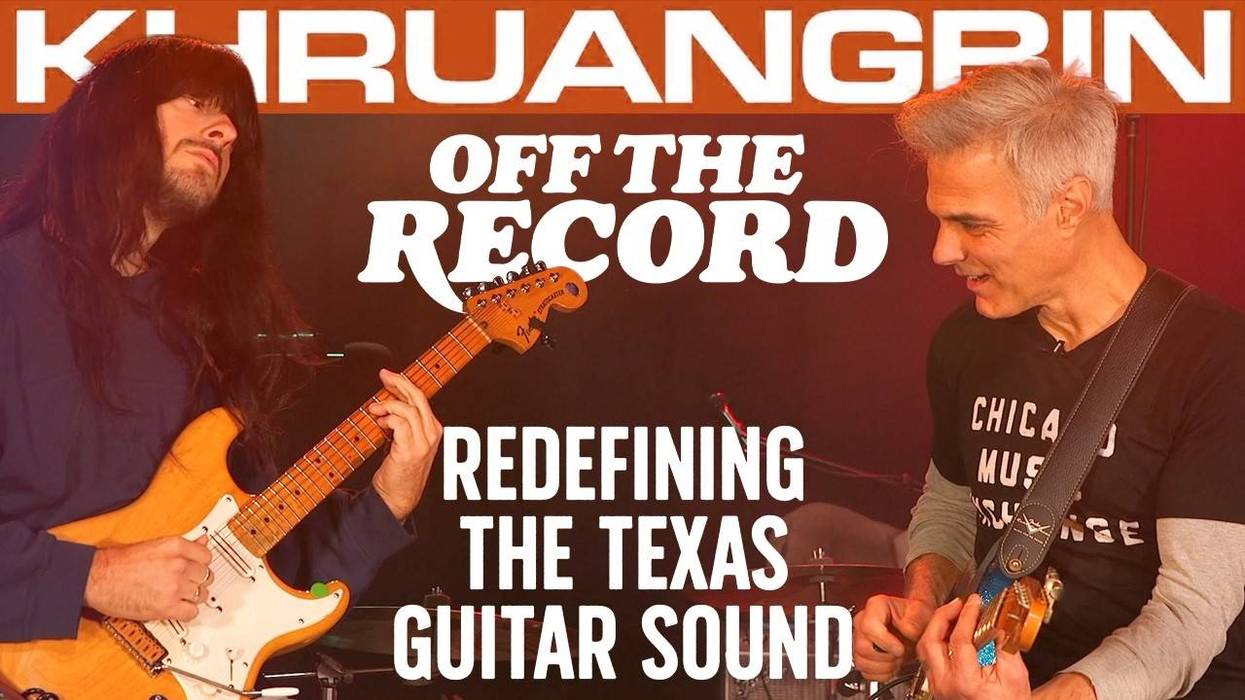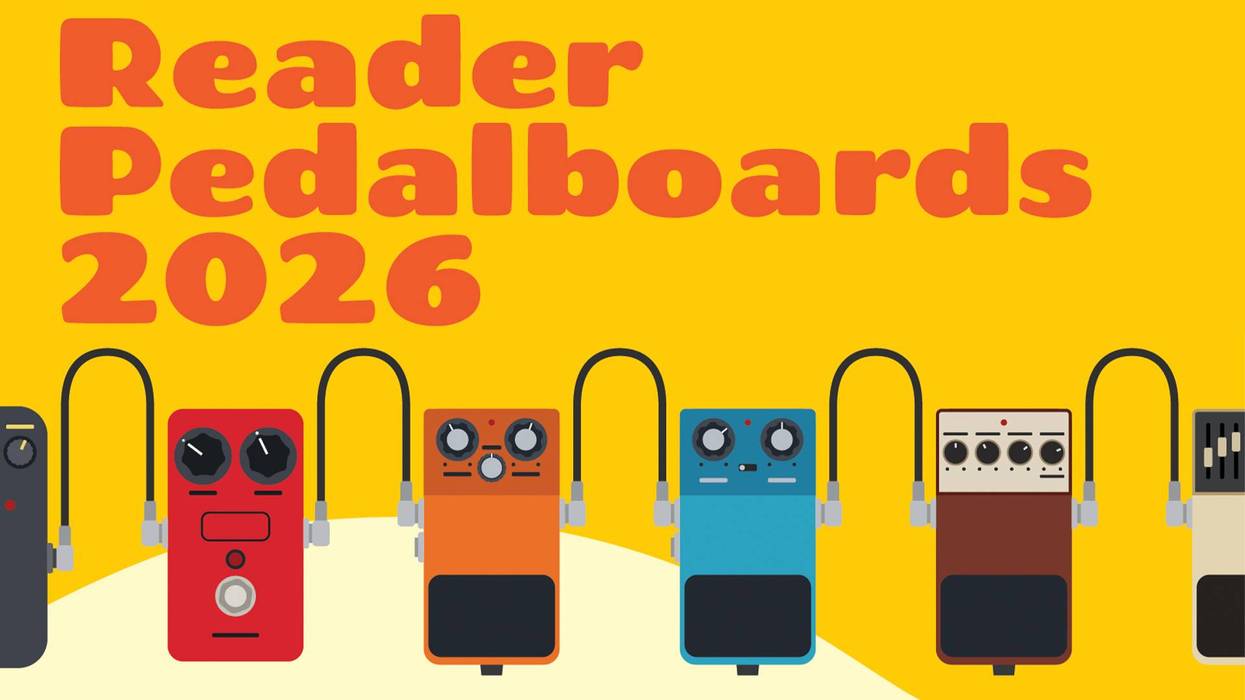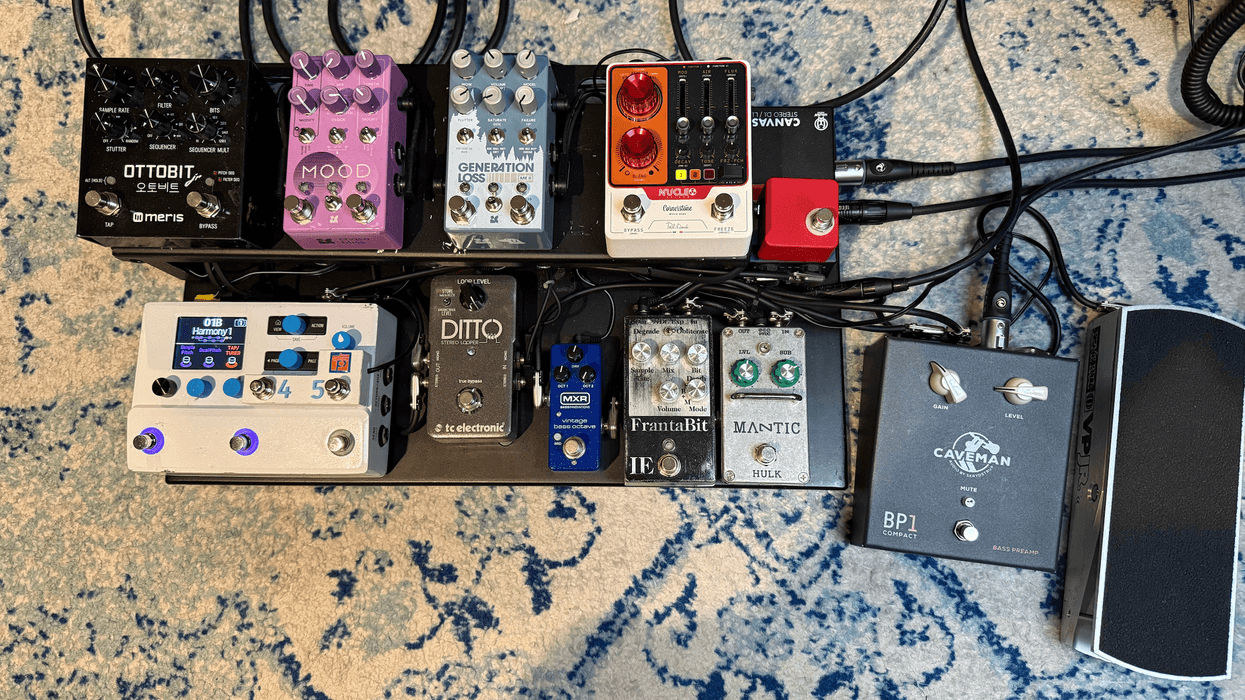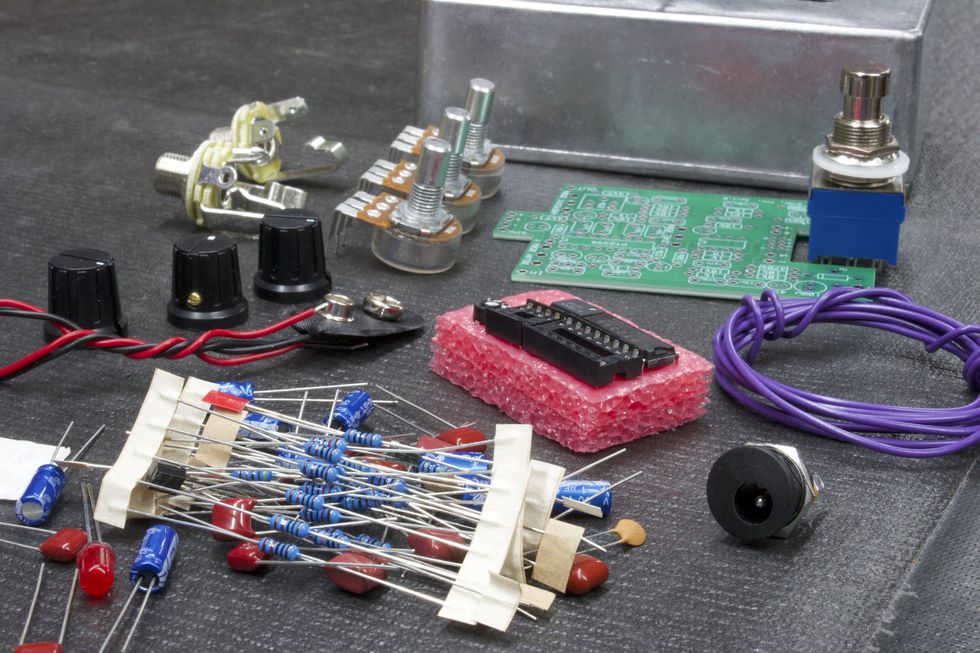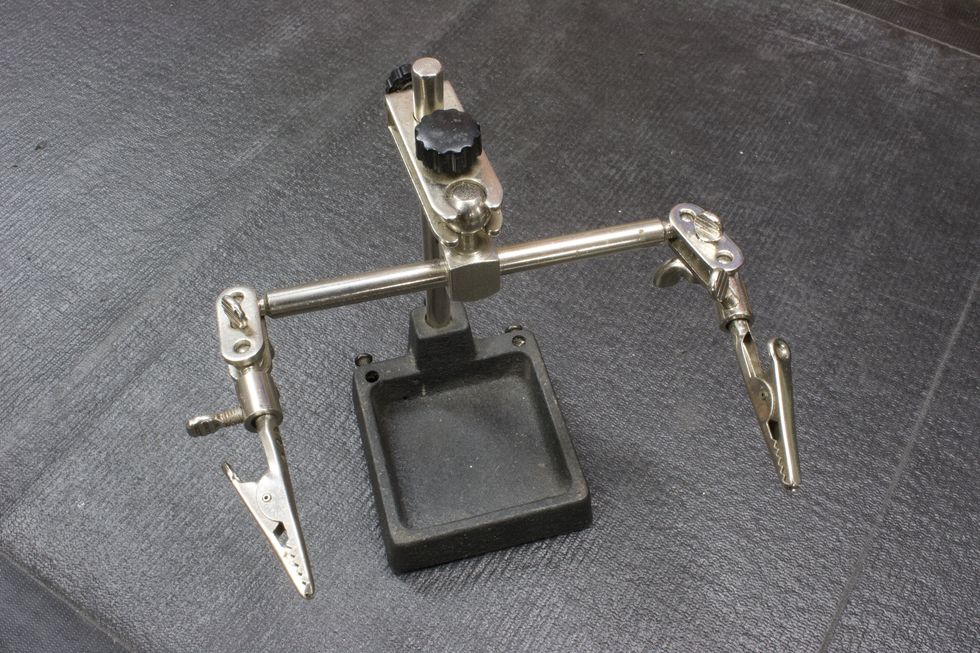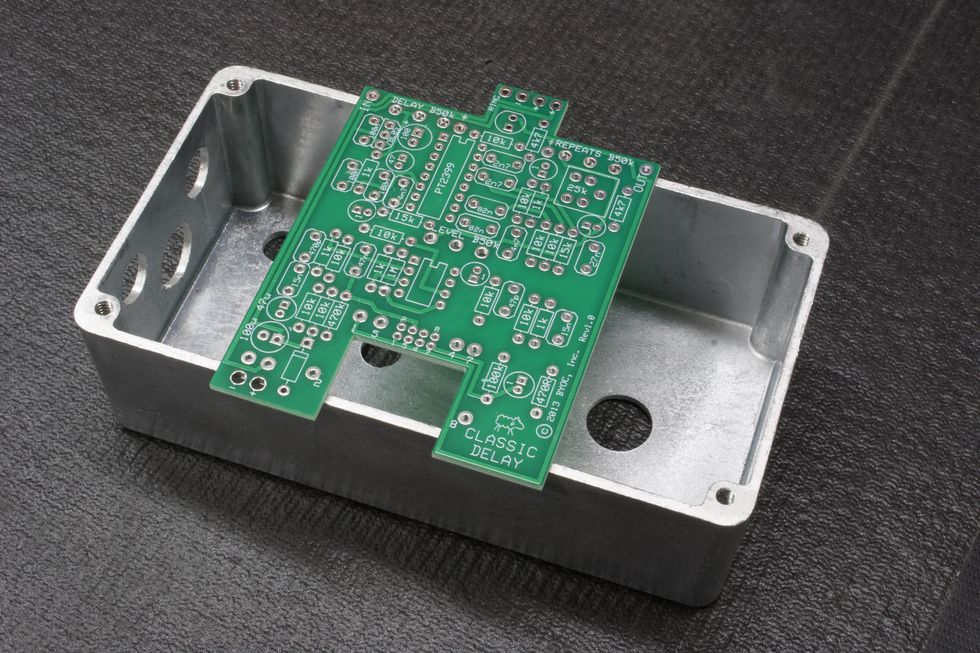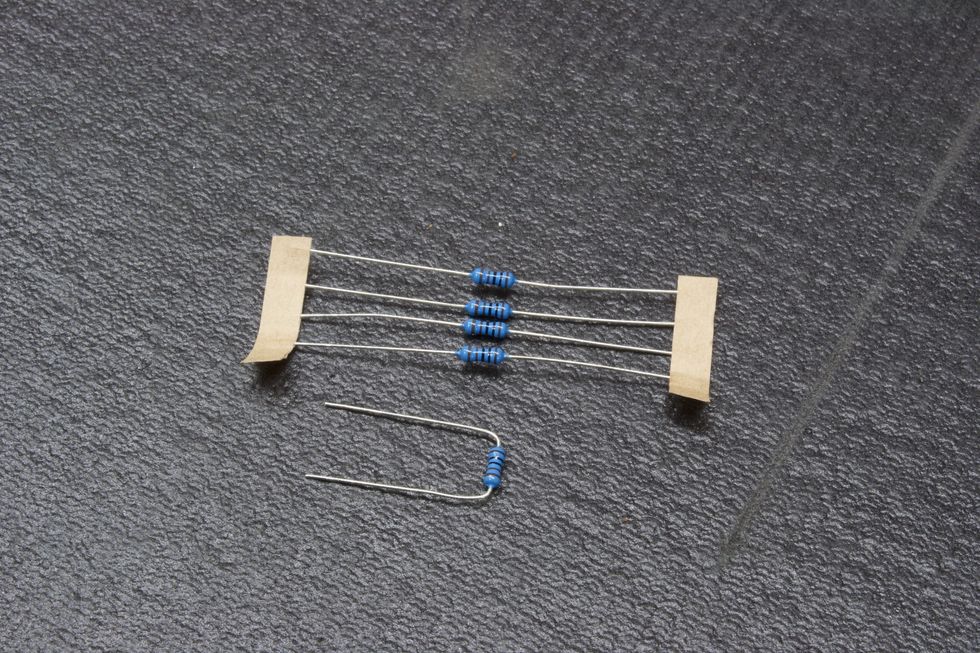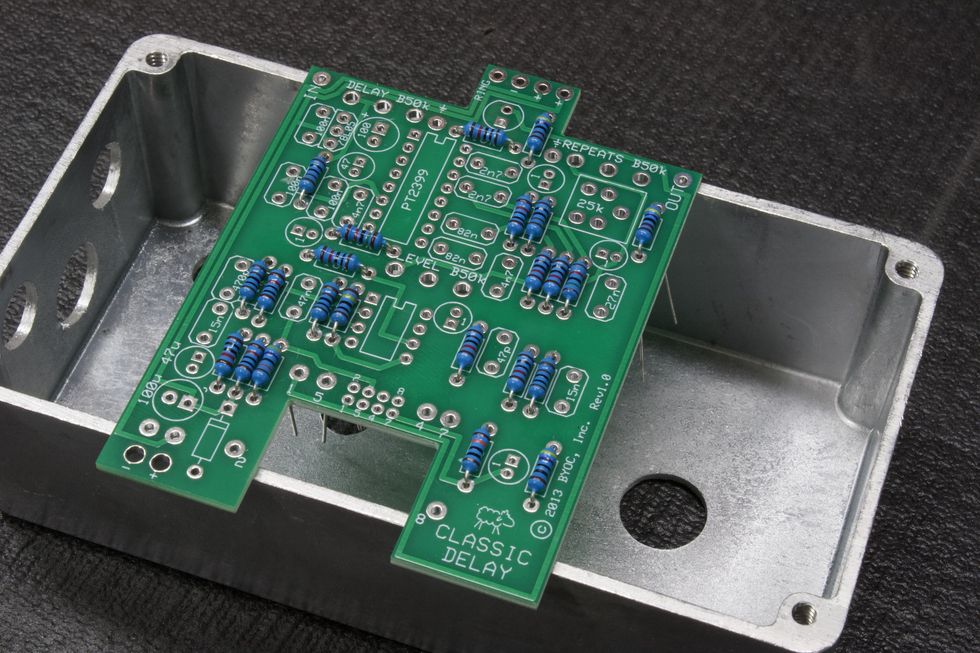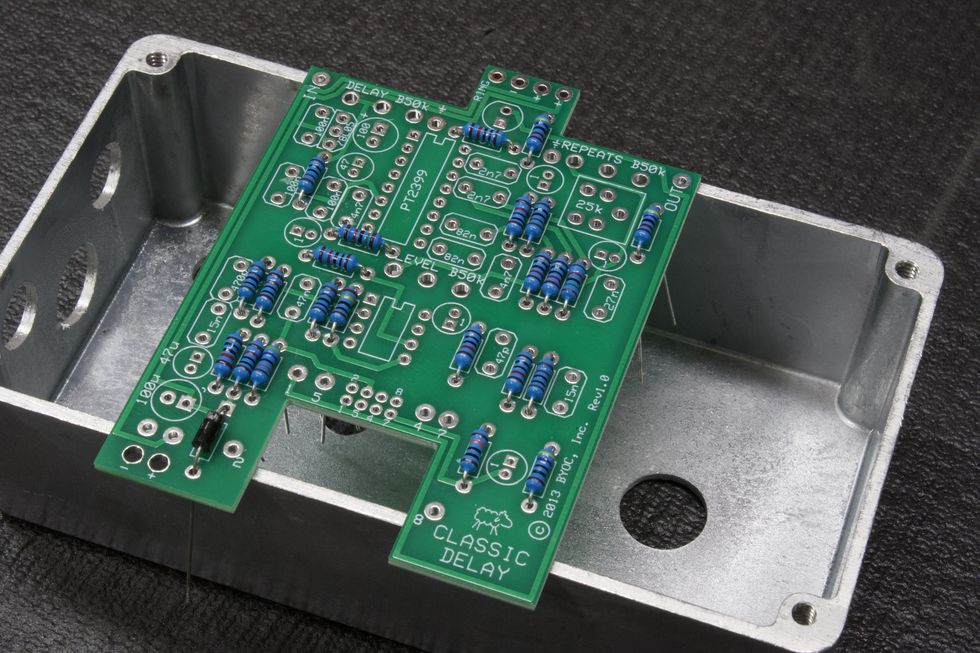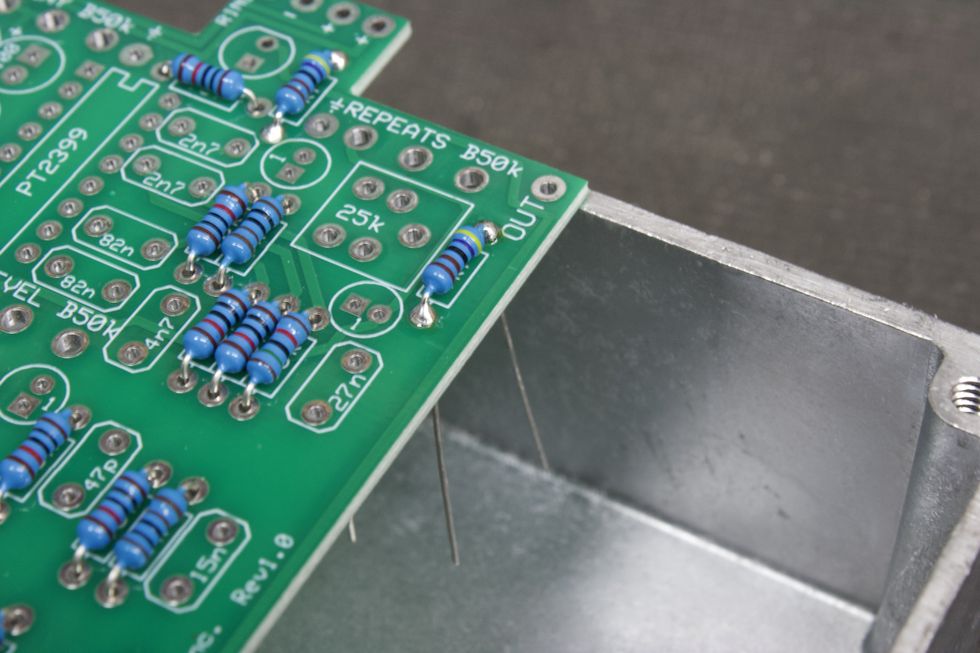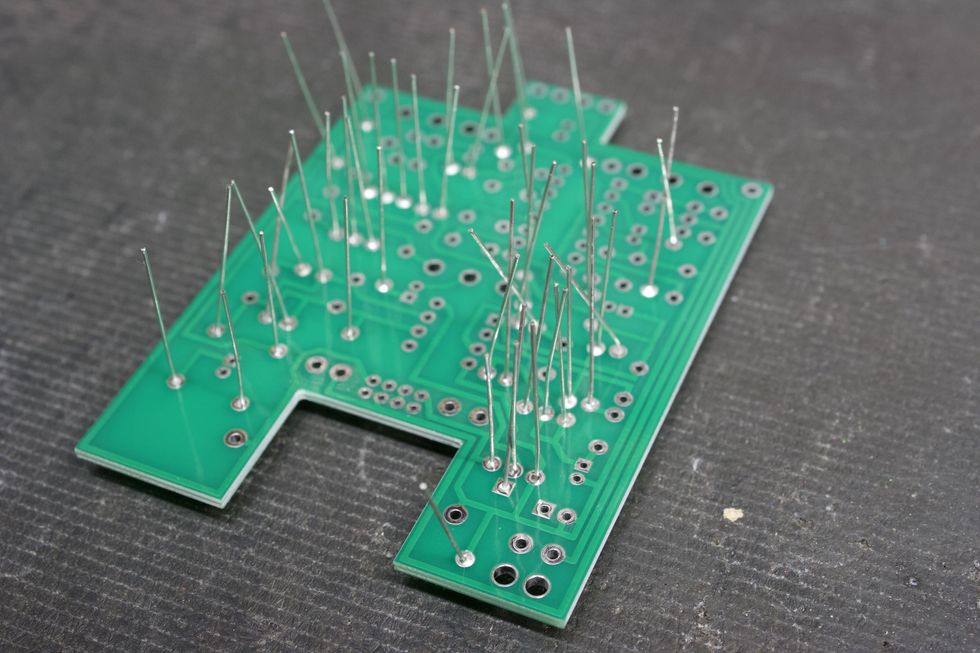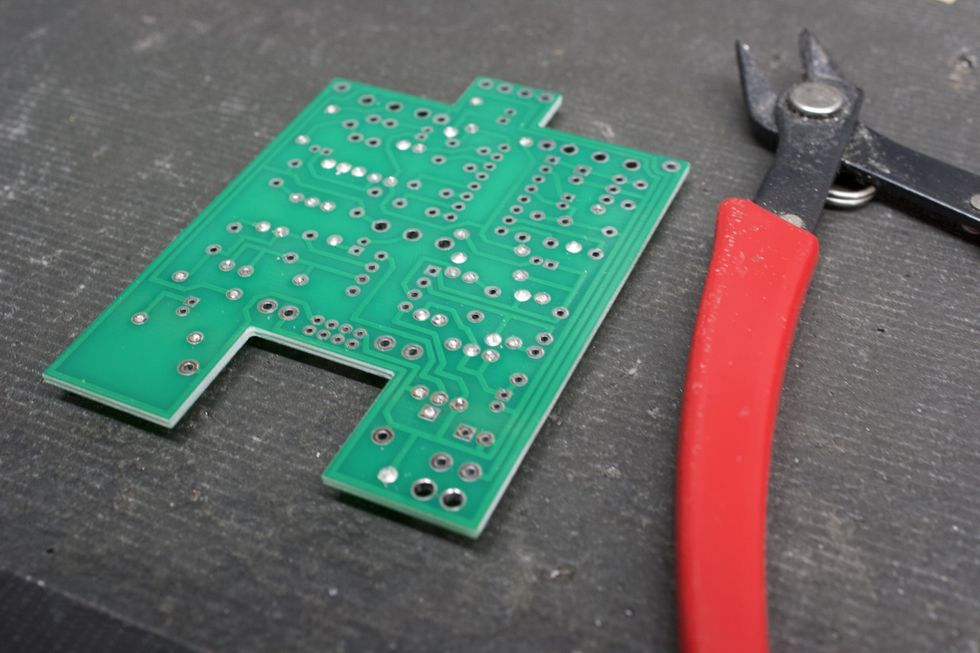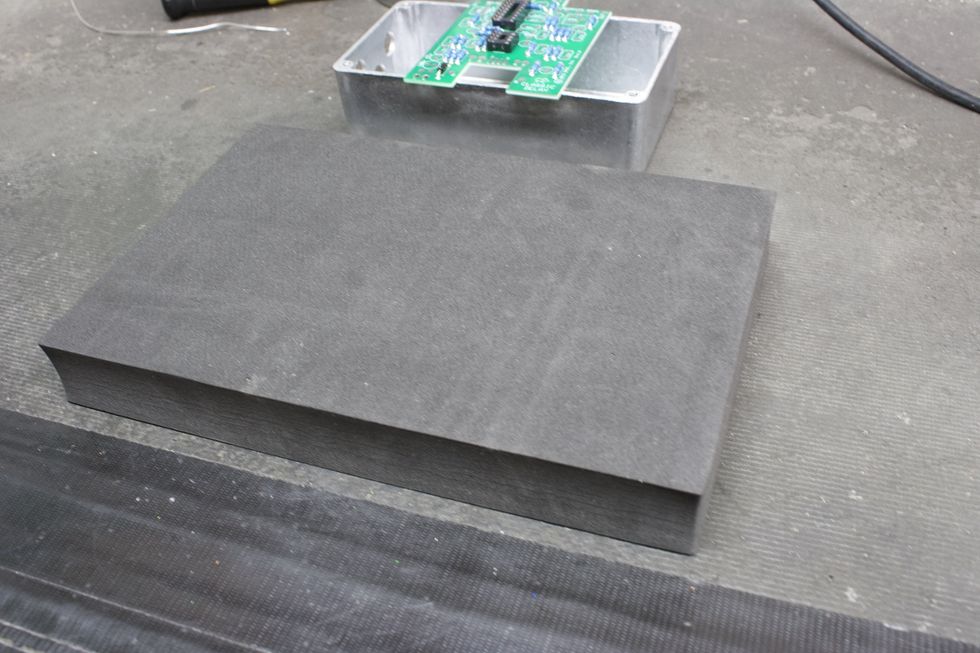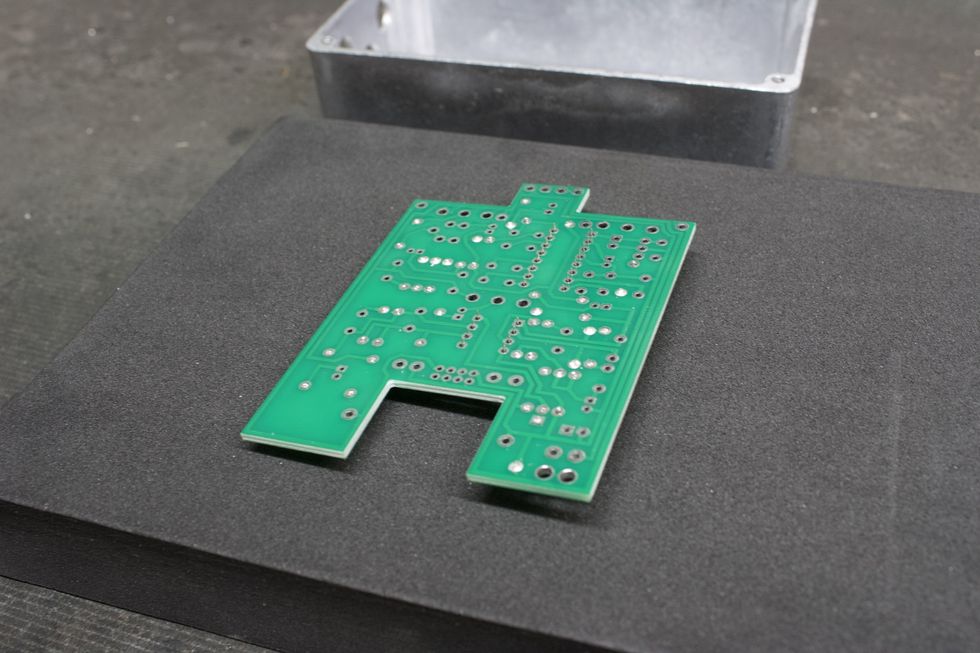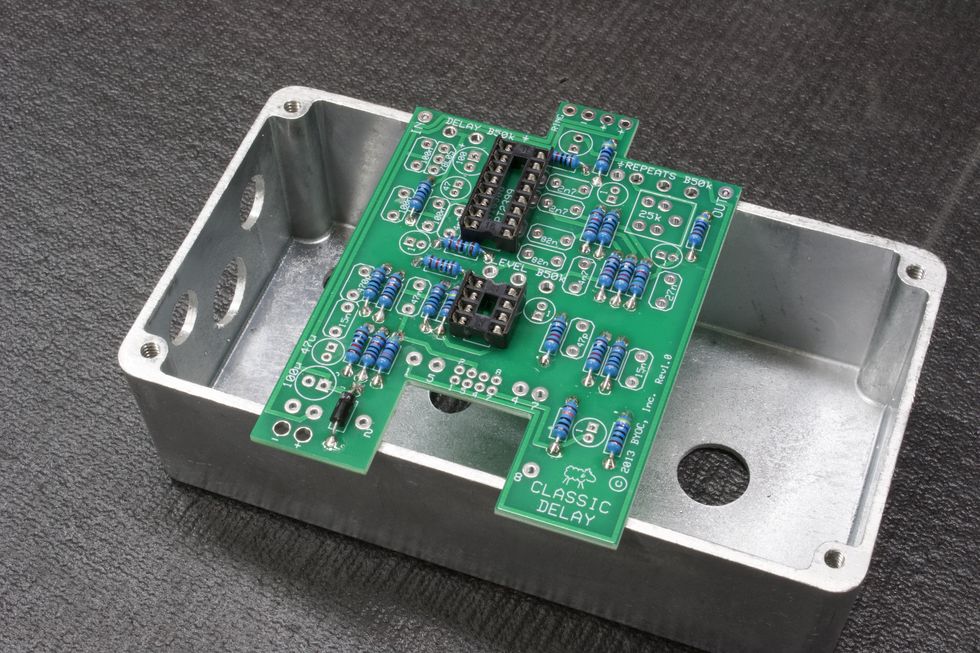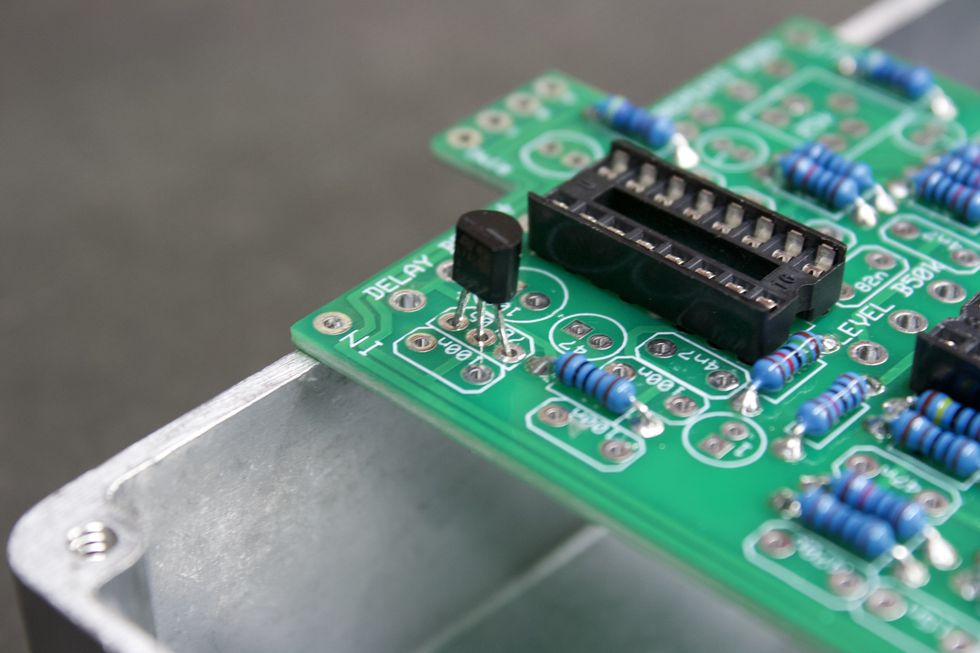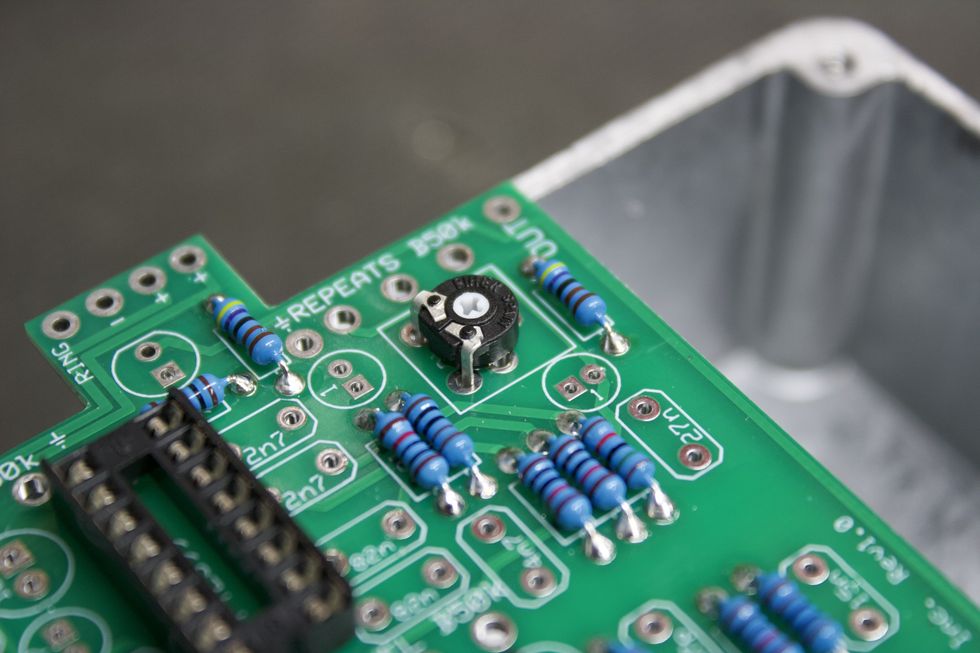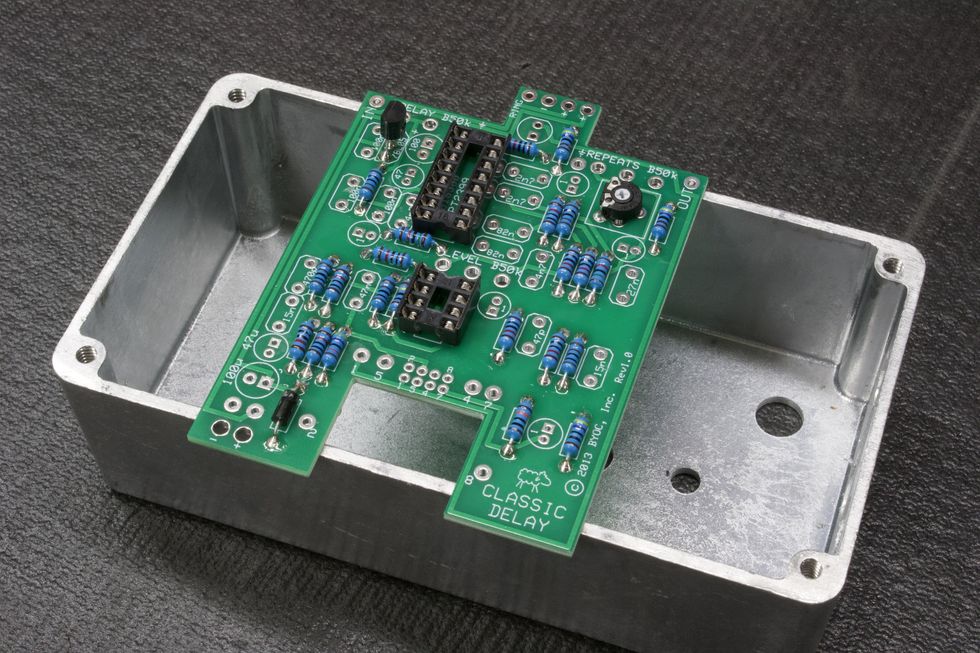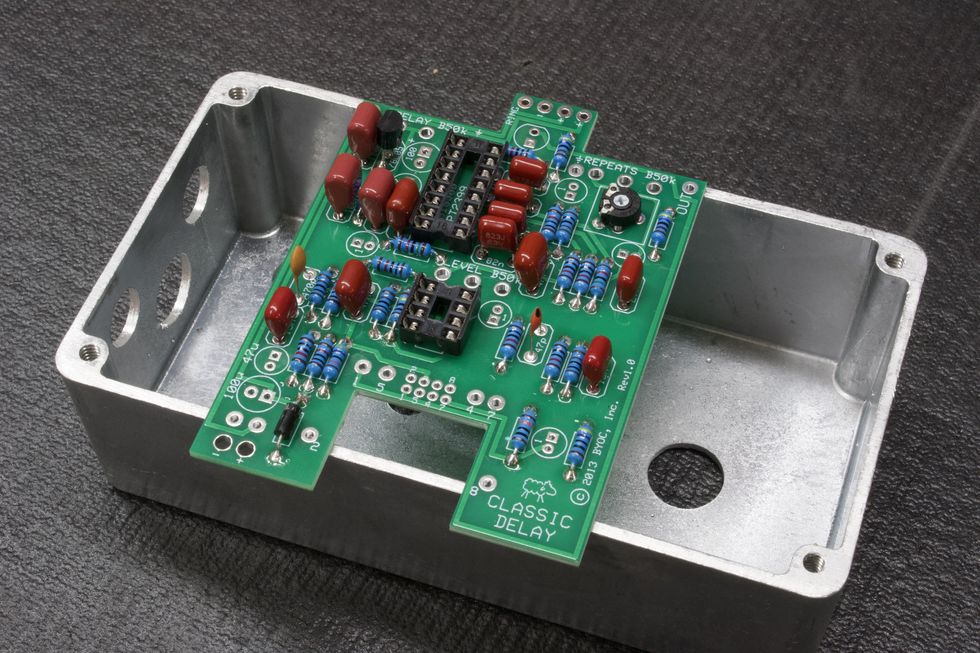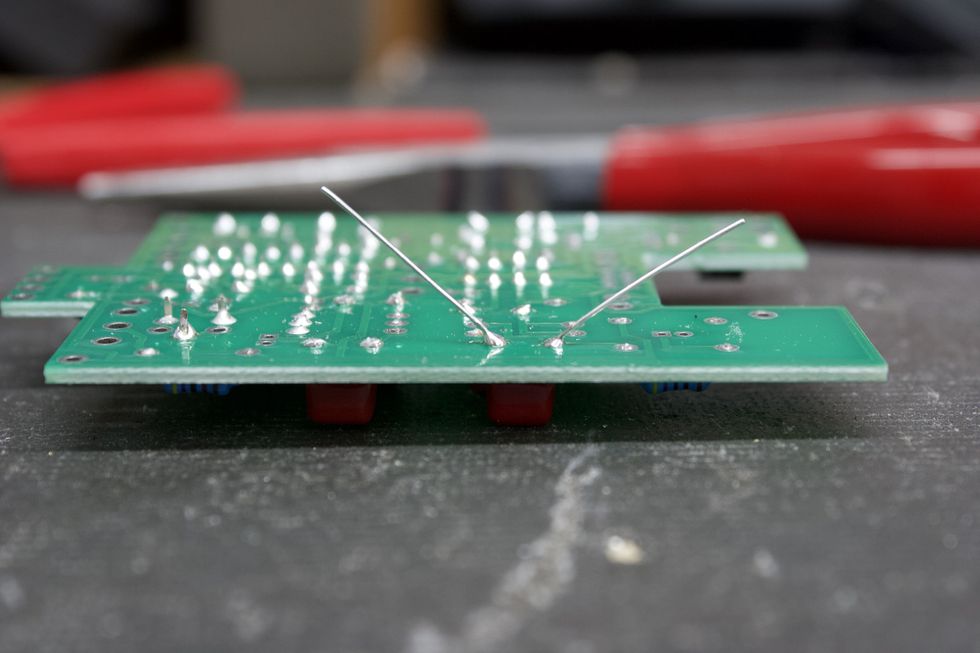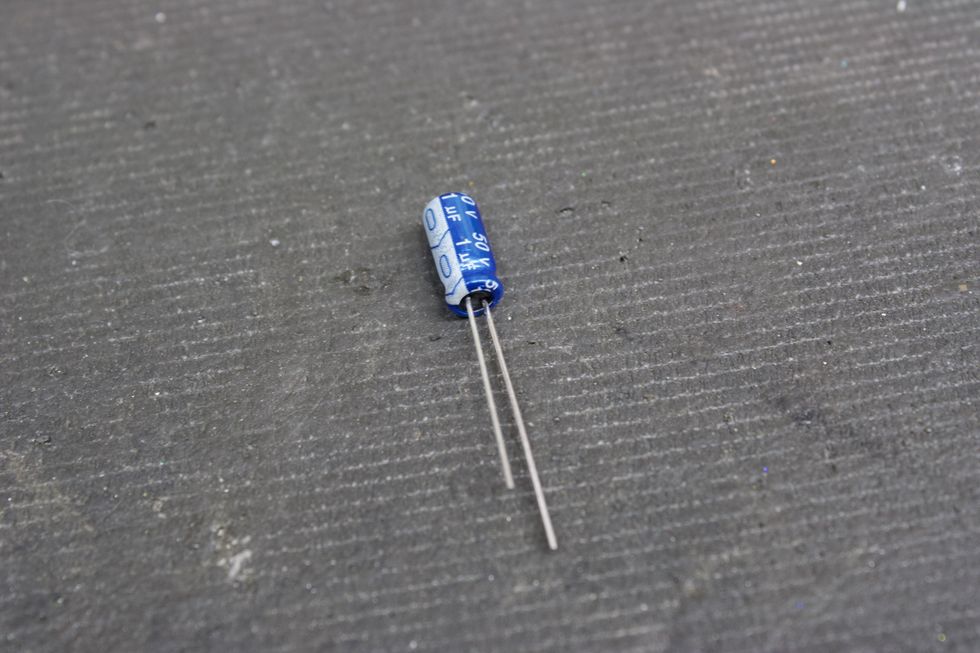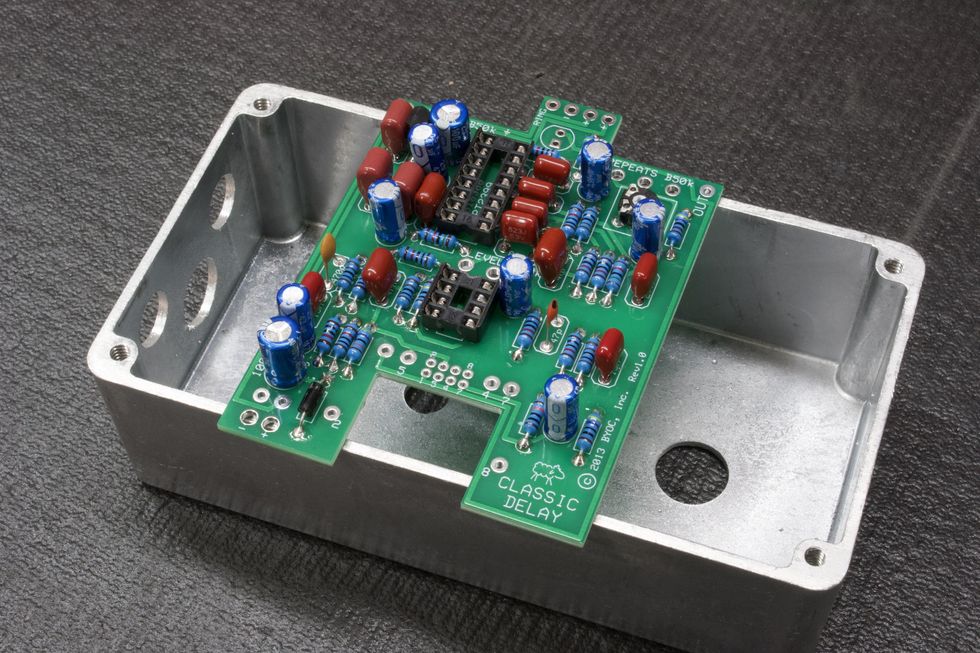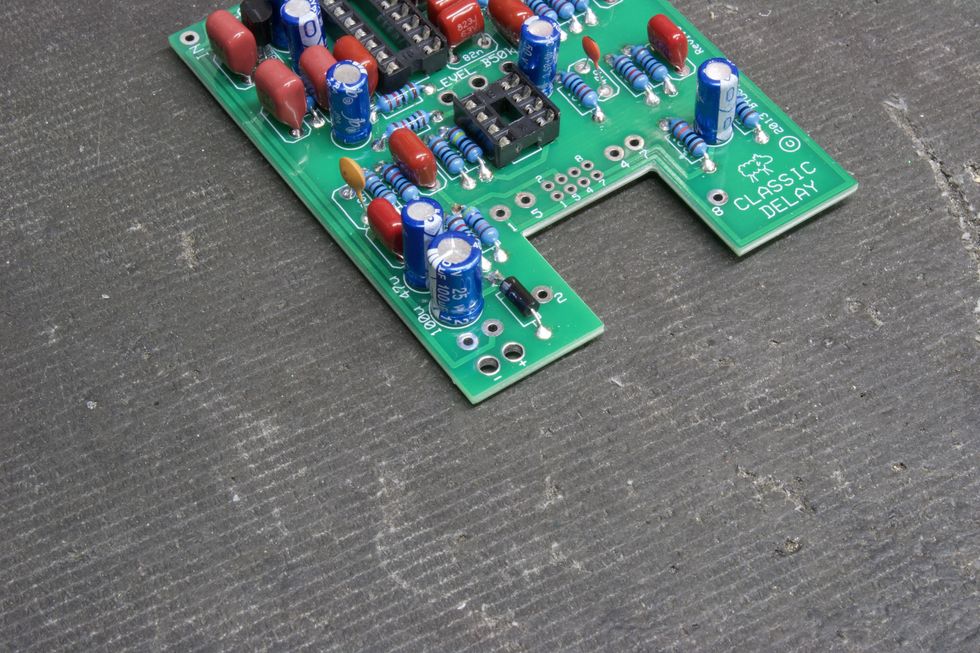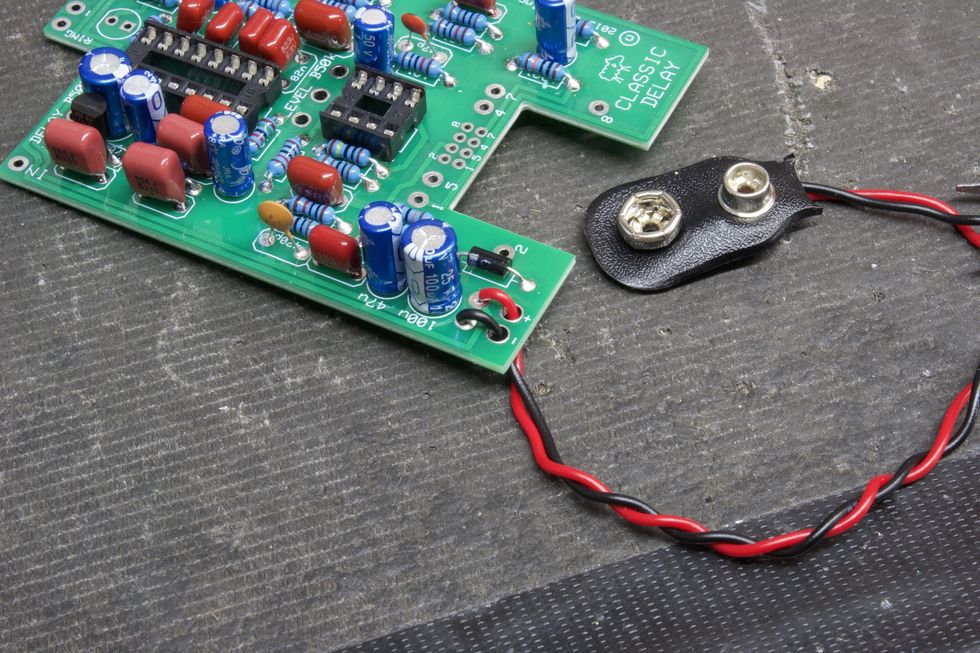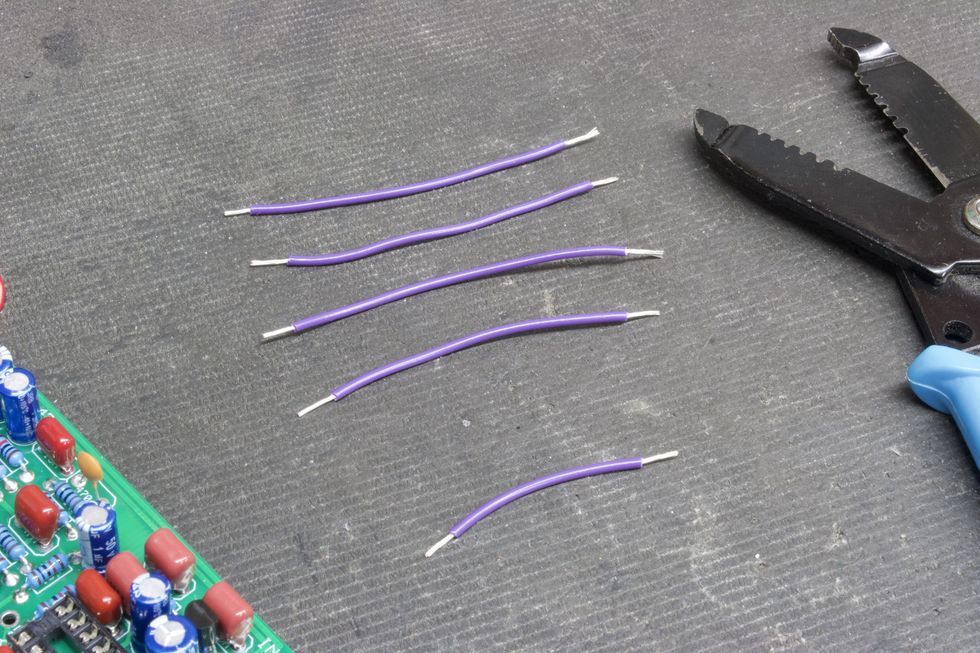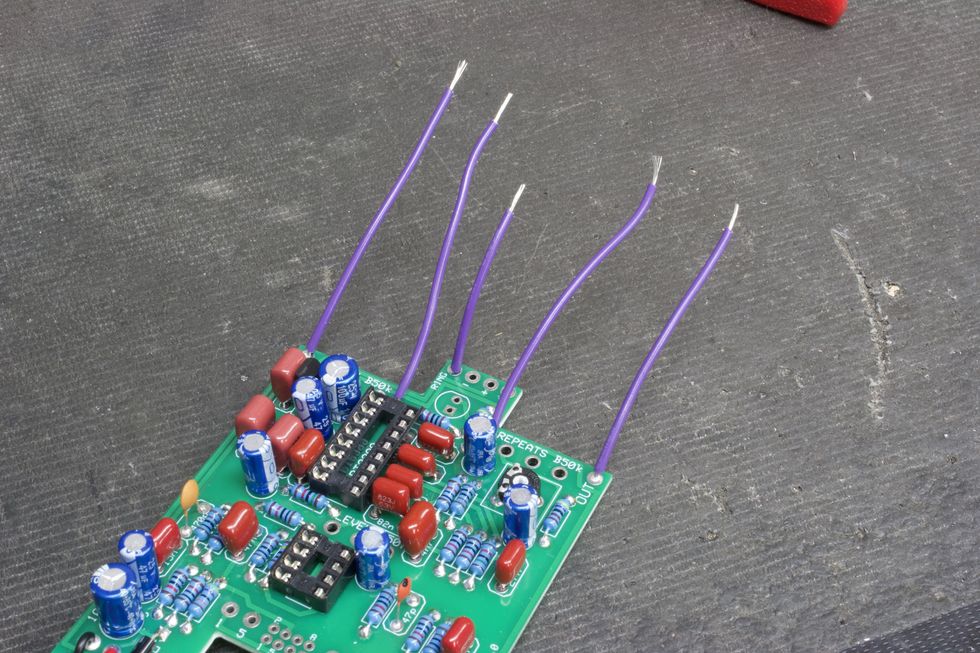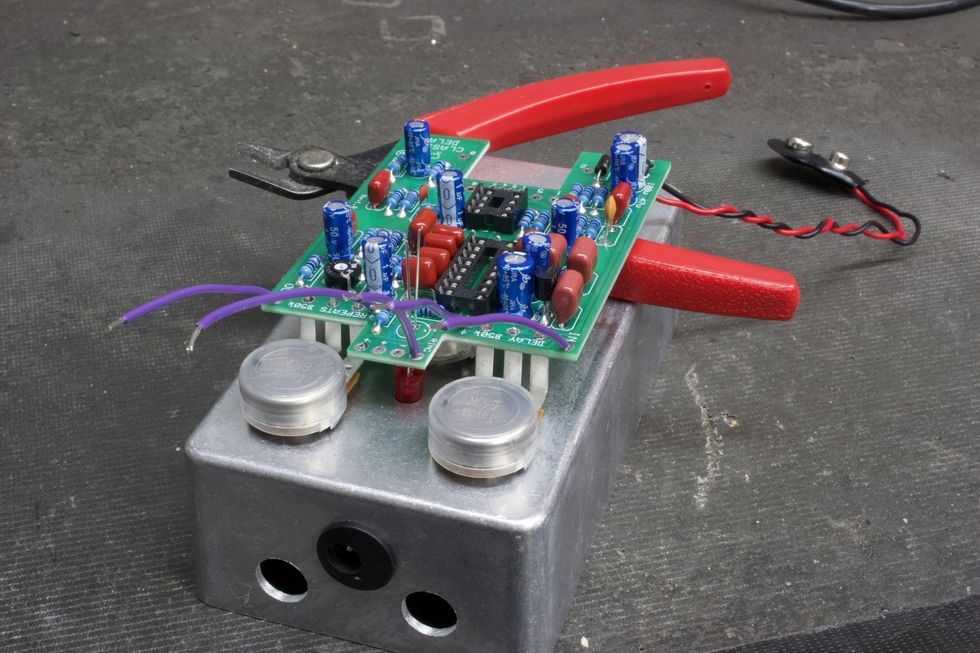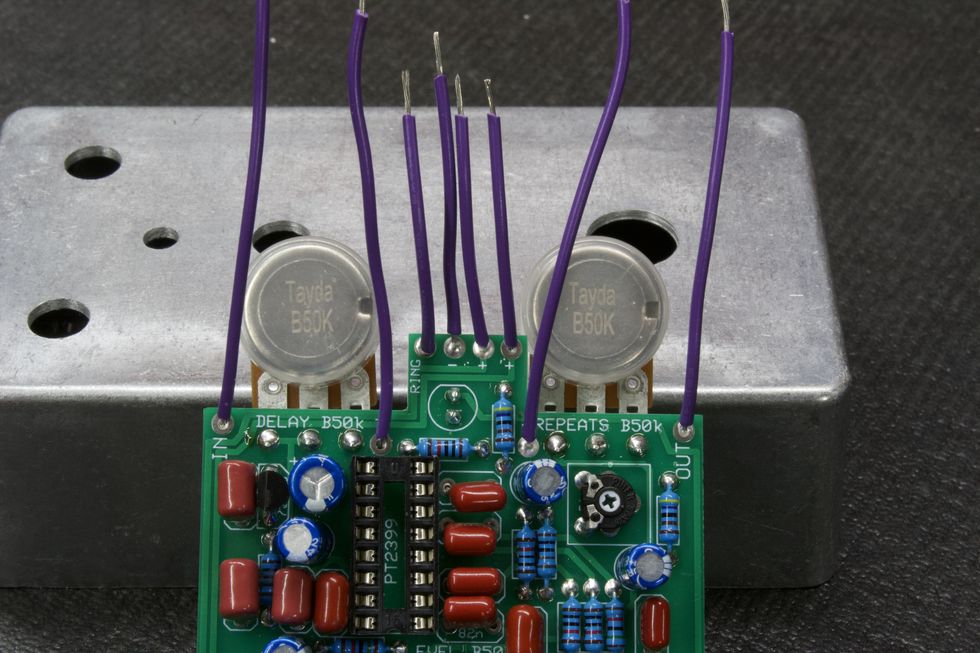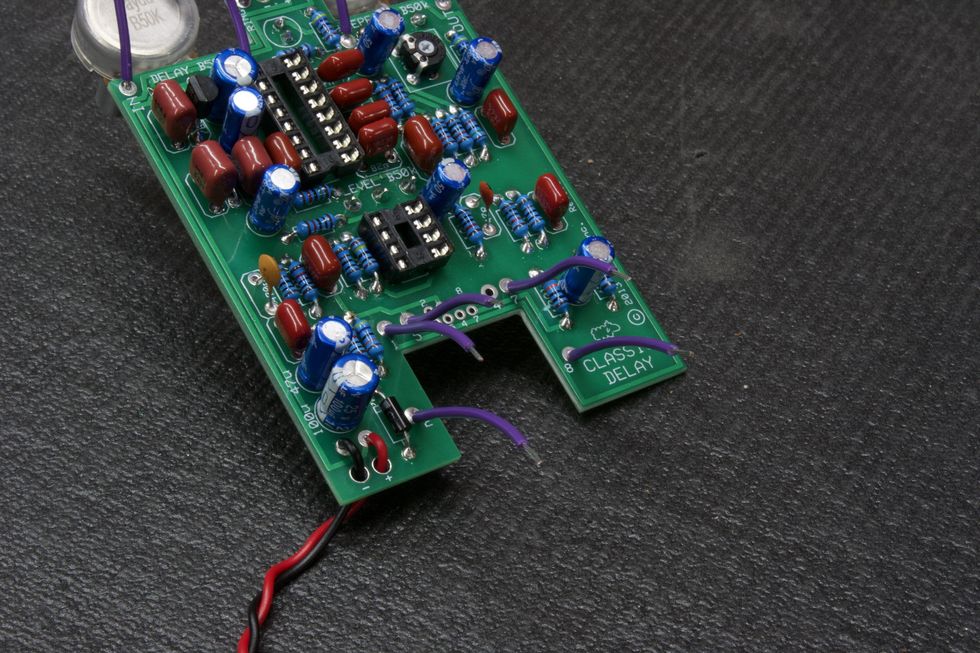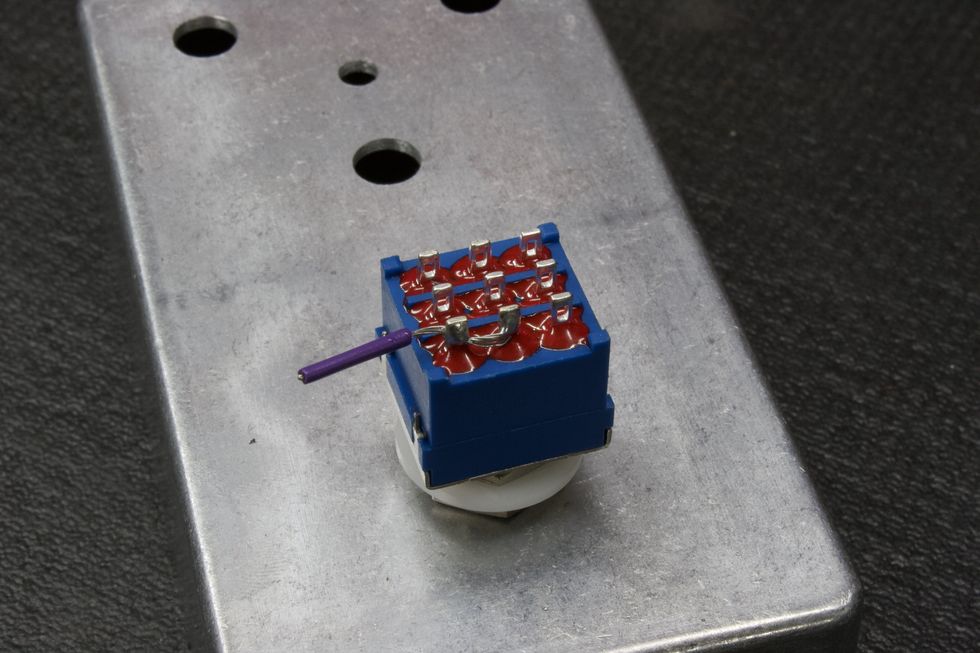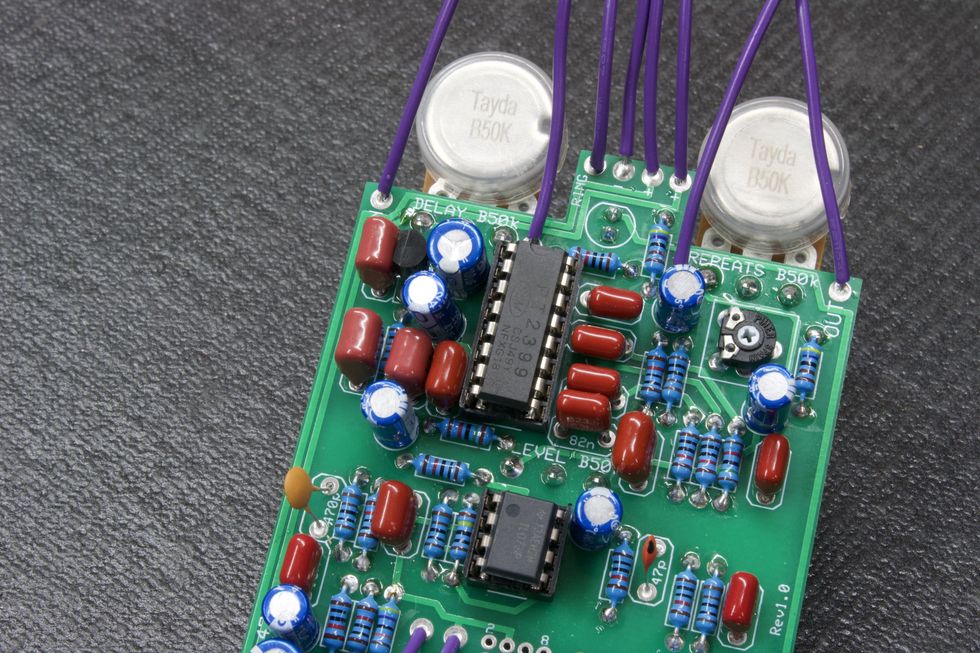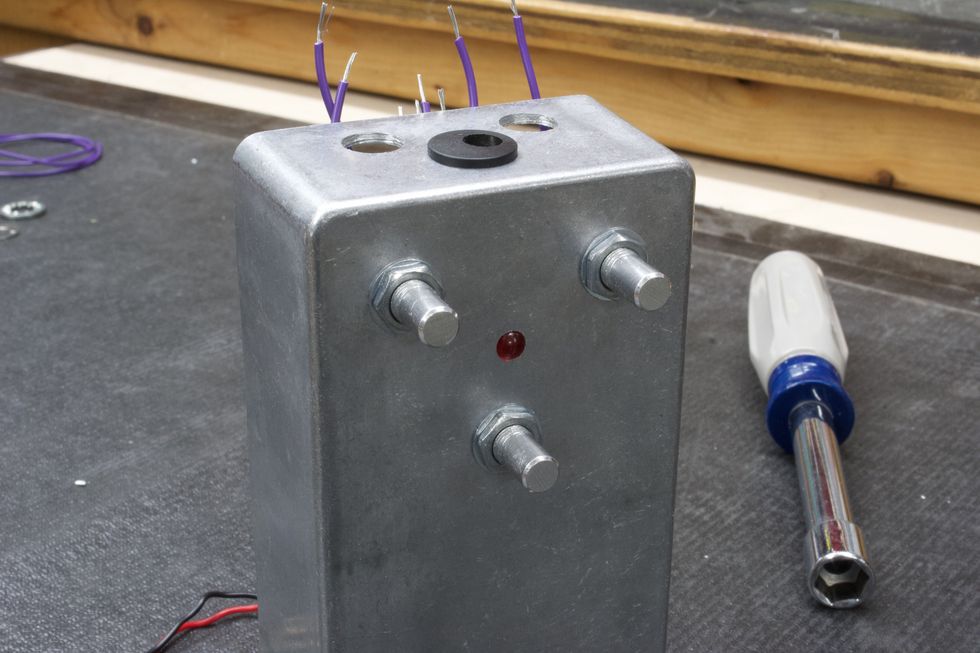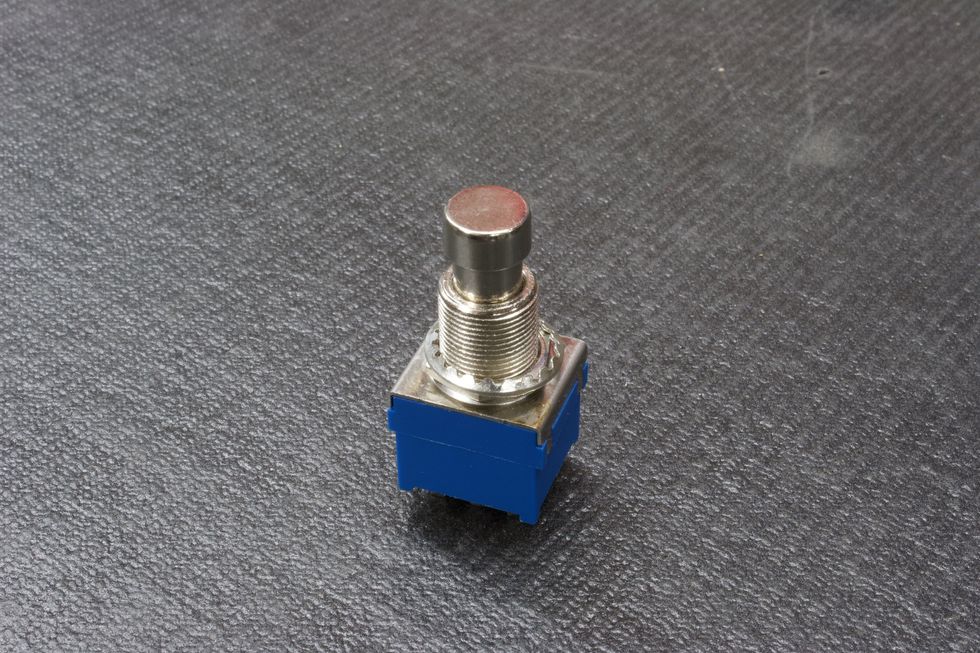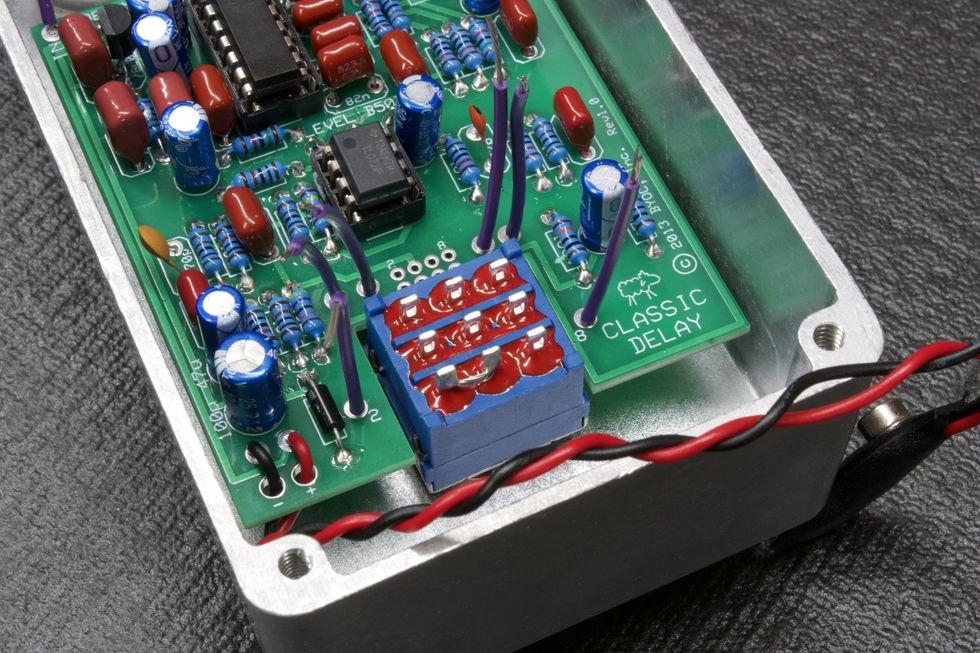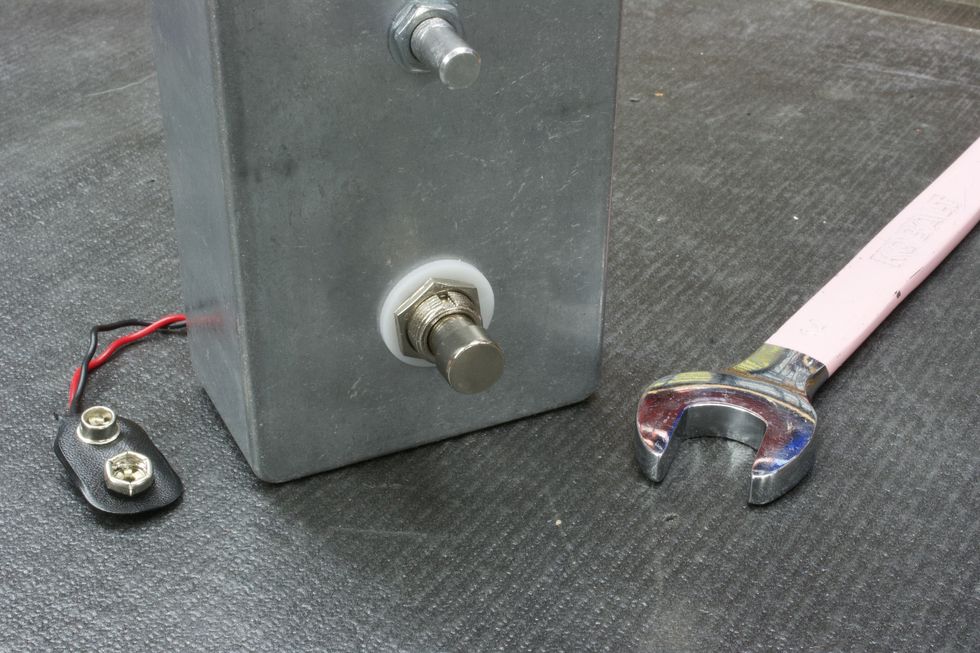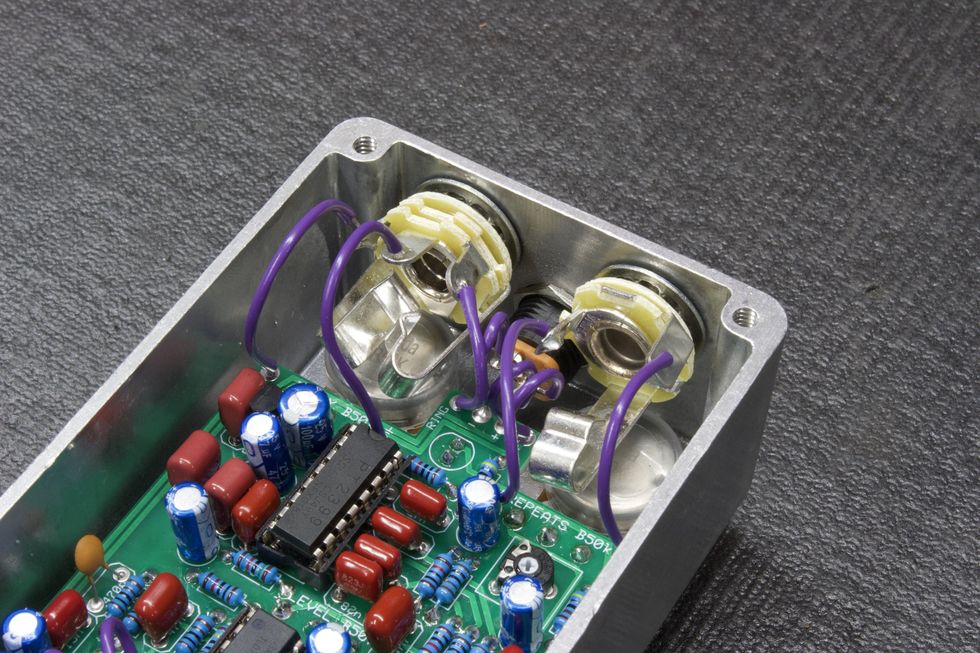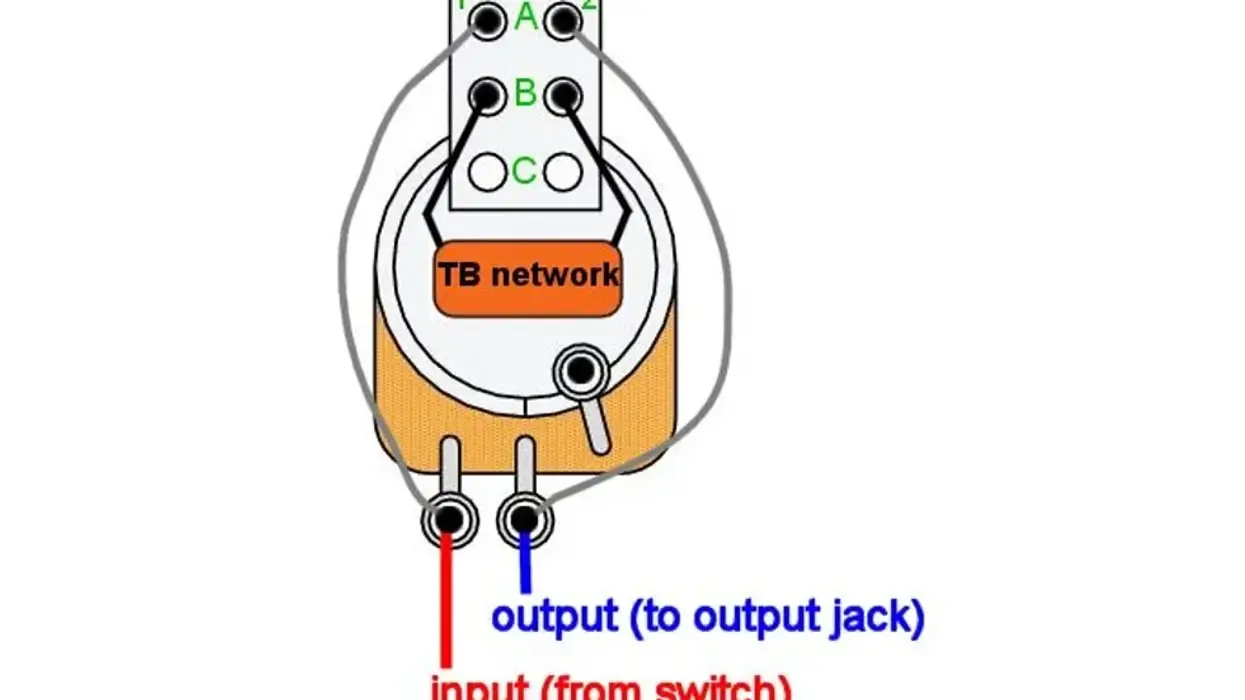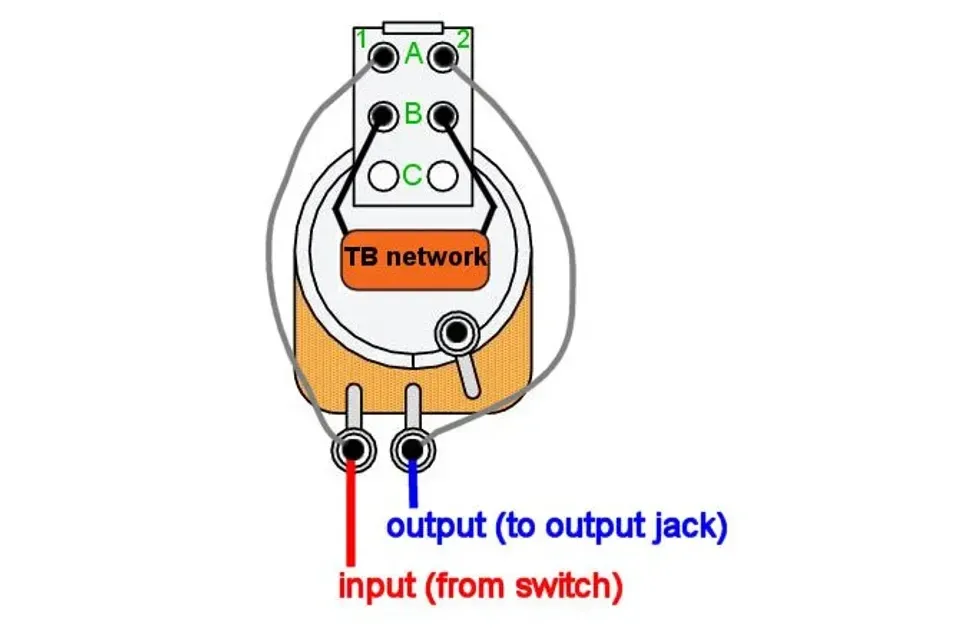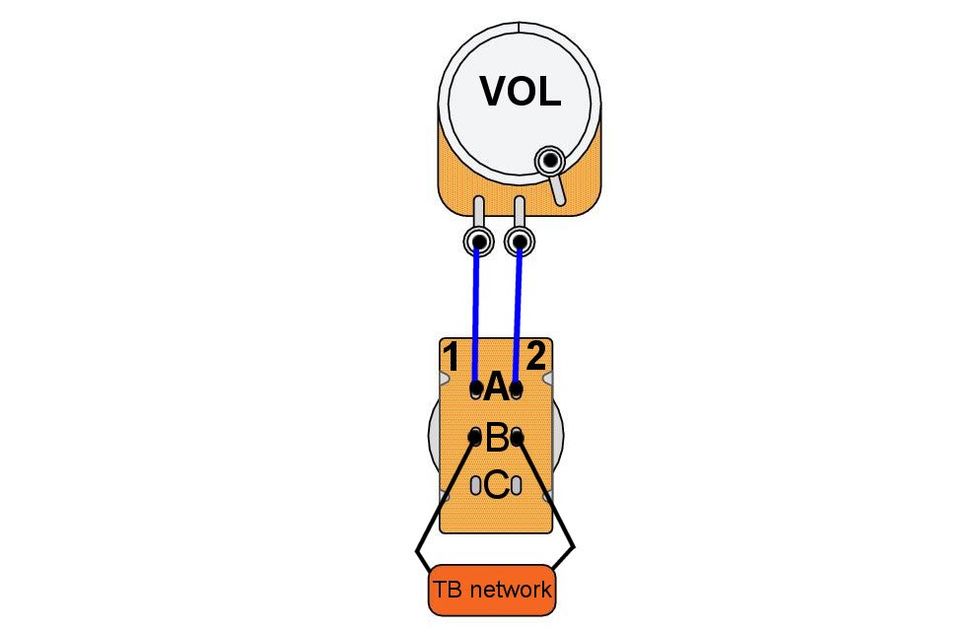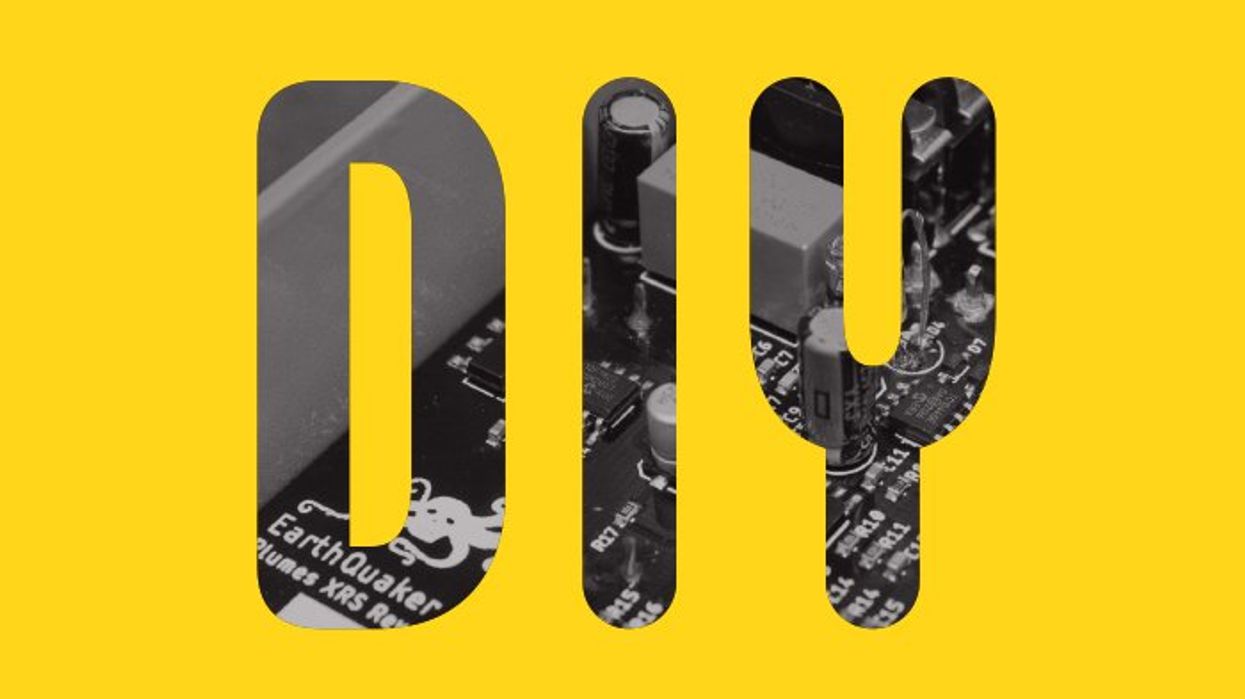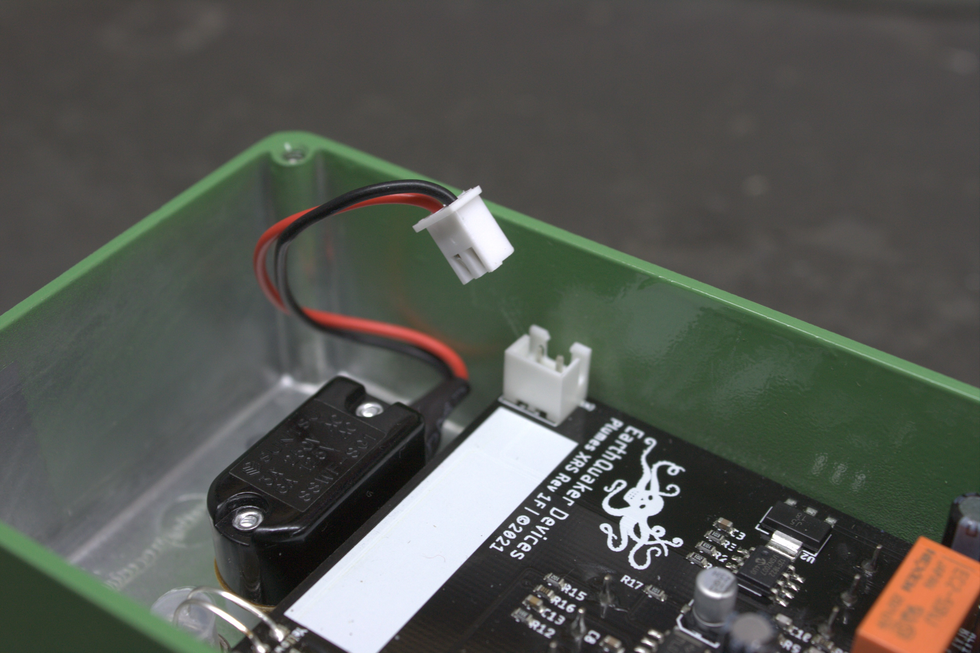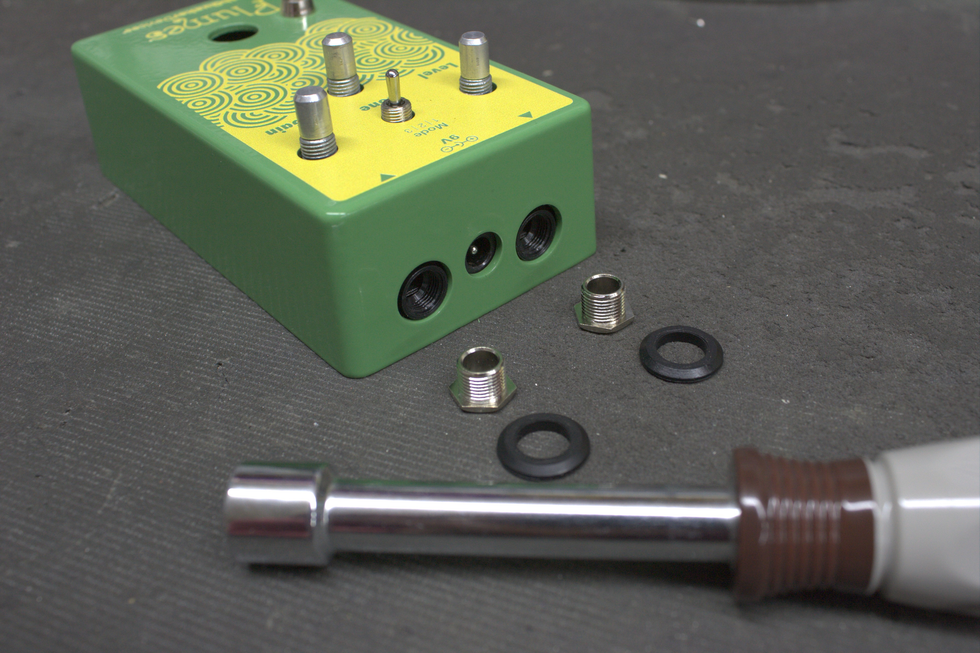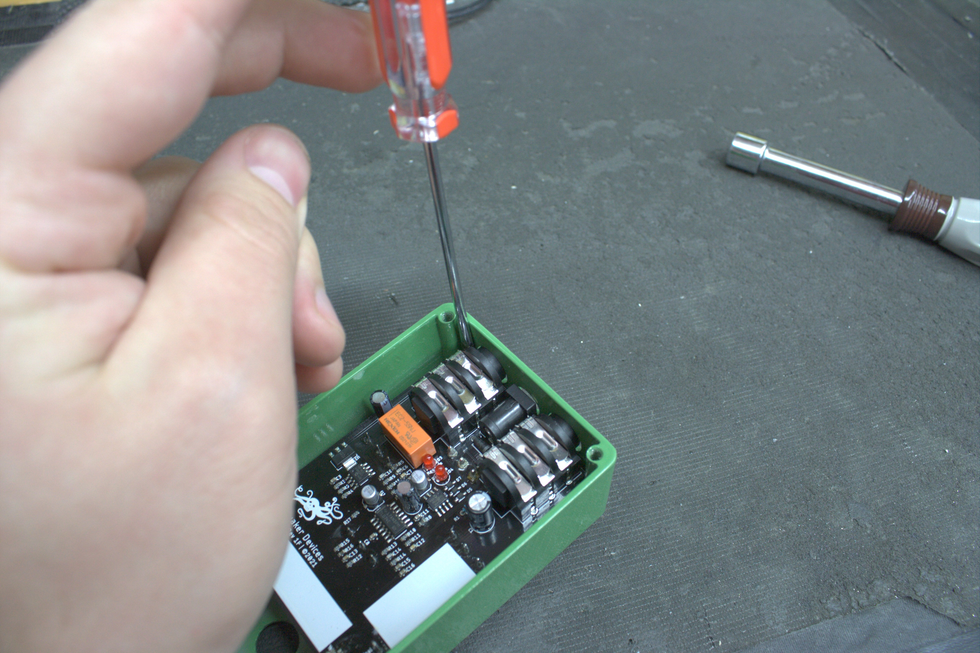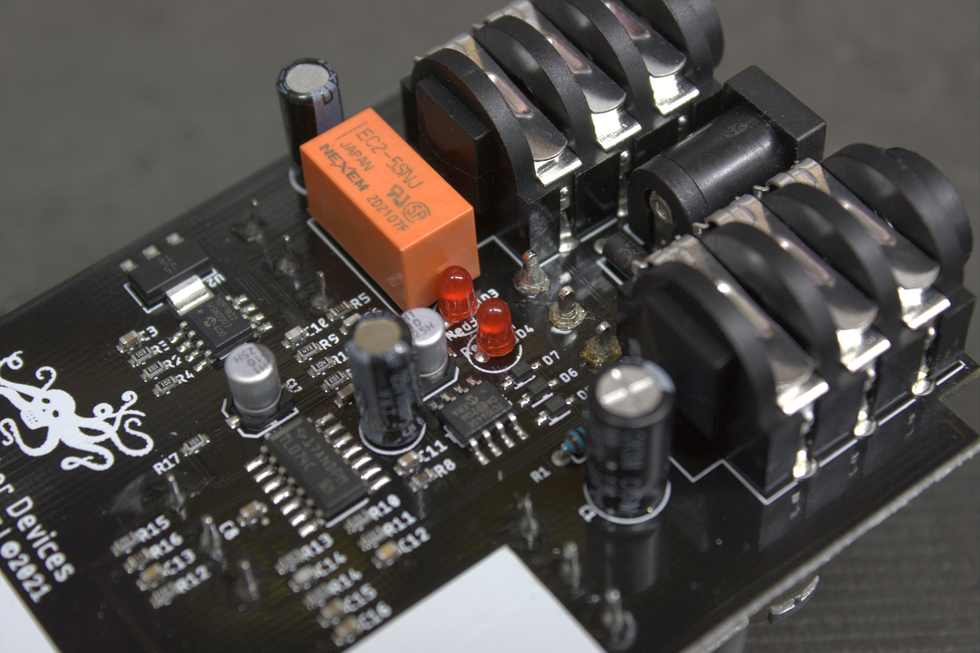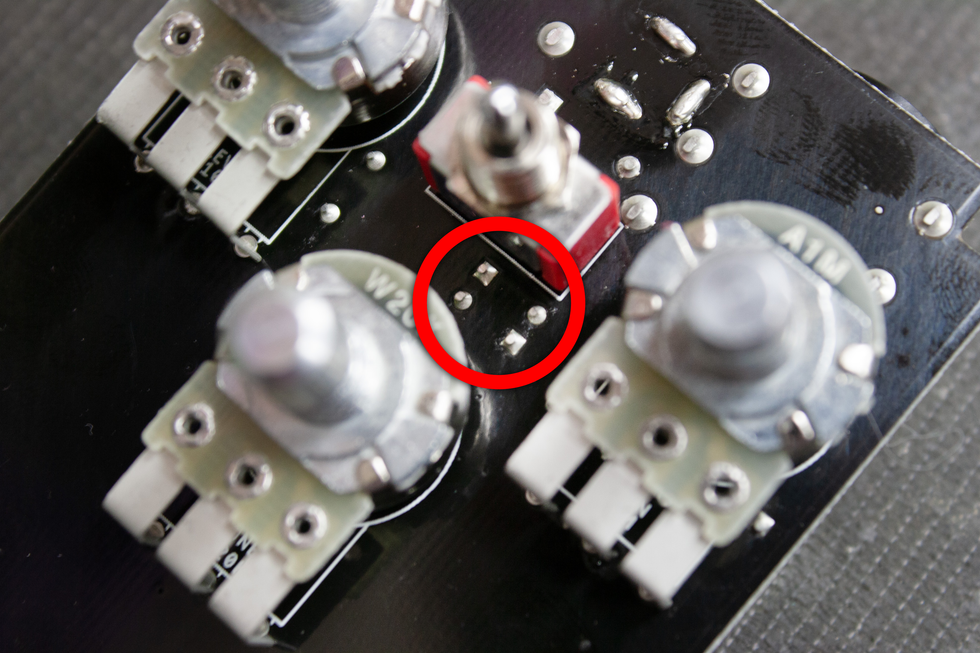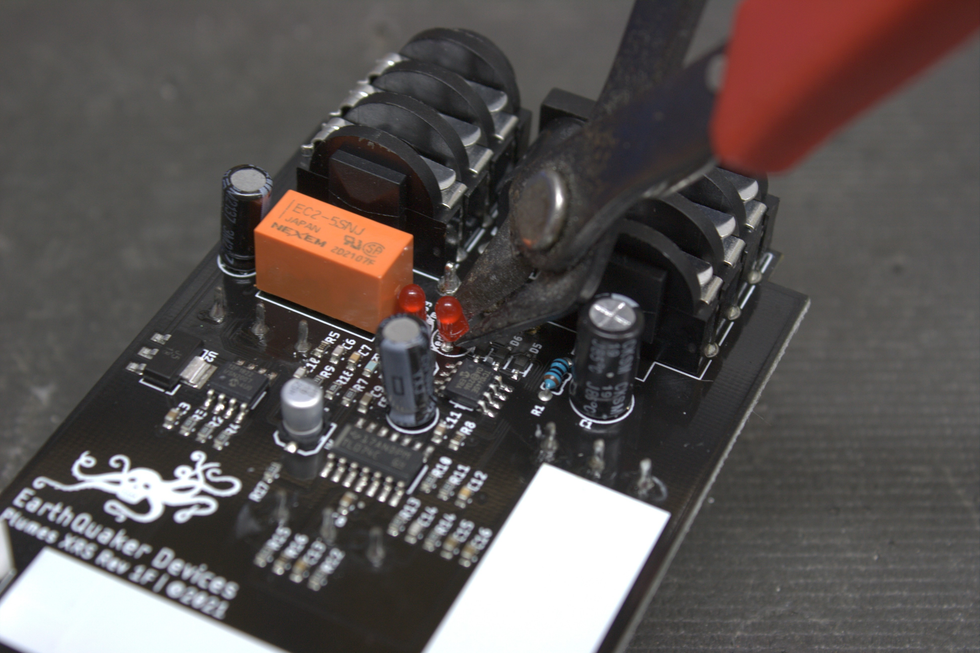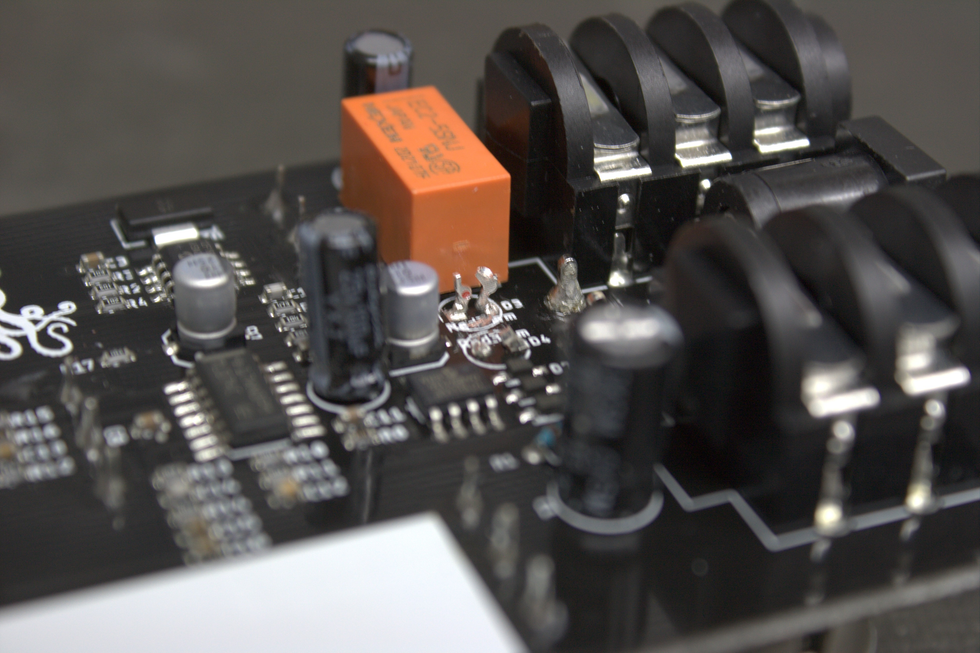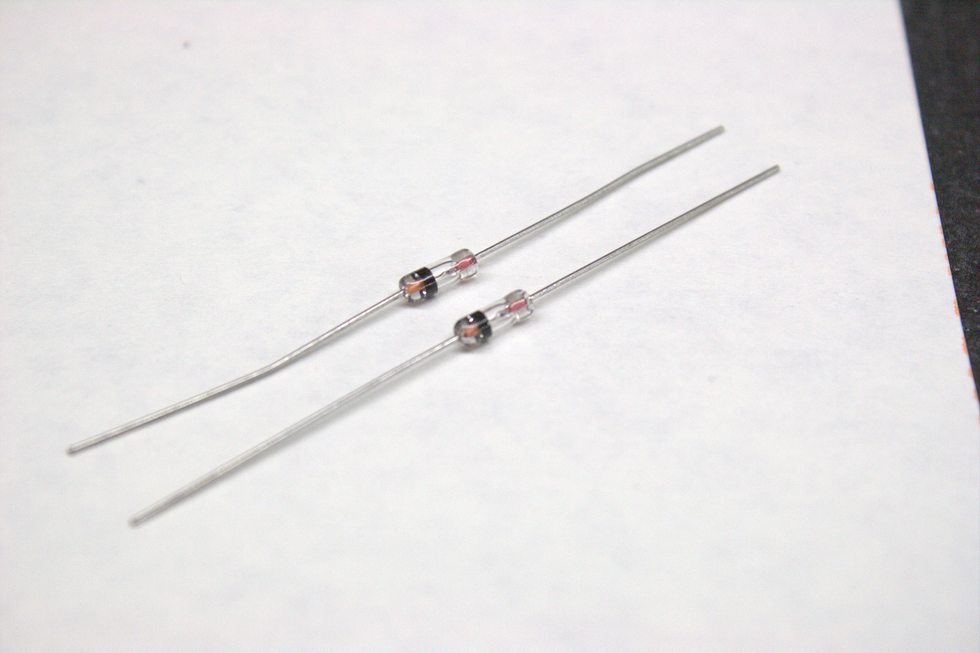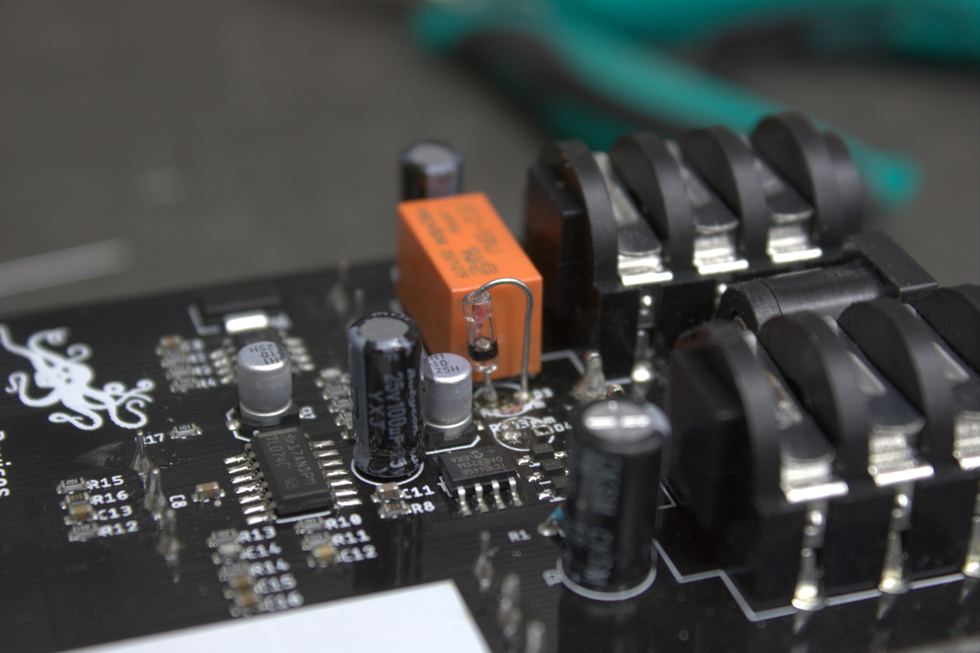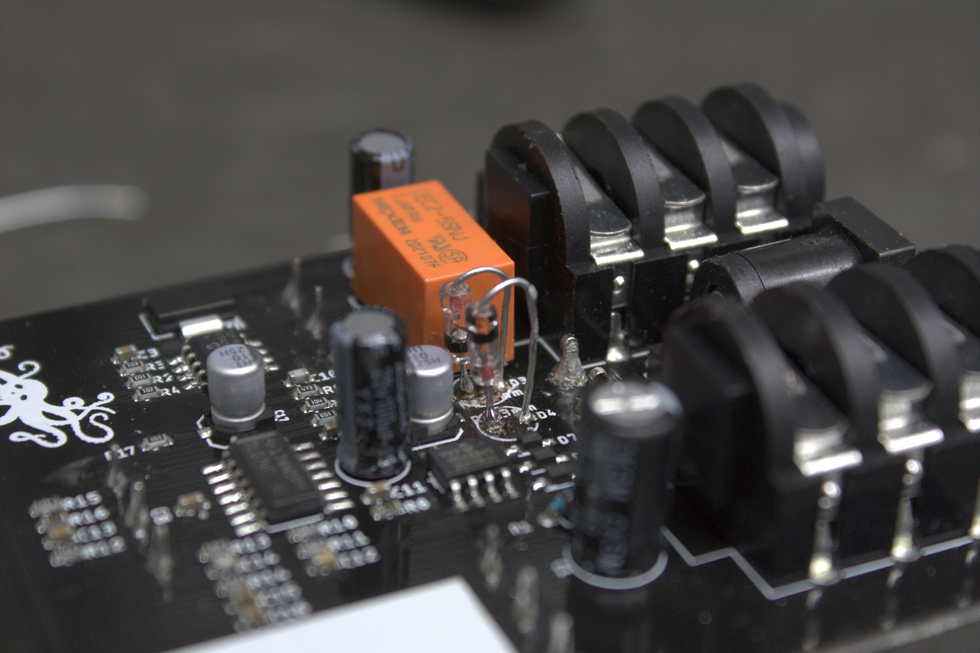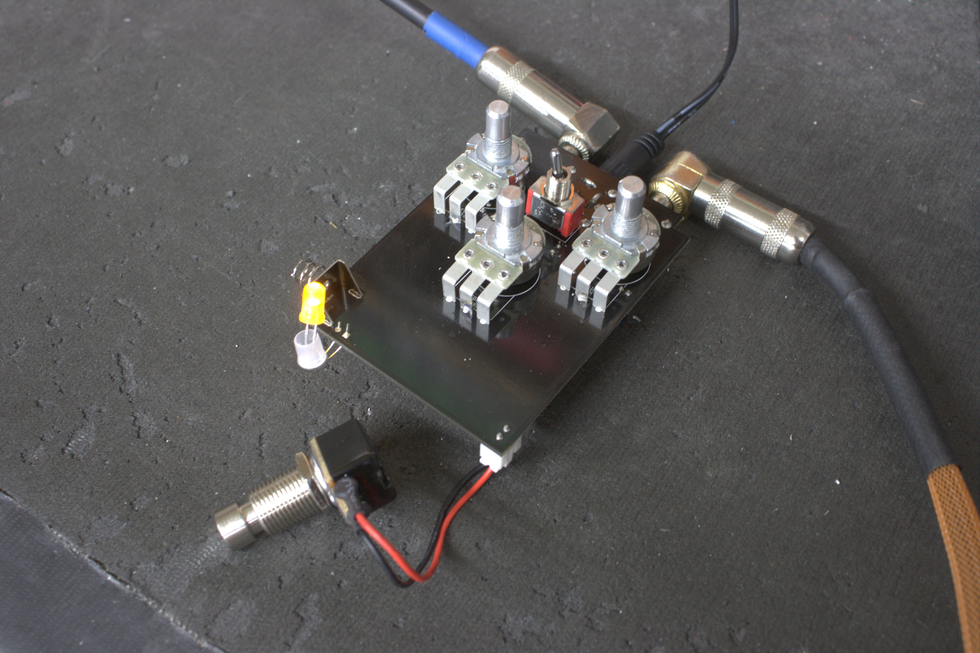MIDI (Musical Instrument Digital Interface) is an oft-maligned, yet cherished technology. Initially conceived as a way to connect synthesizers, MIDI was developed as an open standard that synth manufacturers could adopt to insure compatibility across all brands of gear. Today, more and more guitarists are joining in the fun by using the MIDI features included with many of their pedals. Once you learn a few basic things about MIDI, you don’t have to fear it. Instead you can use MIDI to add some very cool and useful functionality to your rig.
The simplest use of MIDI I can imagine can be summed up in a few words: One device is connected to another with a cable. Device 1 can send little packets of data across the cable to device 2. These packets are called messages. The messages tell device 2 what device 1 wants it to do.
From here on, we’ll be discussing the easiest and most common setup for a pedalboard using MIDI. In our discussion, “device” will refer to the MIDI effect pedal and “MIDI controller” will refer to the unit that is sending out the MIDI messages.
From simple to very complex, there are many types of MIDI controllers out there. Simple ones generally just change presets. The more elaborate controllers can do complicated combinations of commands and clocking. Let’s look at a super-simple case where a guitarist wants to change presets and control some parameters on a single device. Doing this requires only one cable.
To change presets and control a few parameters on a single device via MIDI, you only need one cable linking the controller to the device.
Most pedalboard owners will likely use MIDI for only two functions: controlling parameters (knobs, switches, etc.) and changing presets. MIDI provides continuous controller (CC) and program change messages to accomplish these tasks. CCs let us control things like knobs, switches, or other parameters within a device. And program changes are, well, just that. Some manufacturers will refer to programs as presets or patches, but they mean the same thing.
CC Message
A CC message tells us four things. For example, to control what a knob/parameter does on your pedal, here’s what the MIDI controller will send to the device:
1: Hello, I’m a KNOB/PARAMETER message (introductory CC message).
2: Who should listen to me (MIDI channel number).
3: Which knob I want you to control (CC number).
4: Where I want you to set the KNOB/PARAMETER (controller value).
Program Change Message
Program change messages are even simpler. They only need to tell us three things: 1. Hello, I’m a PROGRAM CHANGE message (introductory program change message). 2. Who should listen to me (MIDI channel number). 3. What program do I want (program change value).
So what is all this number, value, and channel stuff? MIDI uses numbers to identify CCs and values that range from 0–127. And MIDI channels range from 0–15 (actually called 1–16). This is little more than a number within each MIDI message that says who should listen.
What if you connect a controller and device as described, send some messages, and it just doesn’t work? When you run into problems, the culprit is typically one of these issues:
Channels.
Be sure the device you’re communicating with is on the same channel as your MIDI controller.
CCs for button presses.
Some devices will interpret CC values of 0-63 as button down (press) and values of 64-127 as button up (release). Yet some devices interpret CC value 0 as button down, and CC value 1 as button up.
Presets.
MIDI foot controllers can often have presets of their own that map their own buttons and messages. These don’t necessarily have anything to do with changing presets on your effect device.
Ins and Outs.
Make sure to check how your cables are hooked up. Data flows out of the MIDI out jack and data flows into the MIDI in jack. So connect MIDI outs to MIDI ins and vice-versa.
That’s a very simple explanation of a few things that MIDI can do for you and your pedalboard. I hope this helps dispel some of the mystique and confusion that often surrounds MIDI.