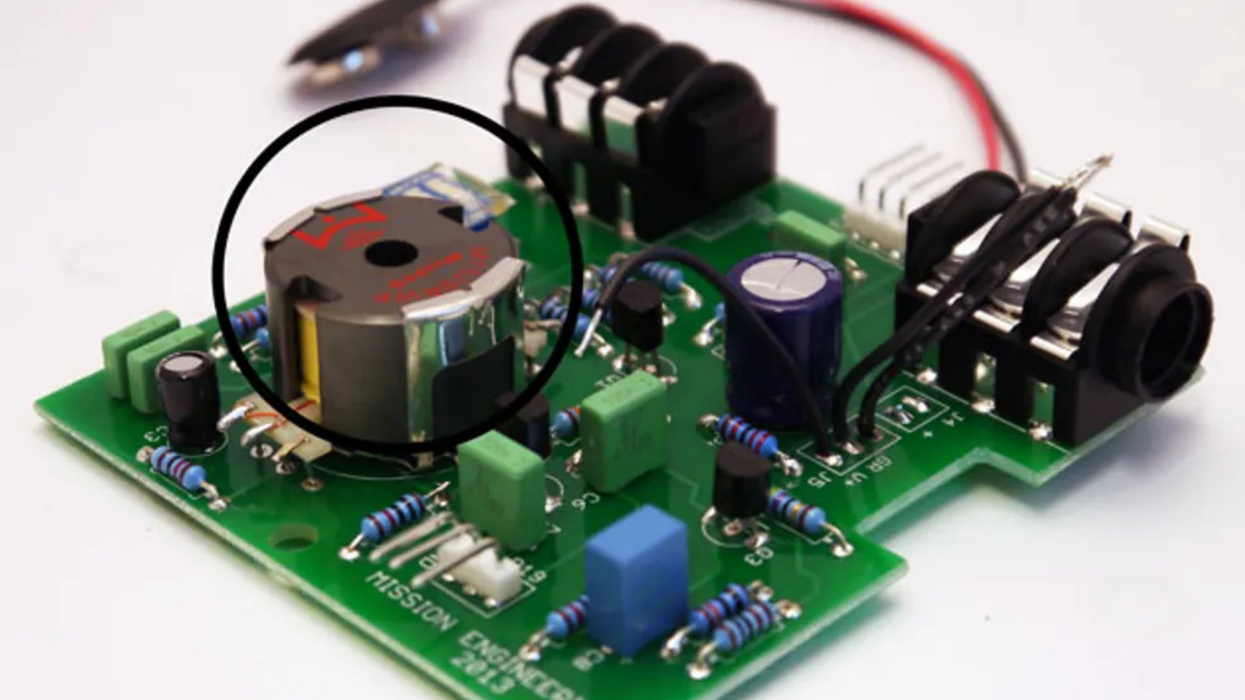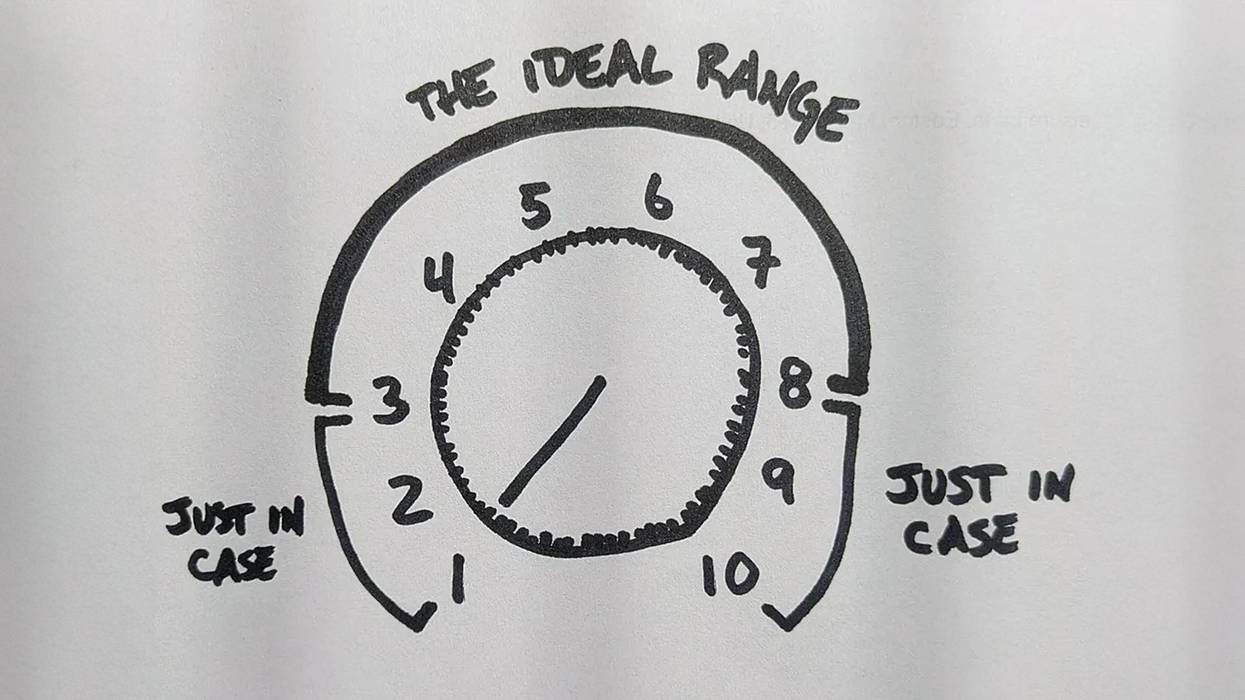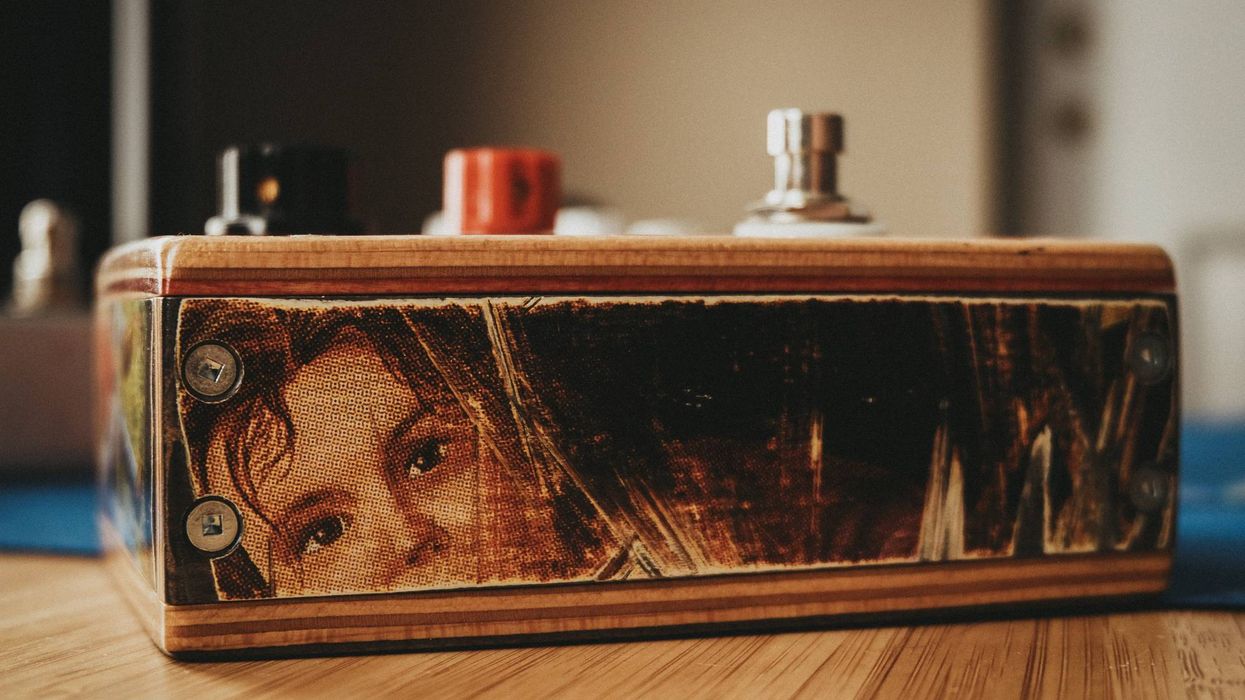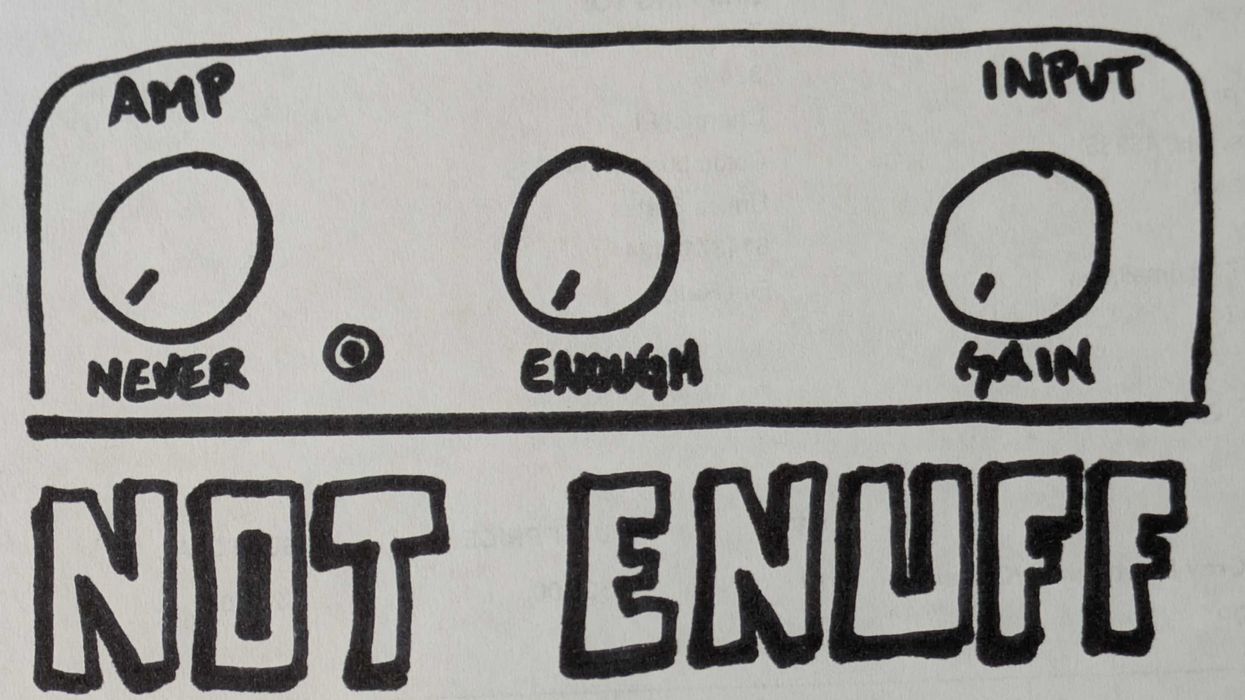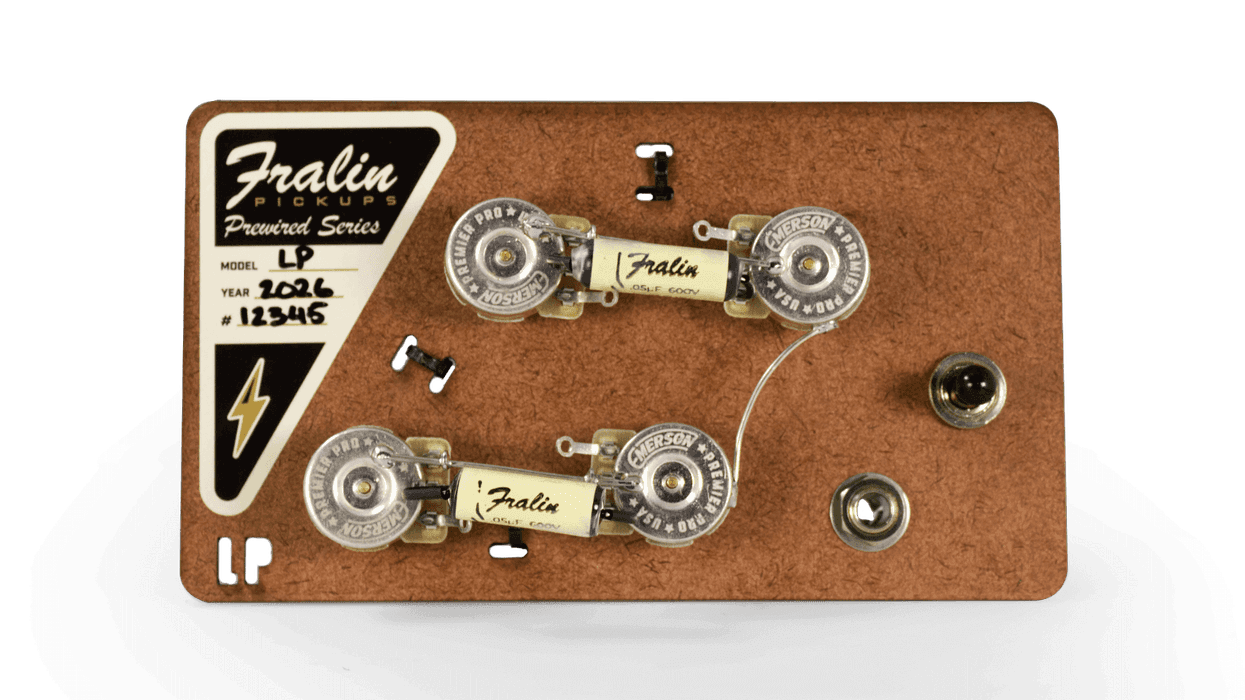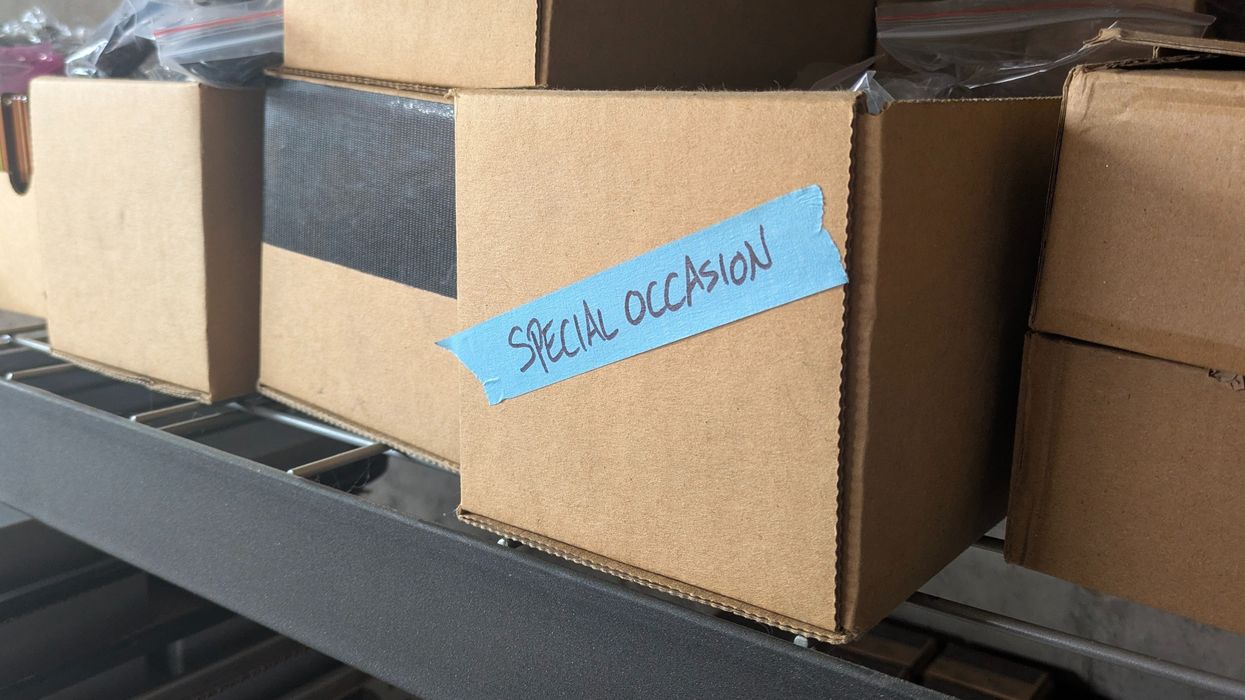Tracking down unwanted noise in a guitar rig is notoriously problematic. As a music producer and owner of on an independent label, I've faced this problem many times in recording studios. High-gain circuits, long cable runs, multiple power supplies, and many connections between pedals conspire to make the average pedalboard a hog's heaven for just about any type of interference. Problems include common- and normal-mode noise carried along the wires, as well as electromagnetic interference transmitted through the air. Here are a few steps you can take to isolate and remove various types of noise from your pedalboard.
First, check your cables and connectors. It's surprising how often we jump to the conclusion that a noise problem is something other than a simple bad connection. Start at the beginning: your instrument's output jack. Trace your cable chain to its end, checking connections one by one. Try different instruments to rule out a bad connection inside the guitar. Gently wiggling cables and jacks can sometimes pinpoint an intermittent fault. Check for visible damage and replace suspect cables.
Supply Lines If you use external power supplies, check your cables. First, make sure you have the right connections. The barrel connectors used on many pedals may look the same, but there are several variants, and tolerances differ between manufacturers. Sometimes a jack fits mechanically, but doesn't make a good electrical connection. Check for power cable damage. Broken screens cause electromagnetic interference that gets picked up by other pedals, and intermittent power cable connections can cause many malfunctions.
Unplugging and re-plugging jacks can sometimes remove oxidation built up on connectors. If jack plugs look discolored or corroded, replace them, or clean them carefully with a small amount of electrical contact cleaner.
If a problem appears to be coming from a particular pedal—and it's one you can open—unplug it from the power and remove any batteries. After leaving it unplugged for a few minutes, open it up and look for obvious bad connections. Only do this with low-voltage pedals. Don't open high-voltage devices such as guitar amplifiers (even when unplugged) unless you really know what you're doing. Components in guitar amplifiers can store dangerous charges, even after being unplugged for a long time. If you have a problem with your amp, get it serviced by a qualified technician. I mean it!
Handling Hum If the noise is hum, it could be a ground-loop issue. Try removing any items in your signal chain connected to wall power. If you're using a pedalboard power supply, unplug it and run the pedals on fresh batteries if possible. If you have to run multiple items from wall power, try connecting them to a single outlet point, not different sockets around the room.
High-gain devices such as fuzz and distortion pedals generate noise themselves, as well as amplifying noise from elsewhere in the system that you might not otherwise hear. This doesn't mean there's anything wrong with them—it's just how they work. If you don't hear the noise when playing, but it's a problem when you're not, adding a noise gate can help.
Where's the Fuzz? Fuzz pedals can respond differently depending on their location in the signal chain and the type of pickups used, so experiment with pedal order. Fuzz pedals often don't operate at their best when placed after buffered devices. Try placing yours at the beginning of the chain, with the guitar connected directly to the input. If your fuzz pedals self-oscillate at high-gain levels, just back off the gain and tone controls until they stop—unless, of course, you want the oscillation effect.
It may seem counter-intuitive, but a pedal that reproduces noise may not be the one generating it. Wah pedals are a classic case: Turning on a wah can reveal noise not present when the wah is off. The initial conclusion is often that the wah must be the noise source, but this is rarely the case. Wah pedals use a component called an inductor, which is basically a coil of wire that picks up electromagnetic waves through the air. Something in close proximity can generate sufficient electromagnetic interference for the coil to picks up and add it to the signal chain as noise. Placing a wah pedal on a pedalboard close to or on top of a power supply is often the culprit. Just relocate the wah further from the power supply or other noise source.
The Wah Goes Mu I sometimes use mu-metal cans around coils and conductive-shielding gaskets between case parts in the pedals I build. One example is Mission Engineering's Rewah Pro, which has mu-metal (nickel-iron alloy) casing around its larger-than-standard inductor. This acts as shielding, as pictured above. (The inductor and casing are circled in black.) This technique is common in devices like computers and oscilloscopes. The sensitive component resides inside a conductive metal shield connected to ground. This creates a Faraday cage that blocks external electric fields. If your pedal is particularly sensitive to electromagnetic interference, you can do something similar by lining parts of the pedal with self-adhesive copper or aluminum-shielding tape. (Be careful not to short out any components!)
In many pedals, the outer enclosure forms a shield. Always operate pedals with the enclosure complete. Make sure that any base or top plates are tightly screwed in place.
Time and again, these techniques have quieted noisy rigs. I hope they help you create only the noises you want to create.