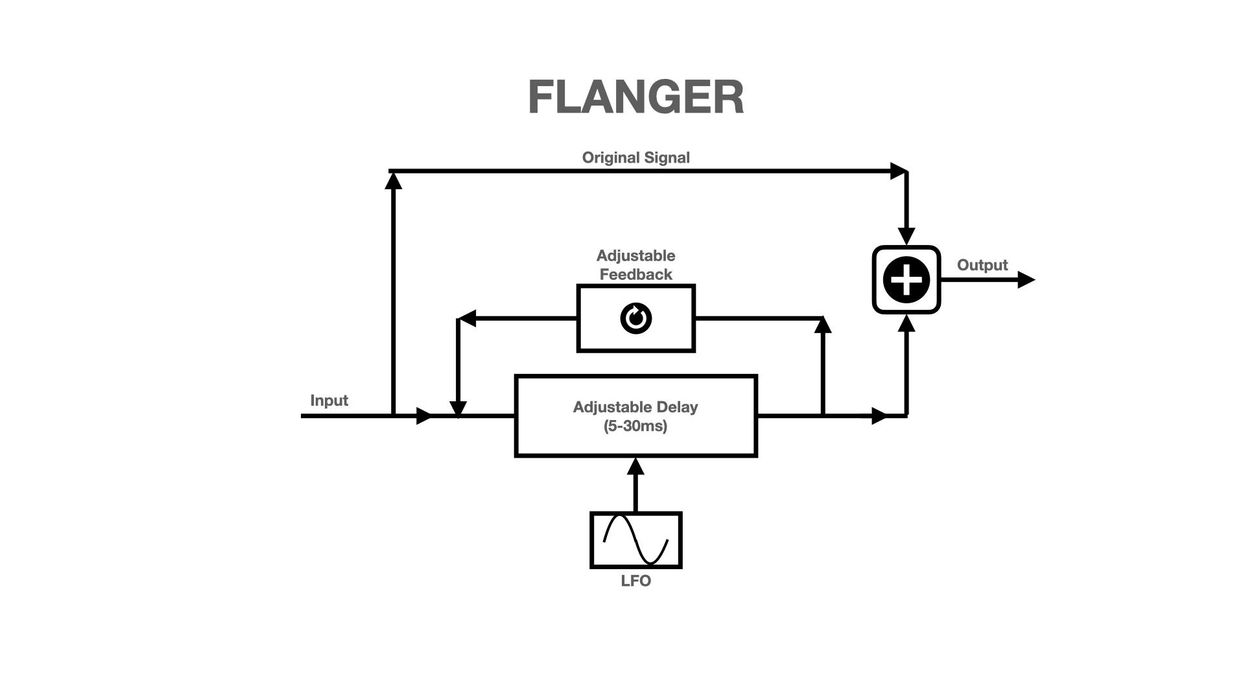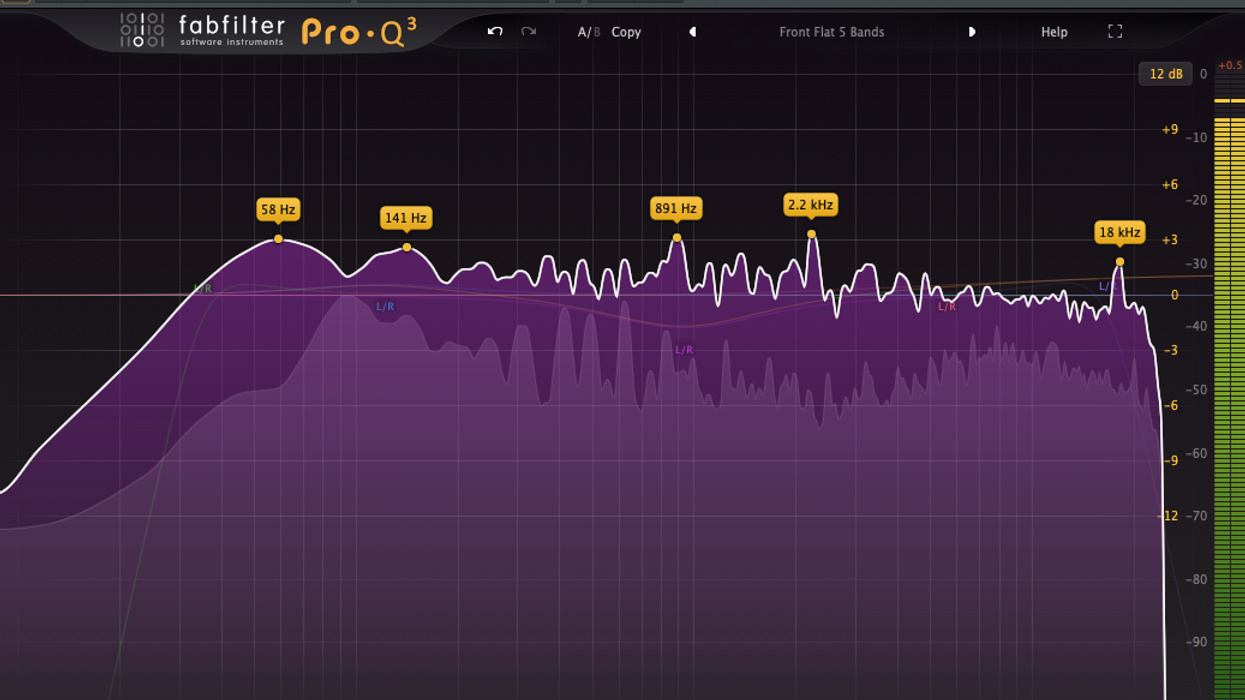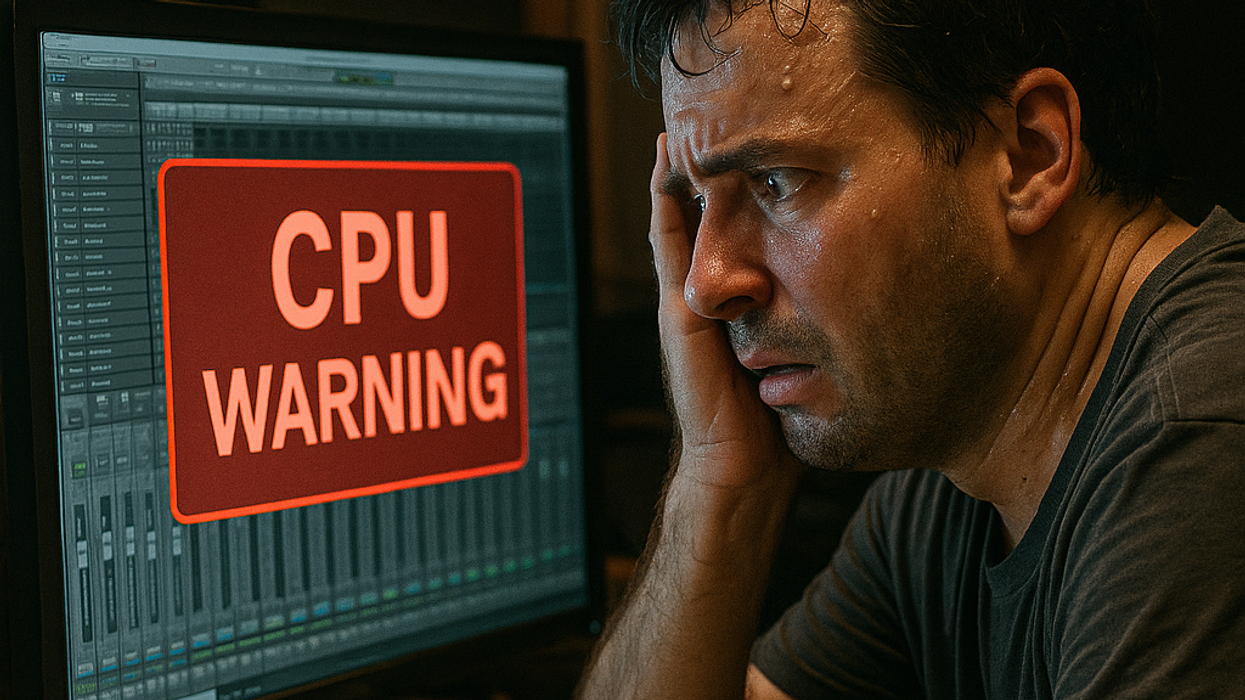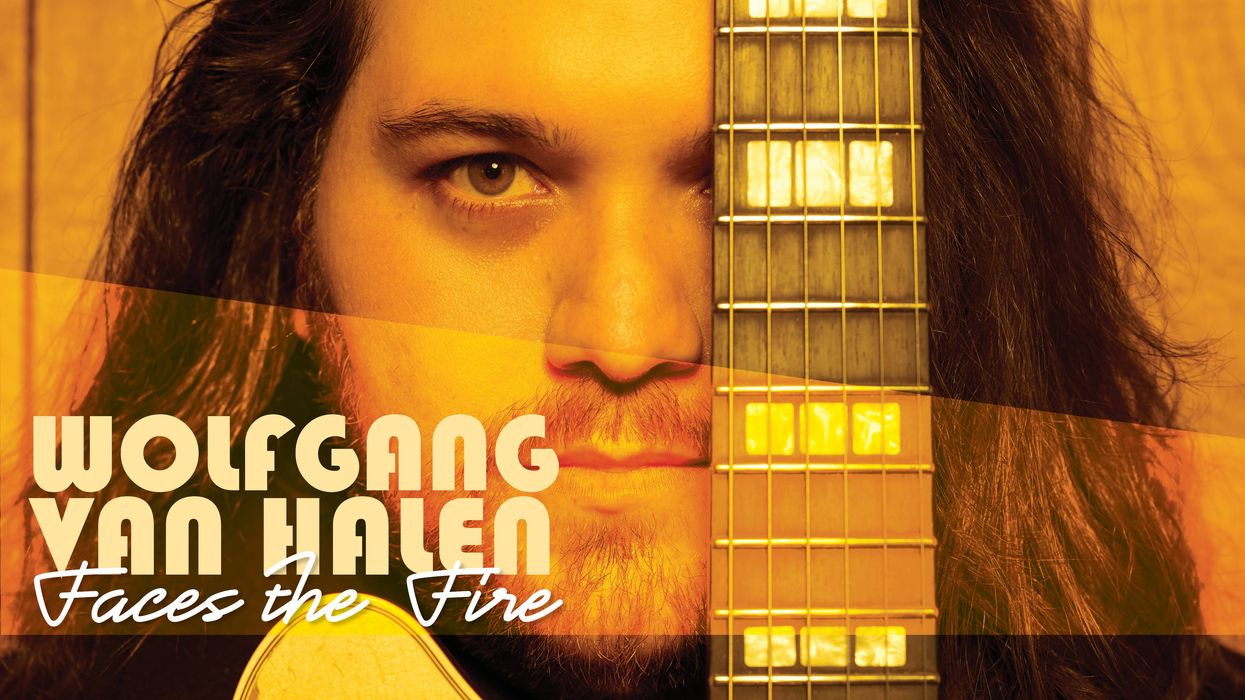Hello and welcome to another Dojo. This time I'll discuss the differences between phasing and flanging and offer some advice on how better to use these effects in your recording and mixes.
First, what is flanging? Flanging gets its name from the glory days of tape machines. More specifically, the miles of spooled tape that was used to make records that were fed, and alternately collected, on metal reels—the outer edge of which was called the "flange." The earliest way to accomplish flanging was by synching two tape machines playing back the same exact audio material, and manually slowing down one of the machines by pressing a finger (or two) on the flange of the playback reel on one of the tape machines, releasing it, and listening to the characteristic "swoosh" as it raced back into synch with the other machine. Do this more than once, and you are "flanging."
I particularly like using these effects on families of instruments (drums, grouped guitars, background vocals, strings, synths, loops, etc.) or on whole sections of mixes.
In the late '70s, Eventide came out with the classic FL 201 Instant Flanger and added some nifty little tweaks: adjustable rate on the LFO, a choice of triangle or sine wave LFO, feedback, phase, envelope follower, and more. You can buy the plug-in version for around $129. Have a look at Fig.1, where I've drawn up a basic signal flow for this type of circuit. As you can see, the primary way flanging gets its sound is by manipulating delay time and its parameters.
In contrast, phasing is accomplished by lining up a small group of non-linear, all-pass filters in series that react with frequencies in different ways. Look at Fig. 2. This shifts a particular frequency's wavelength ever so slightly (i.e., 250 Hz moving an eighth of a wavelength). By combing other filters reacting to different frequencies, and phase-shifting those wavelengths by random amounts, you get the comb-filtering that is characteristic of phasers.
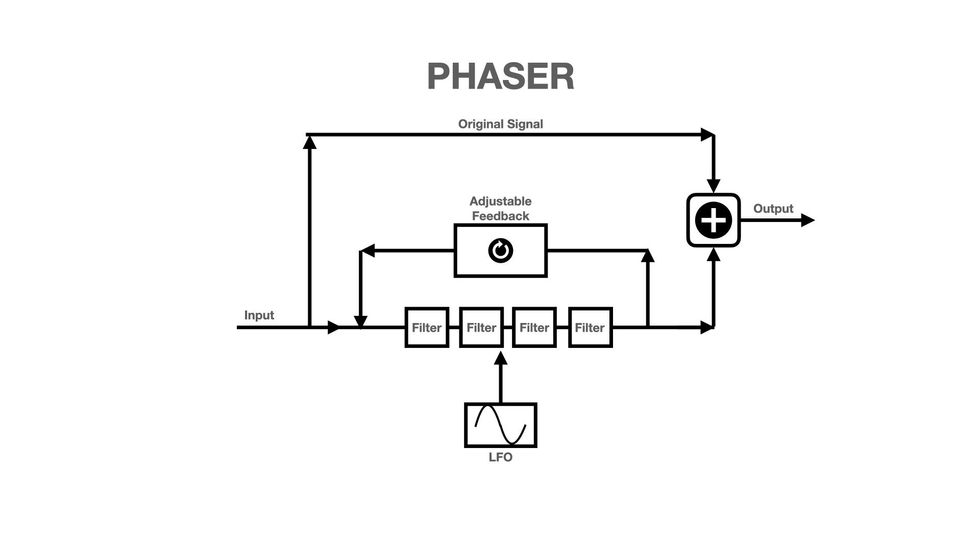
Fig. 2
Both effects have similar sounds, characteristics, and controls. Today, most offer adjustable delay times in parallel or series, phase angles, LFO types, filter types, and delay lines at different degrees of phase that can be modulated in sync with your DAW's bpm.
Now, let me offer some basic jumping off points for you to begin experimenting with phasing and flanging. I particularly like using these effects on families of instruments (drums, grouped guitars, background vocals, strings, synths, loops, etc.) or on whole sections of mixes. Try this:
Flanging Reverb
Take your guitar solo and send it to a reverb. Place a flanger (or phaser—you should switch them out and see what works best) after the reverb and then blend that into the solo for added effect. Next, mute the phaser/flanger on the reverb channel and instantiate the same phaser/flanger directly on the guitar solo track. Listen to the difference and adjust to taste. You can also try the same thing using a delay instead of a reverb.
Sectional Phases
Experiment with manipulating sections of your song (the bridge, interlude, verse, etc.) by adding a flanger to master stereo output (aka the "2-bus"). You should be able to automate various parameters of the effect. I would suggest starting by automating the power/bypass on the plug-in in your DAW. If this isn't an option, you can always bounce down the section you want, or even the entire song, with the effect on the whole time, then import that bounce back into your session to add in when inspiration hits. When playing back the "flanged" mix, make sure you mute all the other tracks, since they're already contained in the bounce. Otherwise, you'll be introducing even more phase to the session, and not really in the best way. If that happens, you may find yourself reaching for the volume knob, because everything disappears and there is not much energy in the frequency spectrum.
As always, I invite you to come by my website for more information and demonstrations on these techniques. Until next time, stay open-minded, and be safe and well. Namaste.