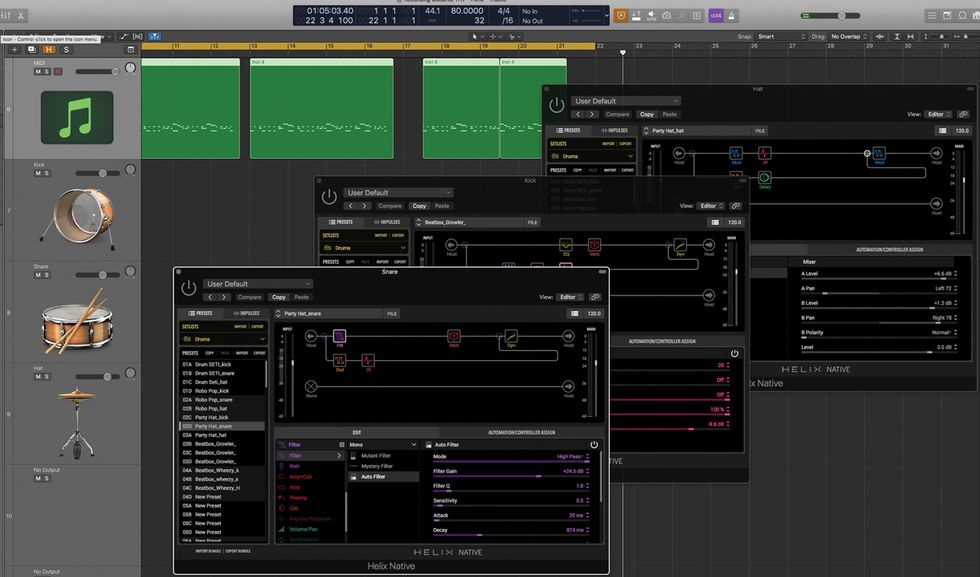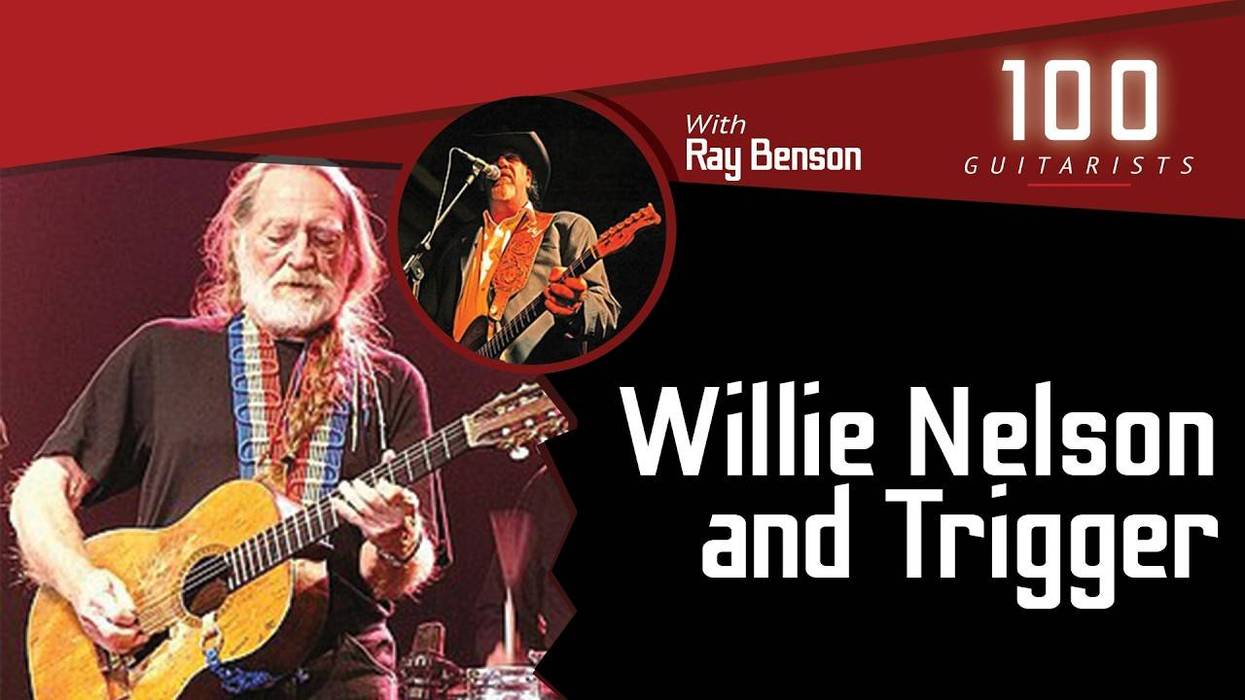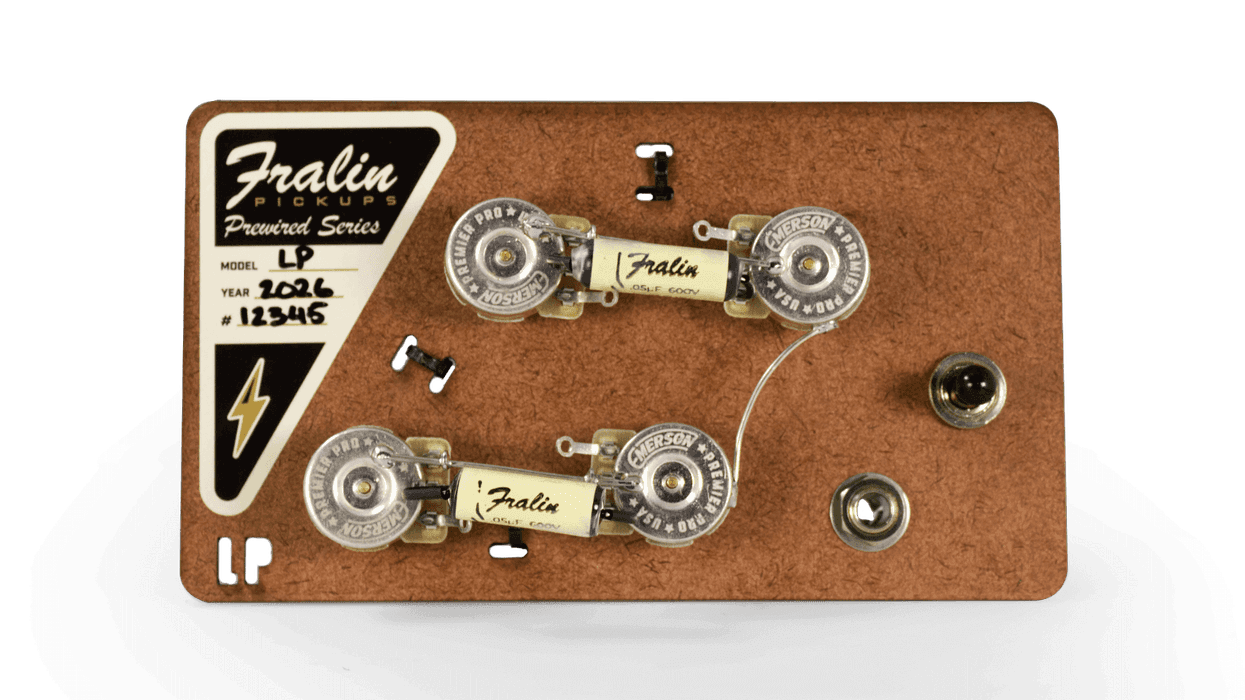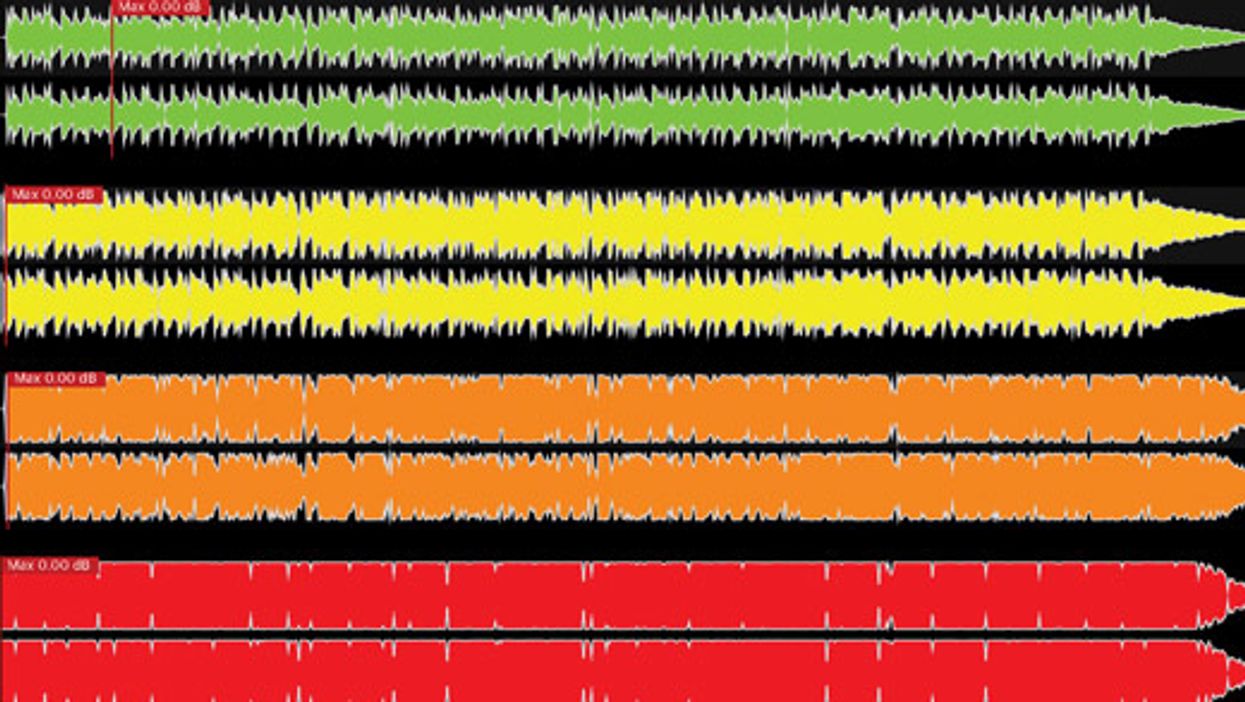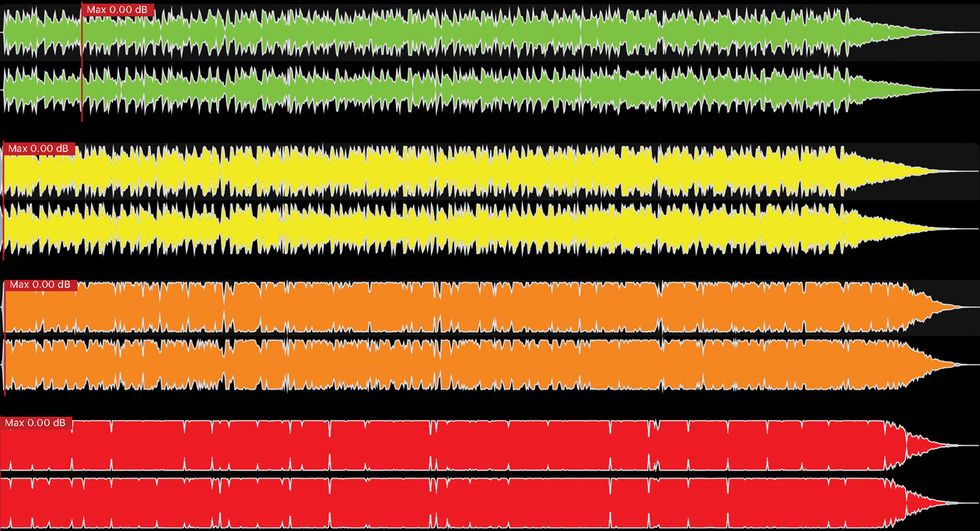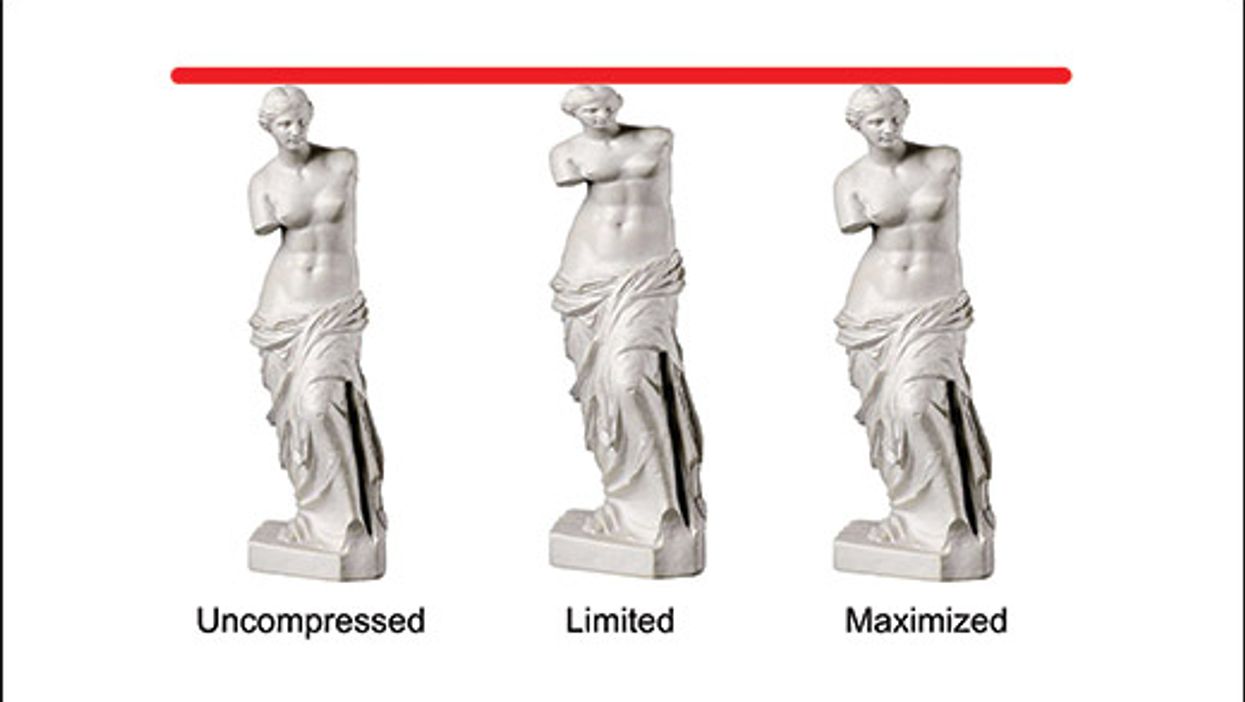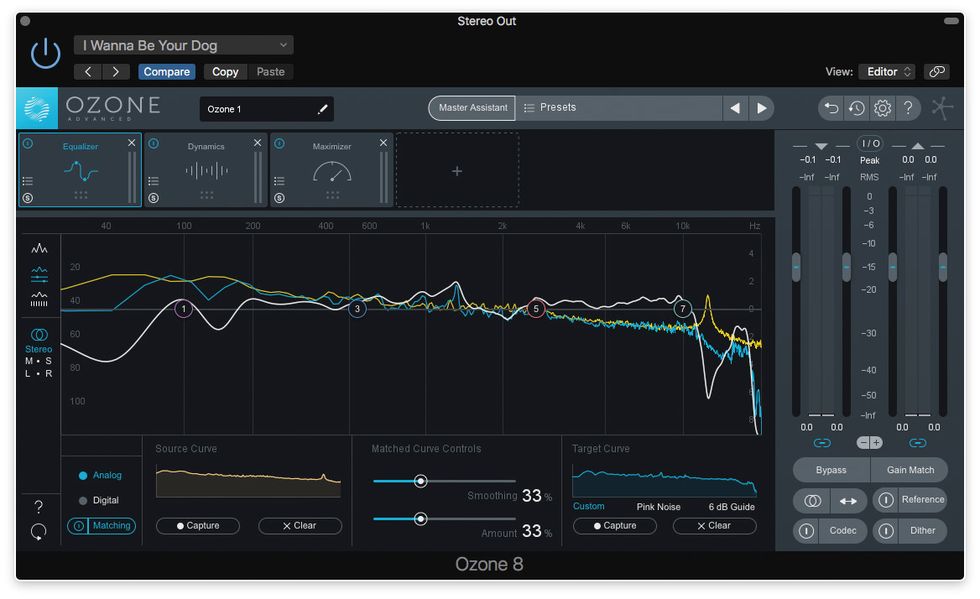Time flies when you're fiddling with software parameters! Line 6's original POD appeared in 1998, and software-based, faux-analog guitar rigs will soon enter their third decade. Their sound quality has advanced steadily, and now we've got many ways to conjure convincing analog tones digitally.
Each digital guitar rig has its strengths and weaknesses. But all the competing manufacturers—Fractal, Positive Grid, Universal Audio, Apple, Peavey, Overloud, Native Instruments, Line 6, IK Multimedia, and more—have pursued the same goal: to make digitally generated guitar tones sound and feel as close as possible to the analog sounds that inspired them.
That's all well and good. But obsessing on “how analog is it?" can make you overlook the cool and unique things these digital tools can do, but analog tools can't. Let's explore a few.
Out of Order. Most digital guitar rig presets arrange their virtual components the same way we'd organize their analog equivalents. In the analog world, the laws of physics limit our options—you can't put the speaker before the amp! But in digital, why the hell not?
Here's an example using Guitar Rig 5 from Native Instruments, where you create signal chains by dragging virtual components from the left-side browser onto the right-side workspace. In Image 1, the right column shows the active effects, in order from top to bottom.
The effect order is nonsensical in analog terms: speaker, spring reverb, distortion pedal, and then amp (without a speaker model). But, of course, we're not putting a speaker in front of an amp: We're placing a speaker-like EQ profile in front of an amp-like EQ/distortion/compression profile. It's all just numbers—and I think the equation sounds fairly cool in Clip 1. Or at least it sounds unusual, with the heavily distorted reverb creating a surreal space around the acidic guitar tone.
Double the Dirt. Some guitar modelers “force" you to arrange virtual components in a particular order. For example, IK Multimedia's AmpliTube 4 uses a fixed template of stompbox, amp, insert effect, speaker, and post effect, in that order. But if you're using AmpliTube within a DAW, it's easy to subvert that by using two instances of the plug-in on the same channel (Image 2).
Image 2
I've bypassed the amps and stompboxes on the first instance, using only the speaker model. Then I added amps and stompboxes in the second instance. Voilà! Speaker before amp.
Key point: In analog (and even in hardware modeling rigs such as Fractal's Axe FX II and the hardware version of Line 6's Helix) your signal can pass through the effect chain only once. But within a DAW, you can have as many virtual rigs as you like, subject only to your computer's capabilities.
Insert of the Lost Chord. Some hardware modeling rigs let you insert external effects—your fave fuzz pedal, say—into their signal chains. But in a DAW, you can take the concept much further. For Clip 3, I kept the same two instances of AmpliTube as in Clip 2, but I've added another plug-in between them: Turnado from Sugar Bytes.
Image 3
Turnado provides a large collection of effects, including modernistic glitch/slice/degrade colors you don't generally find in our analog-fixated modelers. You can control up to eight effects via a single slider. For Clip 3 I dialed in a destructive Turnado setting, and then wrote track automation for Turnado's master slider. The effect is bypassed for most of the phrase, but the formerly static long notes are now nasty noise bombs.
Automation opens up endless possibilities. Sure, you can mimic the things you might do switch your foot on a pedalboard (or 10 feet on 10 pedalboards). But try thinking outside the analog box: What about swapping speakers over the course of a phrase? Or inserting an overblown German metal amp sound for isolated stabs in an otherwise clean Fender-toned part? Or swap the channels of a wide stereo effect every 16th note for a far-out flicker? The companies who create modelers may be thinking in analog terms, but that doesn't mean you need to.
Wrong Place, Right Time. Finally, a simple yet underused technique: applying guitar effects to non-guitar tracks. I programmed a generic drum machine part, routing the kick, snare, and hi-hat to separate tracks. On each track I added an instance of Helix Native, the new software version of Line 6's flagship pedalboard (Image 4).
Image 4
Guitar effects like spring reverb and fuzz rarely get applied this way, but the results can be awesome. In Clip 4 you hear the dry drums first, then, in order, the processed kick, snare, and hat. The dry sound returns at the end to emphasize how radically we've altered the sounds.
Don't forget: These modeled tones were conceived to mimic the physical world, but they're really just zeroes and ones. So why not formulate some new equations?
Disclosure: I've done paid demo and sound design work for the Guitar Rig, GarageBand/Logic Pro, and Helix platforms.