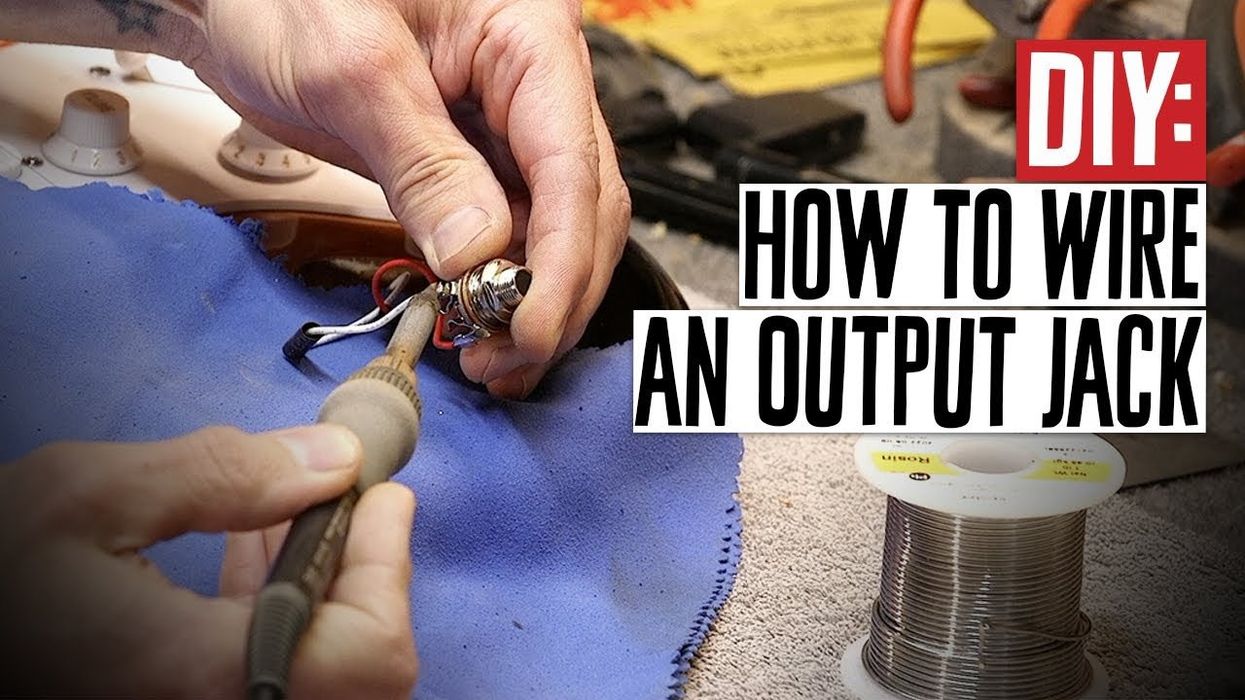A handful of musicians have built their careers around the 12-string guitar—Lead Belly, Leo Kottke, and Roger McGuinn come to mind—but for most guitarists, an electric or acoustic 12-string is a specialty instrument to be hauled out when a song needs a little extra jangle. As such, 12-string guitars get a smaller part of a player’s setup budget and are rarely checked, despite the fact that they may suffer more from string tension issues than their 6-string siblings. That’s too bad, because when a 12-string’s action is too high or it’s not set up correctly, it feels twice as hard to play.
With a good setup, a 12-string can sound magical. If you have one, or are considering acquiring one, you’ll benefit from understanding some of the factors that contribute to this instrument’s sonic mojo. If you’re not accomplished at setting up a guitar—or game to learn how—we suggest you seek the services of a professional to work on your instrument. However, armed with a little knowledge, the proper tools, and a bit of patience, you can achieve excellent results doing your own basic setup and maintenance. At the very least, understanding the setup process will help you identify a good tech.
Also—and this is important—if you’re shopping for a used 12-string, knowing how to recognize and identify potential setup issues will help you make an informed buying decision, and potentially save you a lot of money.
When it comes to deciding on how to space the strings at the nut, 12-string guitars require extra thought: You have to deal with the space between the two strings within each pair, and, of course, the spacing of the pairs themselves across the fretboard.
Just as with a 6-string guitar, bass, banjo, or mandolin, 12-string setup can be divided into playability and intonation. On the playability side, there is no one-size-fits-all approach, and through experience, guitarists need to discover their personal comfort zones. At Glaser Instruments we typically tell people that for good tone and a wide dynamic range, your setup should be as high as you can manage to play comfortably, yet as low as necessary to keep you wanting to play that instrument. The playability part of setup is personal, but, for the most part, tuning is more absolute. (Some session players have their own intonation formulas, but that’s a subject for another day.)
Because there’s no one “correct” way to set up a guitar, we’re simply going to share a few things we’ve learned in the last 35 years—proven techniques that work for us and our clients. To illustrate these concepts, we’ve chosen two guitars: a 1965 Rickenbacker 360/12 and a ’65 Guild F-212. The latter belongs to producer Bob Ezrin, whose credits include Peter Gabriel, Alice Cooper, Pink Floyd, Kiss, Lou Reed, and Phish. This Guild has added jangle to countless tracks, so chances are you’ve actually heard it.
Each guitar needed some work to play and sound its best, so we’ll take you through what we did and describe how we approached those procedures and why. Some setup issues are common to both 6- and 12-string instruments and have been already covered in Premier Guitar, so instead of rehashing them here, we’ll link you to them. In this article, we’ll focus on considerations that are unique to 12-string setup.
Wrangling the Ric

Photo 1— On this Ric’s original nut, string spacing between the pairs is inconsistent. Also, notice how the two strings in the 1st unison pair are closer together than in the 2nd unison. This nut will be replaced to improve playability.
Photo by Andy Ellis
If you’ve played a 12-string, you know that typically the top two pairs are tuned in unison, while the lowest four pairs are tuned in octaves. On most 12-string guitars, the octave pairs are configured so each high octave string precedes its low octave mate when you strum down across the strings toward the floor.
But on a Rickenbacker 12, this convention is reversed. On string pairs 6-4, the low octave comes first, followed by the high octave, and this idiosyncratic stringing has a subtle sonic effect on chords and riffs. Rest assured the setup principles we’ll discuss here apply to any electric 12, regardless of which way the octave pairs are arranged. We mention the Ric stringing in case you haven’t yet had the pleasure of playing one—don’t freak out when you see it!
Typically the gauges for a light electric 12-string set are .046w/.026w, .036w/.018, .026w/.012, .017/.008, .013./013, and .010/.010, moving from the 6th to the 1st pairs. The “w” indicates a wound string, so as you can see, this means two of the octave pairs—the 5th and 4th—have a mix of wound and plain wire. As we’ll see in a moment, combining radically different string construction and thickness creates unique intonation challenges, and this applies to both electric and acoustic 12s.
Truss rod adjustment. Setups always start with a quick overview and then a truss rod adjustment, if needed. We want a little relief or “bow”—about a business card’s thickness—located around the 6th or 7th fret. As with all things guitar, there is no right or wrong, and while the laws of physics pertain to string rattle and intonation, personal preference ultimately rules. In general, the lighter your attack, the straighter the neck and the lower the action can be.
The Ric’s owner uses a regular light gauge set and plays with a light touch, so we checked the relief and tightened the dual truss rods slightly, reducing the amount of bow by a small amount. [For details on how to adjust a truss rod, read “Time for a Neck Adjustment?” and “Demystifying Truss Rod Tools.”]
String spacing at the nut. While initially inspecting our project Ric, we noticed that the strings weren’t correctly spaced at the nut (Photo 1), so we decided to cut a new one. To preserve the original look, we opted for black synthetic nut material.
Tip: It’s not uncommon to encounter oddball string spacing on an older 12-string, so be sure to check this when buying a used model.
When it comes to deciding on how to space the strings at the nut, 12-string guitars require extra thought: You have to deal with the space between the two strings within each pair, and, of course, the spacing of the pairs themselves across the fretboard. Remember, except for the two unisons, the strings are gauged very differently within each pair, and getting them to look good and feel right is more than twice as complicated as cutting a standard 6-string nut.
If you’re shopping for a used 12-string, knowing how to recognize and identify potential setup issues will help you make an informed buying decision, and potentially save you a lot of money.
There are several different versions of “correct” nut spacing and, as with all things, it boils down to a personal choice based on feel. At our shop we use a computer-controlled Plek machine to cut nut slots because of its speed and accuracy. But machines have to be programmed by humans, so let’s look at the decisions we make when programming our Plek. By the way, these are the same decisions we’d make if we were doing this work by hand—the way we did for years before acquiring the Plek.
As with cutting a 6-string nut, our first step for this Ric was to place the outside strings—a .010 and the .046—where they feel best along the neck edges. The goal is to have these outer strings spaced as widely apart as possible for easy chording, but not so far out that they fall off the neck while playing. Where you place the outside strings depends on how the neck is shaped and how the fret ends are cut and beveled.
Next, we placed the inside unison 1st string where it feels good to fret, which is essentially as close to its mate as possible without causing the two to crash together when they’re plucked with a medium-hard attack. Many 12-string players will tell you that a certain amount of string-against-string “chatter” is actually part of what gives the 12-string guitar its unique chime, so you don’t have to completely eliminate this. A space between the unisons of about .070" is typical. That’s approximately the thickness of a quarter, which makes a great low-tech calibrator.
Now, using the Ric’s outside bass string (.046) and the inside treble (.010) as guides, we located the remaining “main” strings, in this case, the .013, .017, .026w, and .036w (the 2nd, 3rd, 4th, and 5th strings, respectively).
There are different formulas for spacing these main strings: equal center-to-center, equal space between strings, or a hybrid of these two approaches. Essentially, hybrid spacing uses equal distances from the closest edge of the smaller string to the center of the adjacent larger one, moving from the treble side toward the bass.
Before we had a Plek machine at our shop, we used a special formula to calculate our hybrid spacing. But now, there’s an easier way: You can use an inexpensive String Spacing Rule from Stewart-MacDonald to quickly do the job—no math required. [You can watch a video on how to use this tool at stewmac.com.]
Once you’ve located and marked the four main strings on the nut, it’s time to place each string’s pitch mate. Again, the first consideration is feel, although .070" is a good starting point for the space between each pair.

Photo 2 — The string spacing is noticeably off at the bridge, not only within the pairs themselves, but also between them. Compare the 4th, 3rd, and 2nd courses, for example.
Photo by Andy Ellis.
Cutting nut slots. The string slot depth adjustment is done with nut files that correspond to string gauge. String slotting in the nut is very important for comfort, sound, and tuning. Slots left too high will impede playability and make the first position notes sound sharp when they’re fretted. But if you cut the slots too low, the strings will rattle when played open. [For an in-depth explanation of how to remove an old nut and carve a new one, read “How to Convert a Flattop to Nashville Tuning.”]
When filing the proper depth of the string slots on a 12-string nut, keep in mind that the bottoms of the slots should be cut so each string clears the 1st fret by the same amount. Again, we’re dealing with very different gauges in each octave pair. On a 12-string guitar, you might assume that keeping the tops of the strings level in each pair would make it more comfortable to play—and this is true. But by doing so, the lighter-gauge string would have more distance to travel to contact the top of the fret, and this can pull them noticeably out of tune.
At our shop we cut slots so a string clears the 1st fret by a few thousandths of an inch more than it would clear the 2nd fret if held down at the 1st fret. As you might imagine, this is a subject that generates lots of debate, and you can find online tutorials supporting a variety of theories—some good, some baloney.
Dealing with the saddles. The next thing we look at is the bridge. We saw that on this Ric, the string spacing was uneven by any standard (Photo 2). This is one of the most important aspects of playability. If the strings aren’t evenly laid out, it gets hard to differentiate between the pairs, which can cause confusion when you’re playing.
Also, the string radius across the bridge was uneven and didn’t match the fretboard radius. For optimal playability, you want the string saddles to follow the curve of the frets.
And that’s not all: Unlike some electric 12-string guitars, this Ric doesn’t have individual saddles for each string, but instead uses a single aluminum saddle for each pair. This can make it impossible to correctly intonate strings with very different gauges, such as within the 6th course with its .046 low E and .026 high octave.

Photo 3 — Cut from an aluminum bar, this custom saddle has been drilled and tapped for its intonation screw and is now ready to be shaped with a file.
Photo by Andy Ellis
To fix these problems, we decided to replace several saddles with new ones we’d fabricate from aluminum bars (Photo 3).
Finding the intonation points. After cutting the saddle blanks, and drilling and tapping the holes for each saddle’s intonation screw, we installed the new saddles on the bridge and strung everything up to pitch. Because of their disparate gauges, some string pairs need different points of contact on their shared saddle, so our next step was to manually file these in. But how do you find each string’s unique intonation point?

Photo 4 — Using pieces of a thick plain string to determine unique intonation points on the saddle shared by the
6th-course octave pairs.
Photo by Andy Ellis
Here’s our simple trick: First we cut two short lengths from a thick plain string, and then placed one of these lengths between each string and the saddle (Photo 4). After tuning to pitch, we checked the intonation with a precision electronic tuner, moving the string pieces forward or backward—like you would with individually adjustable saddles. Once we were satisfied with the intonation, we marked the spots on the saddle to give us an idea of how to shape the top with a file.

Photo 5 — Individual intonation points have now been filed into this 6th-course saddle.
Photo by Andy Ellis
Next we removed the new saddle, put it in a small vise, and filed away each side so the point of string contact matched the marks we’d made previously (Photo 5). Any minor intonation adjustments can be made after the saddle is on the guitar and we’re doing the final setup.

Photo 6 — Now installed in the bridge, the new 6th-course saddle is ready for final slotting and shaping.
Photo by Andy Ellis
Photo 6 shows the new 6th-string saddle installed on the bridge.

Photo 7 — Using a digital caliper to measure the gap between strings in each pair.
Photo by Andy Ellis
String spacing at the bridge. With the replacement saddles installed, we could now correct the string spacing at this end of the guitar. After positioning the two outside strings to leave sufficient playing clearance along the edge of the fretboard, we set the inside unison 1st string, and then placed the other four main strings using the hybrid formula described earlier. Once the main strings were in place, we positioned the paired strings. This process is similar to spacing the strings at the nut, except at the bridge, the separation within each pair is slightly wider—typically about .080" (Photo 7).
On this Ric, some strings were not spaced correctly from the start, so we had to “migrate” a few slots on the old saddles that we kept. You do this by first filing slightly deeper slots in the correct position and then removing material from the top of the affected saddles to eliminate the old marks. This requires patience and a steady hand. Remember, you can raise the bridge slightly to compensate for filing off a small amount of the saddle.
As you position the string pairs on the saddles, take time to visually confirm that they stay perpendicular to the frets as they travel along the neck to their nut slots.

Photo 8 — With a radius gauge, you can check if the saddles match the curve of the fretboard and determine how deep to file each saddle slot.
Photo by Andy Ellis
To determine the depth of the final saddle slots, we first measured the fretboard with a radius gauge at the 1st, 12th, and 19th frets. This Ric had a 10" radius at all three locations, so we put a 10" radius in the bridge saddles too. Many of the strings were not in this curve (Photo 8), so using the same files as on the nut, we deepened slots where needed and achieved our target radius, using the radius gauge to check our work.
Final adjustments. Every guitar is different in terms of setup. Depending on the fret plane and neck stiffness, some guitars will allow you to set the action very low. Most players prefer to have 12-string action set a little lower than on a 6-string, so it’s not a struggle to fret the guitar, given all the additional string tension. Fortunately, this Ric allowed us to go quite low because the neck was stiff and quite consistent without any major dips or humps.
This Ric’s bridge operates much like a Tune-o-matic, so we set the action at the 12th fret by raising or lowering each side of the bridge, the way you would on a Les Paul. After that, we readjusted the intonation by moving each of the six shared saddles back and forth, again as you would on a Tune-o-matic. [To understand the principles behind intonating an electric guitar, read “How to Set Up a Fender Stratocaster” and “How to Install a New Tune-o-matic Bridge.”]
As a final step, we checked the tuning at the nut. First, we carefully tuned the “beats” out of each open pair, and then checked each string at frets 1 and 2. These fretted notes should look good on a tuner—maybe a tad sharp under finger tension—but still produce beatless unisons and octaves. This can take some work, including some very gentle final filing of the nut slots to make sure the strings all leave from the very front edge of the nut.
Next, we checked intonation again at the 12th fret, this time comparing the open strings to the fretted notes, looking for any beating in the fretted pairs. As expected, we needed to make small adjustments with the file to position a few strings to the front or back of the shared saddle until all of them were perfectly in tune.

Photo 9 — Ah! Now the strings are spaced evenly at the bridge, the saddles are radiused and intonated, and all sharp edges have been filed smooth and polished. This Ric is ready to rock.
Photo by Andy Ellis
With the radius, action, and intonation squared away, we had one last task: Round and polish the saddles to remove any sharp edges (Photo 9).
Test drive. It’s worth mentioning that an instrument might be nicely intonated in the clinical context of a shop bench, but not be so sweet in the reality of a gig or session. Guitarists may have different opinions about intonation—in fact, some studio players prefer to tune the pairs slightly off to produce a cool chorusing effect. For that reason, the last phase of a good setup requires spending time with the instrument’s owner, patiently putting the guitar through its paces and tweaking to suit. If you’re doing your own setup on an electric 12, allow yourself time to dial everything in before you pronounce the guitar ready for prime time.
Finessing the F-212

Photo 10 — After having its neck reset, our project Guild F-212 is secured with clamps while the glue dries.
Photo by Andy Ellis
The first step in setting up an acoustic 12-string is to determine whether or not it can be set up at all. The increased string tension applied by the extra strings takes a toll on an acoustic, literally reshaping the instrument over time. Often the neck pulls forward and the soundboard bellies up, and as a result, the action becomes unplayable. Lowering the saddle may solve the problem in the short term, but if this incremental collapsing continues, ultimately the neck will need to be removed and reinserted into the body at a new angle. Called a neck reset, this is a job for an experienced professional.
Tip: When buying a used acoustic, you need to determine if a neck reset is required. Because it costs hundreds of dollars, a neck reset is a key factor in negotiating the selling price.
Assessing an acoustic 12. Here’s how you can evaluate the instrument’s condition. First, the neck should have a small amount of relief between the nut and body joint. Put a 12-string capo at the 1st fret, then press and hold the 6th-string pair at the fret where the neck joins the body. At around the 7th fret, peer between the bottom of the 6th-string pair and the top of the frets. Ideally, you want to see a small gap. Using your free hand (remember to keep pressing the strings against the frets where the neck joins the body), tap the paired strings against the frets to help you gauge the size of the gap. Repeat this on the 1st pair to estimate relief on the treble side of the fretboard.
For the electric Ric, we were looking for a gap approximately the thickness of a business card. On an acoustic with thicker strings, you might want a slightly larger gap, but the business card is a good starting point. If there’s too much relief—the gap is too large—the truss rod needs to be tightened.
Tip: Many 12-string guitarists tune down a half-step or even a whole-step below standard. Dropped tuning makes the strings easier to fret, reduces strain on the neck and body, and makes a 12-string sound huge.
If this doesn’t straighten the neck enough, you’ll need to check the neck angle or forward pitch in relation to the body. For guitars with bolt-on necks, this angle can be adjusted quite easily, usually with a shim. But on guitars with glued-in or “set” necks—this applies to most acoustic guitars—changing the neck angle is an involved procedure best left to a qualified repair person.
To evaluate the neck angle, first test out the action by playing up and down the fretboard. If the instrument feels reasonably playable and the neck is fairly straight, then check how much of the saddle is exposed at the bridge. A visible 1/8" (.125) of saddle is ideal. A bit more is okay, but 1/16" or less can create trouble. It’s probably a sign that the saddle has already been lowered, and it doesn’t leave you any more leeway to reduce the action. A shallow saddle profile typically indicates a neck reset is required, and that was the case with our project F-212. Photo 10 gives you an idea of what this entails.
But let’s assume you can control the relief with the truss rod and you have enough available saddle height to adjust the action. The next order of business is to confirm the nut is in good shape. As we saw with the Ric, string spacing on a 12-string is particularly tricky because you’re dealing with distances within the string pairs and also between them. And remember, to avoid intonation problems, the bottoms of all the strings need to be a uniform height from the 1st fret.

Photo 11 — This nut looks good. As on an electric 12, the bottoms of all the open strings should sit at a
consistent height above the 1st fret.
Photo by Andy Ellis
On our Guild F-212, the nut looked fine (Photo 11), so we didn’t have to replace or modify it. But if the string spacing or slot depth is off on your acoustic 12’s nut, review the concepts and procedures we just covered for the Ric, and apply them to your flattop.
Intonating the saddle. As with any acoustic guitar, the placement of the saddle in the bridge is critical for good intonation as you play higher up the neck. Theoretically, saddle placement is twice the distance from the nut to the 12th fret, but a guitar with its saddle placed there will play increasingly sharp as you fret in higher positions, so saddle “compensation” is necessary. This means moving the point where the string sits on the saddle back away from the neck by a small amount.This amount can vary according to string gauge and action, but a good average is 4/32" (0.125) at the 1st string and 7/32" (0.219) at the 6th, measured from the middle of the saddle slot.
There are two common saddle widths for most steel-string acoustics, whether 6- or 12-string. The narrower one is approximately 3/32" (0.093), and this allows scant room for adjusting the contact point of each string. The other common width is 1/8" (0.125), and this allows slightly more room to adjust each string’s vibrating length.
Many 12-string guitarists tune down a half-step or even a whole-step below standard. Dropped tuning makes the strings easier to fret, reduces strain on the neck and body, and makes a 12-string sound huge.
One intonation option is to widen the saddle slot and install a saddle with a width of 1/4" or more, which would give considerably more room to adjust the contact point for each string. This was not uncommon in the ’70s, but today most players consider it overkill because of the cost, small gain in tuning accuracy, and negative impact on an instrument’s value.
On many guitars, the contact point for the string as it comes up from its bridge pin toward the soundhole is the center of the saddle or slightly forward from the center. However, with a small file and a bit of patience, you can achieve more accurate intonation by shifting this contact point. And that’s what we decided to do for this F-212—create a new bone saddle and adjust the contact points to improve the tuning within the constraints of the 1/8" saddle width. This is a reversible mod, and that’s an important consideration for a vintage guitar—especially one with such a rich recorded legacy as this Guild.
Tip: For years, memorable music has been made on non-intonated acoustic 12s. So unless the intonation is really bothering you, consider keeping a non-intonated saddle on your guitar.
Knowing where to place the contact points on a 12-string saddle comes from years of experience—it’s not something that’s easily described in an article because so much depends on the guitar, the strings, and the player.

Photo 12 — This new bone saddle blank has been shaped, fitted, and radiused, and is now ready to be intonated.
Photo by Andy Ellis
That said, the basic steps go like this: First you fit and radius a new bone blank (Photo 12). While it’s still seated in the saddle slot, pencil perpendicular lines across the saddle to mark where each string emerges through the bridge pin holes to contact the saddle.
Next, along the top of the saddle and parallel to it, pencil in the contact points where the different strings will rest. The 1st and 2nd unison pairs will sit much like the single 1st and 2nd strings do on a 6-string—the 1st pair will be forward, the 2nd pair as far back as possible, essentially resting on the rear edge of the saddle.
Then pencil in the contact points for the four lower strings of each octave pair. Again, these points will resemble the pattern of a 6-string guitar, which has its 3rd string sitting forward on the front (soundhole) edge, and strings 4, 5, and 6 respectively shifting slightly back away from the neck toward the bridge pins.
The high strings in each octave pair typically sit further back on the saddle than their lower mates. The octave 3rd string (high G, in standard tuning), sits at the rear edge, and the 4th, 5th, and 6th octaves gradually shift forward, with the octave 6th sitting perhaps about center on the saddle.

Photo 13 — The bone saddle in the process of being filed and intonated. We’re looking at the rear of the saddle, so the bass strings are to the left, and the treble strings to the right. The perpendicular pencil marks to the left indicate where each string will cross the saddle from the bridge pin holes, while the marks along the top of the saddle indicate the unique resting point for each string. The unisons will have the same contact points, but the strings in each octave pair will sit at different positions, relative to the front and rear of the saddle.
Photo by Andy Ellis
Once you’ve made your marks, remove the saddle and start filing away the material around each pencil mark to create a ridge for the string to rest on. Photo 13 shows a saddle in the process of being shaped, with string pairs 6-1 running from left to right. As you file, be careful not to remove the pencil marks on the top of the saddle. They are your guides, and should remain on your saddle until the final polishing.
After carving the contact points, radius the top of the saddle to match the fretboard curve, and using very fine abrasive paper, polish out the file and pencil marks. Install the saddle, string up, and check the action.

Photo 14 — The finished intonated saddle. Notice the different contact points for the strings within each octave pair. The 3rd course illustrates this quite dramatically: The high G rests toward the rear of the saddle, while the low G
sits closer to the front.
Photo by Andy Ellis
Photo 14 shows the finished saddle installed in the Guild’s bridge. If you look carefully, you can see many of these contact points and how they differ within the octave pairs. Again, this is simply an example of what worked well for our particular F-212, but it illustrates a fairly standard acoustic 12 arrangement.
If the action needs to be lowered, remove the saddle and sand down its flat bottom. Proceed very slowly. Even though it’s a hassle to repeatedly restring, tune, and check the action, that’s still a lot less work than having to start from scratch because you sanded off too much of the bottom. Once you have the action where you want it, blow the dust off the guitar, give it a polish, and start basking in its glorious chime.
Special thanks to Bob Ezrin for loaning us his 1965 Guild F-212 and EM2’s Mark Montgomery for letting us rework his ’65 Rickenbacker 360/12.
[Updated 3/24/22]